Achievement 5 Task 3: Review of steemyy.com by @felicia115
Good evening steemians. Hope you're all good. All thanks goes to all Newcomers community greeters for their awesome work so far.
Today i will preceed with my achievement 5.3 task (Review of steemyy.com) developed by @justyy.
About Steemyy.com
Steemyy.com is one of my favourite tool. It helps users to reach a particular and awesome task, it also helps users to get recent informations on their account. Steemyy.com is developed by @justyy
1. What is Effective Steem Power? Tools- Steem Account information
This is the total steem power balance in your account, including the steem power delegated to you by other users. Powering up your steem is one way of getting a good reward on steemit, because the more effective steem power in your account, the more value your votes will be.
Steps to check the Effective steem power
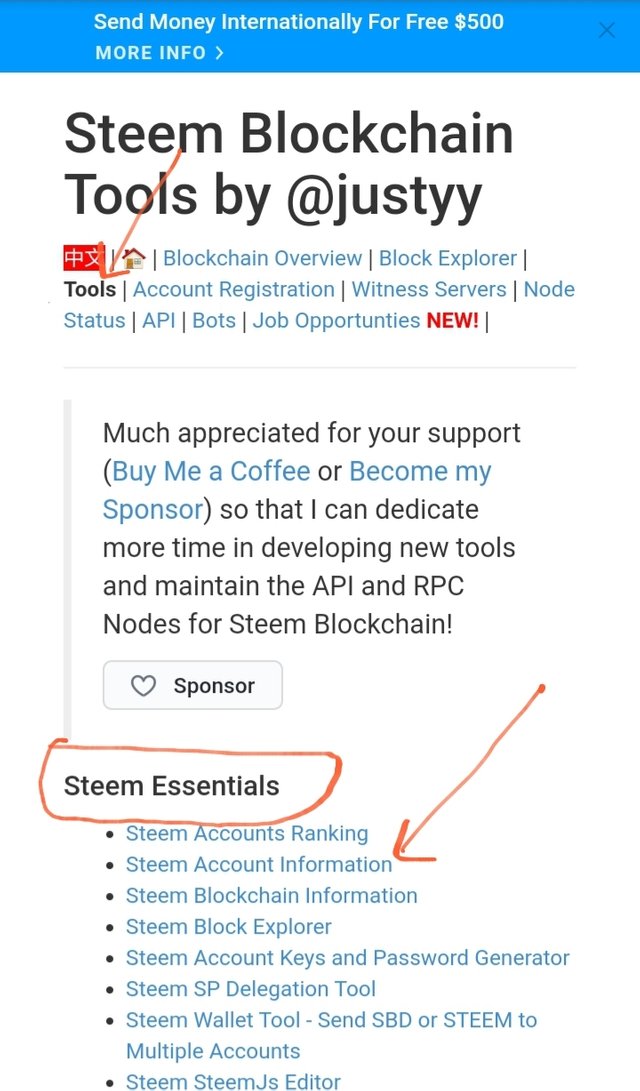
- Goto steemyy.com on your browser
- Click on the tools features
- Under the tools features, click on steem account information.
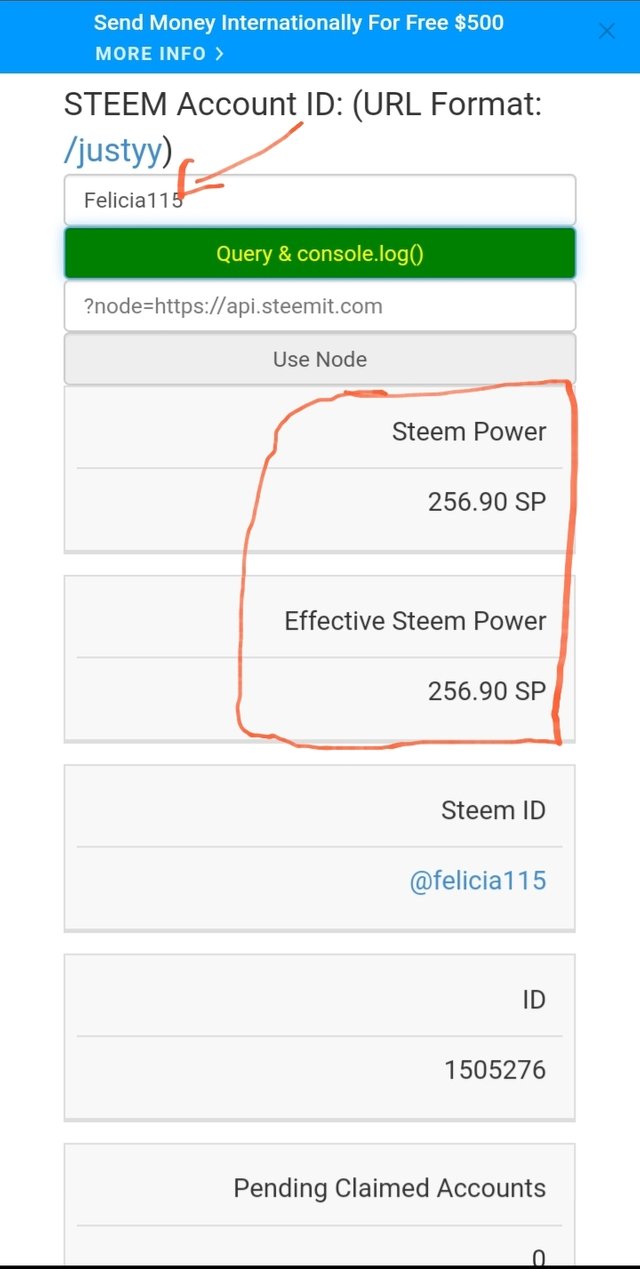
- Fill in your username and click on query and console
- Your account information will appear
2. How do you delegate SP using the "Steem SP Delegation Tool"?
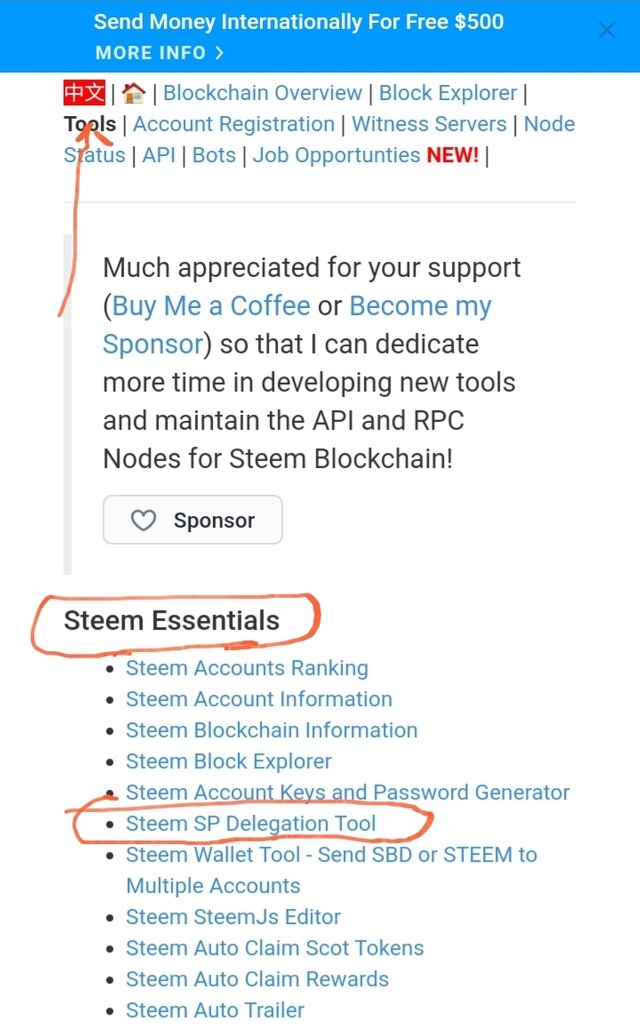
- Goto steemyy.com on your browser
- You will still click on the "Tools" features
- After that, you will Click on Steen SP Delegation Tool ubder the steem essential section
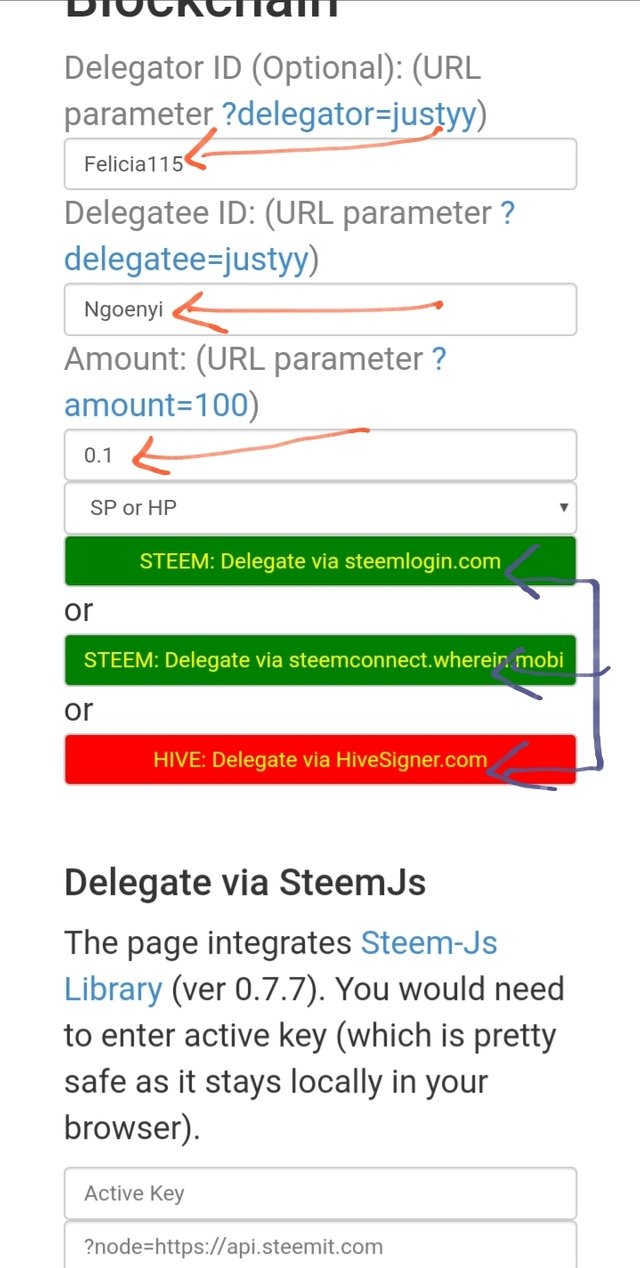
- it will take you to a page where you will type in your Delegator's ID, Delegatee's ID and the amount of steem you want to delegate
- Steemyy.com has 3 different delegation tool viz; Hivesigner.com, steemconnect or steenlogin.com, choose anyone from this 3 and proceed
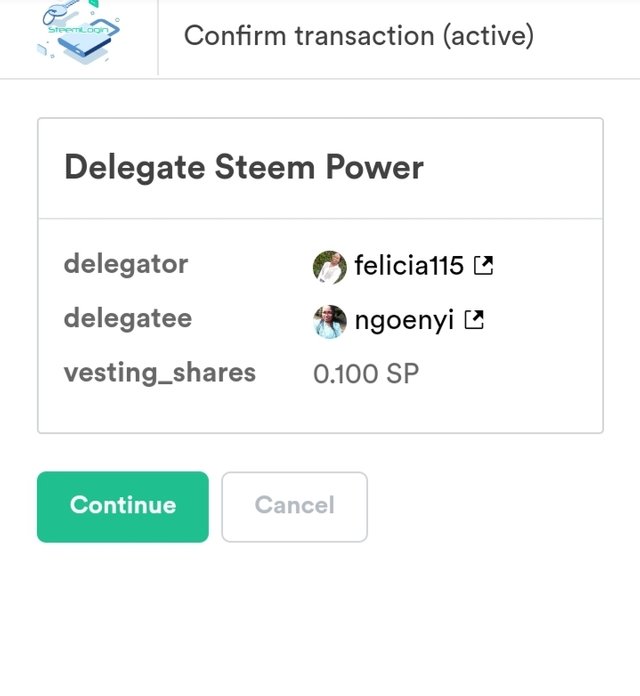
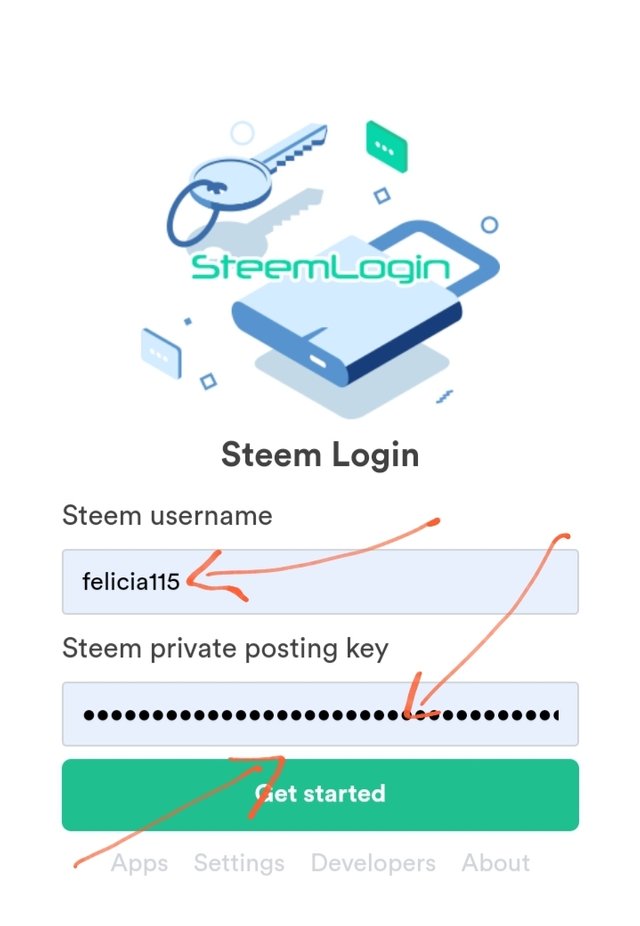
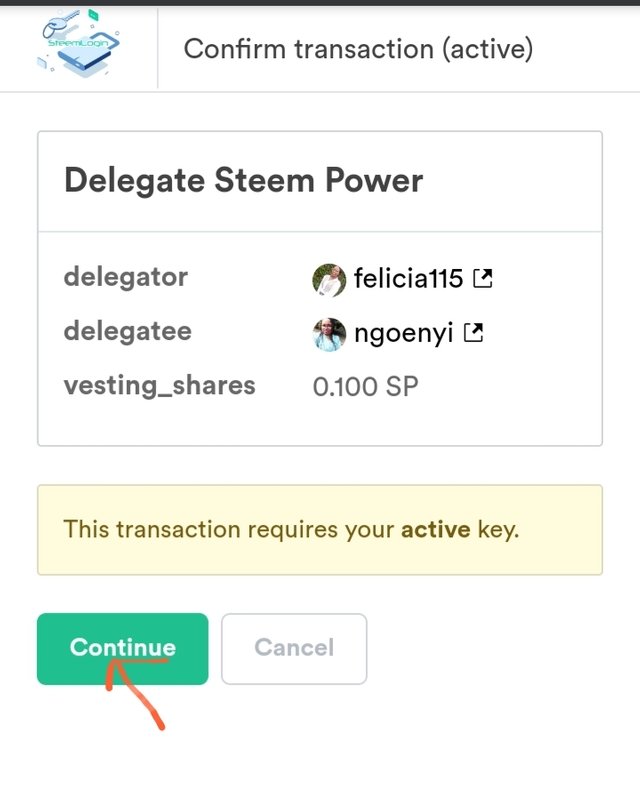
- it will require your steemit private active key to complete your task.
3. How do you check the Transfer History between any two Steem accounts using "Steem Wallet Tool - Steem Account Transfer Viewer"?
- Go to steemyy.com
- Click on Tools features
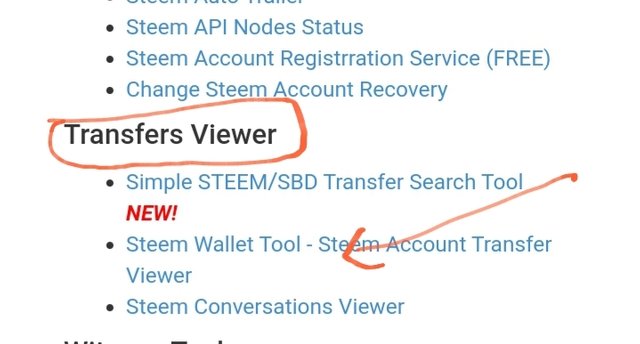
- under steem Transfer Viewer,
- click on steem wallet tool - steem amout transfer viewer
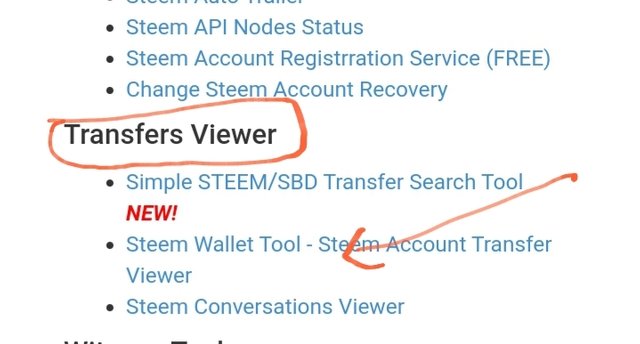
- After that, it will take you to a page where you will type in your steem ID, the specific date you want to check.
- Then, you proceed by clicking on the query button to get your transfer history
4. How do you automate claiming STEEM or SBD without having to click the claim button each time,using "Steem Auto Claim Rewards"?
This action saves us the stress of claiming our reward all the time, it automatically claims our rewards.
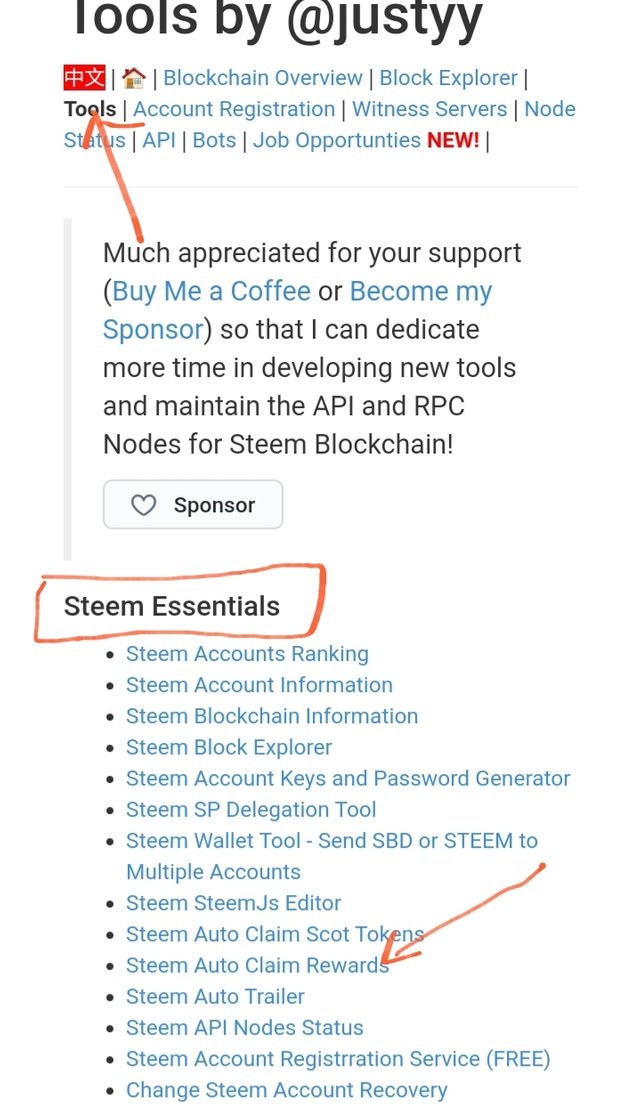
- Goto steemyy.com
- Click on Tools features
- Click on the "Steem Autoclaim Rewards".
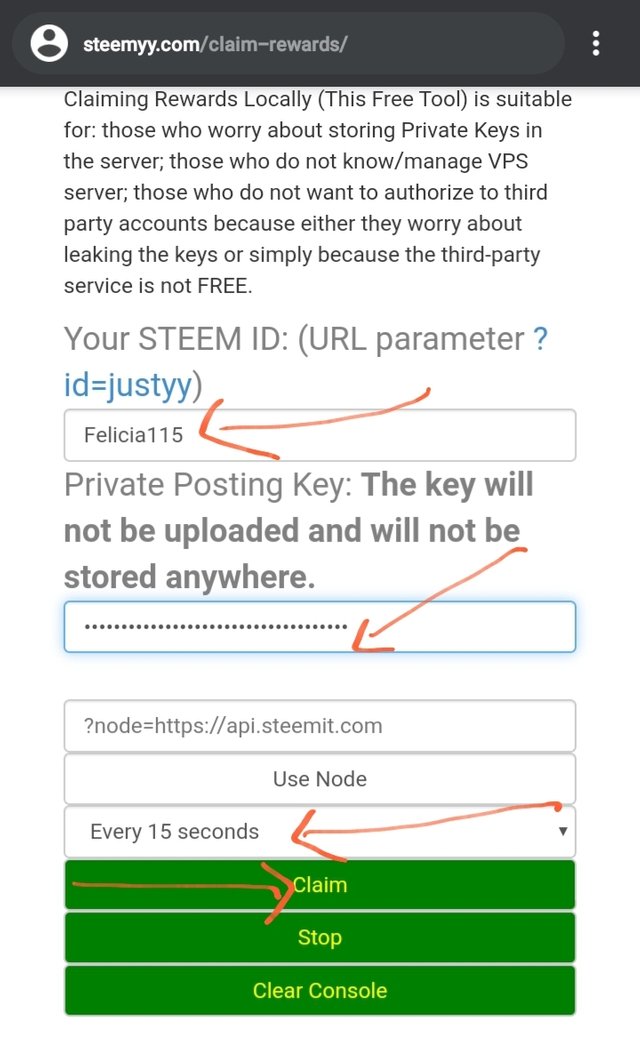
- put your steem ID and the specific time frame to automatically claim your rewards.
- Lastly, you put in your private posting key to complete the reward autoclaim
5. How do you check the outgoing votes report for any specified period using "Steem Outgoing VotesReport"?
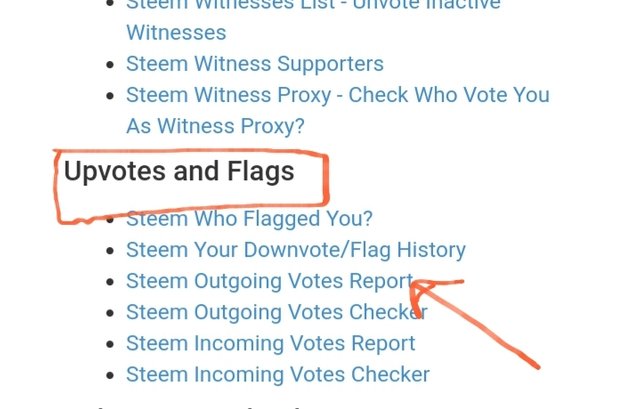
- On the steemyy.com homepage,
- click on tools button,
- You will click on the steem outgoing votes report, under the up votes and flag section
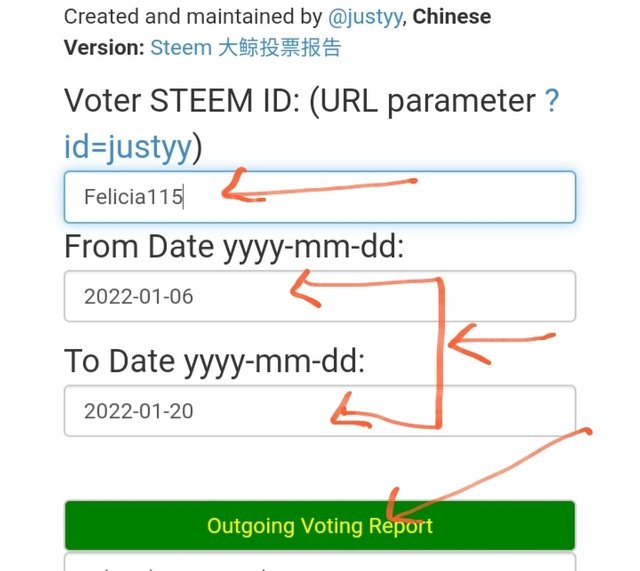
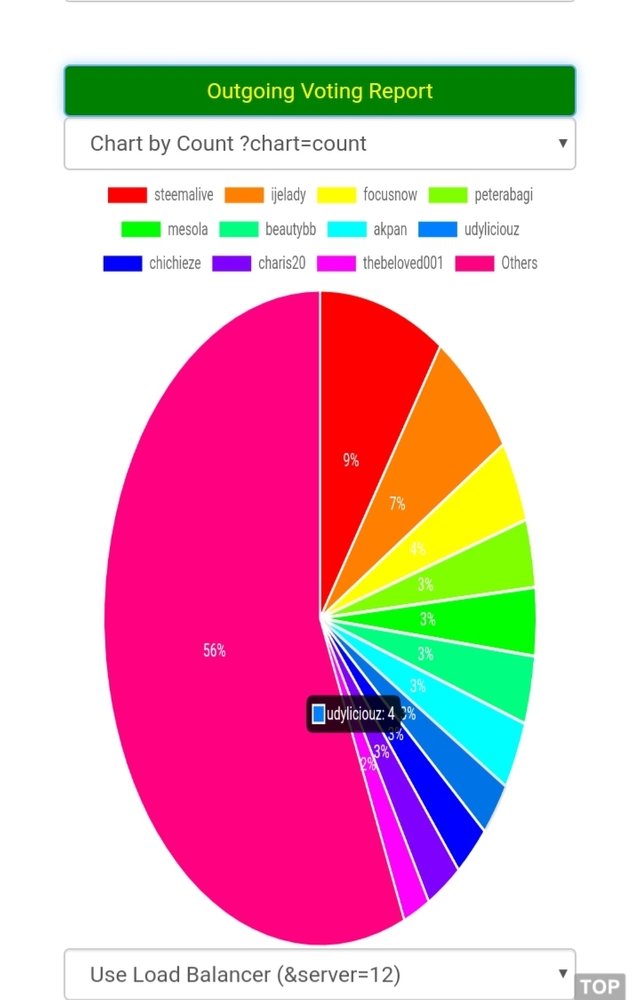
- Enter your steem username, the specific date
- After that you click on the outgoing votes report.
6. How do you check the report of the incoming vote forany specified period using the "Steem IncomingVotes Report"?
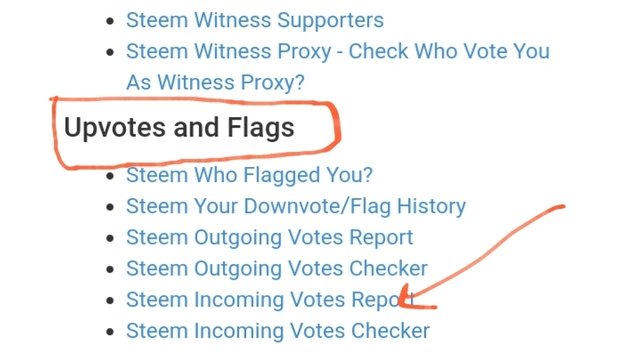
- On the steemyy.con homepage,
- Click on Tool
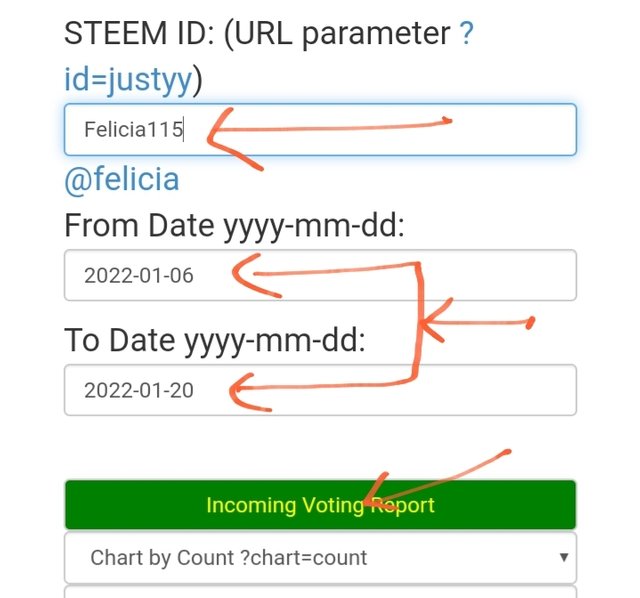
- Below votes and flag section, Click on steem incoming votes report.
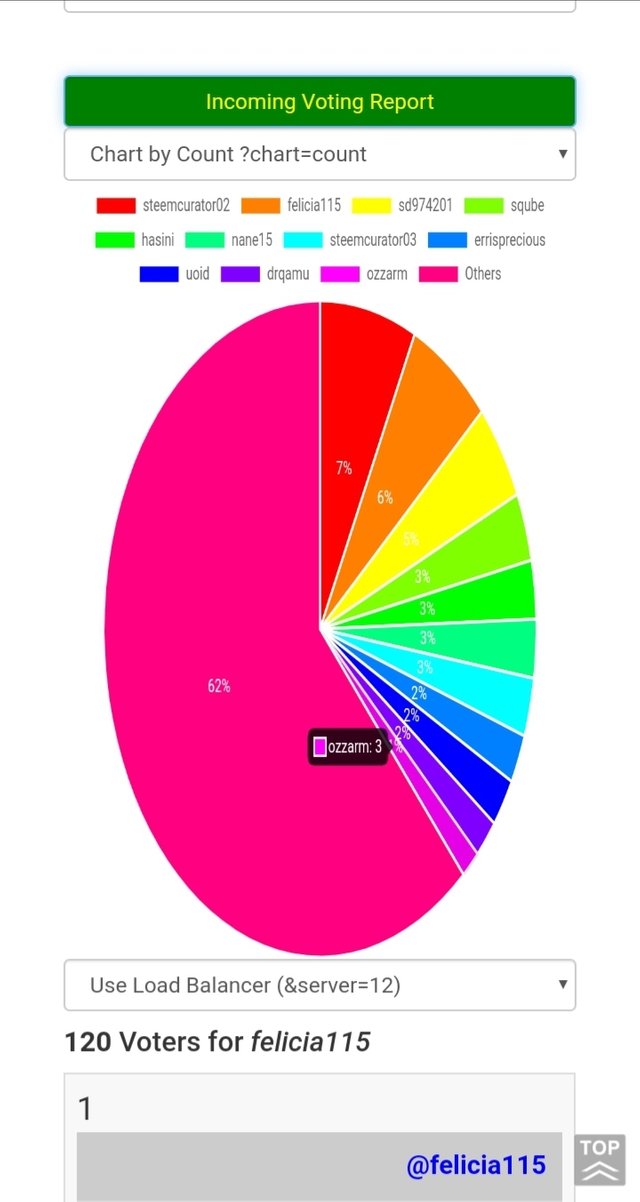
- After that, You enter your steem ID, the particular date
Then you click on the incoming voting report.
7. How do you check who has delegated SP to your Steem account or any Steem account using "SteemPower Delegator Checker"?
- Goto steemyy.com
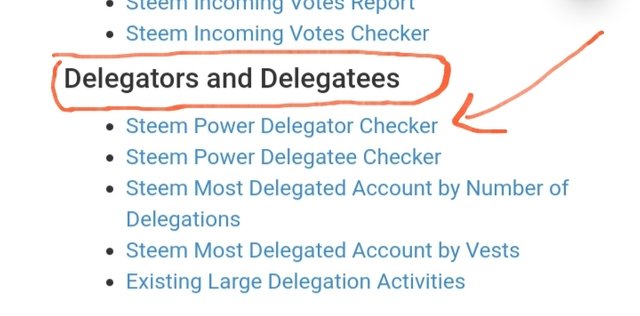
- Click on the "tools" features
- Click on steem power delegator checker under delegators and delegatees section,
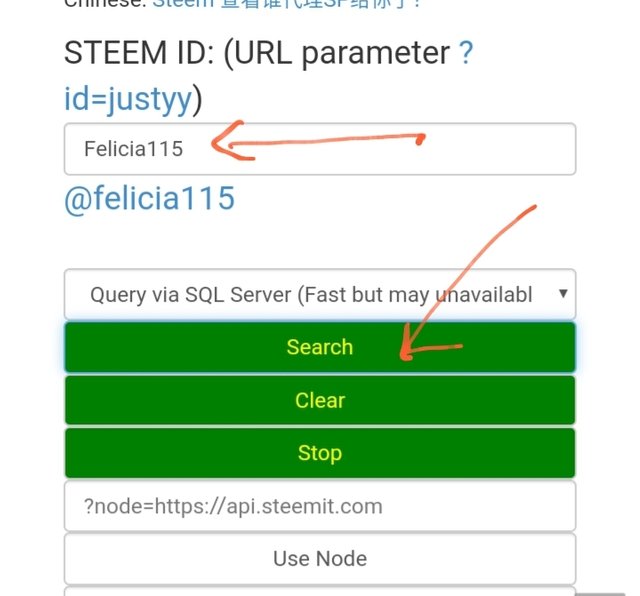
- Input your steen ID and click on search button.
- After that, you will those that has delegated Steem power to you. I don't have steem power deleated my account.
List of my verified achievement posts
| Achievement 1 | Introduce myself |
|---|---|
| Achievement 2 | Basic security on steemit. |
| Achievement 3 | Content Etiquette and Plagiarism |
| Achievement 4 | Applying Markdowns |
| Achievement 5.1 | Review of steemworld.org developed by @steemchiller |
| Achievement 5.2 | Review of steemscan.com |
Hi @felicia115, your nice achievement has been verified by @ngoenyi from the steem greeters team.
You may now proceed to the next achievement task.
Thank you for completing this achievement.
It's also very important for you to join #club5050. To join the club you need to power up at least 50% of your monthly earnings. You can also join #club75 where you will power up 75% of your earnings for 2 months or #club100 where you are to power up all your earnings for 3 months.
Thanks again.
Hi, @felicia115,
Your post has been supported by @ngoenyi from the Steem Greeter Team.
Great description of your 5th achievement @felicia115!! Very useful for all beginners like me.
By the way, can anyone validate my second achievement please? 🙏