[ Achievement 2 :] - by @farannabeel -Task: Basic security on steem
Hello Everyone!!!
I hope all will be form of the goodness. And I hope all will be happy and enjoying your life.
So, today I am very happy because my first achievement is verified. And now the time of jump and move on. After I successfull in my first Achievement. So, now I have been given to my next task and Achievement 2 on the task of "Basic security on steem" . And today is very important and interesting topic about steemit because I have been reading on this topic for last many days. And know i am ready to write something about this topic and my next achievement .
Let's me describe my topic about basic security on steem.
So, let's start first of all i say something about steemit network.
What is steemit?
So, steemit is very wonderful and amazing platform for taken of people the who interested in online earning and work.
But if you want you use steemit you need very higher security. And steemit is also you required to your security. Like its password keys like master keys and other. So let i said about security in simple words.
SECURITY
In the world of technology everyone want to need a privacy. But i know privacy want a security. And security want a password , password is that thing which anyone dose not know except the owner. So, if anyone know your passwords so your account is not safe. Because he can edit your data and amount. So, be carefuly in your account privacy.
And know we see the following steps about basic security on steem.
STEP NO 1 : -
KEEP YOUR ACCOUNT IS SECURE
First : If you want your account is secure so you need you save your password keys. And i also save my password keys on my Google account and in my gmail.
And mostly i save my master password of my account.
Master password is used for the change of all passwords. So it is very important password
For secure my account .
STEP NO 2 : -
MY DIFFERENT KEYS FOR STEEMIT ACCOUNT
**No.1 Posting key**
**No.2 Memo key**
**No.3 Active key**
**No.4. Owner key**
Posting key : -
Posting key is used to login in app such as steemit.com and perform social activities such as vote , comment , follow , unfollow and posting.
Memo key : -
Memo key Used to the ecrypt and decrypt tje massages and it can help to decrypt private transfer memos.
Active key : -
Active key is used to wallet related actions such as transferring tokens or power steem up and down. It is very sensitive because it is used for funds transfer and converting steem dollars.
Owner key : -
Owner key is used to change other passwords. And it is recommended to keep it offline at all times . If you account was compromised so this key is used for the recover account but in 30 days.
Master key : -
Master password is very important password to your account. And you don't share anyone . And it is used to all passwords will be changed so it is very important password. And i also shared this password on my gmail and google account.
STEP NO 3 : -
Plan to keep my master password
Yes! After I read this important information about master password i become very serious about it's privacy and security . Therefore I shall save it my gmail and secure my master password.
STEP NO 4 : -
Do you know about the transfer token to another steem user account?
Yes I know about the transfer token to another steem user account. So, i after opening my profile i clicked on my wallet.
And it will show that our wallet have opened and after i selected the option of transfer you will see on mt pic in lower . After selected open a new page and demands to us username of the person who we want to transfer over steem .
Let your see the pictures for better understanding that how to transfer over steem in other steem user account.
STEP NO 5 : -
power up
Yes! I know about how to get power. So, After I opened my profile i clicked on my wallet. I clicked on steem. And i select the option of power up.
Let you see the pictures for better understanding about the power up.
And know i now about the importance of all passwords and keys. So, now i will be careful about keys. And I hope you really like my post.
At the end of my post i really thankful to Mr @hassanabid who verified my first achievement and i also thankful to Mr @steemcurator03 for upvoted by my first achievement. And i hope you really like my achievements 2.
My Achievement 1 is verified
https://steemit.com/hive-172186/@farannabeel/achievement-1-introduction-through-verification-by-farannabeel
THANKS TO VISIT MY BLOG❤
Kindly regards to, @farannabeel
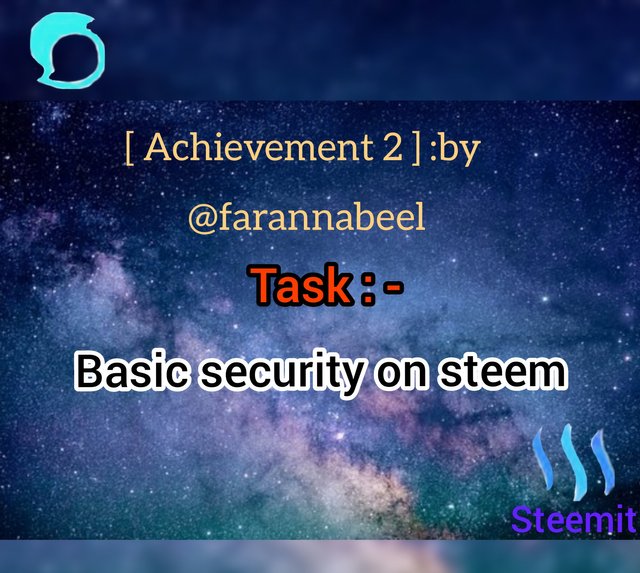


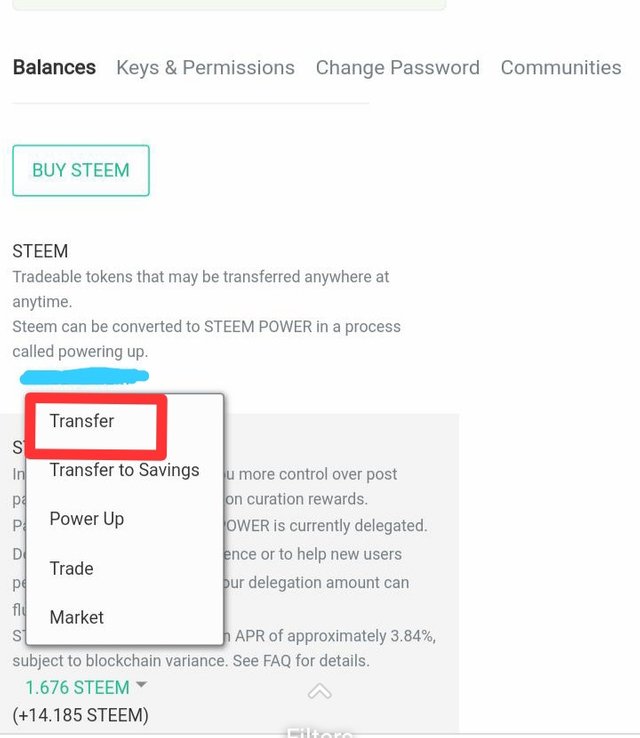
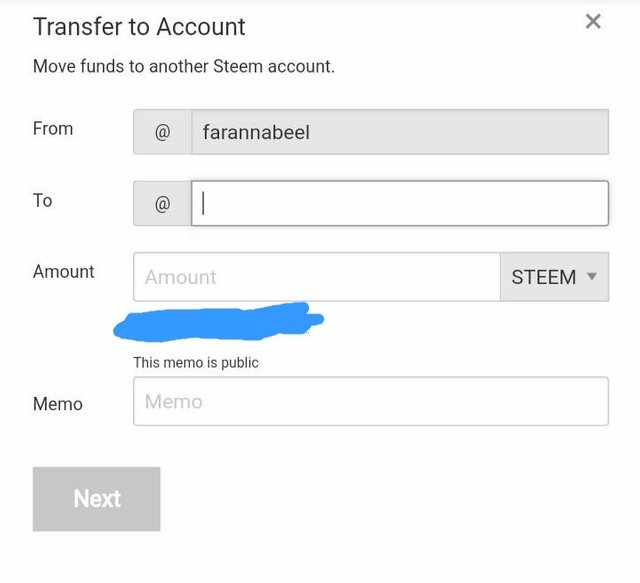
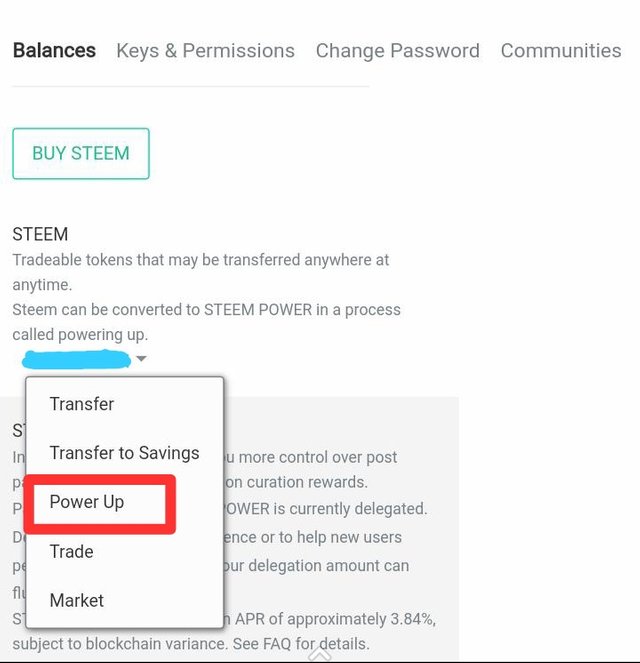
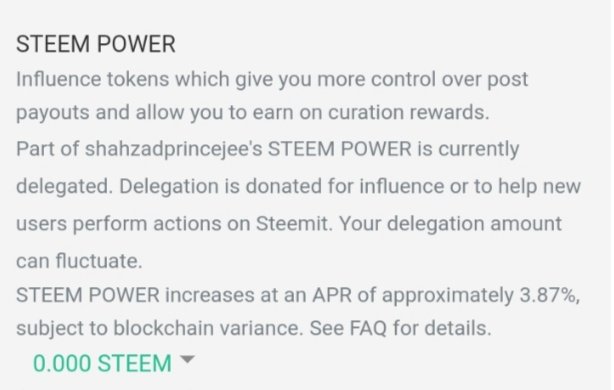


Please remove the keys actually the qr you have shown itself showing the keys ! Remove it fast !!
Mr @hassanabid thanks for this favour and please check again and verify.
Giving you an alternative vote of your achievement
Good brother very well.
Keep it up.
Very nice talking about this topic.
Good brother very nice.
Keep it up.
My best wishes for you.
And very nice your achievement 2.
Good mr @farannabeel.
Keep it up
Well done bro keep it up
Good mr @farannabeel