Achievement 2 @faiqahaider5 Task:Basic Security On Steem
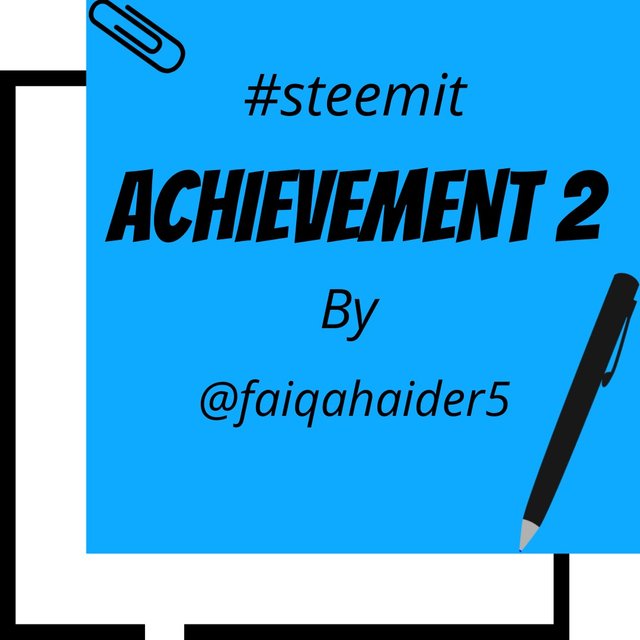
Designed by @faiqahaider5 using canva
Assalamualaikum !
I am Faiqa Haider & I am really enjoying this great platform #steemit as it enhances my vocabulary as well as my creativity. So, after being successful in my Achievement 1, I decided to step forward towards my Achievement 2 . Here are the answers of all those questions which are required to succeed in Achievement 2.
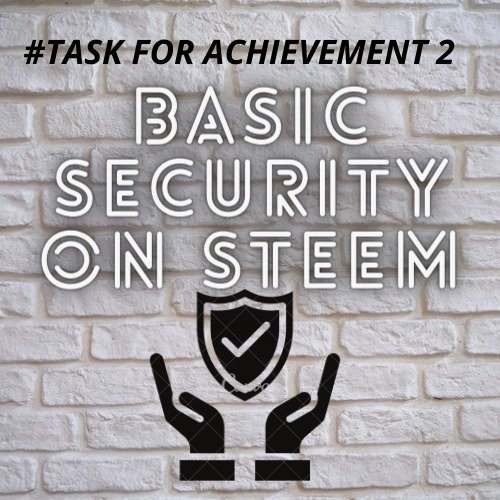
Designed by @faiqahaider5 using canva
QUESTION 1
Have you retrieve all your keys on #steemit?
Yes,I have retrieve all the keys & also downloaded the pdf of keys.
QUESTION 2
Do you know each of these keys functions and restrictions?Yes,I know the functions of all the keys included in the pdf. Here are all the five keys:
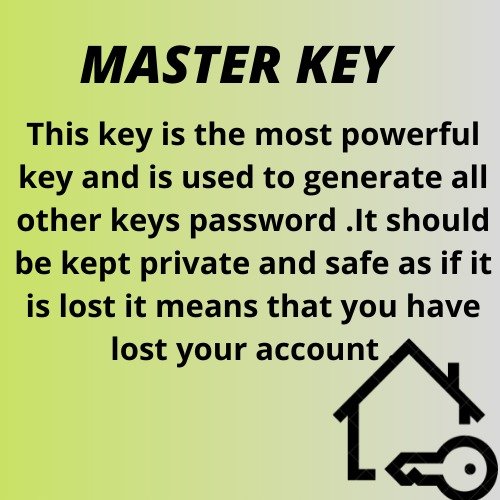
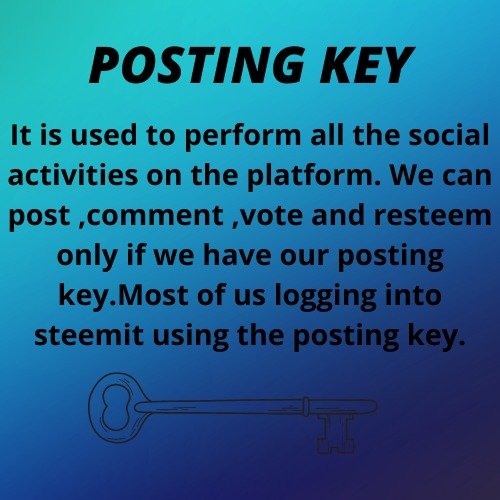
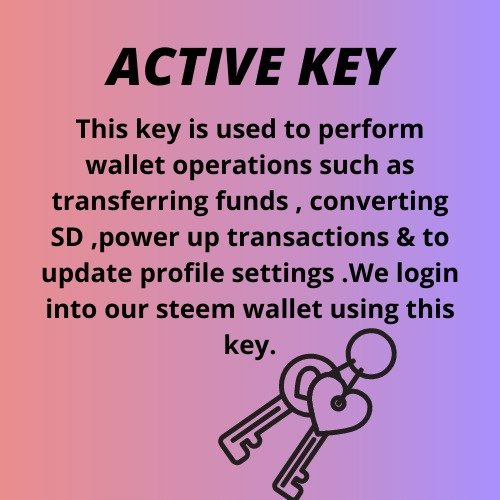

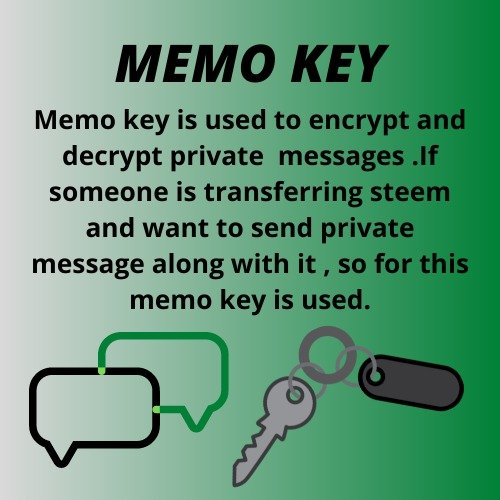
Designed by @faiqahaider5 using canva
QUESTION 3
How do you plan to keep your master password?I have kept an offline copy of my password and downloaded the pdf of keys in my phone documents and as well as in my drive folder.
QUESTION 4
Do you know how to transfer your steem token to another steem user account?Yes,I know and following steps are needed to transfer your steem token:
- First of all login into your steem wallet and then click on balances as shown in the picture below.
- Then click on the drop down button in the steem option and some more options pop up there click on the transfer button as shown below.
- After clicking transfer button a window will appear where you have to fill information such as account name and steem amount you want to transfer and click the next button as shown below.
- Now click the OK button which appear on the confirm transfer window as shown below.
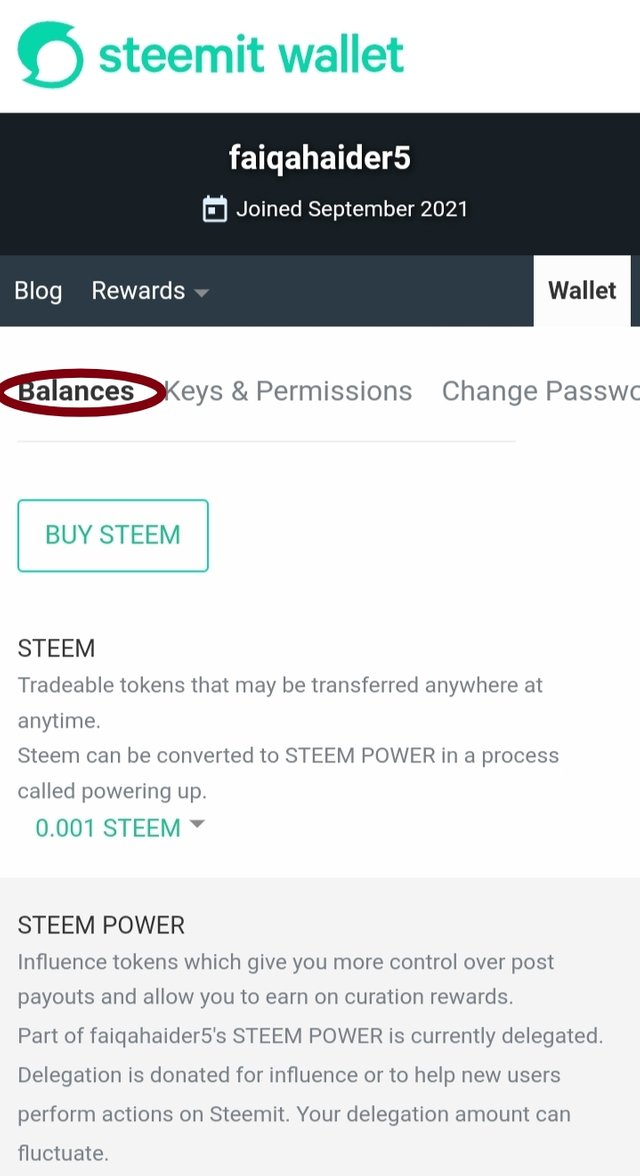
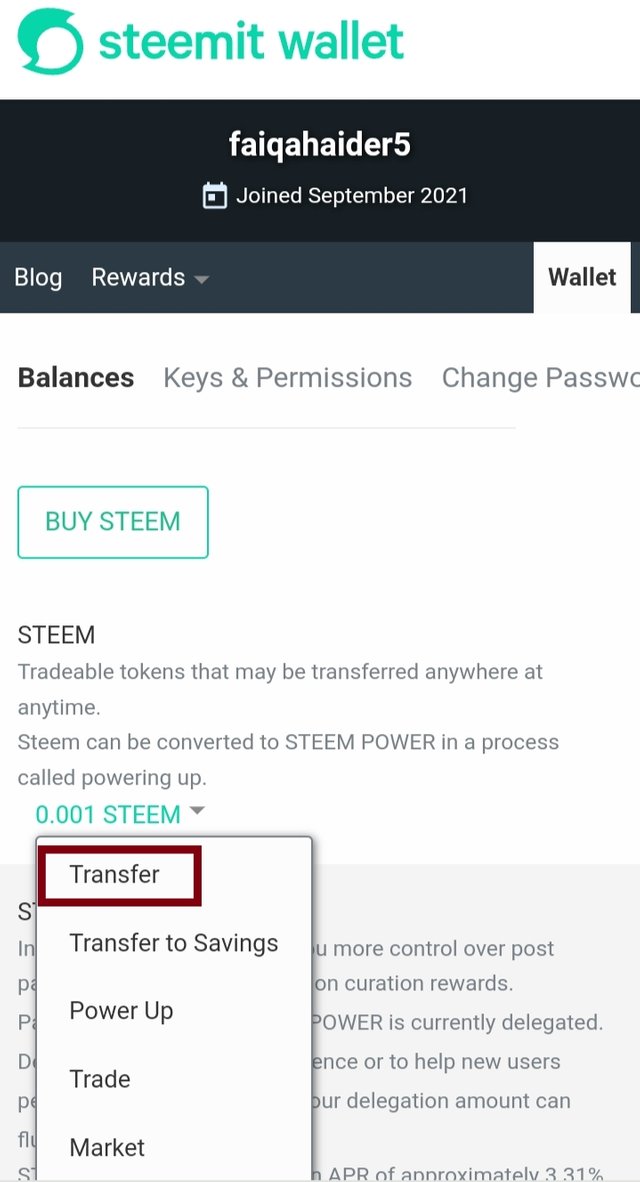
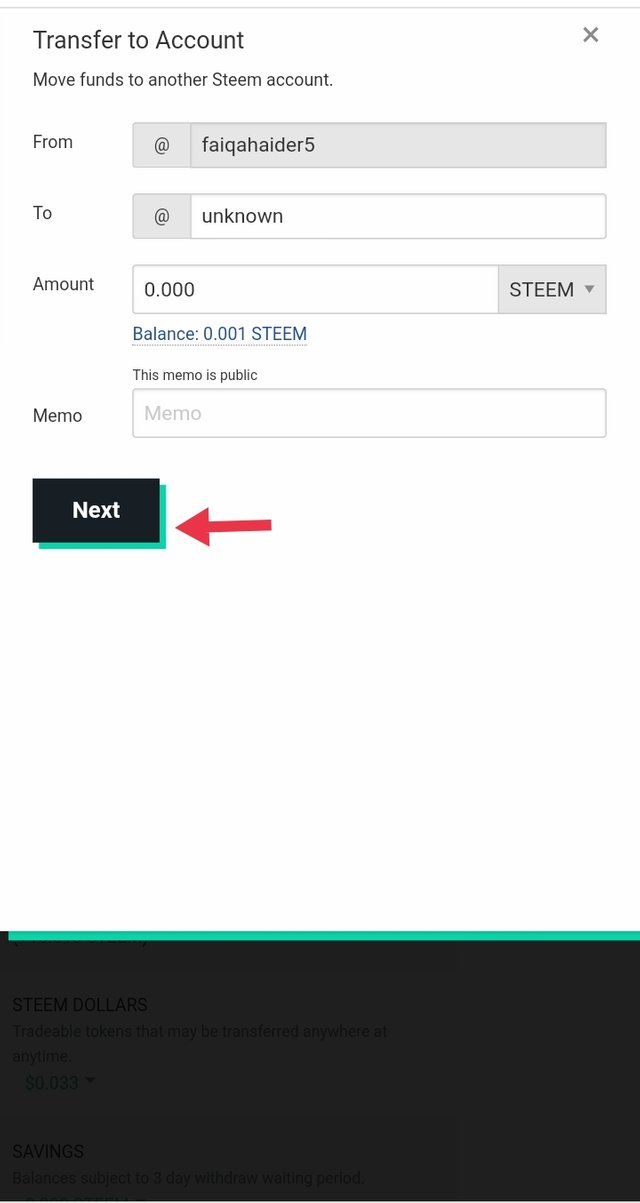
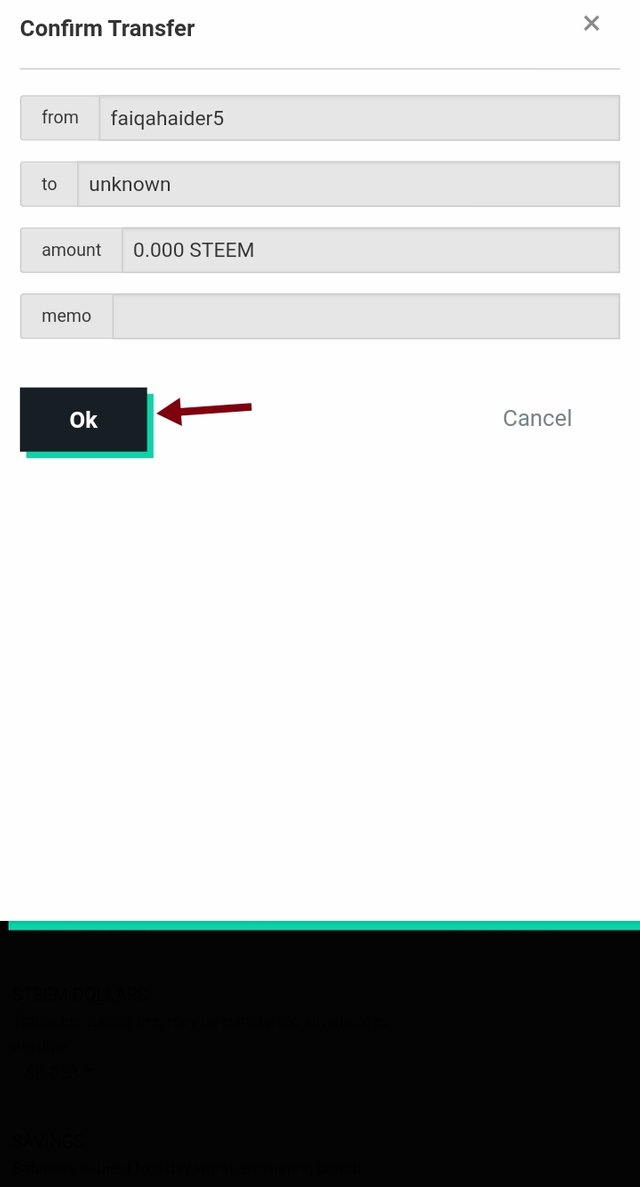
QUESTION 5
Do you know how to power up your steem?Yes,I know and following steps are needed to power up your steem :
- First of all login into your steem wallet and then click on balances as shown in the picture below.
- Then click on the drop down button in the steem option and some more options pop up there click on the power up button as shown below.
- After clicking power up button a new window will appear where you have to fill the amount and click the Power Up button present on the window as shown below.
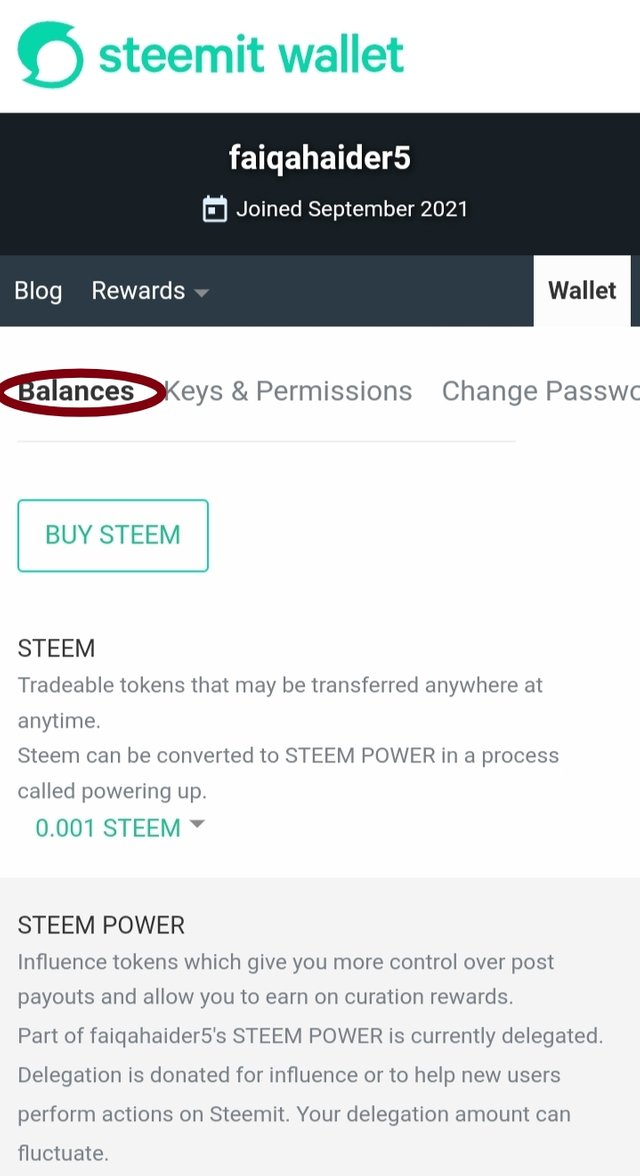
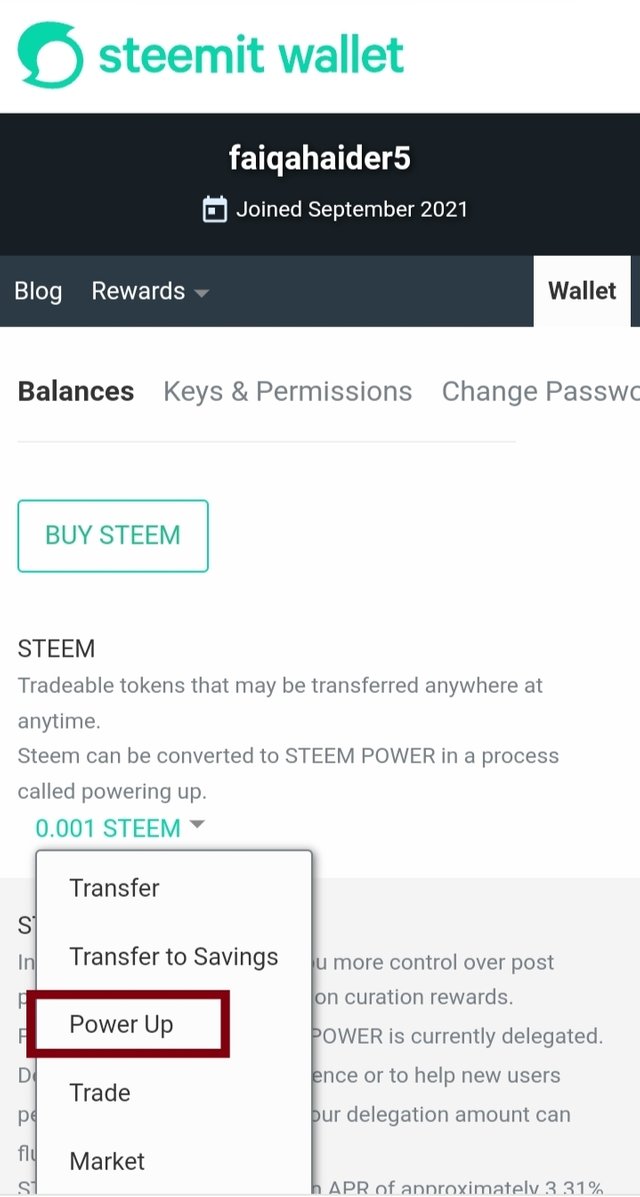
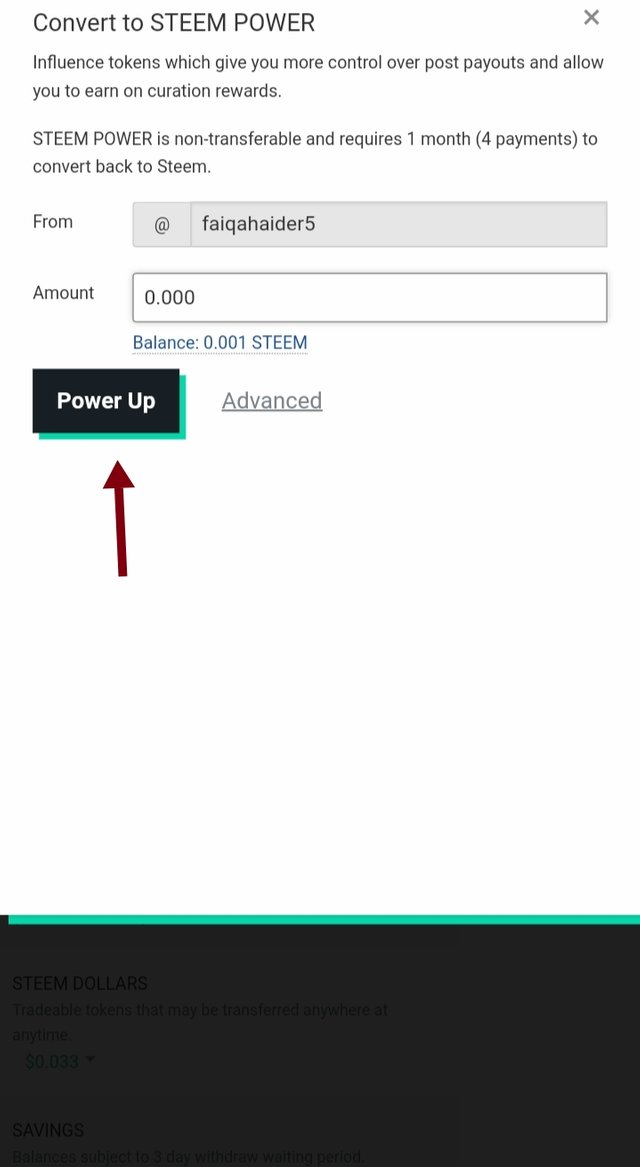
So ,this is my #Achievement 2 post & I hope that you find it easy to understand and attractive as I put all my effort to make it interesting and creative from others.
Thankyou for Reading
Hello
I am reddileep from Greeter Fairy Team.
I am happy to announce that you have successfully completed your achievement task. Now you are eligible for performing your next Achievement Task and you can refer Lists of Achievement Tasks posts to understand about your next Achievement Task which was published by @cryptokannon
Curators Rate: 2
Hi, @faiqahaider5,
Your post has been supported by @inspiracion from the Steem Greeter Team.