"Achievement 4 by @esusaviour Task: Applying Markdowns"
Hello everyone, I hope everyone one is having a blissful day.
Today, I'll be writing my Achievement 4 post, which is specifically about applying markdowns to posts.
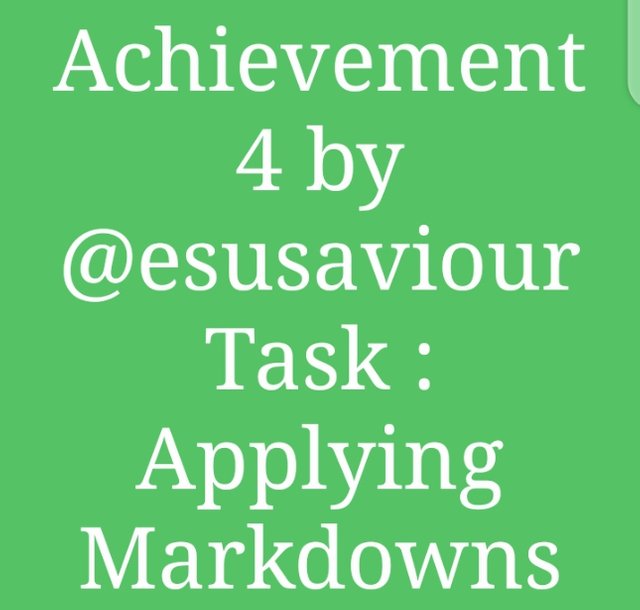
WHAT ARE MARKDOWNS ?
Markdowns are lightweight markup languages for creating formatted text using plain text editor.
• Headlines
Headlines are separate bits of text at the top of a succeeding body of text. It helps a reader or user know what the body of text will be about before even reading it.
Headers can be created using hashtags (#)—adding more hashtags will decrease header font size.
Examples :
# Headline 1
## Headline 2
### Headline 3
Headline 1
Headline 2
Headline 3
• Emphasis
Emphasis makes texts standout, either by bolding or italicizing the texts.
Applying Bold to text = **Bold**
Bold
Applying Italics to text = *Italics*
Italics
• Straight Lines
This can be achieved by placing four asterisks or hyphens after the last sentence
****or ----
• Links
Links can be created by putting a clickable text in boxed brackets and putting the actual link in curved brackets side by side, immediately after the former.
Example :
(My Steemit Posts)[https://steemit.com/@esusaviour/posts]
My Steemit Posts
• Creating Tables
Students | Grades
—————- | —————
Willy | C
Emmanuel | B
Sybil | A
| Students | Grades |
|---|---|
| Willy | C |
| Emmanuel | B |
| Sybil | A |
• Justifying Text
Unjustified Text :
An unjustified body of text could actually be a real mess to look at, or even worst, to read through.
Justified Text :
<div class = "text-justify">...whereas, on the other hand a justified body of text is very relaxing and attractive to look at and even to read through, too.</div>
...whereas, on the other hand a justified body of text is very relaxing and attractive to look at and even to read through, too.
• Aligning A Text To The Center
Example :
<center>Centralized Text</center>
• Adding Subscripts
H<sub>2</sub>0
H20
• Adding Superscripts
X<sup>2</sup>
X2
You can also create a clickable superscript:
X<sup>[2](https://steemit.com/@esusaviour/posts)</sup>
X2
• Aligning Text Into Two Cells
<div class="pull-right">Aligning a body of text to the right could actually be pretty easier than you thought</div>Aligning a body of text to the left could actually be pretty easier than you thought
• Quotes - Block quotes
To quote a text use the greater than sign (>) in front of the text
Example :
>“Money won't create success, the freedom to make it will.” — Nelson Mandela
“Money won't create success, the freedom to make it will.”
— Nelson Mandela
A big shout-out to @cryptokannon for creating the achievement 4 tutorial post, thus making it easier for newbies like myself to get a stronger grasp of the basic markdown language.
Thanks for reading my achievement 4 post.
Merry Christmas and a Happy New Year in advance everyone 😘💕🎄
CC:
@cryptokannon
Hey @esusaviour, this is Aniqa Mashkoor one of the greeter helpers.
You have successfully completed your achievement 4 and now you can head towards completion of achievement 5. Please read and understand it first Achievement 5: Understanding The Steem Tools
Task Rate: 02
NOTE: attach a link to your verified achievement 1
Remember that achievement 5 has 4 tasks and you have to make separate posts each for . And each task must be posted in Newcomers' Community. Get ready for a handstands-on-once of steemit tools.
Check out these beginner-level introductory courses to help you more in Steemit Crypto Academy Update [ November 11th, 2021 ] - Season 5
HAPPY STEEMING :)
Thanks 😊
Hi, @esusaviour,
Your post has been supported by @wilmer1988 from the Steem Greeter Team.
Thank you 😊