Achievement 2 @ester101 task: basic security on steem
Hi, greetings to everyone in the community and a happy new year. Having successfully completed my achievement 1 task which was duly verified but not curated, I've proceeded to the next task which is on basic security on steem. Take a look....
Question 1
Have you retrieve all your keys on steemit?
Keys are the fundamental requirements to maintaining the security of a platform. I retrieved all my keys immediately I created a steemit account. Firstly, I was given the master key in which I used in getting other keys like the posting key, owner's key and the rest.
Question2
Do you know each of these key functions and restrictions?
Of cause, I know all the functions of the keys mentioned above.
• Master key: This is the first key that is gotten after creation of an account. Its used for retrieving all the other keys on steemit.
• Posting key: This key is required to login to the steemit platform. Its also used for posting contents, voting posts, resteeming and commenting on people's post .
• Active key: This key is required in order to perform transactions like transferring tokens to another user, power ups or converting sbd to sterm.
• Owner' key: This is the most powerful key. It can be used to change any key at all. Due to its massive function, its advised to be kept offline in order to avoid account compromise.
• memo key: This key is required for the encryption and decryption of memos while transfering tokens.
Question 3
How do you plan to keep your master password?
Very simple, Immediately I got the master key, I copied it inside my diary where it will be safe. I also made sure I saved on the the keys on my email in case of any eventuality.
Question 4
Do you know how to transfer your steem token to another steem user account?
Yes I know how to transfer steem tokens. Have a look below
• firstly, I opened to my steem wallet
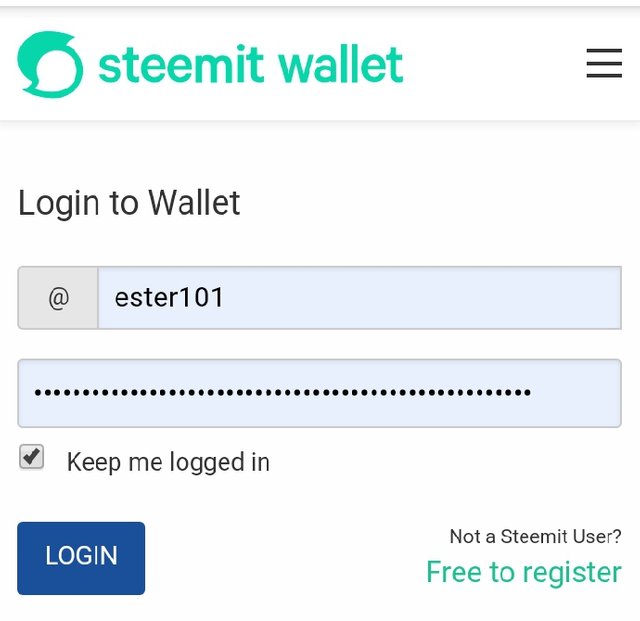
• Secondly, I clicked on steem and clicked transfer on the drop down menu that appeared.
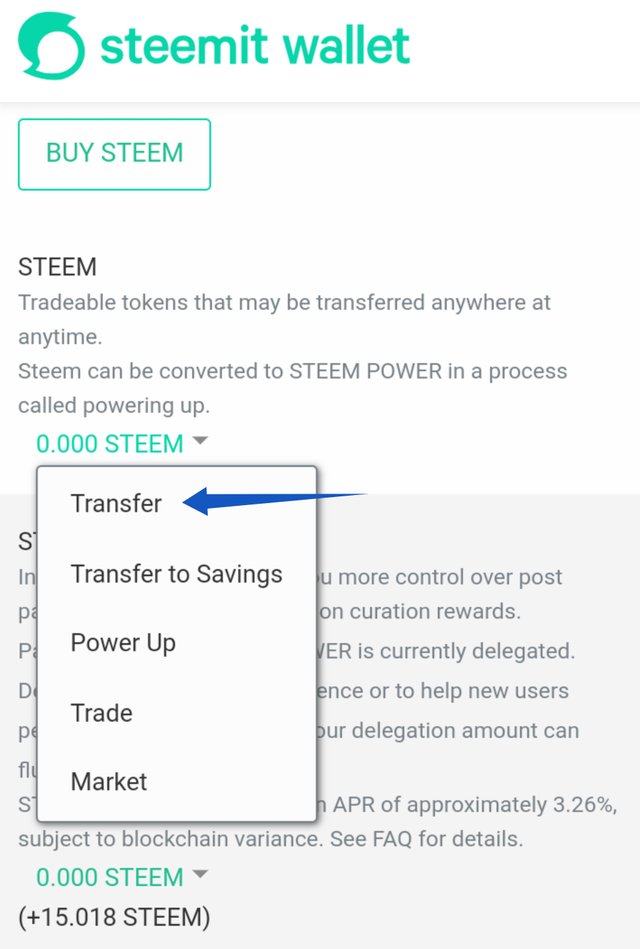
• Lastly, I entered the recipient user name.
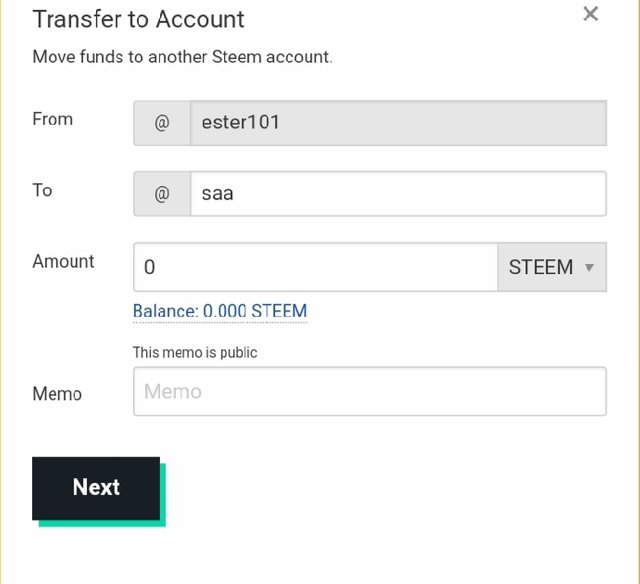
Question 5
Do you know how to power up your STEEM?
Yes I know how to power up my steem. Take a look below.
• firstly, I opened to my steemit wallet.
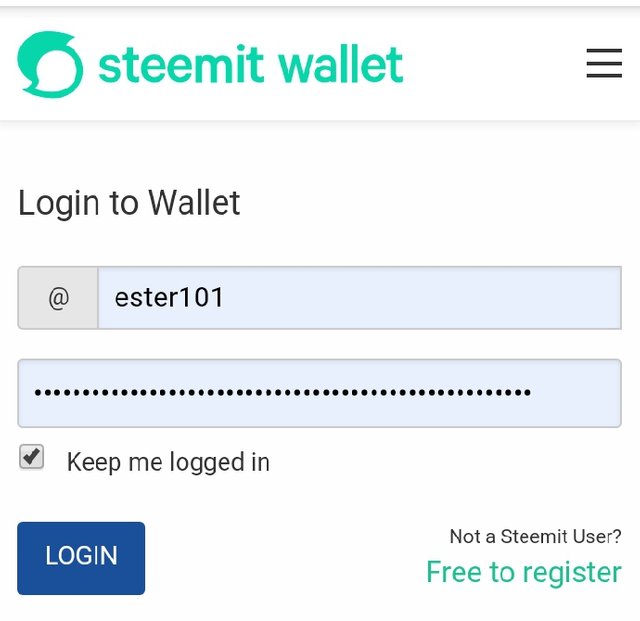
• secondly, I clicked on steem and then power up in the drop down menu
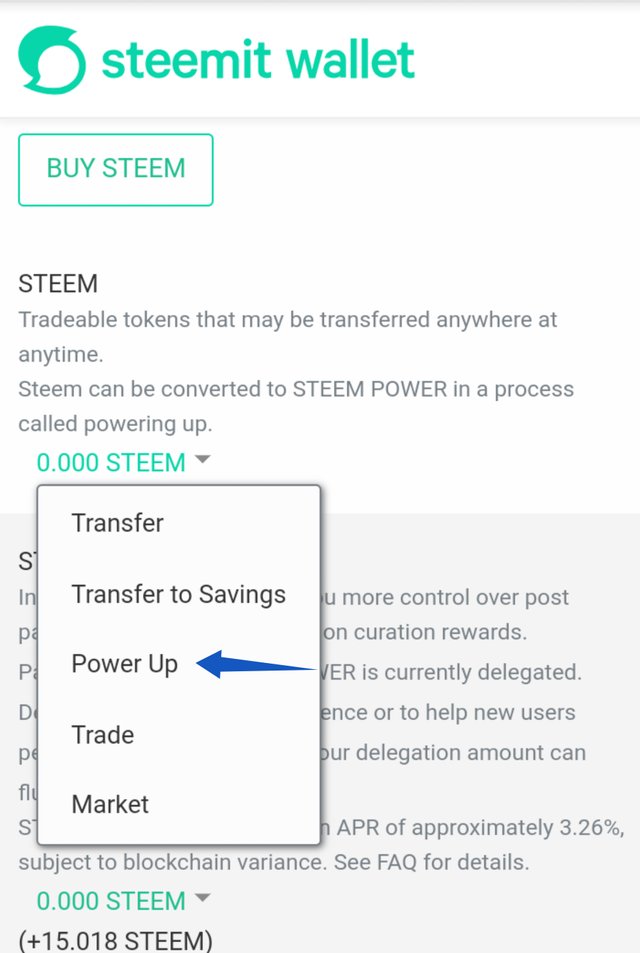
• lastly, I put the amount I wish to power up.
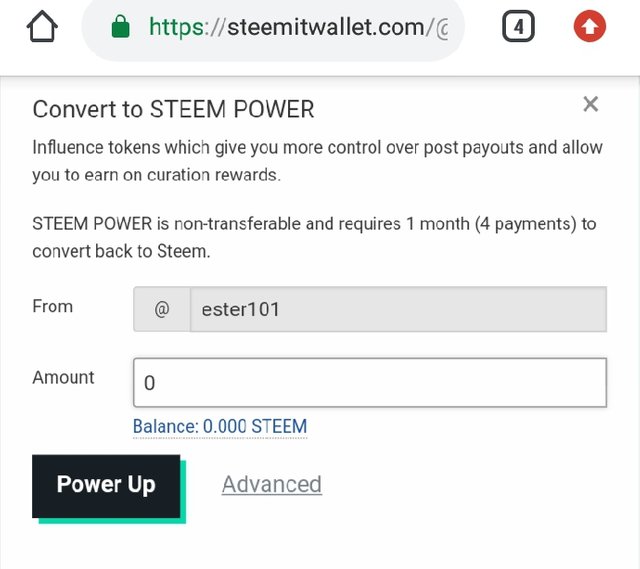
Thanks for reading through
I really appreciate.
Special regards to my country reps
@ngoenyi
@bright-obias

Hello, I am reddileep from Greeter Fairy Team.
I am happy to announce that you have successfully completed your achievement task. Now you are eligible for performing your next Achievement Task and you can refer Lists of Achievement Tasks posts to understand about your next Achievement Task which was published by cryptokannon
Curators Rate: 2
Okay thank you sir
Is there a possibility of a catch up vote for my achievement 1 because mine was'nt curated
Thanks
Hi, @ester101,
Your post has been supported by @psicoparedes from the Steem Greeter Team.