Achievement2- steem Basic security
Hello and happy new week wonderful steemian
Am @esenowo and I thank my country representative @bright-obias for always guiding and directing us on how to do the achievement post
Question 1
HAVE YOU RETRIEVE ALL YOUR STEEMIT KEYS
Yes, all my keys have been retrieve and is being kept safe online and also offline , online in my email as draft and offline in my jotter which will make it safe and easily retrievable
Question 2
DO YOU KNOW EACH OF THE KEYS FUNCTION AND RESTRICTION?
Yes I know each of the keys and their functions and all the keys on the platform are very much important.
Master key
We make use of this key called the master key to get back lost or misplaced account keys or even account that was stolen.The master key is very important it should be kept very safe because if expose to some the person at his will can hack your account.Posting Key
The posting key is the type of key that is being used in accessing the account and the steemit wallet too it is very important because with it you can open the steemit wallet and do transaction such as transfer, power up or even power down.Active key
The private Active key is use in completing the transfer process it is the last requirement when we want to transfer steem or sbd.Owner key
The owner Key another very important key this type of key is being used to reset other keysmemo keys
We make use of memo account when we are processing transfer from one steem account to another
Question 3
How do you plan to keep your master password?
Master key is an important key and I will saving
It in my email and in my also write it down in my diary to keep it very safe very water so that it will not get wet and tear.so I will also be saving it in my email
QUESTION 4
Do I know how to transfer my steem token to another steem user account?
Yes, I know. These are the steps:
Step 1- Go to wallet
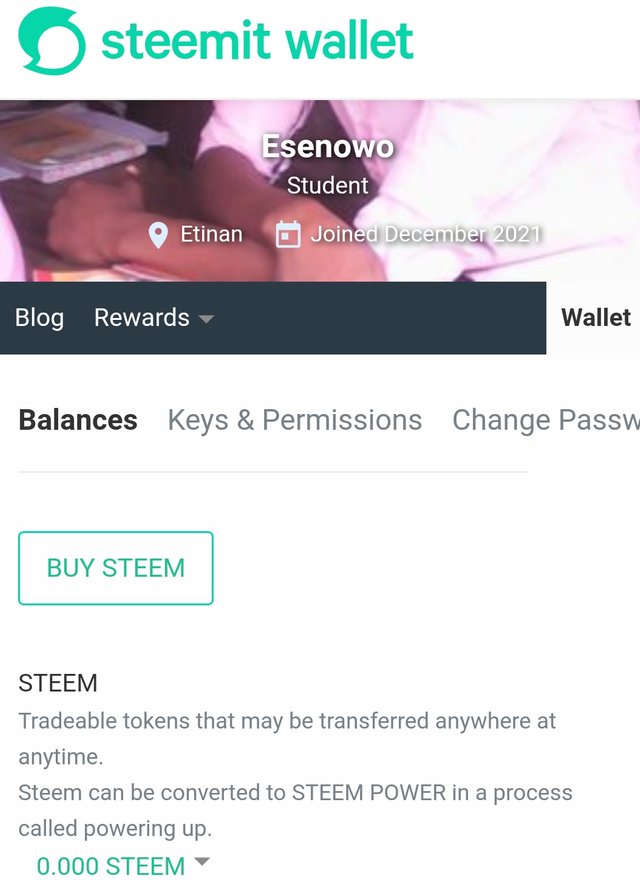
Step 2
Click on the drop down arrow
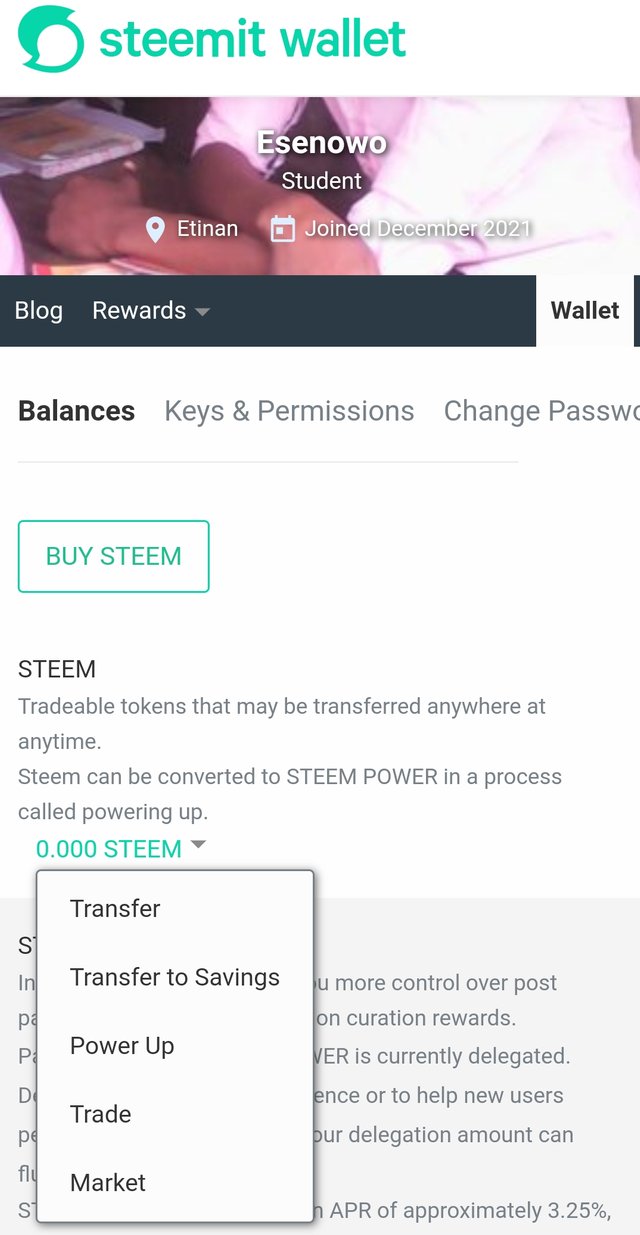
Step 3
Click on transfer
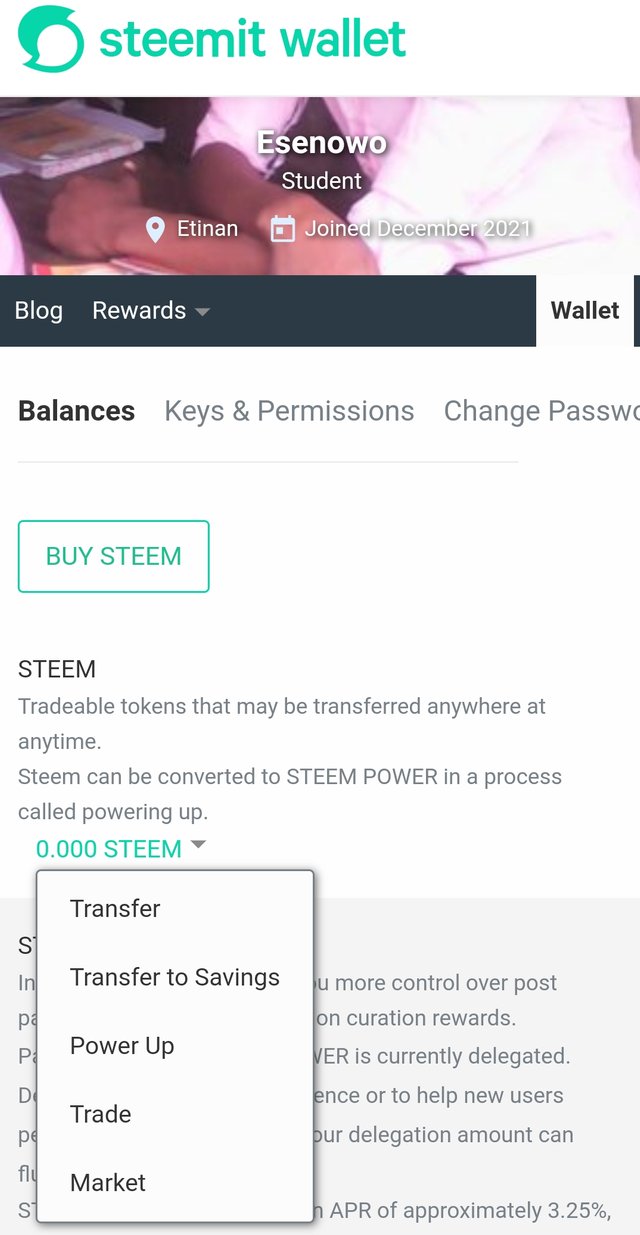
Step 4
Insert the person username an amount and the memo
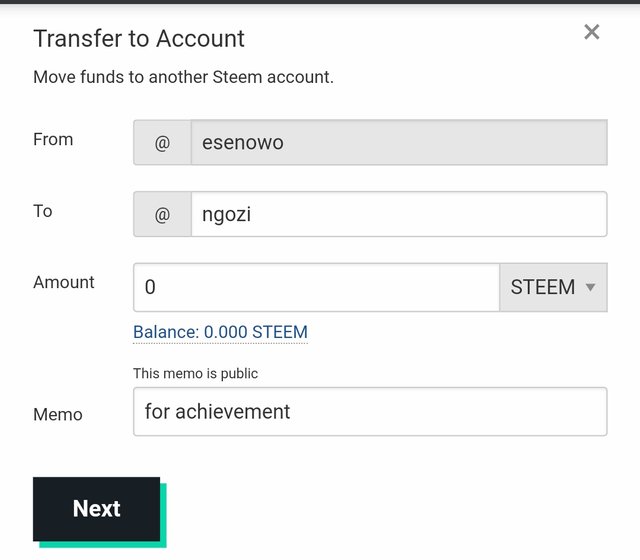
- STEP 5
Private key is needed to finalize the transaction
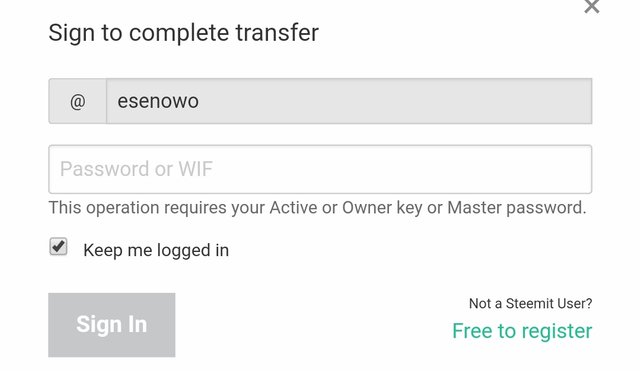
QUESTION 5
Do I know how to power up my steem?
Yes, It is easy all you need is your posting key to login and private key to complete the transaction
- Step1- Go to wallet then steem
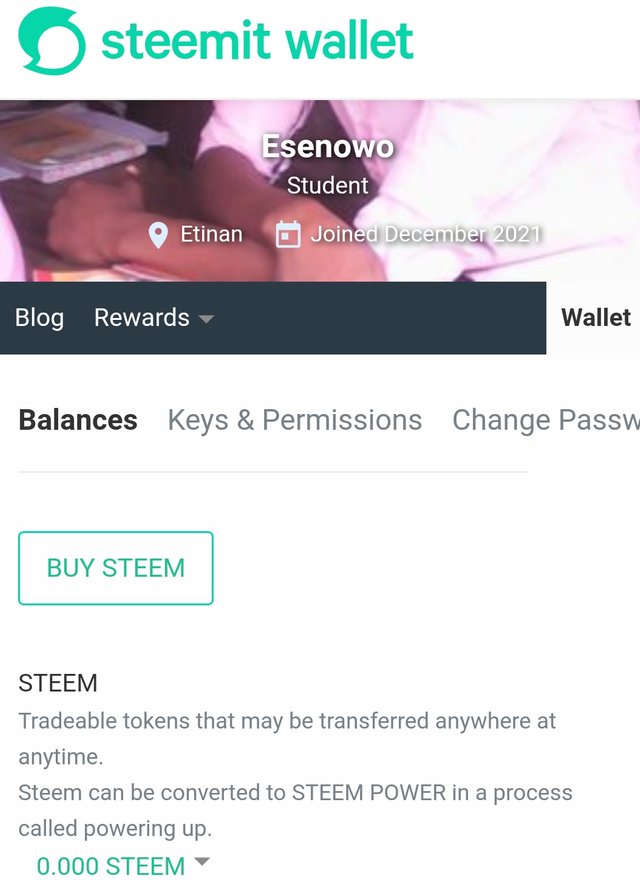
- Step2-
click on dropdown and select powerup
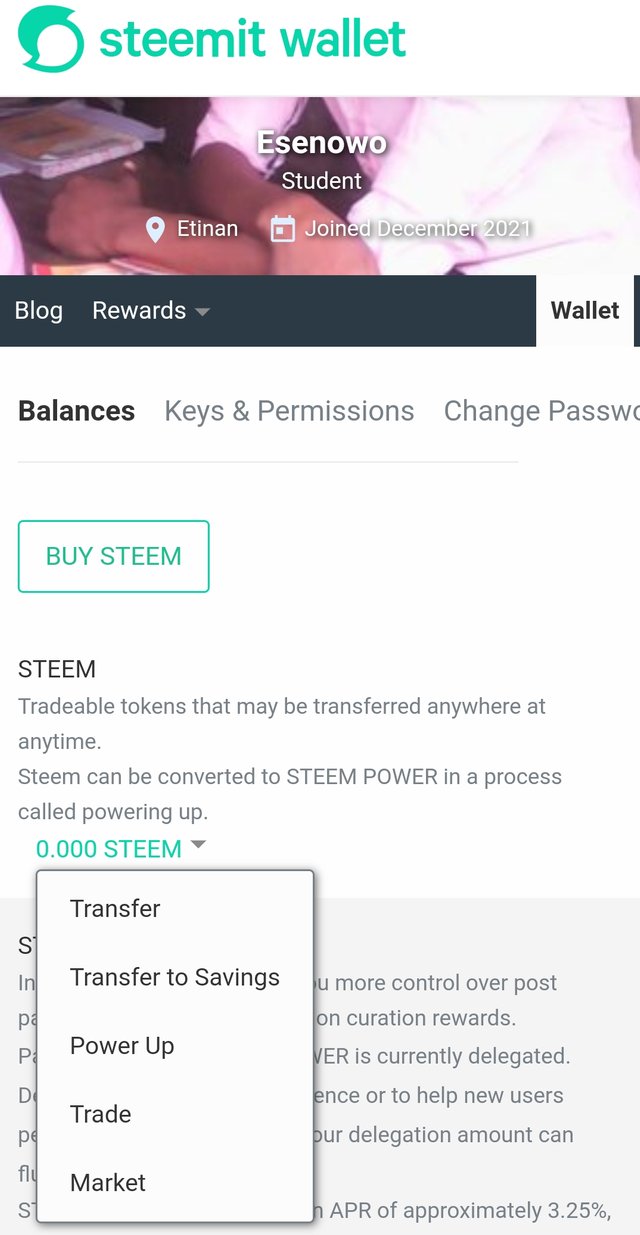
- Step 3
In this step, I will insert the steem amount to be powered up and memo
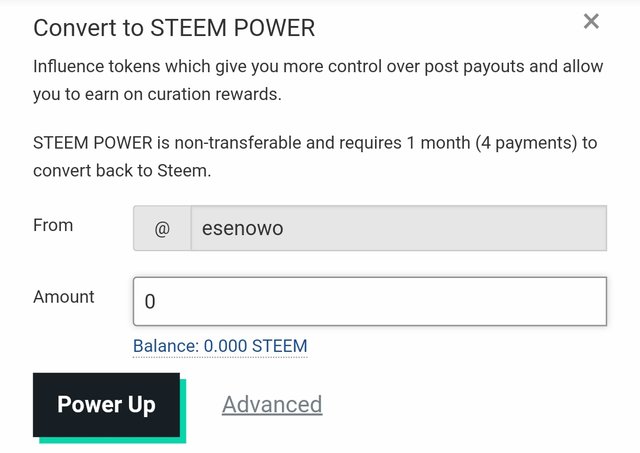
- Step 4
Enter the private key
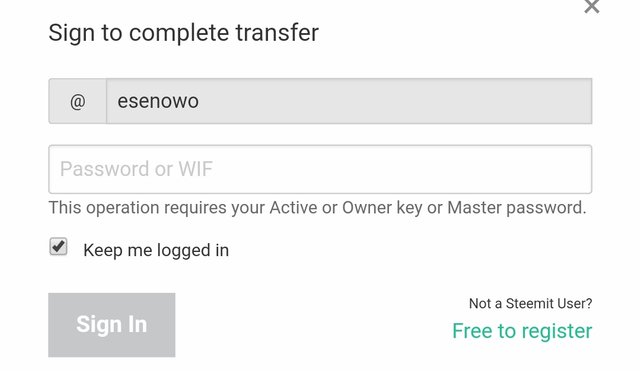
After this step the steem will be Power up

Hi @esenowo
Congratulations, your achievement 2 is verified.
You can advance and complete Achievement 3 and meet its requirements to continue advancing and increase the opportunity to receive support from Steem Greeters and be eligible to apply for 500 SP minnowsupport.
Remember to use the #Achievement3 and #(your country) tags and post from Newcomers' Community.
I invite you to join the Steemit Crypto Academy Read here to know more
I invite you to be part of the # club5050, where we must power up an amount equal to or greater than the withdrawn Steem.
I invite you to follow @steemitblog so that you are aware of the latest updates.
Rate 2
Hi, @esenowo,
Your post has been supported by @inspiracion from the Steem Greeter Team.