Achievement 5 Task 3 by @elian23khan: Review Steemyy.com

1. What is Effective Steem Power? Tools- Steem Account Information
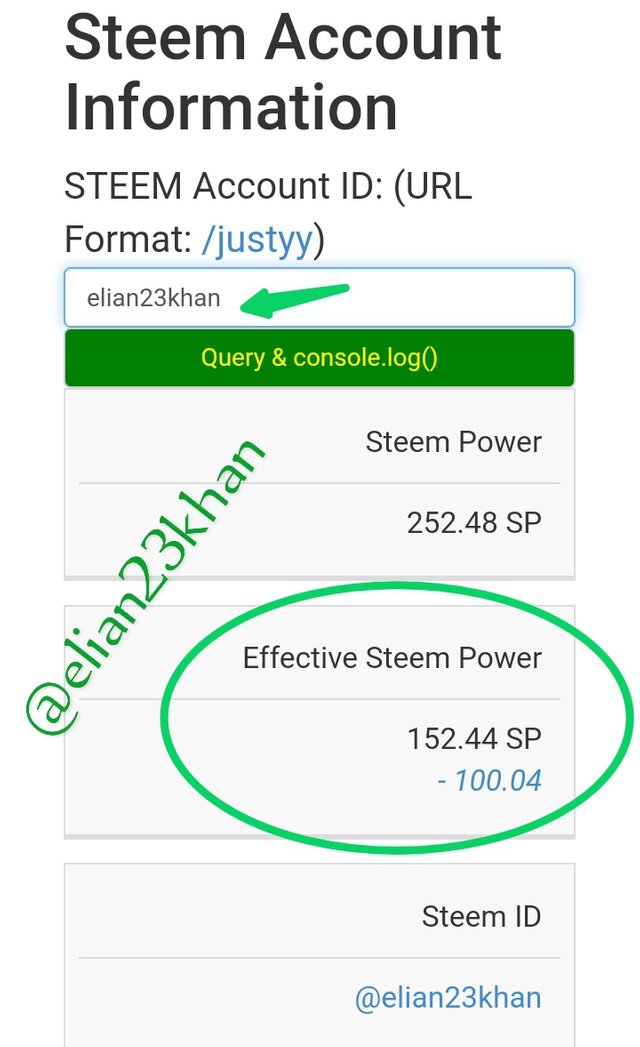 Screenshot source in the space for space containing witness @justyy, I replaced with @elian23khan as indicated by the green arrow.
Screenshot source in the space for space containing witness @justyy, I replaced with @elian23khan as indicated by the green arrow.
Effective Steem Power is the amount of Steem Power I have in my STEEMIT Wallet that can enable me curate content in Steemit Blockchain. It'smy Steem Power plus Incoming delegated Steem Power fromanother Steemit user minus outgoing delegated Steem Power from my wallet to another Steemit user or Steemit community.
As seen above, I don't have any delegated Steem Power into my Steemit Wallet. But I have delegated 100.040 Steem Power from my wallet, that's why you see a minus (-) sign. You see my effective Steem Power is 152.440 Steem Power.
2. How do you delegate SP using "Steem SP Delegation Tool"?
To do a delegation using Steem SP Delegation Tool, I simply typed the tool Steemyy.com into a search engine (google chrome). As it opened, I used the following steps to do a delegation.
- Clicked on tools
- Scrolled down and clicked on SP Delegation Tool
- Then I input @paddykam as the delegatee, then I input the amount of SP to be delegated
- Next I clicked on the icon titled: STEEM Delegate via Steemlogin.com.
- Finally, I validated the transaction with my private active key.
You can see the evidence below:
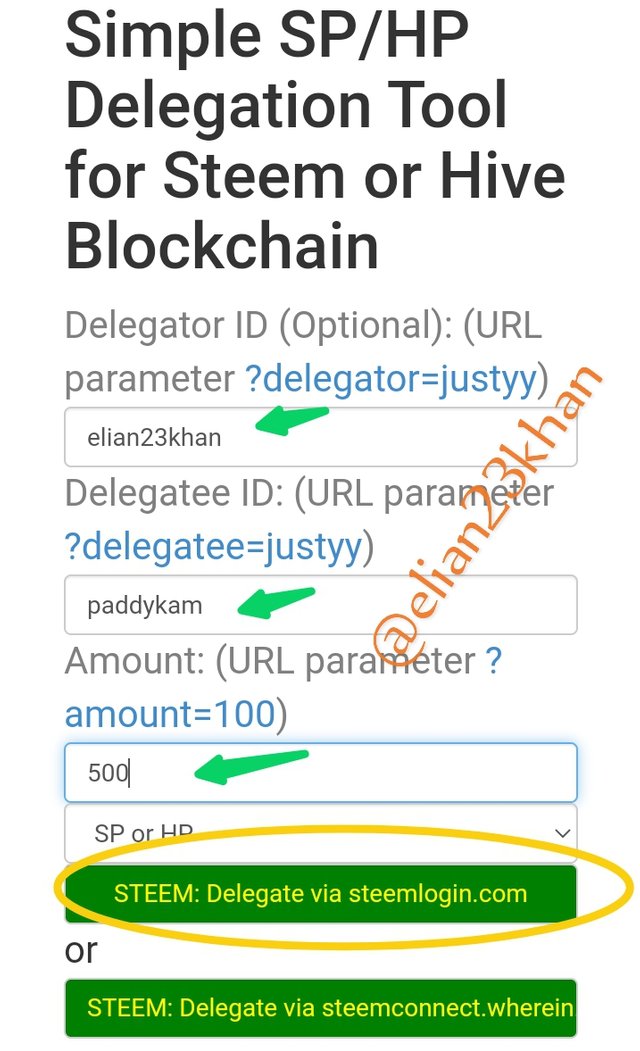
3. How do you check the Transfer History between any two Steem accounts using "Steem Wallet Tool - Steem Account Transfer Viewer"?
To check the account history between 2 Steem accounts on steemyy.com, I went to Tools
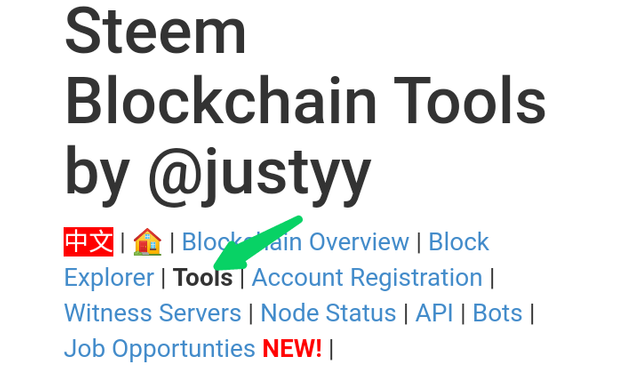
Then scrolled down to Steem Essentials while there I selected and clicked on Steem Wallet Tool - Steem Account Transfer Viewer.
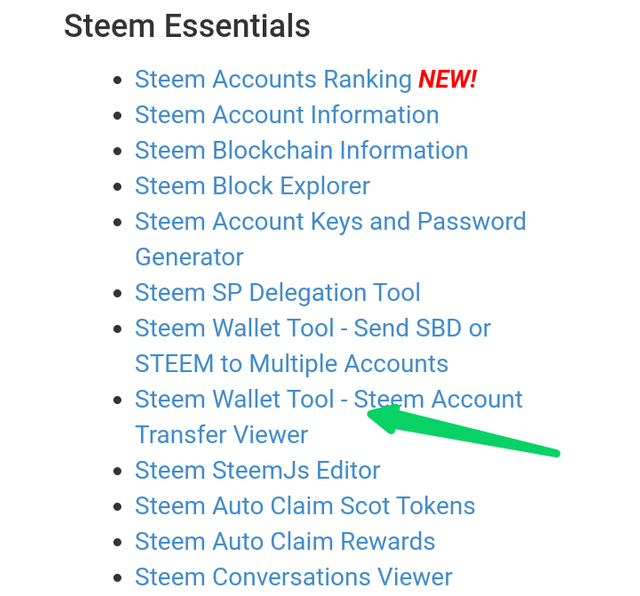
As it opened, I set-up the Account ID as seen below:
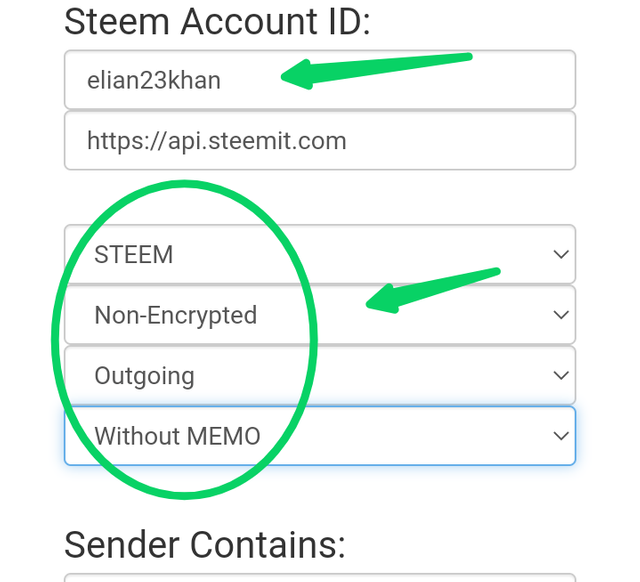
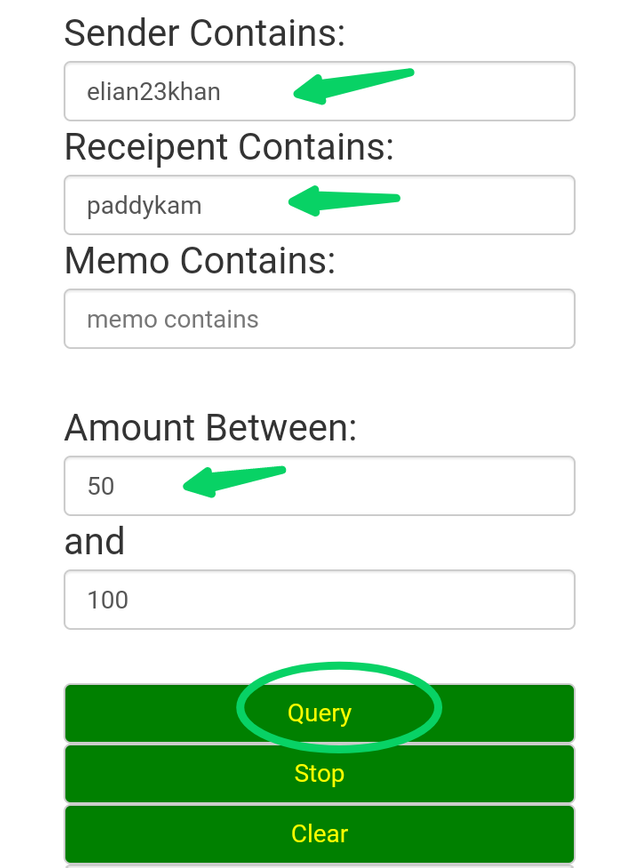
After clicking on query the following history came out as seen below
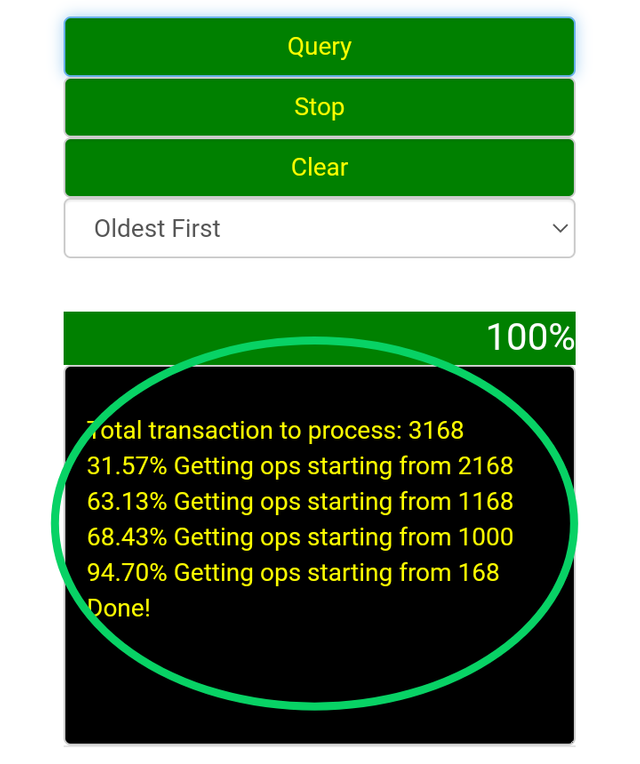
4. How do you automate claiming STEEM or SBD without having to click claim button each time, using "Steem Auto Claim Rewards"?
To automate my account, what I did was:
- I went to Tools, scrolled down to Steem Essentials, then selected and clicked on Steemit Auto Claim Rewards/Claim Balances. Then entered my username and private posting key. Also, I set the claim duration
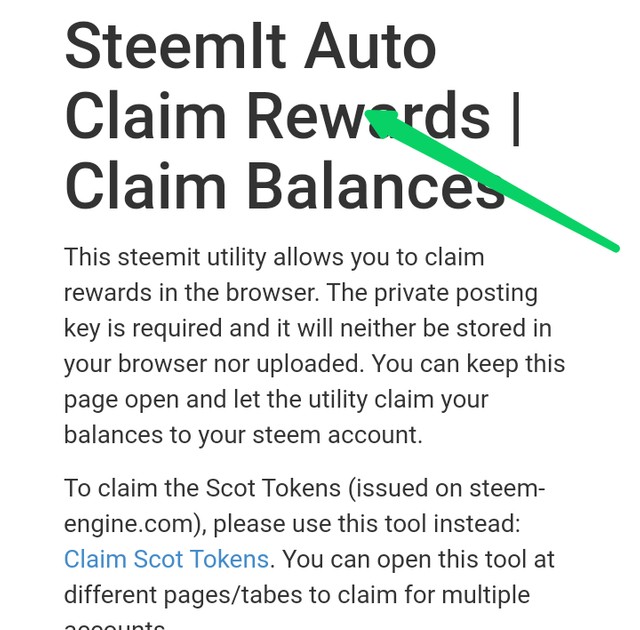
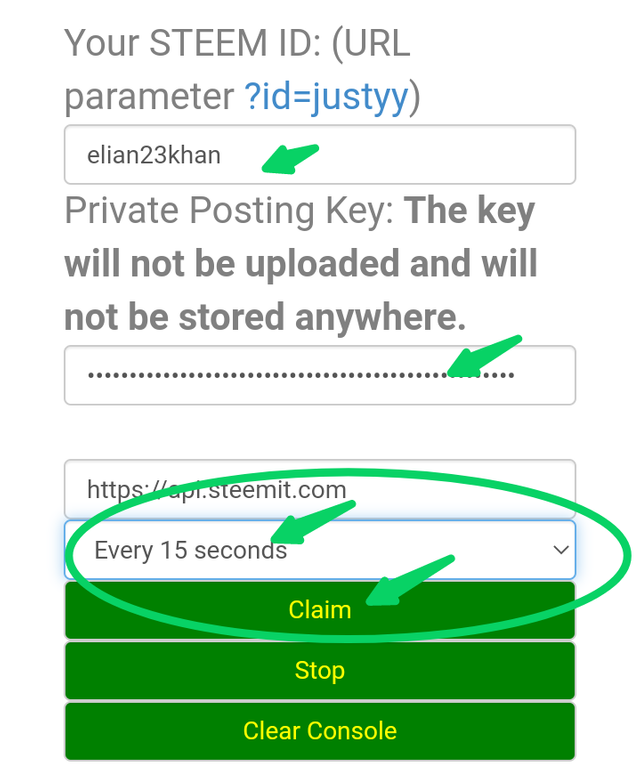
5. How do you check the outgoing votes report for any specified period using "Steem Outgoing Votes Report"? (This is really an important and a beautiful feature of Steemyy)
To check my outgoing votes report I went to Tools, scrolled down to Upvotes and Flags then selected and clicked on Steem outgoing votes reports. Then I entered my Steem ID and I then set-up a schedule from 25/10/2021-08/11/2021. And then the results were as seen below.

6. How do you check the incoming votes report for any specified period using "Steem Incoming Votes Report"?
Then I repeated the same process as above, except that now I had to select and click on Steem incoming vote reports and the results were as seen below:
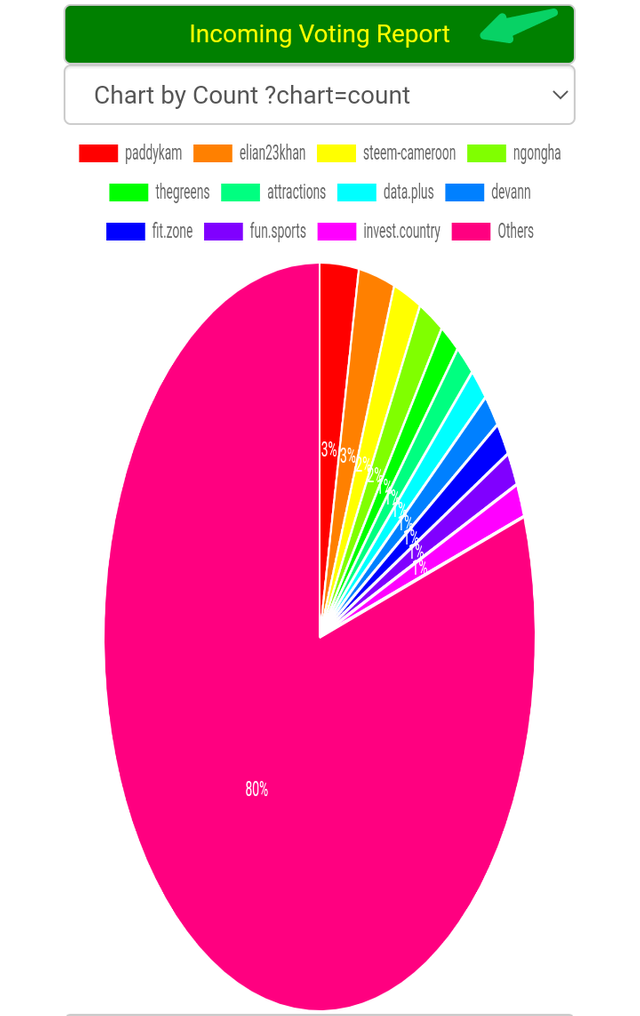
7. How do you check who has delegated SP to your Steem account or any Steem account using "Steem Power Delegator Checker"?
To check who has delegated SP to my account, I clicked on Steem Power Delegator Checker then entered my username (I used steem-cameroon for this task) and then clicked on search and the following results came out.
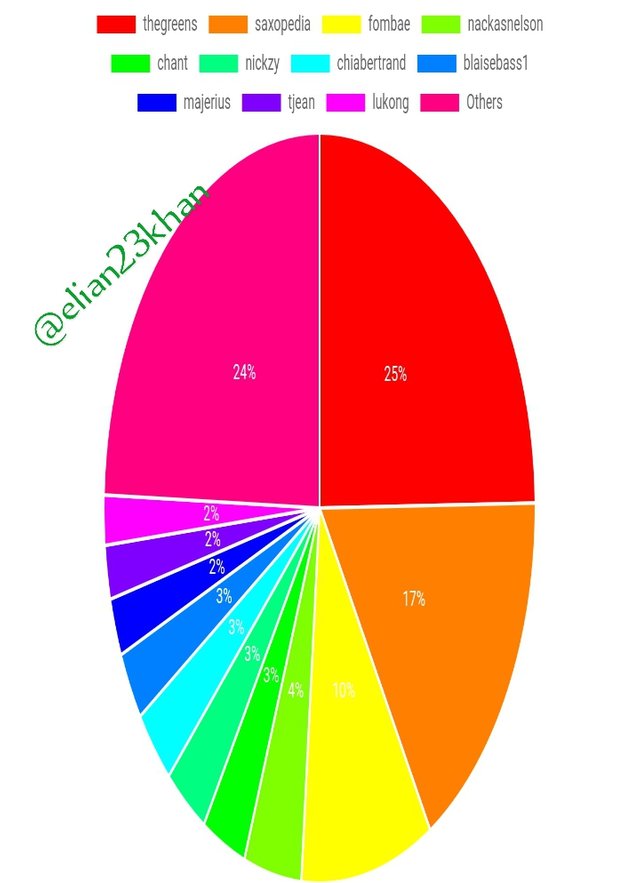

This is my Achievement 1 Post.


Hello greetings
@ngoenyi please come verify my Achievement 5 Task 3 please
@fombae please come verify my Achievement 5 Task 3 please