Achievement 5 Task 1 by @elian23khan: Review Steemworld.org
Welcome to my Achievement 5 Task 1 post on Reviewing Steemworld.org. In this post I am expected to
Click dashboard, explore it, and obtain some experience then create a blog post about it based on the following questions:

Step 1. Log in to steemworld.org
Step 2. Click on your Dashboard and select stats
Step 3. Scroll down till you see the heading titled Reward Summary. Below is a screenshot of mine taken on Nov 3rd, 2021.


What is Delegation? Delegation is the transferring or receiving of SP from one Steemit users account to another users account in other to carry out different activities and service on Steemit ecosystem.
Types of Delegations
- Incoming Delegation. This is when I am delegated SP by another Steemian or Steemit community
- Outgoing Delegation. This are delegations that have been shared with other accounts for a well define period of time through a process call automated.
How to Delegate SP.
Step 1. Login to steemworld.org
Step 2. Click on your dashboard and then delegation towards the right of your screen. Select and click on Delegate.
Step 3. Enter the account you want to Delegate and input your preferred delegation amount. Example below
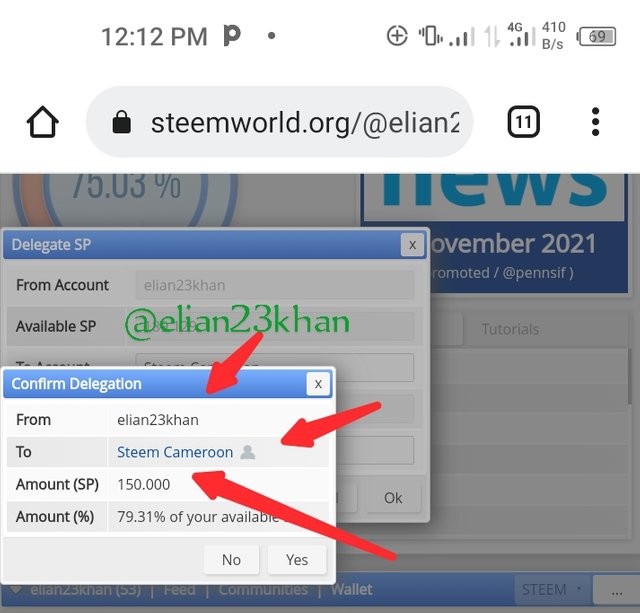
Step 4. Click onYes and used your private active key to confirm delegation
Step 5. Enter your private active key then click ok.
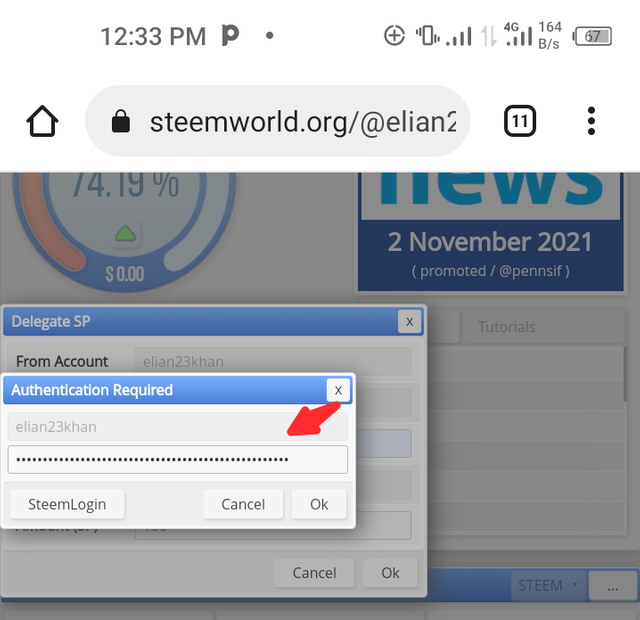

Step 1. Login to Dashboard
Step 2. Click on Stats
Step 3. Scroll down until you see Inc. Votes and Out. Votes as seen below

Step 4. Click on Inc. Votes to check Incoming Votes

Step 5. Click on Out. Votes to check Out going Votes.
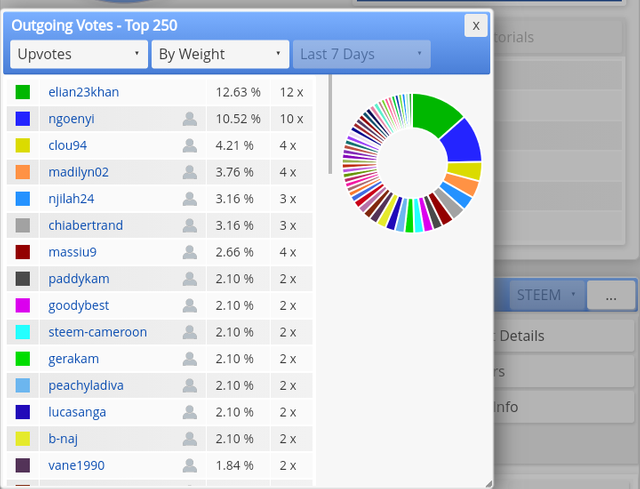

Step 1. Login to Dashboard
Step 2. Scroll down, immediately after Reward Summary you will see Account Operations, click on it and read the details as click on each day. Below is a screenshot and a link to my account.

Link here.

- Author Reward. This is a reward a user gets from making and publishing quality content on steemit.
My author's reward for the past 7days is as seen below

Curation Reward. This is reward a user gets from commenting, and voting on other users posts.
My curation reward for the past 7 days is as seen below

Beneficiary Reward. This is a reward one gets if another user sets him/her a certain percentage of post payout.

Step 1. Login to Steemworld.org
Step 2. Click on Dashboard . The circular counter displaying on your screen is your Upvote Value. Mine is shown in the screenshot below.


Thanks for reading.
Cc
@saxopedia
@majerius
@paddykam

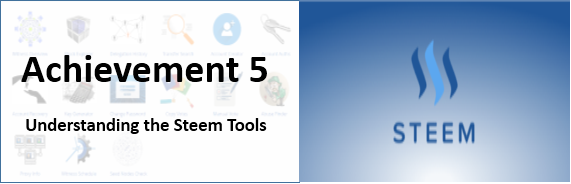
Hey @elian23khan, this is Aniqa Mashkoor a greeter helper
Congratulations you have successfully completed your achievement 5 tasks 1. You can move towards the completion of the next task at your convenience.
Rate: 2
NOTE: Add tag #task1 and #yourcountryname and attach a link to your verified achievement 1 at the end of every achievement.
Check out these beginner-level introductory courses currently live in Steemit Crypto Academy Steemit Crypto Academy Update [ September 6th, 2021 ] - Season 4 : Beginners Level Introductory Courses
Thank you for verify my post @aniqamashkoor
I edited it already
Thank you for sharing
We are sorry that we have missed this achievement post curation windows, we will upvote your active post below as an exchange
Greeter @saxopedia