ACHIEVEMENT 2: BASIC SECURITY ON STEEMIT AND IT KEYS // by @edith20
Hello Friends,
Let me start by saying that am really very grateful and happy with the platform. Special thanks to the country's representative (@bright-obias) for reviewing and approving of my #achievement1 post, he is really representing the country very well, and I commend him for that.
Steemit have done a really good and nice job in the security of our steemit accounts. It provides its users with security system by generating multiple keys which are commonly referred to permission keys, they are posting key, active key, memo key and owner key.
These unique keys have their each function and they are so important to know by the users concerning this platform is not just a social media platform giving the users the wide opportunities to create and publish the contents but they get rewarded for the content in cryptocurrency.
Have I retrieved all my steemit keys?
Yes I have retrieved all my steemit keys successfully by me during my registration process.
I actually downloaded it through my PDF and it was complete and accurate, so I use it for anything I want regarding the security of my steemit account.
Let me continue by telling you of the functions of the various types of steemit keys
Posting key
This key is a lower level password used for performing simple access such as posting, voting, commenting and following other accounts. So, this key is used to do daily access. Even though, this key can’t do nothing about financial transactions, the users have to keep it secure to avoid the interference of hackers who wants to vote or post on your own Steemit account.
To perform the actions of posting, voting, commenting and following other accounts, the users can click login on the right top of the page as shown on the above picture. Then use your posting key to access.
Active Key
This type of key gives access to the users to transfer, trade the internal market, control funds and change account setting (such as profile picture). The users have to be vigilant and be sure this key is kept safe and secure so that others can not take over your authority in performing financial aspects that are so costly for you.
Memo Key
The usage of memo key doesn't give benefit now. Basically, this key is used to encrypt and decrypt private messages sent and received via the users’ account. In the future, it is hoped that the users can make private messaging by using this memo key.
Owner Key
This key is the most powerful and important key among other keys. It gives control for the users to change other keys’ password even the owner key itself when needed. This key is also used to recover a compromised account.
The point is since this type of key is very important, the users have to keep it safe and secure. By this way, we can prevent our Steemit account from the hacker’s control.
Master Password and Owner Key, What Makes Them Different?
When you sign up Steemit for the first time, you will be given master password. This master password is the highest level security that performs very sensitive actions. It must be kept immediately in a safe place and should not be used in general. You can keep it offline such as in a paper and keep it in a safe place.
This master password derives all permission keys including owner key. When owner key can change all permission key (posting key, active key, memo key and owner key), but it can’t derives all keys, only master password can perform it.
Use permission keys to perform the specific purpose on Steemit, but keep the password key very secure, avoid using the master password for any operations when you access Steemit.
After downloading it to my PDF, I opened it and immediately copied it on my personal dairy, which is accessable by my alone. I equally went further to save it in my E-mail account which is equally accessable by me alone.
One of the best browser to use for browsing is the Chrome browser, because it allows you to save your passwords in it, which is exactly what I am using for my steemit keys.
How can I transfer my steemit token to another steemit user?
Follow this steps below to transfer steem token to another user:
a. Goto your profile and click on "wallet".
b. Login with your Master password.
c. Then click on the encryption "Steem" after which a drop-down menu will appear.
d. The first thing on the drop-down menu is the "Transfer" option, which you would have to click.
- e. Enter the details of the receiver including the amount of steems to be transferred to the receiver by you.
- f. Click on Ok to process the transaction
How can I power-up my Steem?
Follow this steps below to power-up your steems:
a. Goto your profile and click on "wallet".
b. Login with your Master password.
c. Then click on the encryption "Steem" after which a drop-down menu will appear.
d. Now click on the third option which is "Power Up."
- e. After clicking, insert the required details and the amount of steems to be powered up.
Special thanks to:
@bright-obias
@cryptokannon
@steemitblog

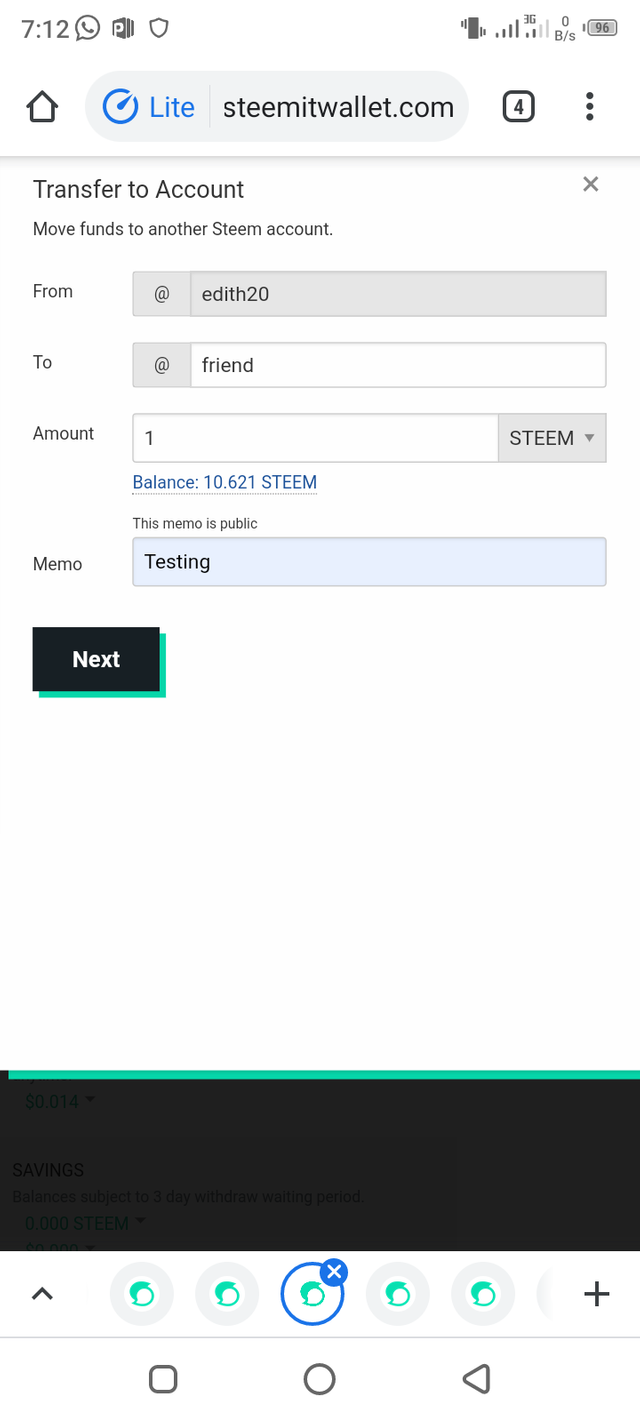
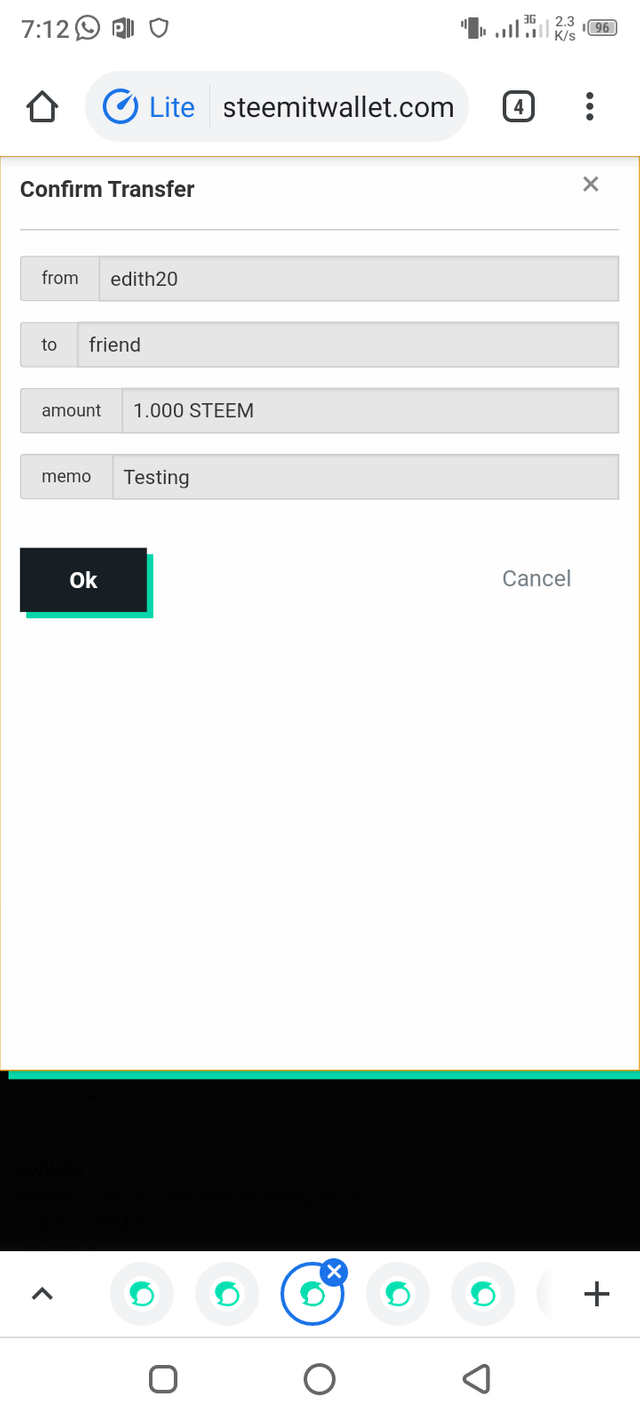
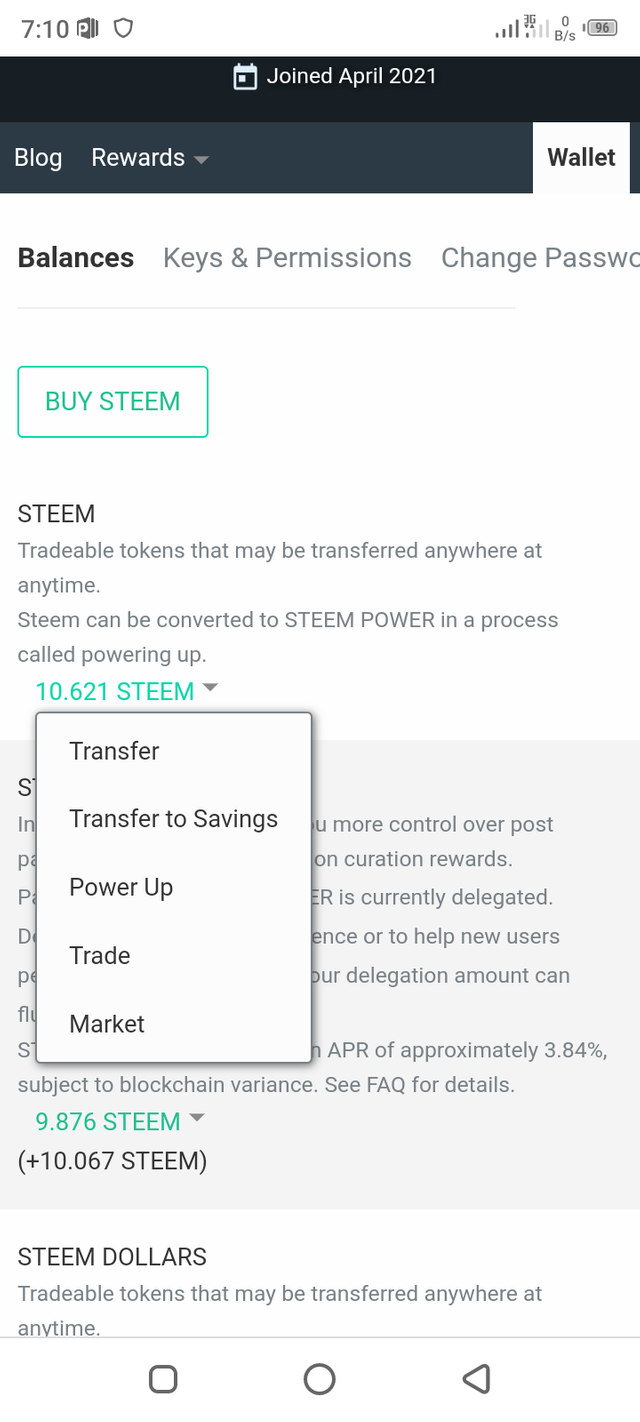
Please copy and paste was found in your post. Please remove them for your post to be Verify.
Hello @sarkodieeric1, this was a repost of my work which was not curated
Ok
You have been verified for this task and you may proceed to the next achievement task at your convenience.
Note: Thank you very much for correcting your old work.
Curators Rate: 2
Please continue to read and prepare from @cryptokannon Achievement tasks resources
Hi, @edith20,
Your post has been supported by @inspiracion from the Steem Greeter Team.