ACHIEVEMENT 2: BASIC SECURITY TIPS by @ebube123
Every door has a lock and this is basically for security purposes. Putting it in lock and key restricts access and aids security. Here on steemit, we also have keys that are essential for security purposes.
Have you retrieve all your keys on steemit?
Yes, I have retrieved all my keys on steemit.
Do you know each of these key functions and restrictions?
I know all the keys functions and restrictions. There are about five keys on steemit namely:
- Posting key
- Memo key
- Active key
- Owner key
- Master password
Posting Key
This is used to log into steemit app and perform some social actions such as posting, commenting, editing, resteeming and voting. It is the most commonly used key. It is not advisable to use the posting key very often to avoid it being compromised.
Active key
This is meant for very sensitive operations such as transferring funds, powering up and down, converting SBD and placing order in steemit market.
Owner key
It is the most important key of all keys and is usually used to change other keys and recover a compromised account.
Memo key
This is used to decrypt and encrypt memos when transferring funds from one account to the other.
Master key
.jpeg)
Source
As the name implies, it is the universal of them all. This key can be used in place of other keys especially when they have been misplaced. It is used to generate other keys.
How do you plan to keep your master password?
I have already saved my master key. I did this by saving it in different places, both offline and online. Firstly, it is saved in my email...it is also saved as a google document and i saved it as a word document in my laptop.
Do you know how to transfer your steem token to another steem user account?
Yes, i know how to transfer steem token to another steem user account. Here is how:
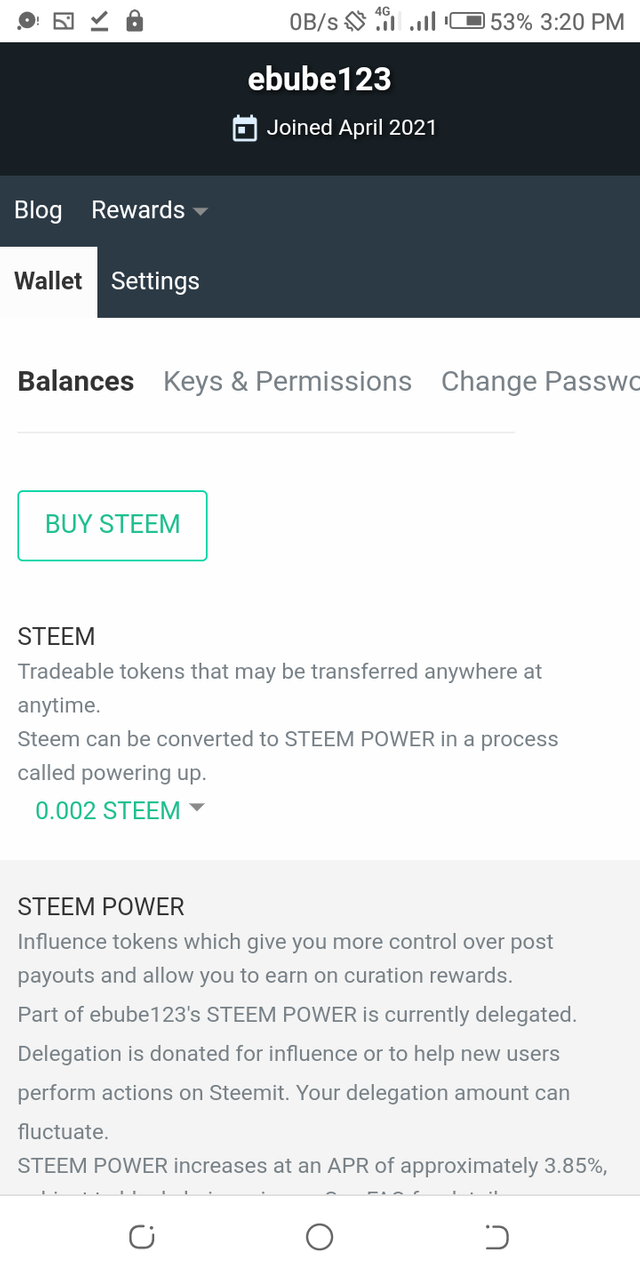
Go to your wallet and click on the small inverted arrow beside steem
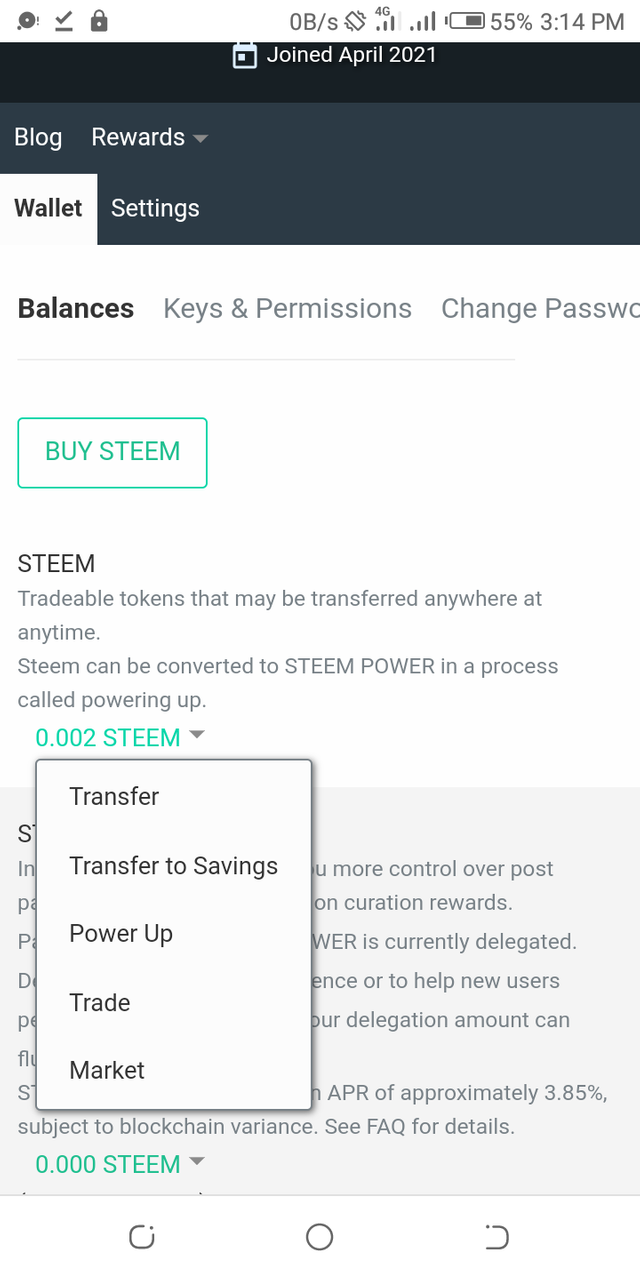
A list of options will be shown and then click on transfer
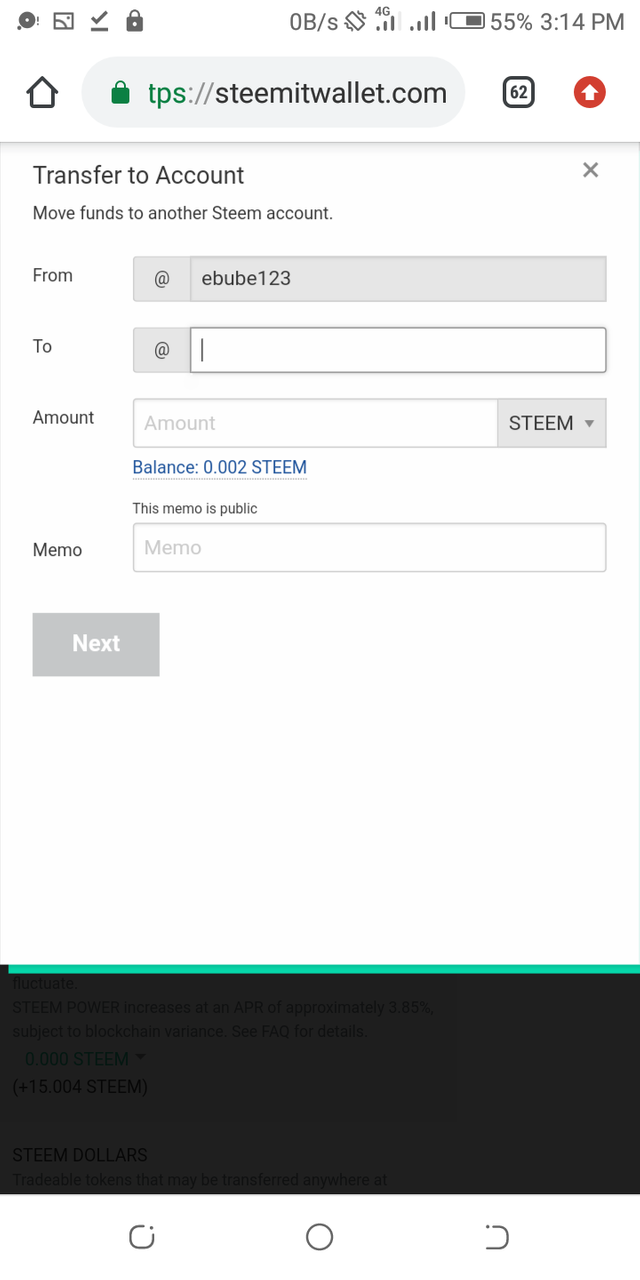
Thereafter, input the steem user account you are transferring to and add the memo key. Note that the memo key is public which means that you can type anything.
Do you know how to power up your STEEM?
Yes, i know how to power up and the steps are as follows:
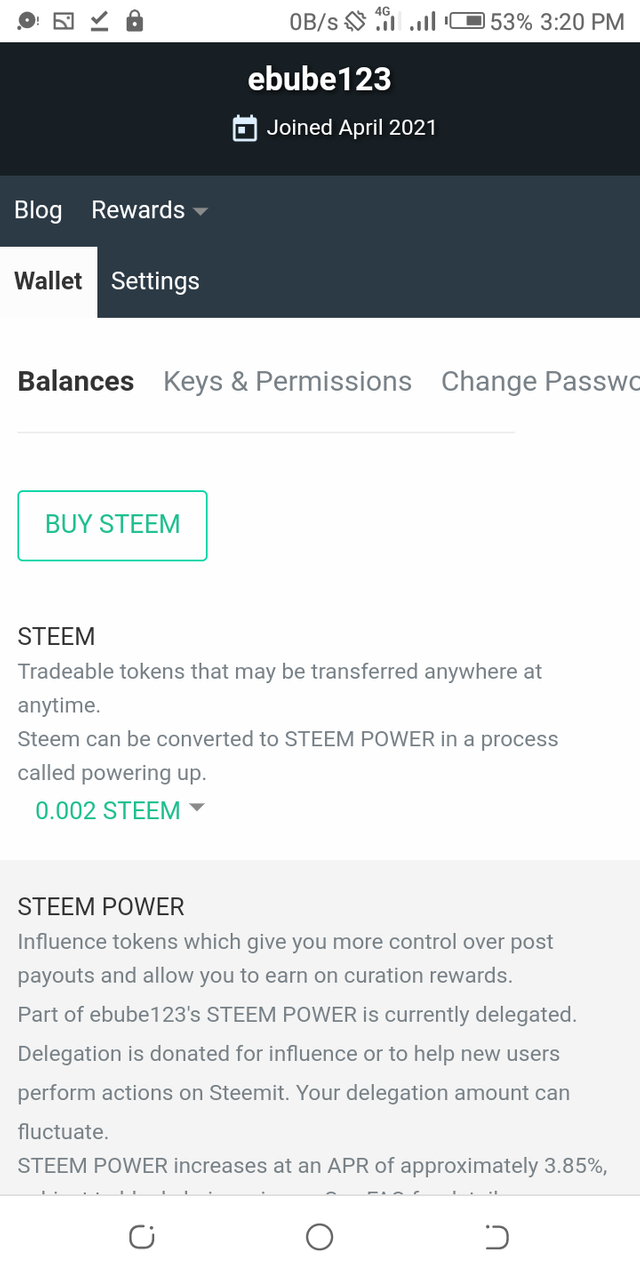
Go to your wallet and click on the small inverted arrow beside steem
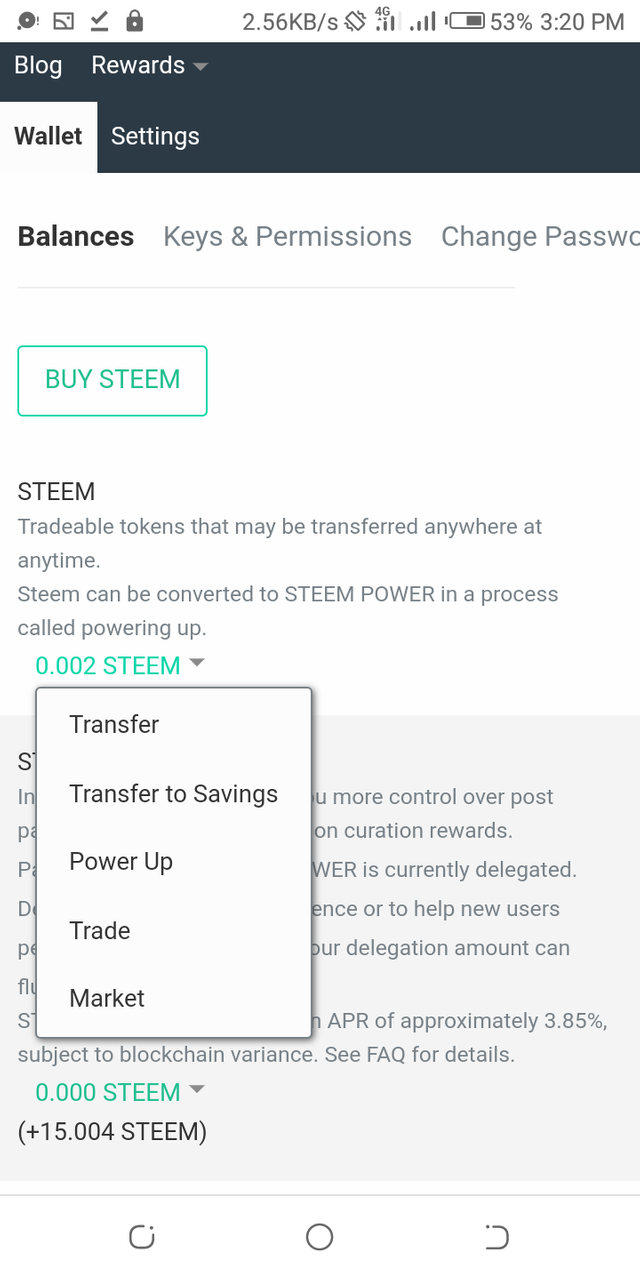
A list of options will be shown and then click on power up
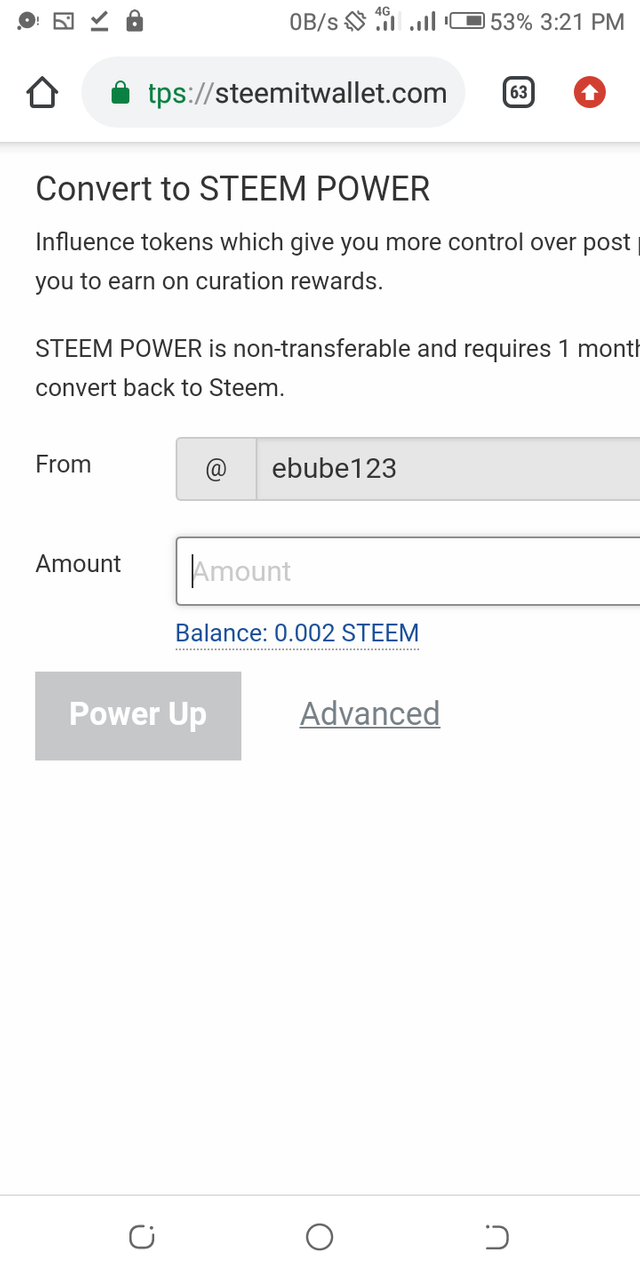
Input the amount and click power up.
Thank you for reading. To the attention of @bright-obias and @cryptokannon, this is my achievement 2 post.

You have received a positive vote from @edlili24 of the STEEM POD project and we are voting with the Steemit Community Curator account @steemcurator03 to support newcomers who enter steemit.
Follow @steemitblog for the latest Steem Community update!