ACHIEVEMENT 2 : Basic Security on Steem by @dushantha
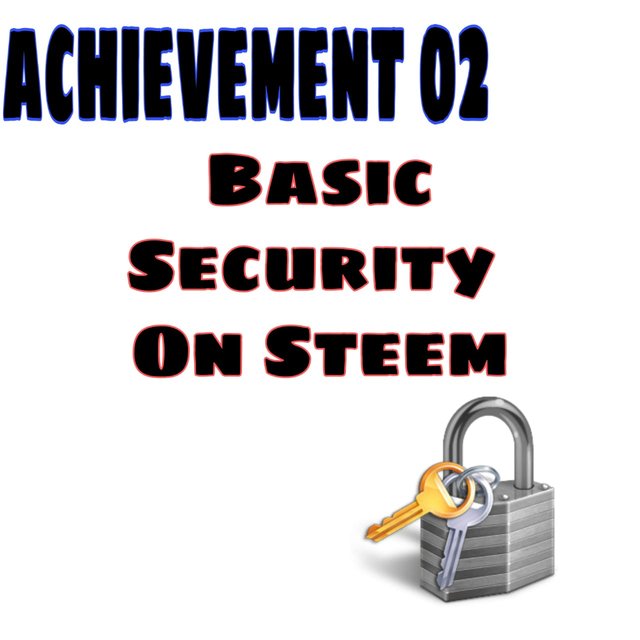
1.Have you retrieve all your keys on steemit?
- Yes I have 5 keys and I know about their functions and restrictions.
2. Do you know each of these key functions and restrictions?
Yes. I know some of these keys functions and restrictions. i will explain one by one
POSTING KEY = for login and perform social activities such as posting, commenting, editing, voting and mute other account we use posting key
ACTIVE KEY = Active key is used for profile editing, power up or power down, transferring funds, steem dollar, and for exchange different token, place an order on exchange.
OWNER KEY = We can use this key for change any of key in our account, including owners key so we should keep this important key very safely.
MEMO KEY = It is used for sending and viewing encrypted memos.
MASTER PASSWORD = We use this key to generate to all other key so it is very important we should save master password in very safe place
3.How do you plan to keep your master password?
- This is very important key so i converted it to a PDF file and upload to cloud storage
4.Do you know how to transfer your steem token to another steem user account?
- Yes, I know how I can transfer my steem token to another steem users account. Steps are given below.
- First we must go wallet clicking on your profile picture, then select wallet
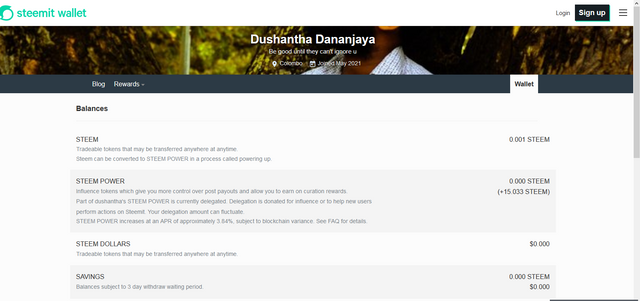
2.Click on steem value ,then select “Transfer” .
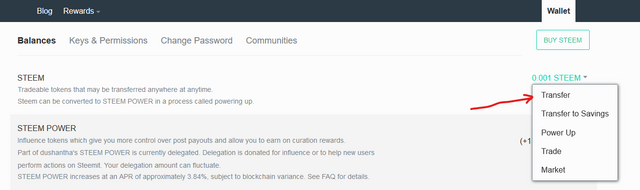
- Fill up the boxes. then click next & ok.
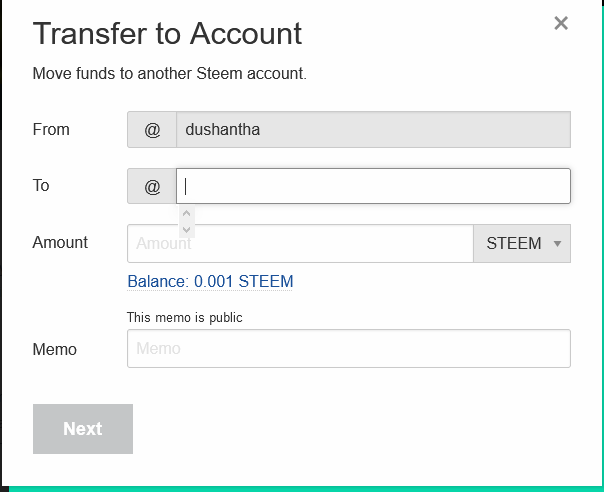
5.Do you know how to power up your STEEM?
Yes of course.Steps are given below.
- First we must go wallet clicking on your profile picture, then select wallet
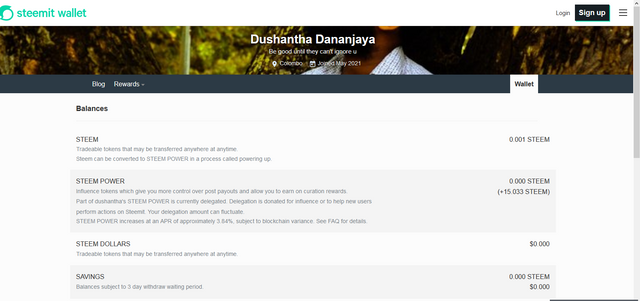
2.Click on steem amount. select power up.
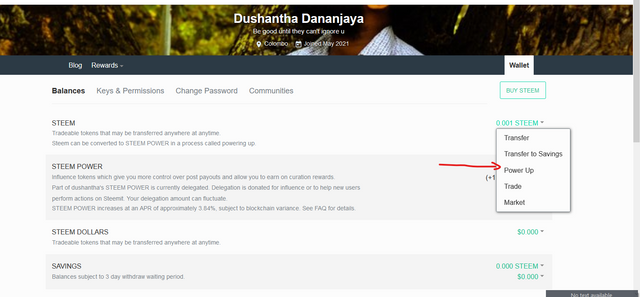
3.Enter amount now. And click power up.
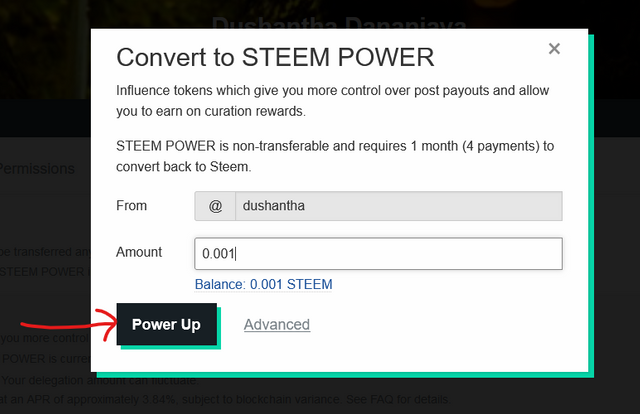
Please the process of powering up was not found in your post. Please edit and add it to your post with Screenshots.
thanks for your comment and i have update its please check it
I stop by to inform you that I have successfully verified your achievement. You can now proceed with the program and perform your achievement #3, which is based on content etiquettes. Here I leave you the link to a publication about it, so that you can develop your next activity. Remember that the achievements' posts must be posted within the Newcomers' Community. Success for you.
Important information: remember that completing your tasks up to achievement #4 of the achievement program makes you eligible to be part of the support program for newcomers called 500SP Minnowsupport. I invite you to continue performing your other achievements.
Notes: none.
thank you very much
Hi, @dushantha,
Your post has been supported by @randulakoralage from the Steem Greeter Team.
thank you