Achievement 5 Task 4 by @drumblac: Review of Steemdb.io
Hello fellow steemians! I hope you all are having a good time! Here am again in my learning journey, this time around I would be sharing with you what my adventurous learning was all about this time.
So I had to explore the steemdb.io which is like one of the best database management system of the steem blockchain. Adding to the simplicity of the platform is the elegant structuring of information on the plaform. For most of the information on the platform there is a visual graph illustrating the data displayed to give a better picture of all the infomation and its meaning.
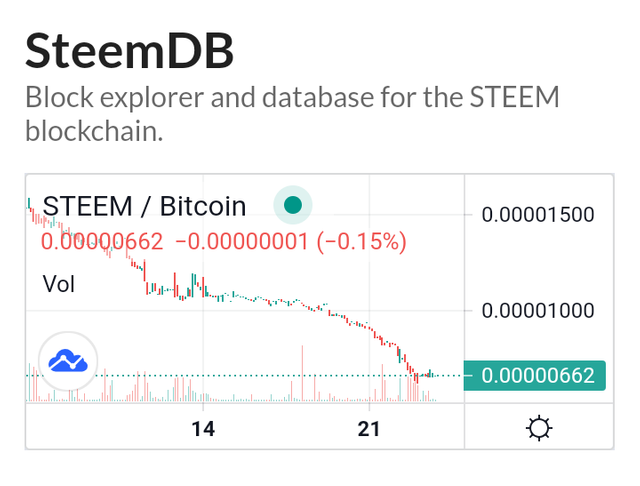
snapshots from steemdb.io
I guess I would just dive right in to show us what is necessary by answering the following question labelled out by our mentor @cryptokannon
1. How do I see the "recent history"?
So am going to detail this out as in point form
- First thing first! As you open the platform, you need to type in the name of the account you are searching for on the top right corner the white search box. Type in your username or anyones user name you desire.
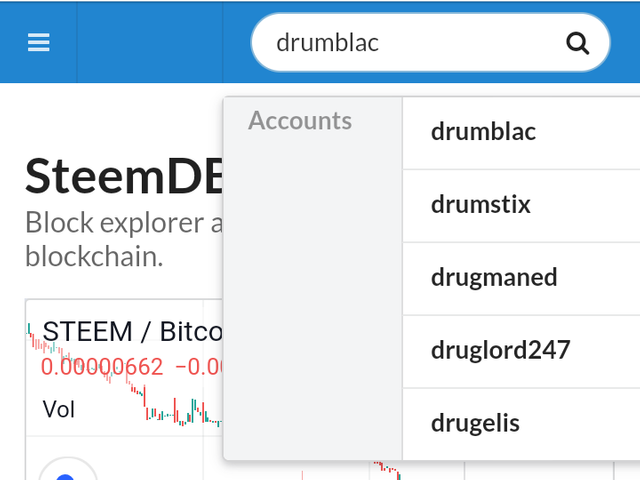
snapshots from steemdb.io
- Secondly select the account name you want by clicking on it. Suddenly another window opens displaying alot of information about the profile. In this particular case I actually used my own profile to do the illustraton. As shown below.
The recent history is just displayed on the new windows. It shows my claimed author rewards, transfers, curation rewards. And all transaction details carried probably dating back to the last 24hrs. As you can also see a chart above showing the number of posts, followers and vest over the past 30days.
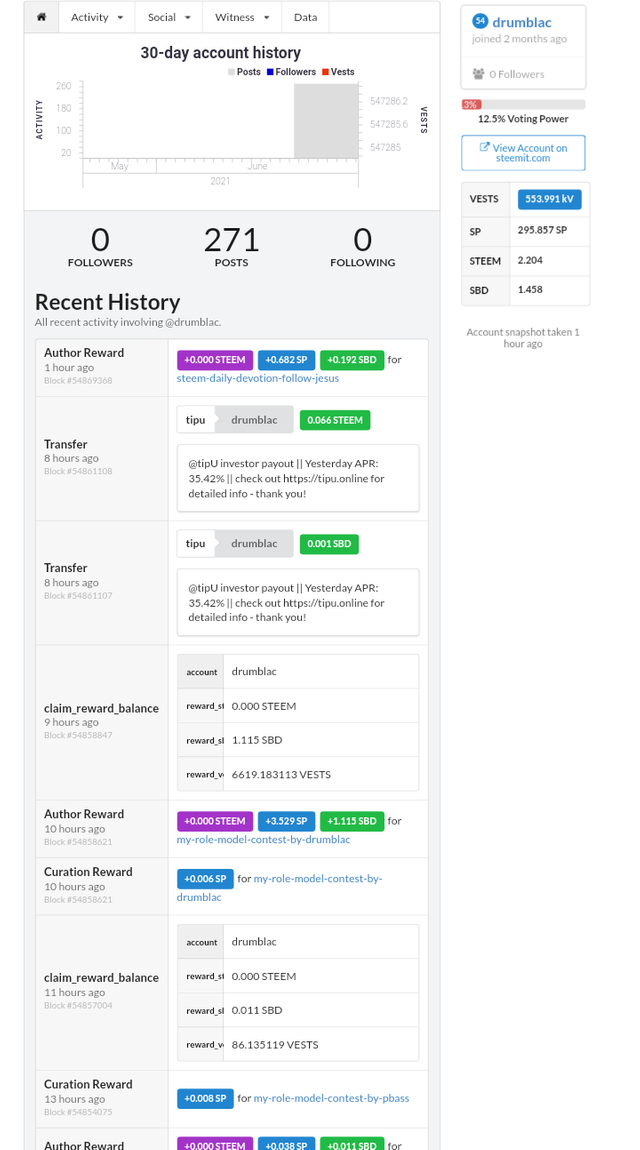
snapshots from steemdb.io
2.How do I check the different activities: Posts, Votes, Reblogs, Replies, Reblogs, Rewards, Transfers, etc
As I said before everything is so simplified on the platform, To be able to check your different activities on the platform you just need to click on the activity button on the lower left button just next to the home windows button. see below
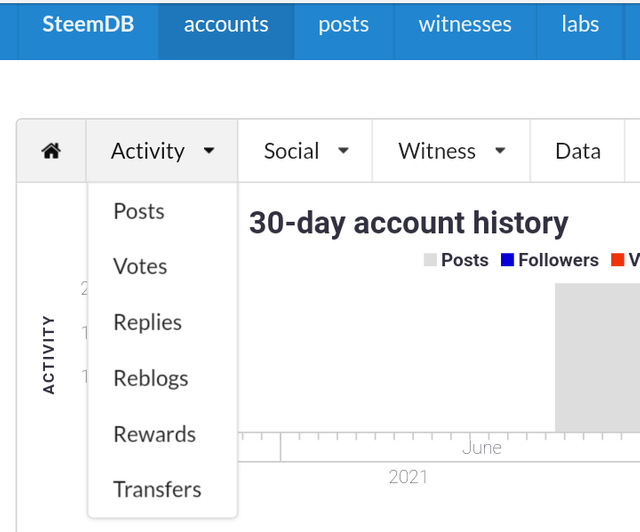
snapshots from steemdb.io
- Post
Under post can see information like the different post you done over past 30days. Also above you will see a chart illustrating your posting activities over the past 30days which is a good meaning od keep track of your posting consistency.
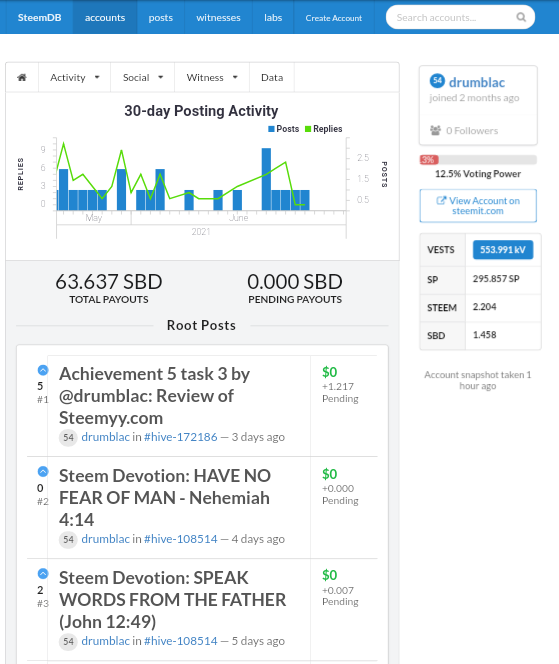
snapshots from steemdb.io
- votes
If you click votes from the activity log you will see the outgoing votes and in the incoming votes with their vote percentages. Then just directly above you will see a graph illustrating the total the vote curve for both out going and incoming votes.
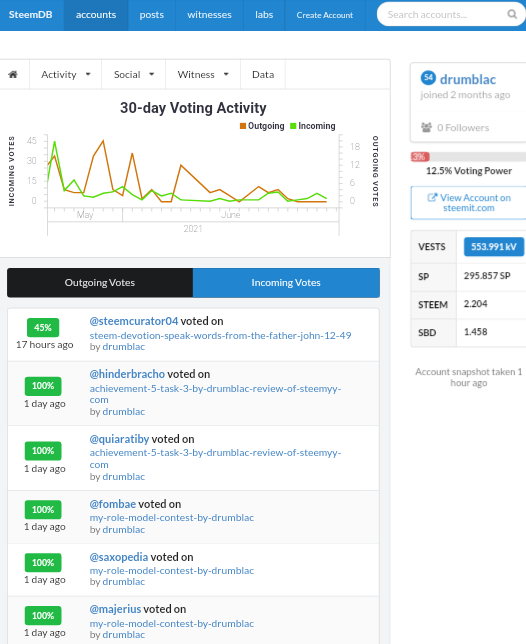
snapshots from steemdb.io
- Replies
When you click on replies it would show you the replies you made on post over the last few days. It is an excellent way of keeping track of your conversation log.
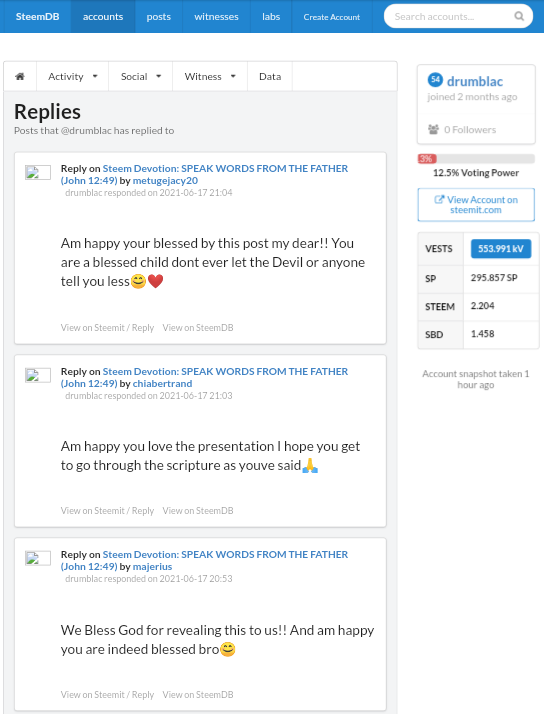
snapshots from steemdb.io
- Reblogged
This section simply just shows the post that i have reblogged over the past 1 month. It is an excellent way of keeping track of your interractions with others. And how active you are.
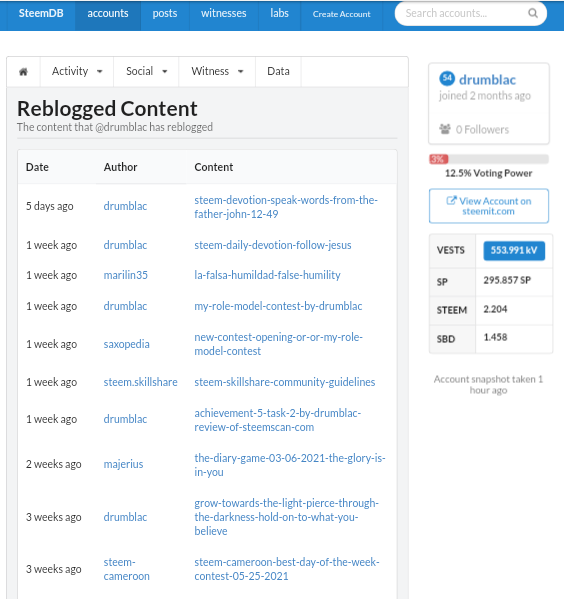
snapshots from steemdb.io
- Rewards
Under the rewards sections you will see Author rewards which shows the rewards that I have earned by posting. Beside the Authors rewards you will also the curation rewards which are also earned by upvoting and commenting on peoples post. Also just beside the curation rewards you will see beneficiary rewards which are earned when someone has dedicated a certain percentage of their post payout to you.
And generally above that we can see a graph that shows us all the rewards we have earned whether in STEEM or SBD or VEST.
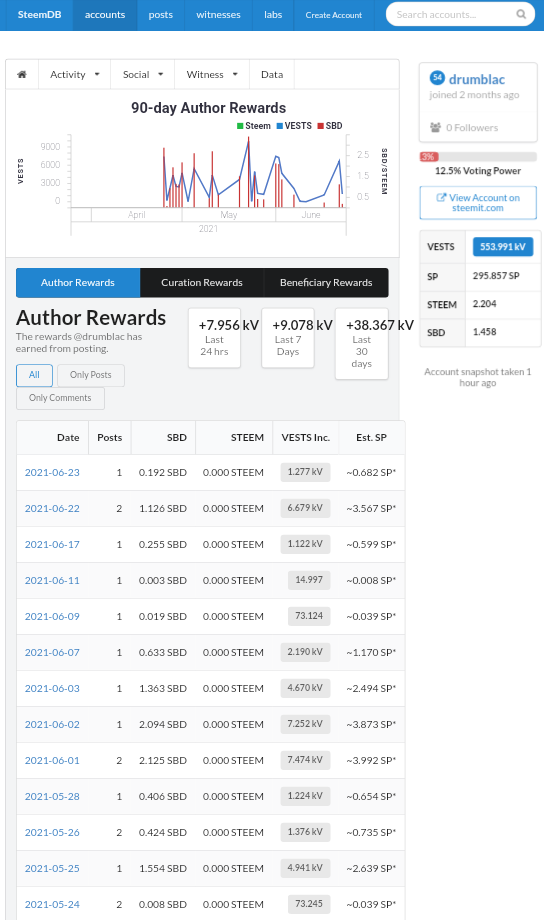
snapshots from steemdb.io
3. How do I know who has reblogged my post?
This are pretty trivial operations based on the organisation of the platform. Just beside the activity tap is the social tap. As we can see below it holds a set of information including followers, following and reblogs
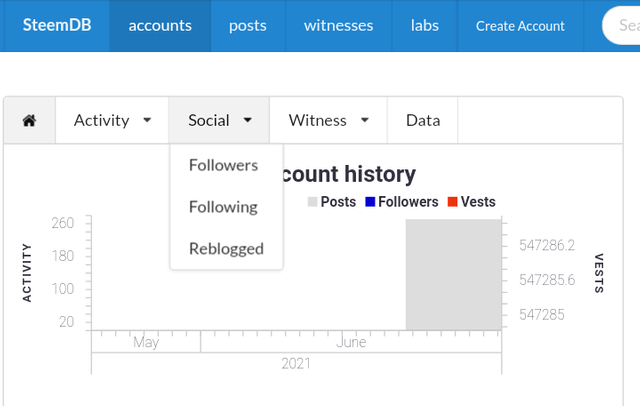
snapshots from steemdb.io
Followers
In this section you get to the people who are following you and when they started following you. Also above is a chart displaying the following progress over the past 30days.
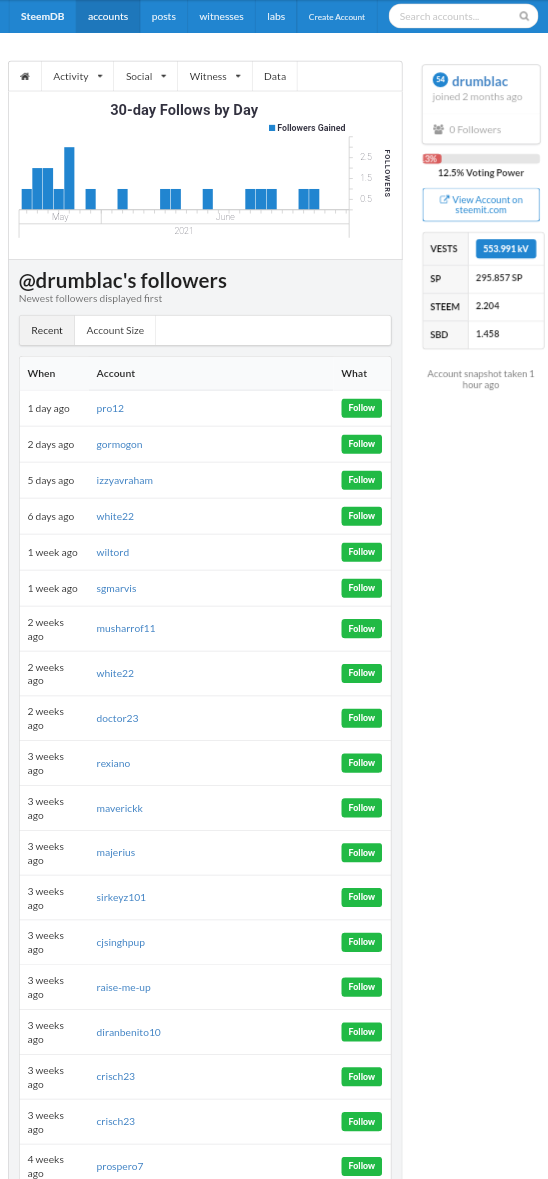
snapshots from steemdb.iofollowing
In this section there is information contain all does you are following and when you started following them. Here the accounts at the top are the accounts you most recently started following.
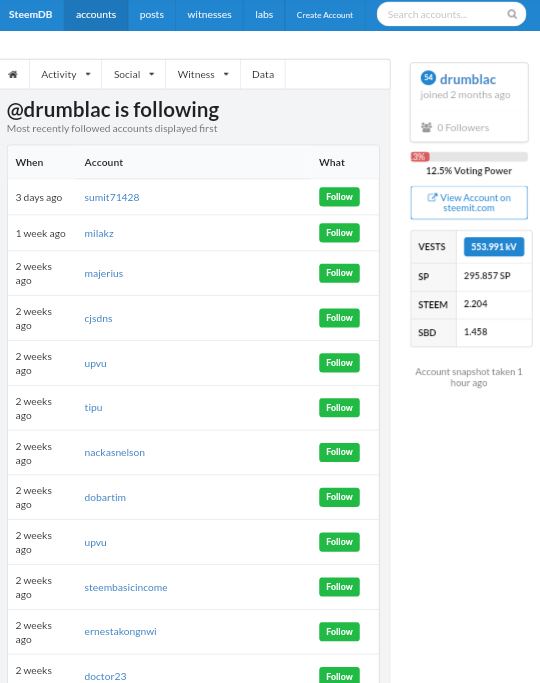
snapshots from steemdb.io
- Reblogs
In this section you get to see the people who have reblocked your post recently, when they did so and the specific post they reblogged.
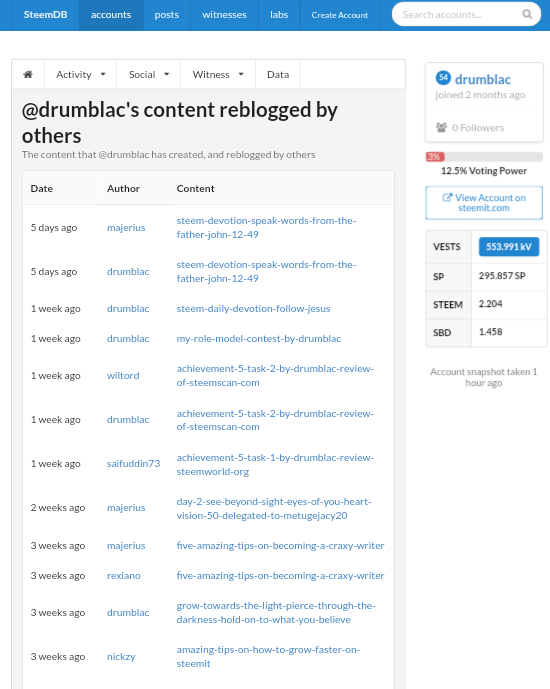
snapshots from steemdb.io
4. How do I check my Voting Power?
Just on the right of the screen you get to see a section carrying information about you steem power , your current amount of steem, your current SBD. And also just above that section you get to see your voting power also.
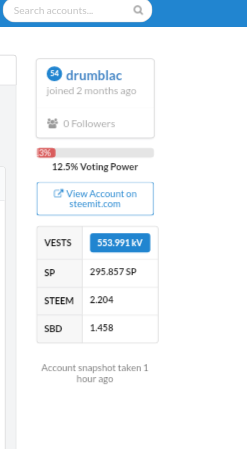
snapshots from steemdb.io
Well I hope you learned something too! Thanks so much for reading. See later for another learning experience
A combined vote was given to both achievement 5.4 and 6!!
Congratulation @drumblac!
You have passed Achievement 5(4) on the understanding used SteemDb.io tool . I'm happy you able to check your Voting Power and different activities on your blog
Rating ~ 3
Please get ready for the next Achievement Link You expected to understand curation work in steem, and how to vote for witness
With a reputation of 50 and 125 Steem Power, you can join the Introductory courses open to anyone (Beginners level) in the Crypto Academy Community, complete courses and get rewards.
Thanks
Greeter helper