ACHIEVEMENT 5 TASK 2 BY @dilchamo: Review steemscan.com
Hello steemians,
This is a very special post for me as I’m already acknowledged with much information on this platform and I shared all those with you as well. Today I’m going to share about my ACHIEVEMENT 5 TASK 2. I will review about STEEMSCAN.COM.

01) The current steem price and volumes
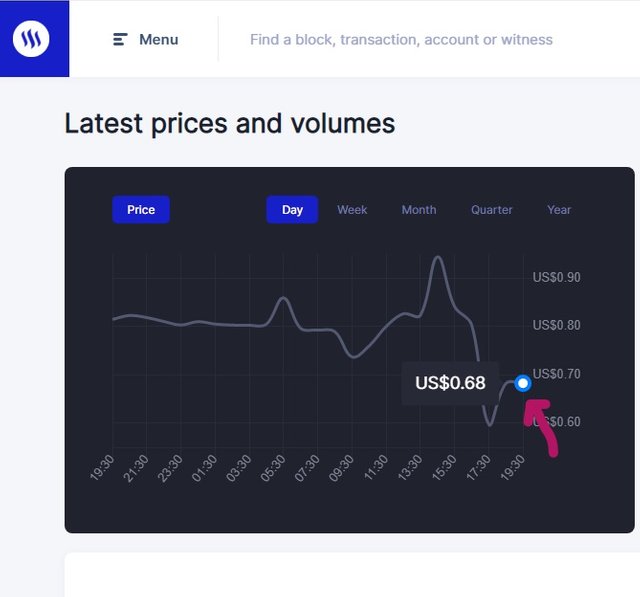
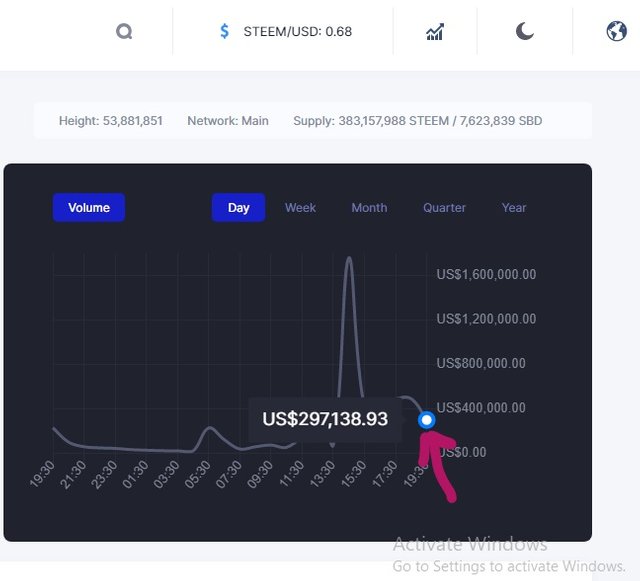
As you can see in my screen shots the price of steem at the moment I type the article is USD 0.68 And the volume of steem is USD 297138.93.
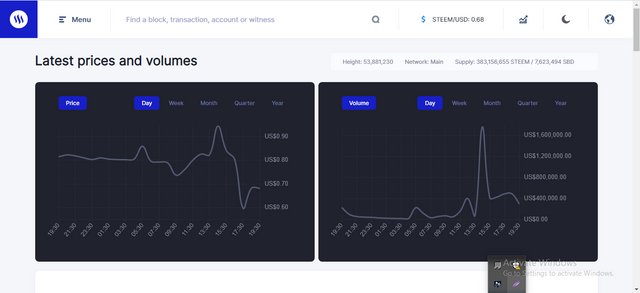
The prices and volumes can be seen in daily, weekly, monthly and according to years.
The total supply of steem and SBD can be seen by navigating from top right hand corner.
02)Explain what all information is shown under the latest transactions and blocks section.
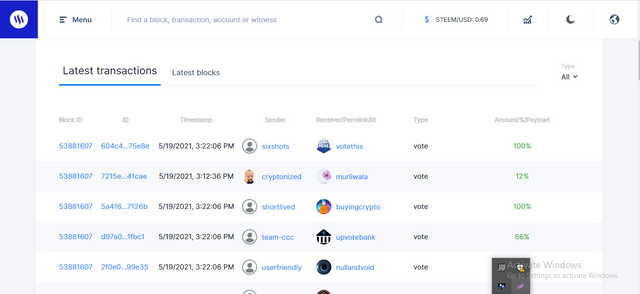
This section has votes, comments, block Ids, Time stamps and transactions.
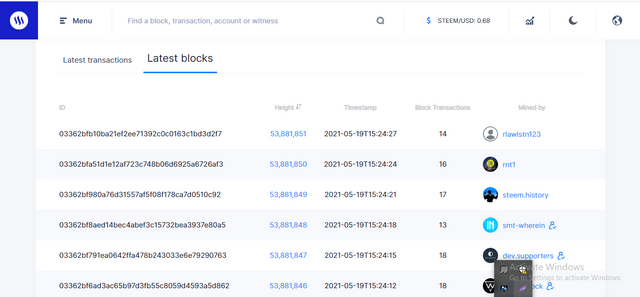
The latest blocks show all transactions with the time, ID and witnesses.
03) Explain what all information is shown under the witnesses section and steps to vote a witness
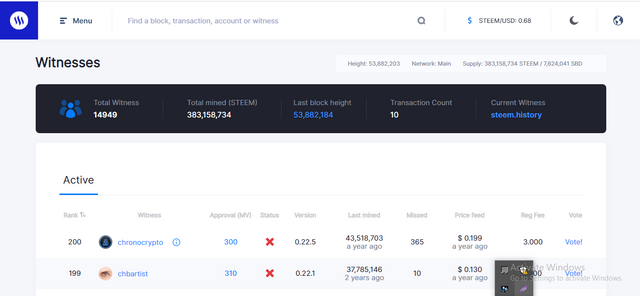
There are 14949 witnesses but according to the rank we can see that only 200 active witnesses are there. Total mined (steem), last block height, transaction count and the current witness in also displayed.
The users with steem credentials can vote the witnesses. You can vote by clicking on the vote option.
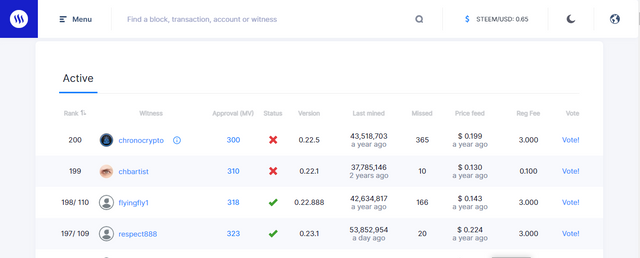
then click on "continue".
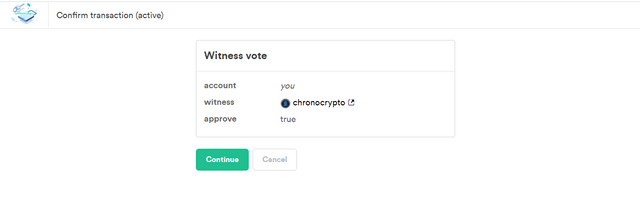
04) Explain what is DApps and mention 3 DApps as per your interest.
Other than centralized applications, DApps are decentralized applications. There are no authorized owners and they run on block chain technology.
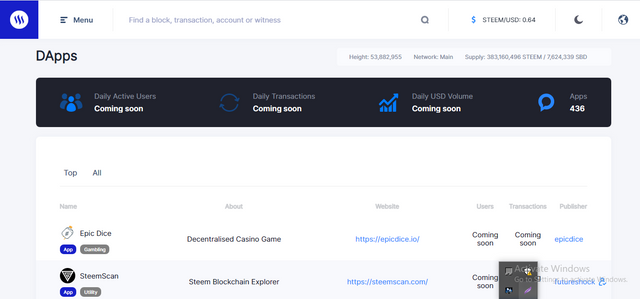
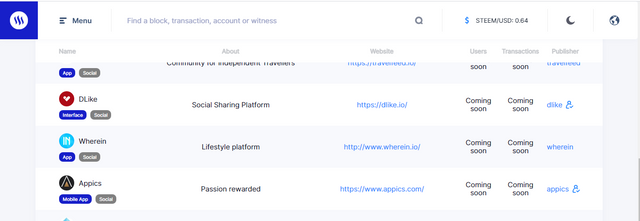
As you can see in the screenshot above there are many DApps. I will mention three of them. I have used one and the other two are the DApps I wish to use in future. I have used WhereIn DApp to share lifestyle incidents.
DLike(social sharing platform)
WhereIn(lifestyle platform)
Appics(passion rewarded)
05) How to use “quick convert” and what is the fee charged for different steem amounts for withdrawal
Click on menu
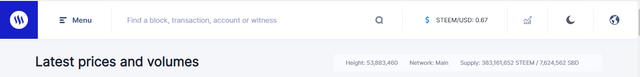
Click on quick convert
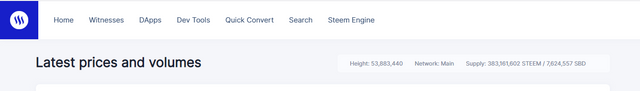
Enter the amount of steems you want to convert
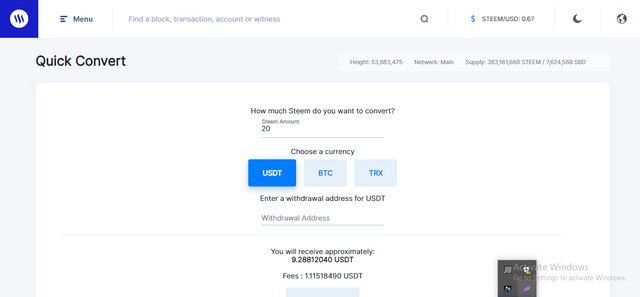
Select currency in which you want to convert
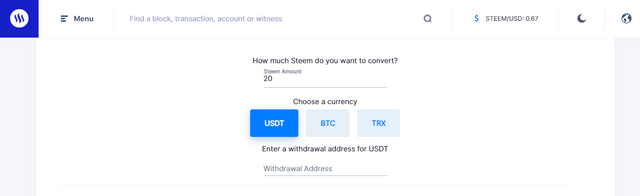
Enter withdrawal address to get the funds
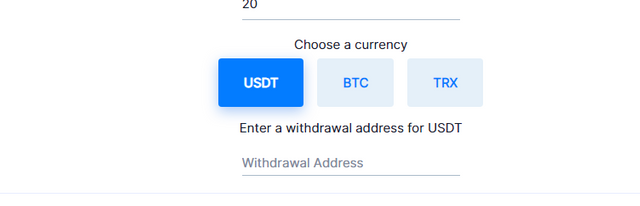
Click on create order. A fee will be charged depending on the type of conversion.
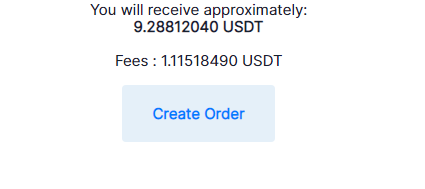
06) What information is provided by the search feature?
From this feature you can find a block, a transaction, an account or witness. Filters can be used to make the search results easier.
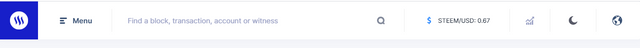
After reading this post you may be able to understand the basic features of Steemscan.com. I would like to thank @besticofinder , @sumit71428 and @cryptokannon for supporting and guiding me. Thank you for reading my post.
You have been verified for this task and you may proceed to the next achievement task at your convenience.
Note: You have done well.
Curators Rate: 2
Please continue to read and prepare from @cryptokannon Achievement tasks resources
Hi, @dilchamo,
Your post has been supported by @hassanabid from the Steem Greeter Team.
Thank you so much