Achievement 2: Basic Security on Steem by @dexterous32 13/05/2022

Hello, friends! 🙌 How are you feeling? I have great news, I completed achievement 1 you can see in my introductory post. I'm writing achievement 2 security on steemit. security - to protect information data and supporting infrastructure from accidental or deliberate interference that could lead to data loss or unauthorized modification. Therefore, you should always save your data on paper or in a secluded place, in other words, make a backup copy.
I got all my keys and kept them in a safe place. Each key is unique in its own way and is designed to perform various actions on the platform, which allows you to own information. I was initially informed which key is suitable for what, and this information was very valuable for me.
How we saved the key, after which we go to the steemit website and join the community through our login and the key that we received initially during registration
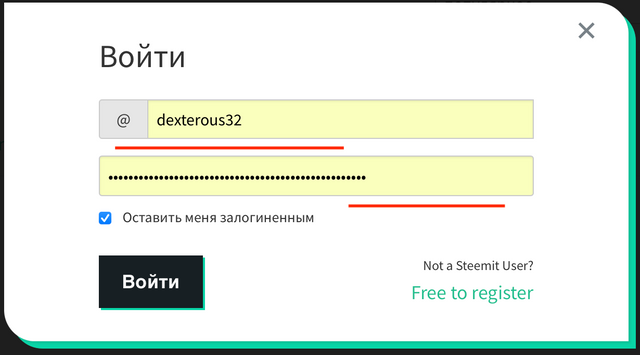
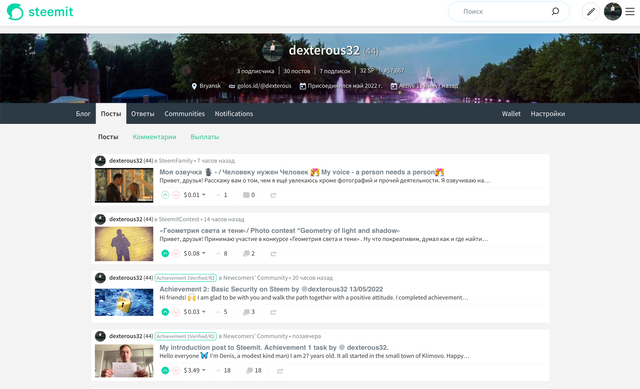
Next, consider where the keys are and how to make transactions.
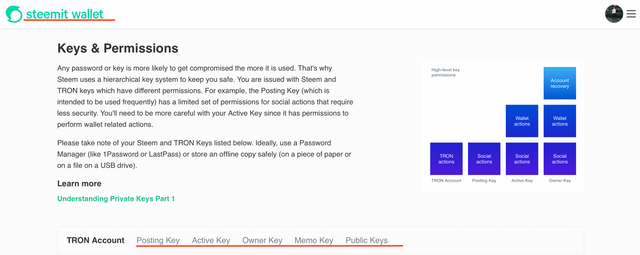
1 ) Personal publishing key - This is the key to enter your account to make votes, comments. With this key, no one can take and steal your money from you. Save it in a secluded place.
2 ) Private active key - This is the key through which your tokens are exchanged between partners. In no case can it be transferred to anyone, as you will lose funds.
3 ) Owner's private key - This key is very important, since it is through it that all keys are changed and restored. Save it in a secluded place.
4 ) Private key for notes. - This is the key through which you can decrypt the incoming message to you.
5 ) Public Keys - This is the key to keep track of related transactions on the blockchain.
I have already made at least a small donation to myself in SG steem power, it turned out to be successful.
I have already made at least a small donation to myself in SG steem power turned out to be successful.
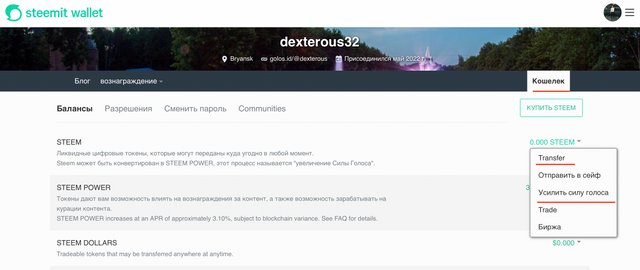
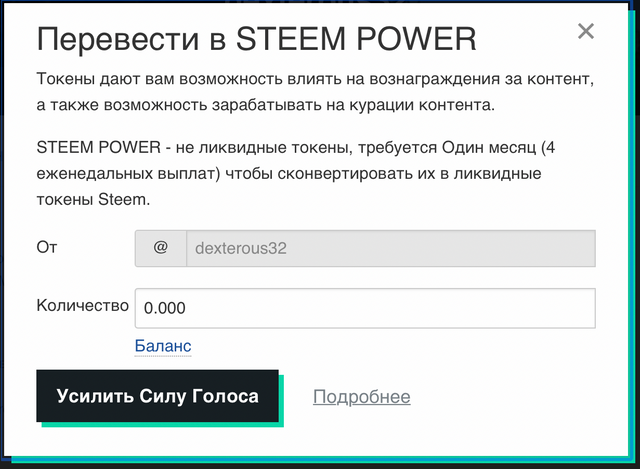
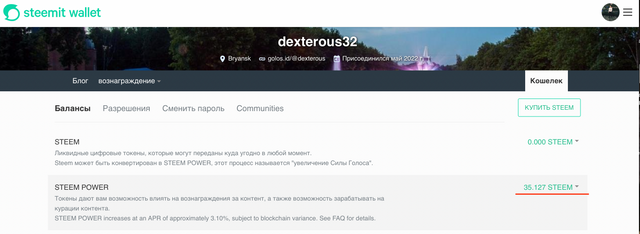
How to transfer steem to another user? To do this, go to the wallet, click transfer.
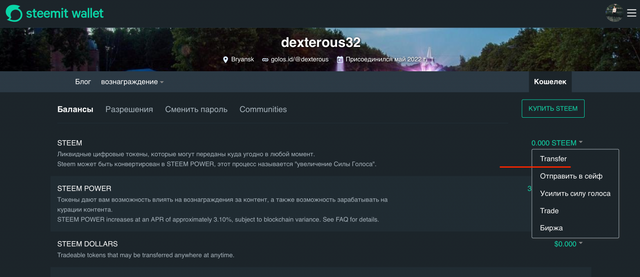
Next, enter the name to whom we want to transfer steem tokens, as in the screenshot
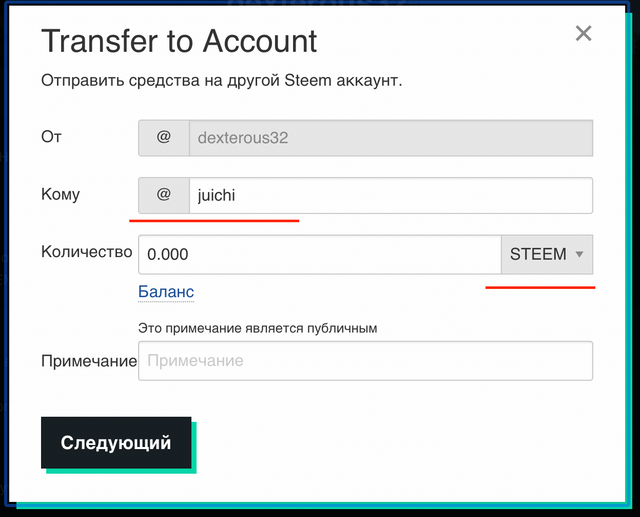
And now I will gradually build up steem power with pleasure.
I am very grateful to @juichi for supporting and giving me the opportunity to start writing posts from a verified account of my identity as a person. And so I happily published achievement 1 and now I'm looking forward to the expansion for the next achievement
Hello @dexterous32, I am glad to see your progress and you are actively joining other communities as well, keep it up! On your Achievement Task 2, I found out that you have not shown a screenshot about the process of how to power up. If you do it then this Achievement will be verified.
Greetings,
@juichi
Hey
added screenshots, please have a look? @juichi
My last request is to show a screenshot of how to transfer Steem tokens.
ready 😊 🙌
You have been verified for this task and you may now proceed to Achievement 3: Content Etiquette at your convenience. Please refer to the guide on the Newcomers Achievement Program on the Notice Board pinned post.
Curators Rate-3
Enjoy your Steemit journey. :)
Hi, @dexterous32,
Your post has been supported by @juichi from the Steem Greeter Team.
Your post has been curated by @amazing-ghana
Community Curation Trail