Achievement 2 Task: BASIC SECURITY ON STEEMIT by @davidalloy

Hi there, i would love to talk about the steemit Community's security.
During my registration on this Community, after the necessary procedures, i was sent a pdf file to download with many lengthy passwords, I thought of it as unnecessary, I didn't see the need for it as at then, but as time went on i came to realize it's importance, seeing this platform is a complex one and as such requires a very tight security.
Note:
The term password or key as used here, are interchangeable.
It basically consists of 50 or more characters.
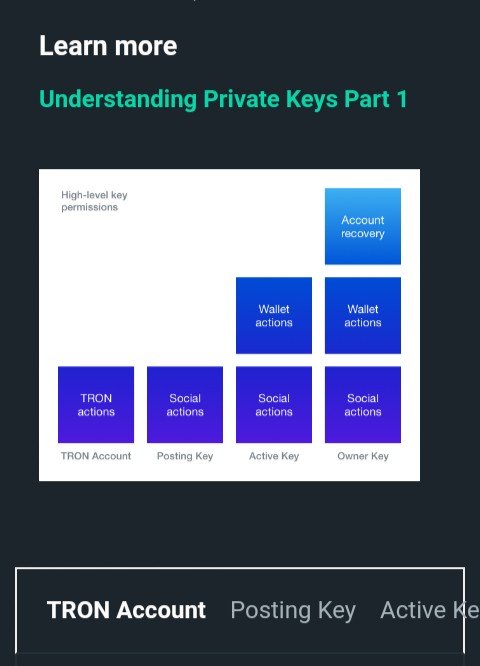
Keys and their uses.
PRIVATE MASTER KEY:
The master password is the most important password for accessing one's account, just as the name implies it's the overall password for the various aspects and sections of user's account.
PRIVATE POSTING KEY:
This is also an important password because the user uses it to log in to ones profile, in other to; make posts, upvote or downvote on a post, comment on a post, edit or resteem a post.
PRIVATE ACTIVE KEY:
This particularly password is required for wallet transactions, such as converting SBD(Steem Dollars), updating profile details on ones Profile, placing market orders, powering up or powering down a transaction.
MEMO KEY:
The memo key, an equally important key, is used for decrypting and encrypting of memos while performing fund transfer transactions.
There are other keys like the Tron key, Owner key, Active key etc.
Note:
For safety purposes, I'd advise for one to keep their keys offline to avoid hackers.
Wallet Transaction.
HOW TO CLAIM A REWARD:
As soon as a post has been shared, voting starts (either an upvote or a downvote) after which a user can now claim their reward. To claim a reward, a user has to wait for a certain number of days after the post has been shared, the user now goes to his or her wallet, just before the drop-down bar, there'll be a claim reward button, once it has been clicked, the user is free to transfer the steem to a Binance wallet if available.
STEEM TRANSFER:
To transfer steem from Steemit, to a steem wallet like Binance, one has to;
First of all, one has to have a steem amount, to be able to perform this. In the users wallet, beside the steem value, the user needs to click on the drop-down button as shown below.
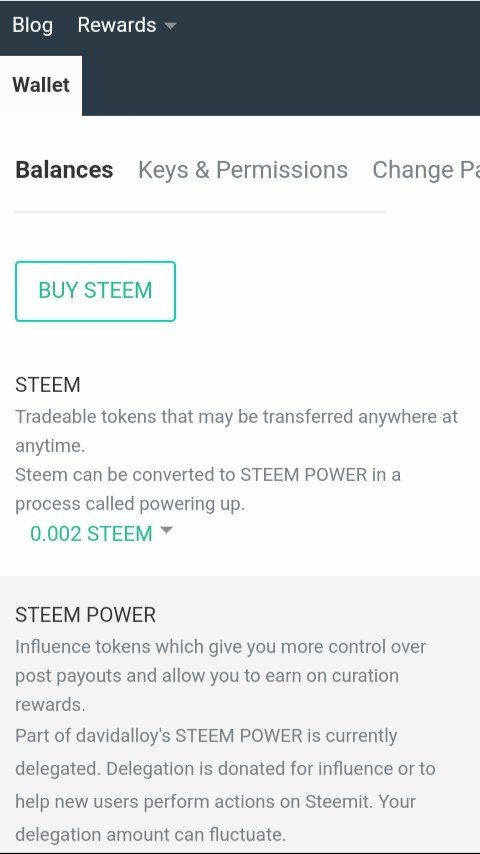
Secondly, the user selects transfer, then a dialogue box appears. After checking the boxes, a "transfer successful" page comes up.
Finally, the user inputs "decrypto8", at the top box, fills in his or her Binance wallet address, the desired amount, and the transaction is good to go.
I'm happy to have made this post on this community, i hope this information turns out to be helpful.
Here's my link to get to know more about me: Achievement 1: My Introduction Post to the Newcomers' steemit Community @davidalloy.
All thanks to
@bright-obias,
@steemcurator1,
@steemblog and
@steemcurator3,
for their support and direction.
Special thanks to
@cryptokannon,
for his efforts to the community.
Congratulations !
You have successfully completed achievment 2 task on "Basic Security on Steem". You can now proceed to Achivement 3 : Content Etiquette.
Curation Rate - 2
Follow @steemitblog for the latest updates and news on steemit platfrom and follow @steemingcurators for find more information about new contests and events.
Thank you sir, I am grateful
You have been upvoted by @bright-obias, Steem Greeter from STEEM POD Project and we are voting with the Steemit Community Curator @steemcurator03 account to support the newcomers coming into steemit. Follow @steemitblog for the latest update on Steem Community. Steem on!