Achievement 4 by @dajoo Task : Applying Markdowns
To create good looking post, we need to know how to apply markdowns becouse they can make a boring and simple text in to an atractive and exciting text.
• Headlines
Test 1
Test 2
Test 3
Test 4
Test 5
Test 6
The above are created with this code:
For headline number 1 we use # Test 1
For headline number 2 we use ## Test 2
For headline number 3 we use ### Test 3
For headline number 4 we use #### Test 4
For headline number 5 we use ##### Test 5
For headline number 6 we use ###### Test 6
We can create a centered headline using the command
( #) (<)center>Headline here(<)/center> without the ()
Example
Headline here
• We need to know how to add links becouse adding links is very usefull and we will need to know this
When we add @ in front of an username it becomes a link.
Example: @dajoo
When we type a link it instantly becomes a link and there is nothing we need to do here.
Example: https://steemit.com/@dajoo
We can hide a link in a word or phrase, using the below syntax by ading [text] and the link next to that in ()
Example:
this will be an inline link
• Creating tables can be very usefull to have data organized and it is very easy on our eyes.
| Header 1 | Header 2 |
|---|---|
| Cell 1 | Cell 2 |
| Cell 3 | Cell 4 |
To create a table like this we need to type this:
This goes in the first row Header 1 | Header 2
This goes in the secound row --------- | ----------
This goes in the third row Cell 1 | Cell 2
This goes in the fourth row Cell 3 | Cell 4
The text cell 1,2,3,4 header 1 and header 2 can be optimized however you like it to fit your needs.
• Quotes
To create a quote we type this: > text
Example:
TEST 1234 TEST test Test
•Text
To aline text in 2 columns
We type(<) div class="pull-right"> then text and after that when we want to switch column and to write on the left side we type (<)/div> without the ()
Example:
You can justify your text using (<)div class="text-justify"> as a first sentence on your text and on your last sentence you use (<)/div> without the ()
Example
How to center text You will need to add the (<)center> text here (<)/center> to align text without the ()
Example
How to add SuperScript
You can use the (<)sup> text (<)/sup>command for a text to appar above the baseline without the ()
Example
Basic text super script
•Line break
To break text we use (<)br> without the ()
Ruler
If you wish to separate a theme you can upload a ruler or you can use at the beginning of the line 3 dashes, 3 stars or 3 equal signs
Thank you for your time and for reading this.
Link to my achievment 1:
https://steemit.com/hive-172186/@dajoo/achievement-1-verification-through-introduction
Always stay happy, stay safe, be 101% positive!
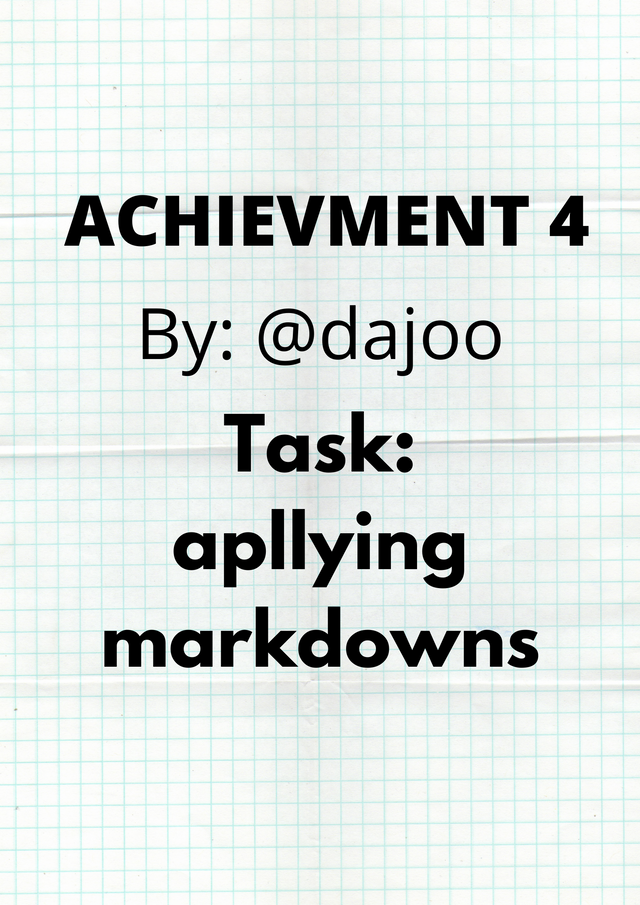
You have been verified for this task and you may proceed to the next achievement task at your convenience.
Note: well done
Curators Rate: 2
Please continue to read and prepare from @cryptokannon Achievement tasks resources
Thank you very much 😁
Hi, @dajoo,
Your post has been supported by @njaywan from the Steem Greeter Team.
Thank you @njaywan and @steemcurator03 for this amazing donation 😃