Achievement 5 Task 2 by @curlycomics : Review Steemscan.com
.png)
1. Please explain the current Steem price and volumes on date of submission of this review?
The First Thing Is To Enter The Website Steemscan.Com, In Its Main Entrance We Can See The Value Of Steem In Dollars (STEEM / USD), With Two Graphs Where It Shows Us Data, One Of The Price And The Other Of The Volume.
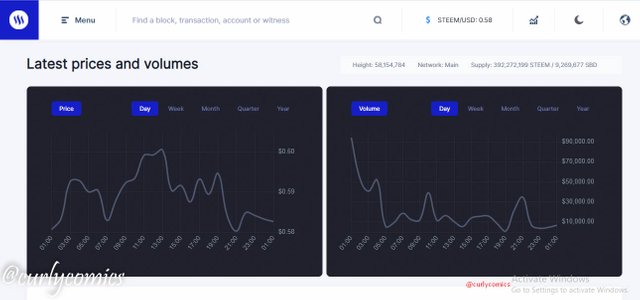
In The Graph On The Left Side You Can See The Price Of The Value Of Steem And While On The Other On The Right Side You Will See Its Volume. Both Graphs Have More Recent Statistics Such As Its Price At Present 0.58US $ And The Volume 6744.62US $, In Them Also The Date Depending On Whether It Is By Days, Weeks, Months Or Throughout The Year.
2.Please explain What all information is shown under latest transactions and latest blocks section?
If We Go Down A Bit Below The Graph We Will Find The Latest Transactions And Blocks Carried Out On The Steem Platform.
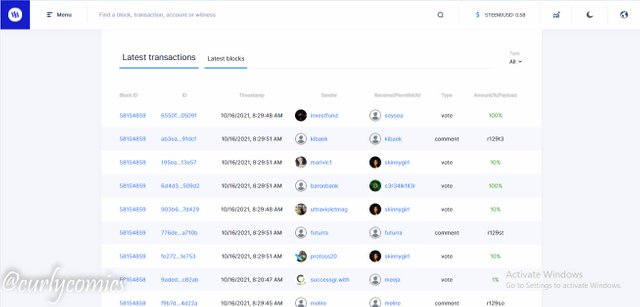
Above We Can See The Data Of Recent Transactions Such As: Block ID, Identification, Timestamp, Receiver / Permanent Link / Id, Type And Amount /% / Payload.
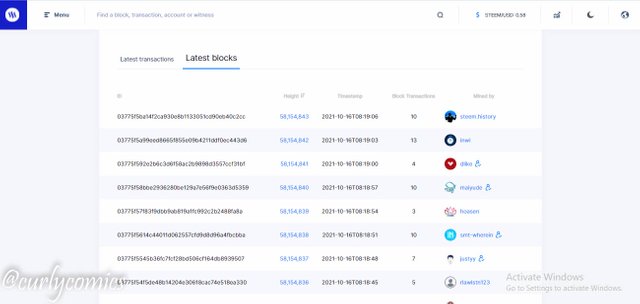
List Of Recent Blocks: Identification (Id), Height (Height), Timestamp, Block Transactions (Block Transations), Mined By (Mined By).
3.Please explain What all information is shown under Witnesses section and steps to vote a Witness?
In The Upper Part Above Where It Says Menu We Click And A Section Will Open To Then Click On Witnesses.
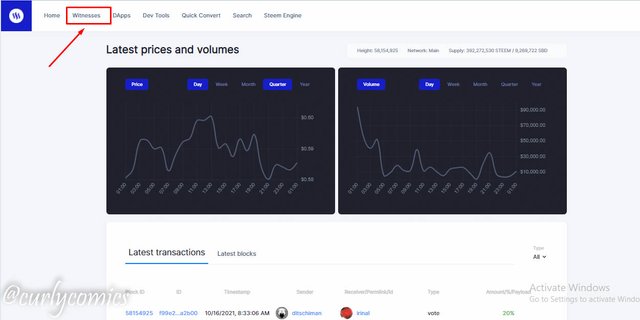
Upon Entering We Will See The Data Of All The Assets, The Total Of The Witnesses, Also The Username And The Status Of The Same If It Is Active Or Not.
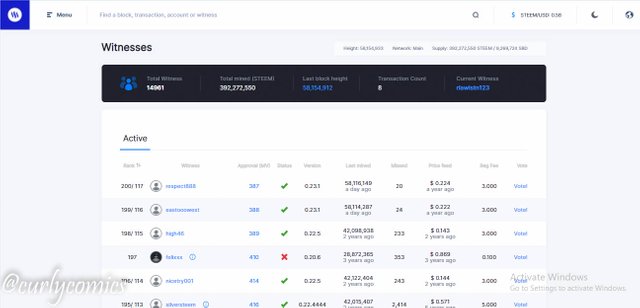
To Vote, We Just Look For The User For Whom We Want To Vote And Click Where It Says “Vote”.
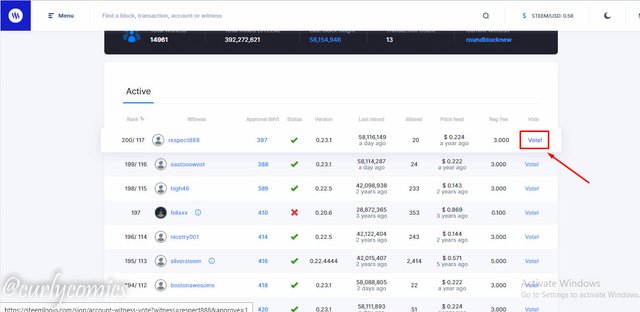
A Window Will Open In Which We Will Confirm The User We Are Going To Vote For And We Will Continue.
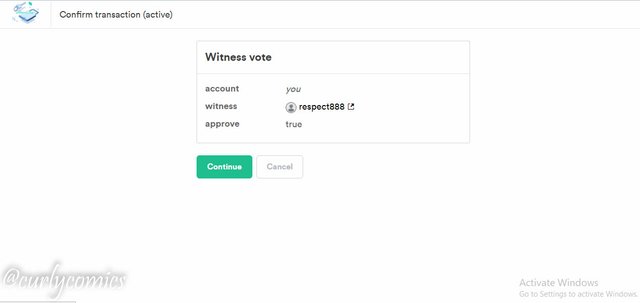
Another Page Will Open Where It Will Ask Us For Our Username And Our Steem Private Posting Key.
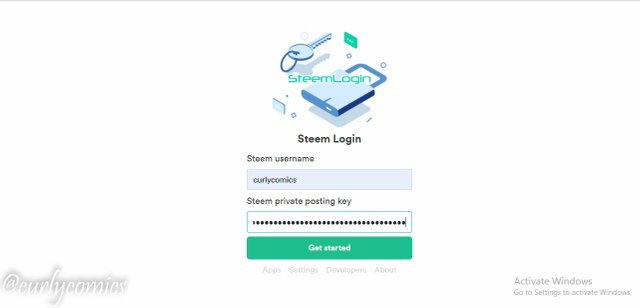
After This, To Follow The Procedure, A Confirmation Of The Vote Made Will Be Opened And Ready We Give You The Opportunity To Finish.
4. Please explain What is DApps and mention 3 DApps which you have already used or may use in future as per your interest?

At The Very Top Of The Menu We Find Dapps.
It Is Understood As An Application That Acts In A Decentralized Way, It Can Be Said That It Goes From One Point Of Intercession To Another Acting As A Node, Whose Network Works With The Steem Blockchain System.
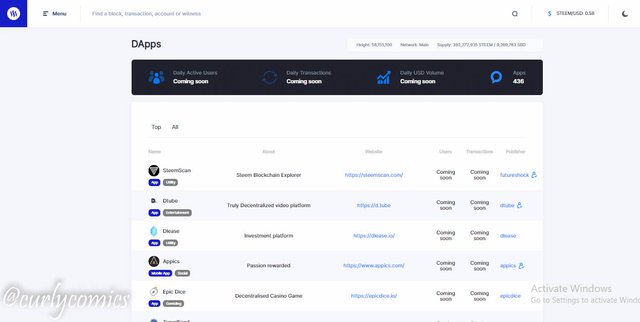
I Would Like To Use crypto Gamers, Steemscan, And Steemword.
5.Please explain How to use "Quick Convert" and what is the fee charged for different Steem amount for withdrawal?
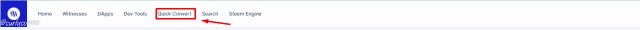
Again In The Menu In The Breakdown We Find Quick Convert.
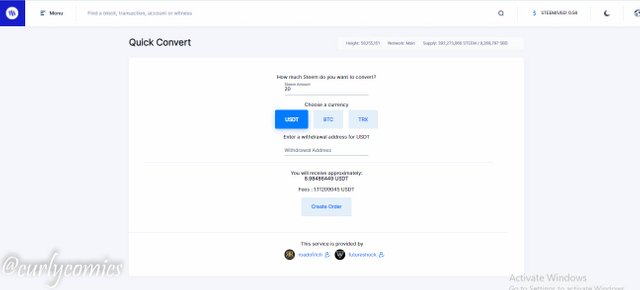
We Will Place The Amount We Want To Convert, The Currency In Which We Will Make The Change In This Case USDT, The Direction For The Withdrawal. We Will Have A Conversion Of 8.98486449 USDT And Commission Feeds Of 1.11209045USDT, We Create The Order To Finish.
6.Please explain what information is provided by the "Search" feature?

Here We Can Look For Several Important Data Things Such As Transactions, Block And Account.
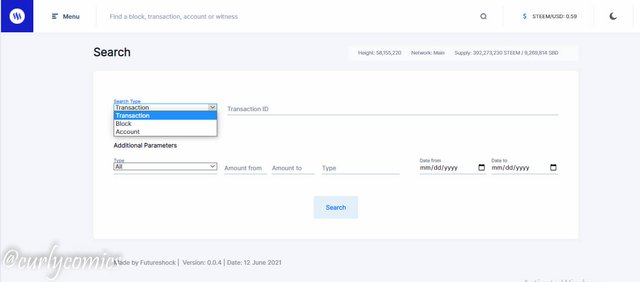
To Add Parameters (Additional Parameters) We Click On All And Everything We Can Do From Transferring, Comments, Voting, Healing Rewards, Witness Votes And Many More Will Appear As It Appears In The Image.
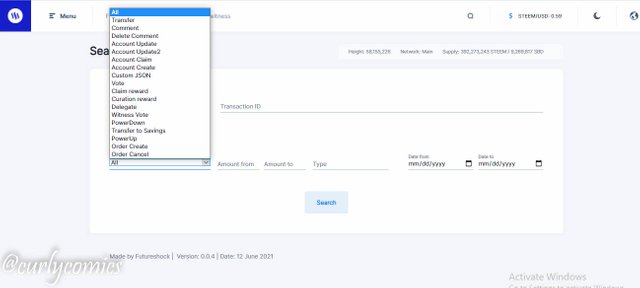
So Far All The Information, I Hope It Helps You To Use The Steemscan.Com Tool Correctly.
Hello, I am reddileep from Greeter Fairy Team.
You need to include watermarks in every screenshot. As you have completed your achievement 4 which was related to applying markdowns, you should already have some knowledge about the quality of your presentation. So, including a watermark with your username is very important to confirm that these screenshots are your own images. Therefore, please do that and let me know. Then I will verify your achievement 5.2 Task.
Thank you
Ok I Corrected it @reddileep
Hello, I am reddileep from Greeter Fairy Team.
I am happy to announce that you have successfully completed your achievement task. Now you are eligible for performing your next Achievement Task and you can refer Lists of Achievement Tasks posts to understand about your next Achievement Task which was published by @cryptokannon
Curators Rate: 3
Hi, @curlycomics,
Your post has been supported by @reddileep from the Steem Greeter Team.