Achievement 5 Task 4 by @cinnymartins || Review steemdb.io
For the past few days I have been exploring different steem tools with exciting features and it had really been enlightening learning what those tools were used for our its functions.
Today, I will be making a post on the review of another steem tool built on the steem Blockchain which is the steemdb.io. To do this, I will be answering the following questions:
How do I see the "recent history"?
How do I check the different activities: Posts, Votes, Reblogs, Replies, Reblogs, Rewards, Transfers, etc
How do I know who has reblogged my post: (Social: Follower, Following, Reblogged)?
How do I check my Voting Power?
How do I see the "recent history"?
To see the recent history of an account, you have to visit the website by logging in to https://steemdb.io on your browser.
- Next you click on Account
- Another page will pop up where you will find list of different steemians username.
- Select the particular username you want to check recent history or insert the username you want to check on the search box.
I decided to check steemcurator01
From the image above, the recent history checked was that of the last 30 days ago and the image also gave an overview of steemcurator01 account history just in a peep.
How do I check the different activities: Posts, Votes, Reblogs, Replies, Reblogs, Rewards, Transfers, etc
Once you log in to the website, you still click on account and from the new page that will pop up, click on Activity
- Other portions like posts, votes, replies, reblogs, rewards, transfers will pop up.
- Click on posts to view the account different posts
- And in votes to view the number of votes the account has received and the people that voted... This include outgoing and incoming votes.
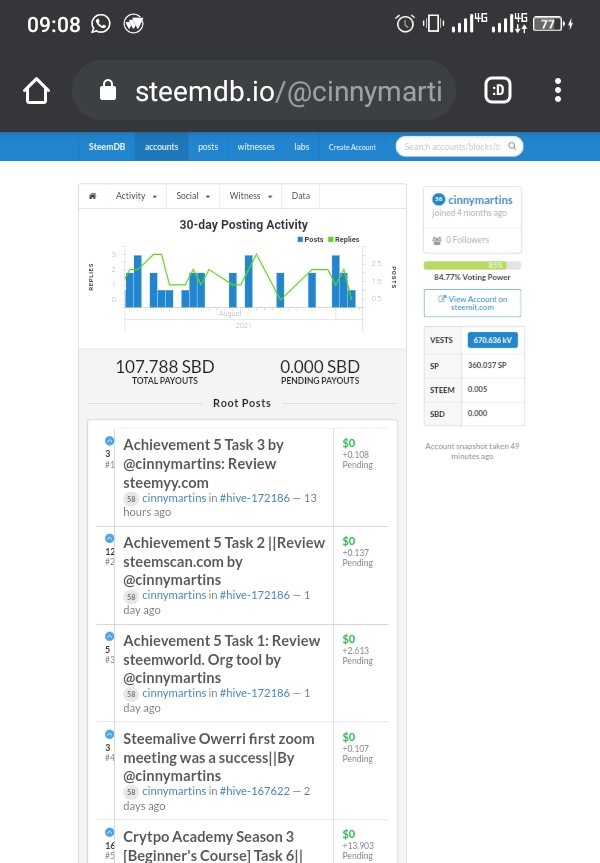
Image of the posts on the account
Screenshot of incoming and outgoing votes
The 3rd option under the "Activity" section is replies. From this option, you can easily view the posts you replied to as you can see from the image below.
- Next is "reblogs" you can see the people that resteemed your post from this point.
The last two options are Rewards and Transfers. Clicking on the reward, you can easily see the different rewards you have earned. Other options under the Reward section are Author reward, Beneficial reward, and Curator reward.
Also, under the Transfers section, you can view your account history and power up and power down history too. You can also see the users that sent their rewards to you and the ones you sent your earnings to.
Below are the screenshots of both the transfers andrewards section
How do I know who has reblogged my post: (Social: Follower, Following, Reblogged)?
To know who has reblogged your post, you have to click on Account
- From the new page that will pop up, click on social
- Under the social section, other options like Followers, Following and Reblogged will come up.
From the followers option, you will see the list of persons that are following you while from the following option you will also see the list of persons you are following as seen in the image below.
From the image above, you can also view the number of persons who reblogged your post.
How do I check my Voting Power?
To check ones voting power, you click on Account
- Under thesearch bar space, you will find your voting power as seen in the image below.
Conclusion
The steem tools I've been exploring had been wonderful and steemdb.io is not left out. Reviewing this tool has armed me with the necessary knowledge on various activities ongoing in ones steemit account and am glad I did.
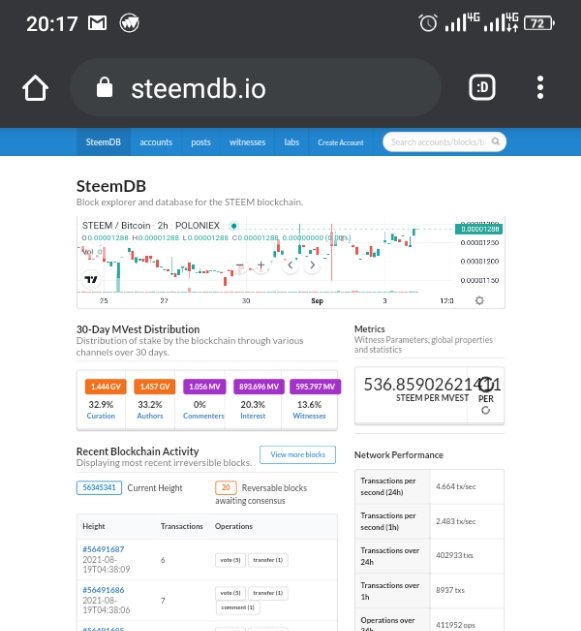

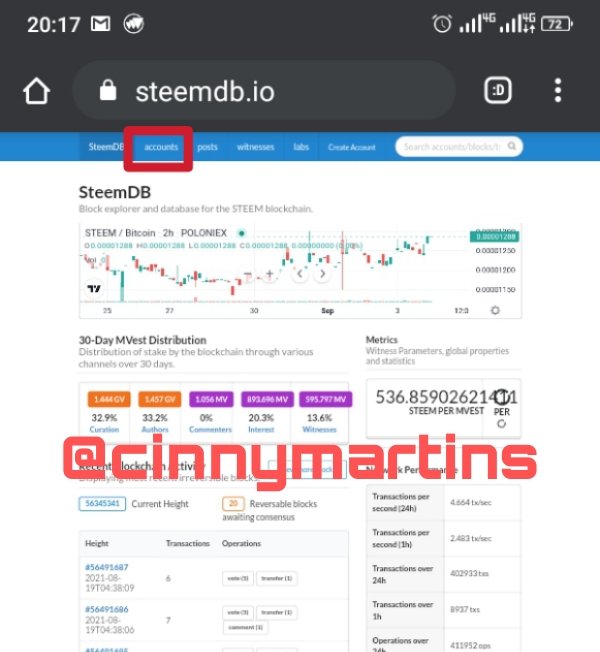
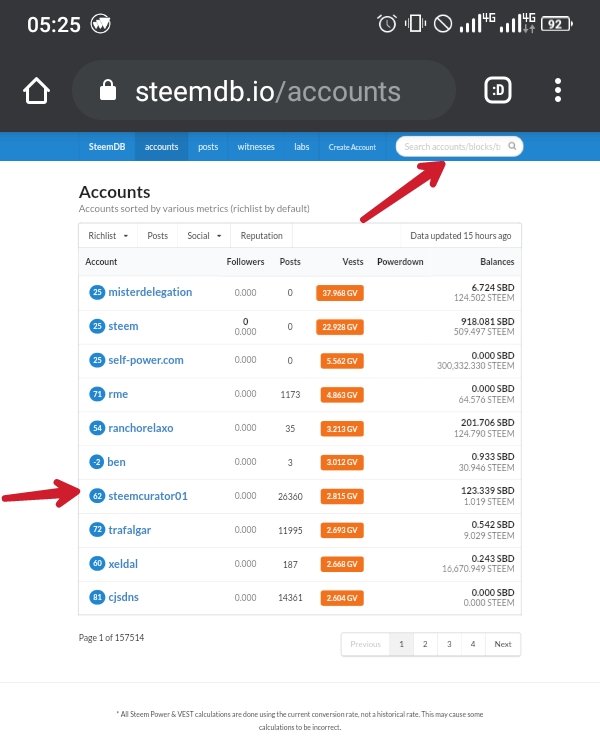
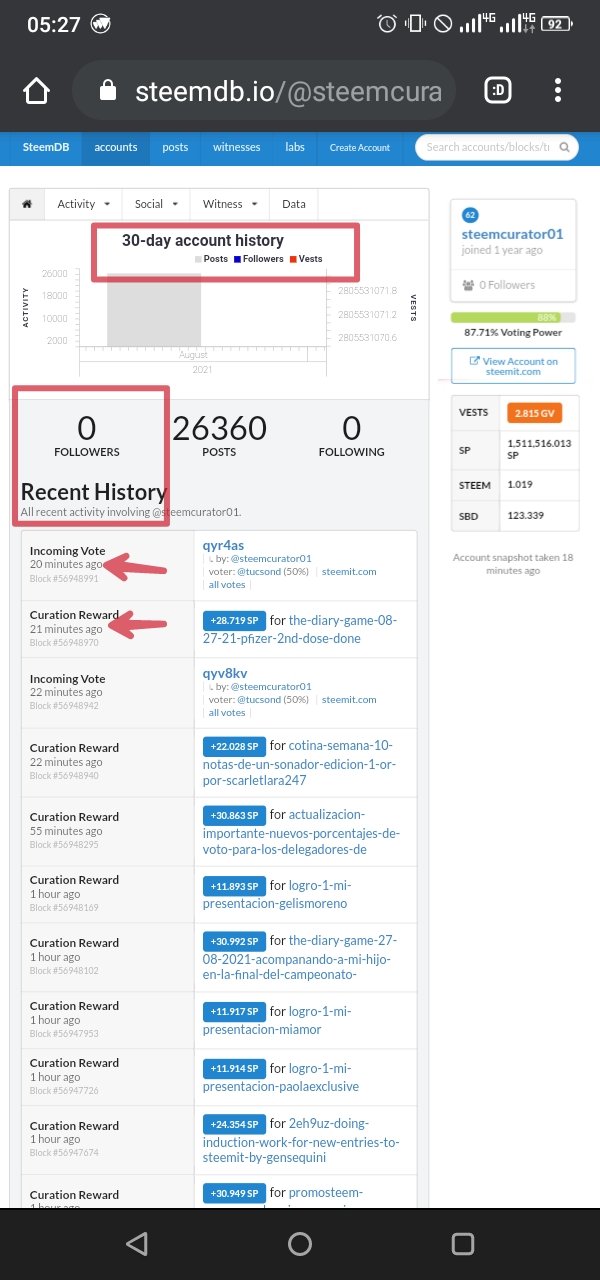
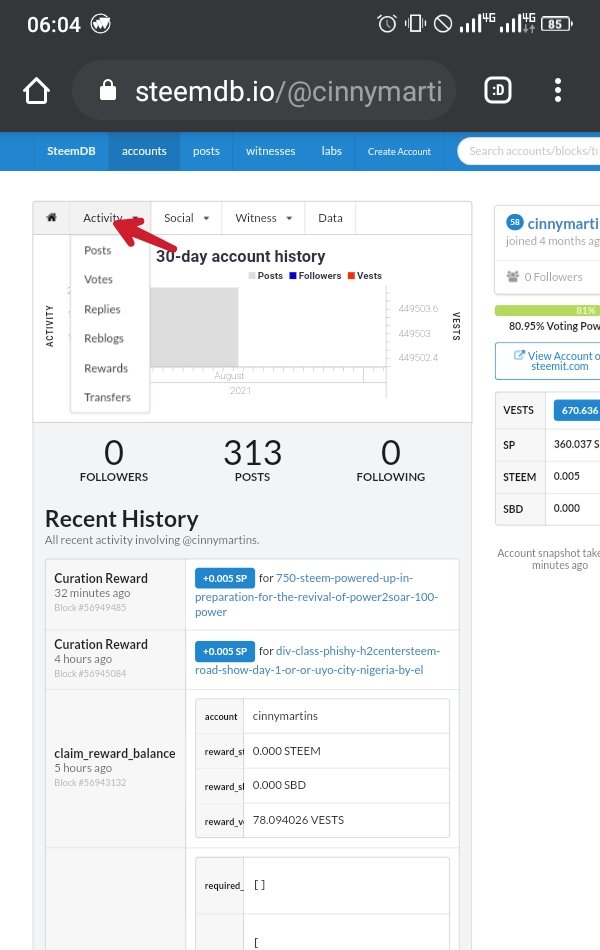
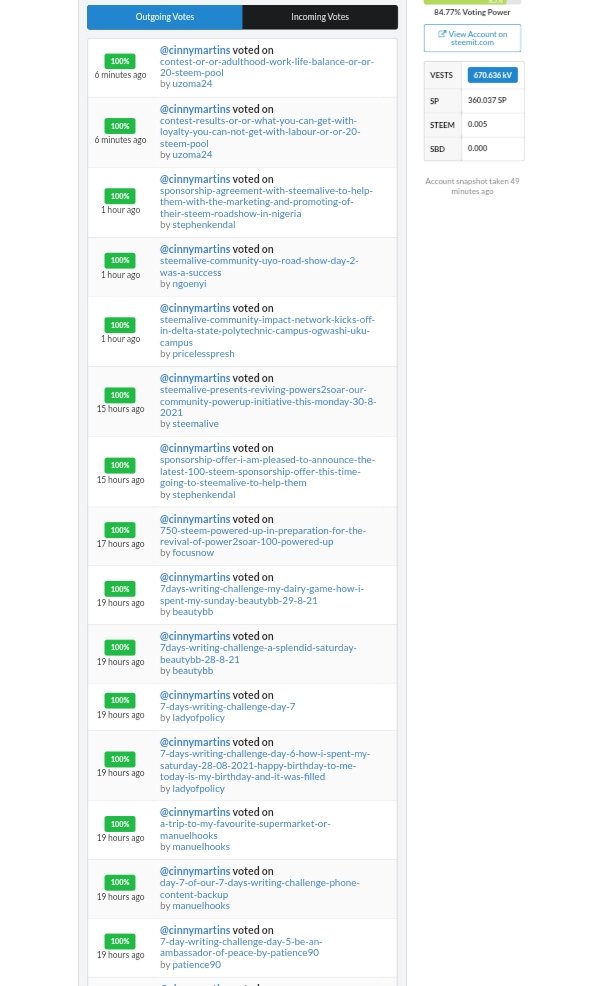
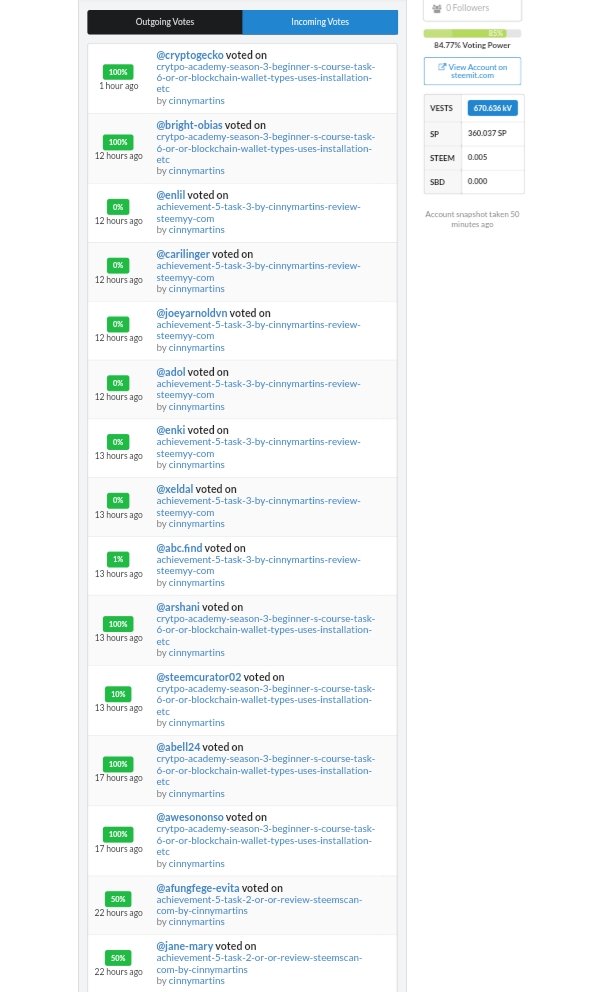
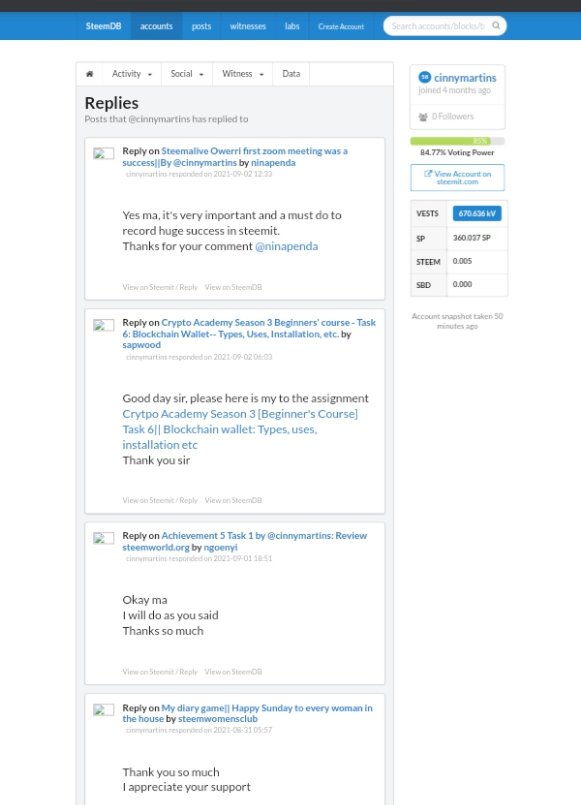
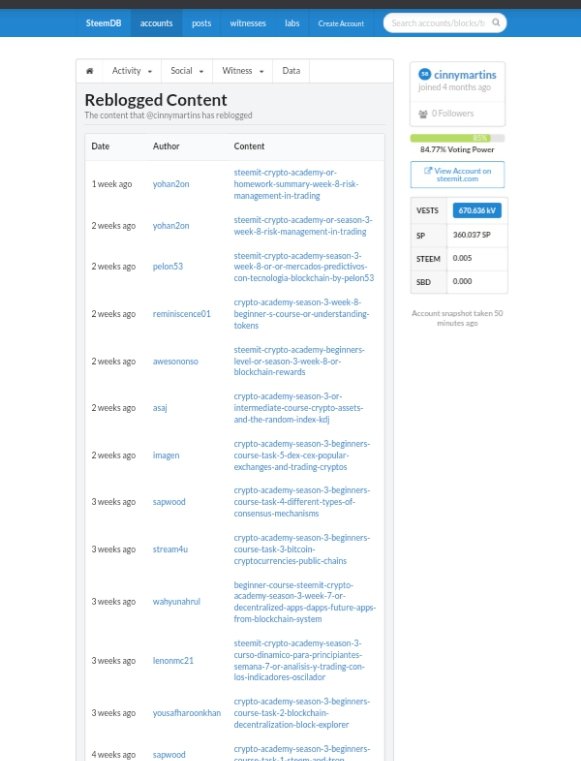
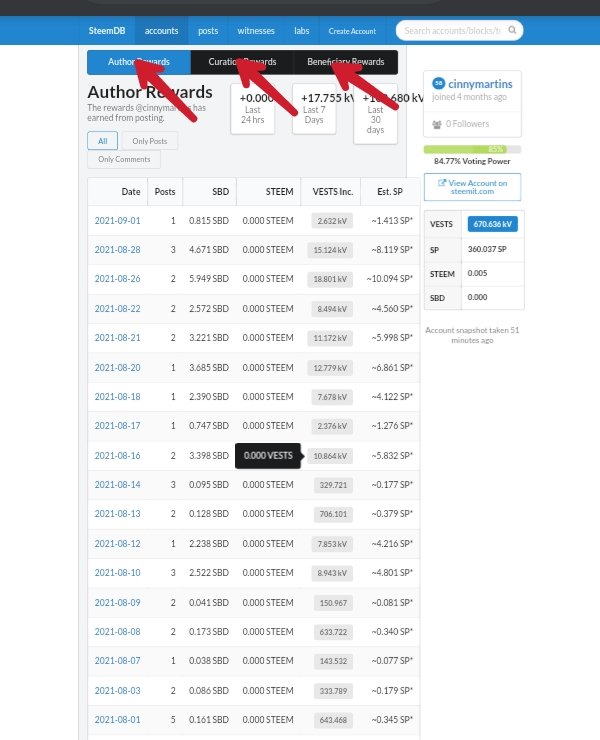
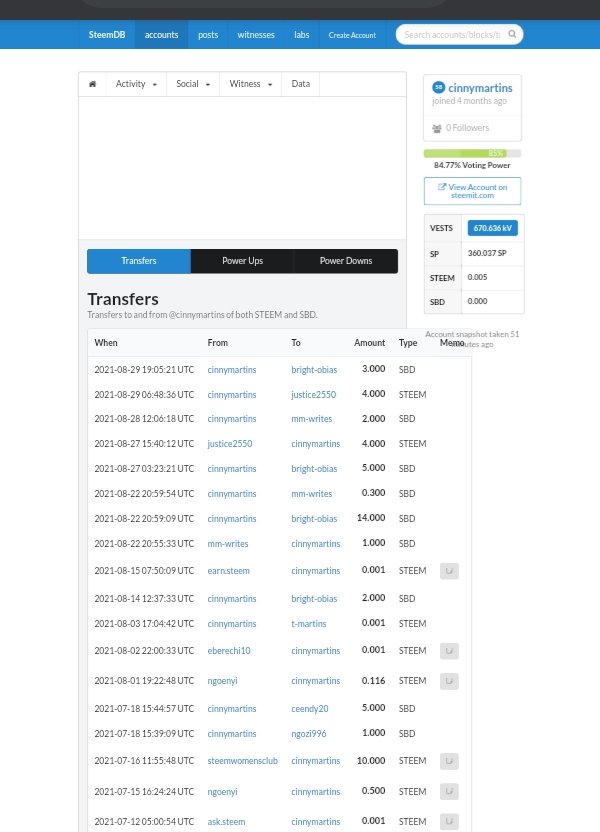
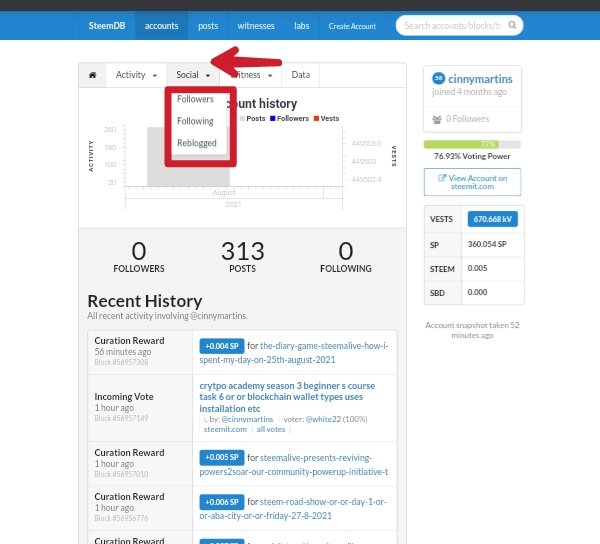
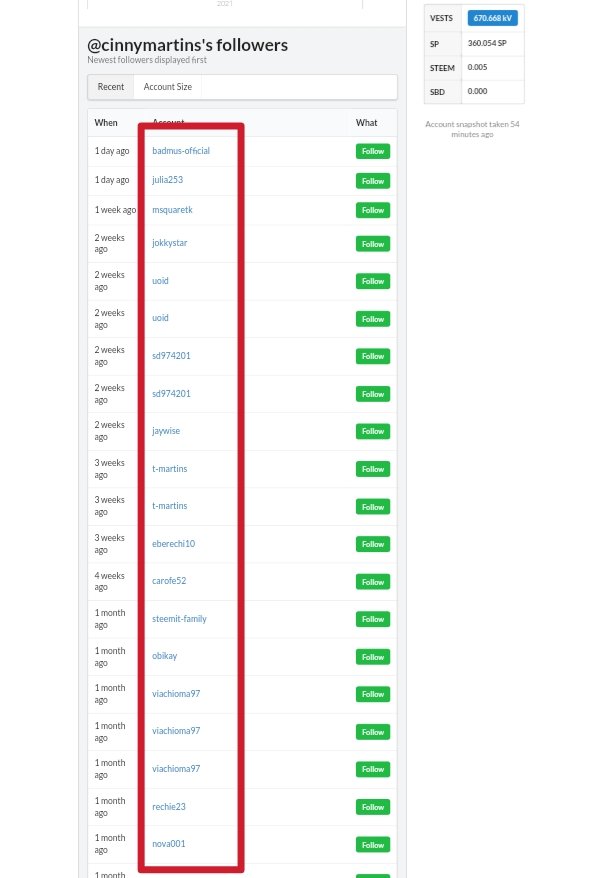
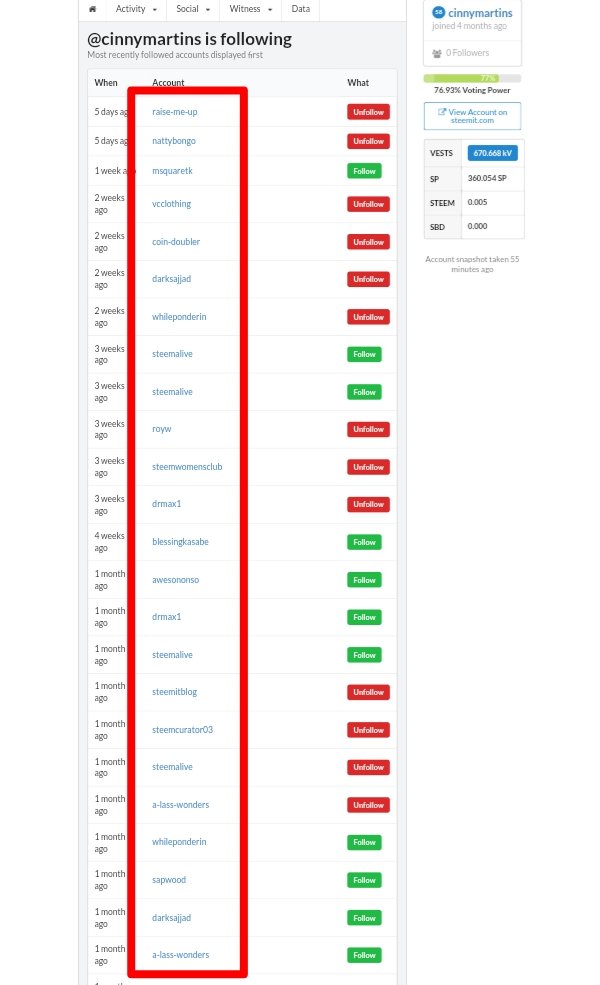
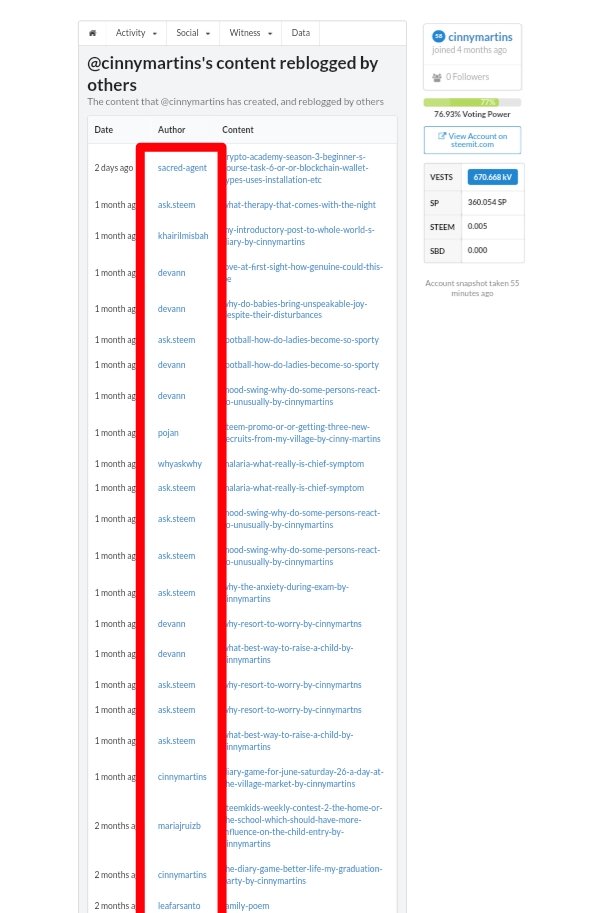
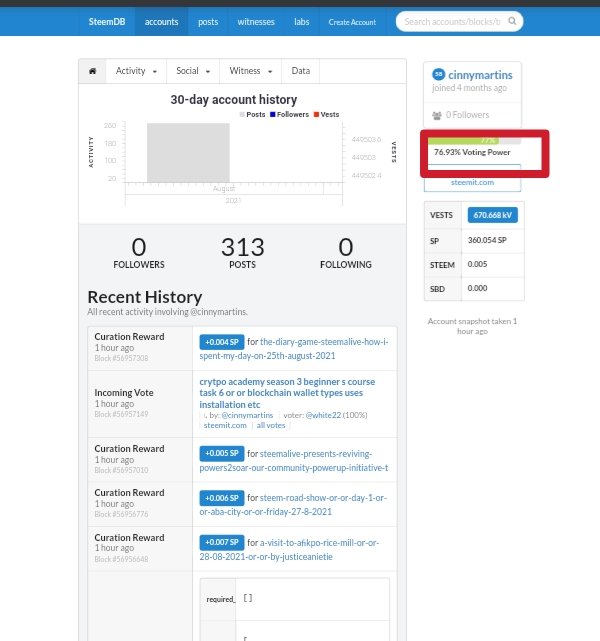
Hello, it's me the country representative of Pakistan. I hope you are enjoying the steemit journey. This is an amazing platform that will benefit you in many ways.
We are keen to support you so you can join the courses for beginners that Steemit Crypto Academy has been offering.
By the time you have completed your Achievement 4 in the Newcomers Achievement Program at Newcomers Community, We have the Beginners Level Introductory Courses that is so easy to complete and you may learn more about the cryptocurrencies and get to earn as well.
For more info visit the link below and if you have any query you can ask.
https://steemit.com/hive-172186/@cryptokannon/steemit-crypto-academy-beginners-package
Regards,
@vvarishayy
Discord: vvarishayy#3781
Telegram: @vvarishayy
You have been verified for this task and you may proceed to the next achievement task at your convenience.
Note:
Curators Rate: 3
Please continue to read and prepare from @cryptokannon Achievement tasks resources
Hi, @cinnymartins,
Your post has been supported by @bright-obias from the Steem Greeter Team.