Achievement 2: The Basic security On Steemit By @chithya
Hello steemit friends, I hope you are well.. this time I bring you my achievement 2. I give the and all those people who took their time to give me advice with the intention that I grow on this platform. Achievement 2 consists of answering a series of questions that I then give you answers:
Question 1
Have you recovered all your keys in steem?
I acquired my passwords once I joined this platform... Which I send to my email, save them on my phone and my pen drive.
Question 2
Do you know each of these key functions and constraints?
publication key: with this key I can start my session in Steemit, to publish and interact with the other people who make life on this platform and also vote
Master key:This key allows me to replace other keys in steemit, therefore it is one of the most important that must be protected to prevent other people from stealing our account.
Active key:with this key we can make transfers, power up and convert Steem or Steem dollar
Owner key:this key is used to change another key and when our account is at risk
Memo key:this key allows me to inceiptar and decrypt less, when it is time to make a transaction using the numeral (#) before placing it.
Question 3
How do you plan to keep your master password?
On my pendrive and in my personal notepad.
Question 4
Do you know how to transfer your Steem Account Token to another Steem user account?
I did not know but after reviewing several publications I have understood how to make token, first We open the Wallet
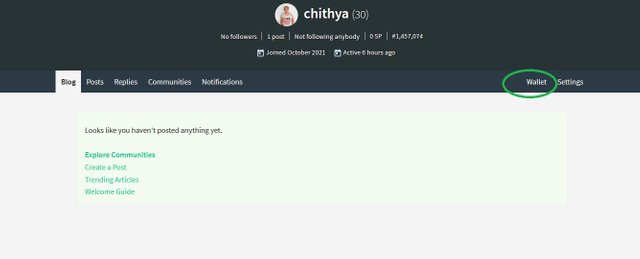
Then we use the requested key, we access the steem option and clicking on it will open a list of new options where we will look for Transfer.

we enter the user's name plus the amount to be transferred and place a note what would be the motivation for said transaction, we check that all the data is correct and we click on Next.
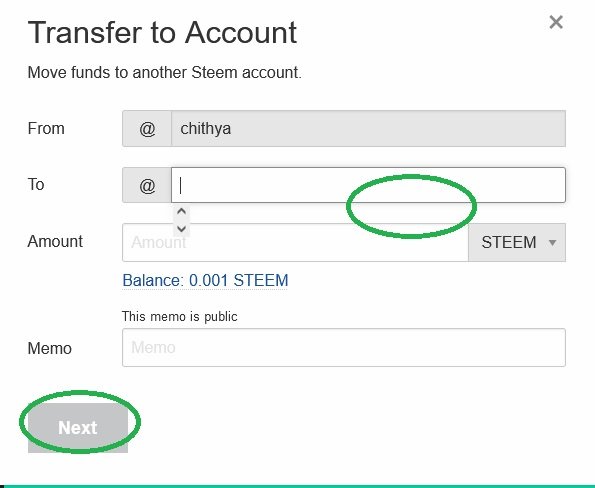
In this way we make the token we want to make.
Question 5
Do you know how to perform the Power Up process in Steem?
If it is very simple we enter the wallet
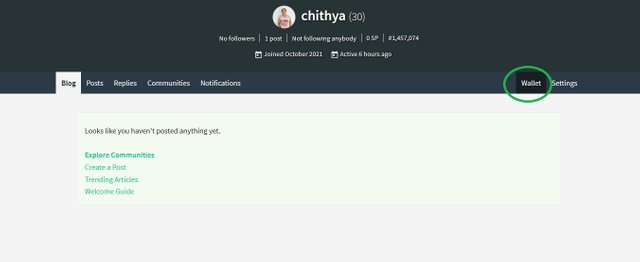
Then one go there we click on Steem to display the windows with the options and click on the power up option.
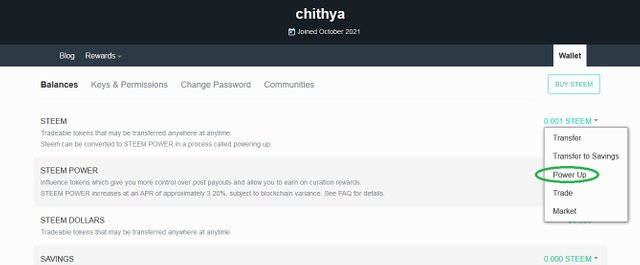
Then the next window will open where we fill in the required data and click on Power up.
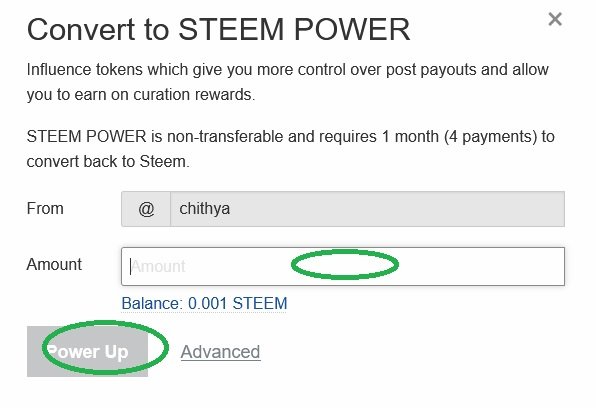

Hello, I am reddileep from Greeter Fairy Team.
I am happy to announce that you have successfully completed your achievement task. Now you are eligible for performing your next Achievement Task and you can refer Lists of Achievement Tasks posts to understand about your next Achievement Task which was published by cryptokannon
Curators Rate: 3
Hi, @chithya,
Your post has been supported by @reddileep from the Steem Greeter Team.
welcome to the steem word @chithya