ACHIEVEMENT 4 by @Chikodi : APPLYING MARKDOWN
I must confess, that I am so happy to come this far. Now I am at my Achievement 4 task.
APPLYING MARKDOWN
First, let me define Applying Markdown.
An Applying Markdown in the Steem website is an assortment of text formatting tools that assist Steemit users to format their post into Steemit ecosystem successfully.
However, this assortment of Steem formatting tools helps Steemit users to present their works perfect and good when a reader is reading their blog at Steemit communities.
THIS ARE APPLYING MARKDOWN TOOLS AND THERE DESCRIPTIONS
HEADLINES:
Is a tool that assist a Steem user to either increase or to decrease a font size.
Headline1
Headline2
Headline3
Headline4
Headline5
Headline6
To insert a Headline
Step 1.
Insert this symbol # and write Headlines to enclose it.
Example: #Headlines
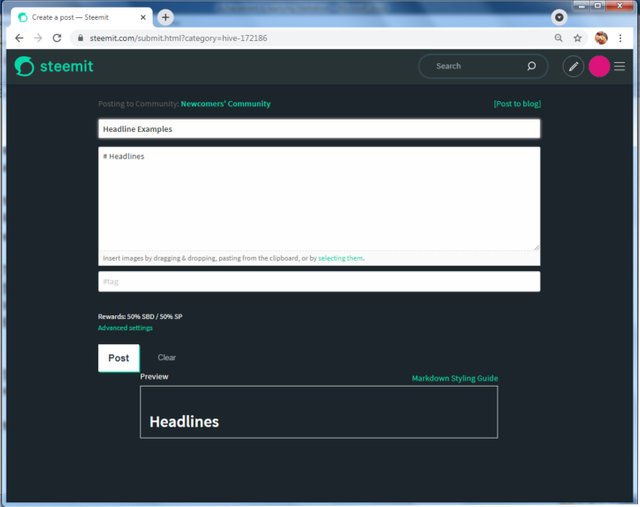
Step 2.
However, replace the #Headlines with # I want to make a post into Steemit comment environment.
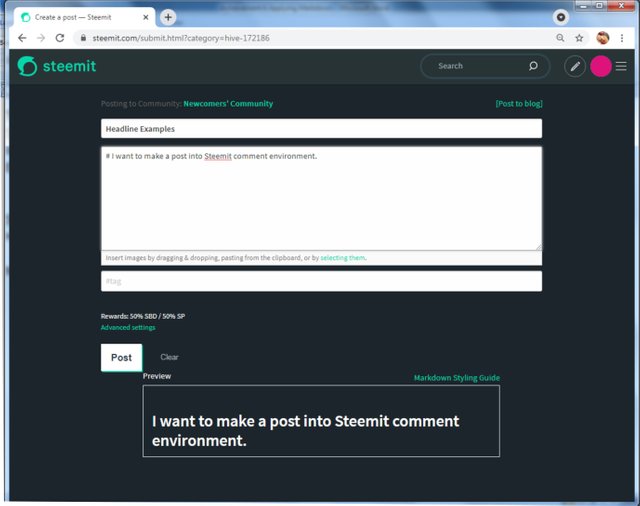
Note: # Headline1 is the limit to increase a text size.
Step 3.
Finally, let us decrease the font size by replace the ######Headlines with ###### I want to make a post into Steemit comment environment.
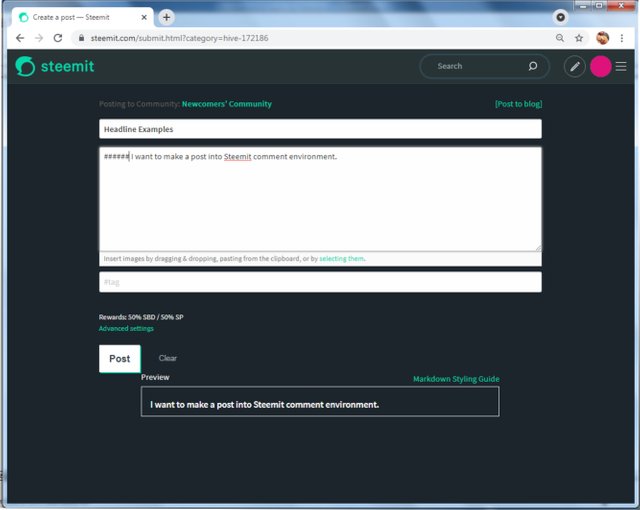
Note: ###### Headline6 is the limit to decrease a text size. A user is liable to use all Headlines parameters just to suite user requirement.
The core reason to the above step to step is for user to either increase or decrease a text size to suite user requirement.
TEXT:
Is a tool that assist a Steem user to align a text to center or left or right or justify and superscript format.
To insert text tool center alignment do the following;
Step 1.
<div class="text-center">
</div>
Step 2.
The post will look like:
LINKS:
Is a tool that assist a Steem user to add an external highper link extension to his or her post.
TABLE:
Is a tool that assist a Steem user to insert an intersection of columns and rows into Steem comment environment.
To insert a table do the following,
Step 1. Invoke the below table code below
<table>
<tr>
<th> header 1 </th> <th> header 2 </th>
<tr>
<td> cell 1 </td> <td> cell 2 </td>
</tr>
<tr>
<td> cell 3 </td> <td> cell 4</td>
</tr>
</table>
Step 2. You will then insert a table that looks like the one below.
| header 1 | header 2 |
|---|---|
| cell 1 | cell 2 |
| cell 3 | cell 4 |
CODE:
Is a tool that assist a Steem user to insert a code into a post at the comment area.
QOUTES:
Is a tool that assist a Steem user to indicate a quote signs to a post.
LINE BREAKS:
Is a tool that assist a Steem user to add an extra line space to post.
VIDEO:
Is a tool that assist a Steem user to insert a clip video to post.
IMAGE:
Is a tool that assist a Steem user to also insert an image to a post.
The image tool is more advance to compare to other tool in some sort.
However, To insert Image to post do the following,
CONCLUSION
Applying Markdown is an assortment of tools in Steem ecosystem that user uses to make their post readable into Steem marketplace. The tools vary and are kept for user to use. Please visit this SOURCE for broaden outlook. Please follow the link and you will see lot of examples on how an issue of any kind could be attended to. I just give only few example as required of me for proof of understanding of Achievement 4 task.
Hey ya!
This is @aniqamashkoor.
I can find only application of heading tool and bold.
Please add some more application of markdown.
Once you are done reply this comment so I can verify.
Thank you!
Hi, @chikodi,
Your post has been supported by @bright-obias from the Steem Greeter Team.
@chikodi
congratulations
Welcome to Steam. It's a great platform. If you can work here regularly. Then you can take it as a part time job. In this case you have to go through the next steps. Also you have to add some followers to get support. If you follow me then I must follow you too. And in this case both of us will get a lot of benefits from each other.
My Id @amirhamja79999
Thanks