Achievement 2 || Basic Security on Steemit || By @chiiheanyi
Security is a very relevant issue to discuss starting from the family down to the society.
Having said that, it is important to know the meaning of security.
Security can be defined as a state of not being threatened either physically, psychologically, emotionally or financially.
It is a state of being free from harm or danger; in other words, security is the act of being secured.
The importance of security cannot be over emphasised. Security is important to an individual, community, organisation and even the world at large. The following are some importance of security:
- Emotional stability
- It reduces violence
- It prevents invaders
- It leads to development of a community
- It saves life and properties.
When talking about Steemit security, we are simply referring to knowing how to manage and keep your Steemit account safe. And these involve knowing your Steemit security keys or password and how to make use of those keys in order to keep your account safe.
These keys are given to everyone who has successfully completed his/her registration in Steemit. They are: the master's key, posting key, actively and memo key. To a Steemit user, these keys are very important and should be guilded with maximum attention. The following are the importance of these keys and the task you can use them to accomplish.
Posting key
This key is the most used key among the other keys mentioned. It is used in carrying out some functions like: upvoting and downvoting, following people on the platform and even muting of account. Logging in with this posting key helps in reducing the risk of hacking the account of the user.Active key
Active key is the key used in financial transactions such as transferring, buying and selling of steem and much more. In using this key, adequate care should be taken as any slight mistake can lead to loss of token in the account.Owner key
This is another important key in Steemit, this key had the ability of changing other keys. This key should not be tampered with as it can be used in changing other keys.
The owner key is also used in restoring ones account.Memo key
The memo key is used in encoding(encrypting) or concealing information and also decoding or decrypting information sent on the blockchain.
For the questions listed by
@cryptokannon
Question 1. Have you retrieved all your keys on steemit?
Yes I have. I was able to retrieve all with the help of @hisgeneral who guilded me and taught me the importance of the keys.
Question 2. Do you Know the functions of each key as well as it's restrictions?
Yes I do, and I have been able to explain them above.
Question 3. How do you plan to keep your master password?
I have documented it and kept the copy of it on my hard drive.
Question 4. Do you know how to transfer your steem token to another steem user account?
Yes, it can be done using the Active key and below are the steps to take:
- First, open wallet and click on the three horizontal lines at the top-right of the screen.
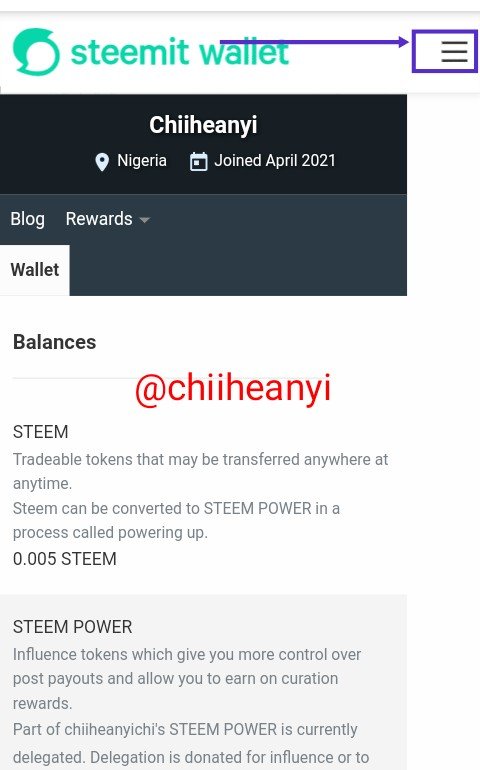
- Click sign in
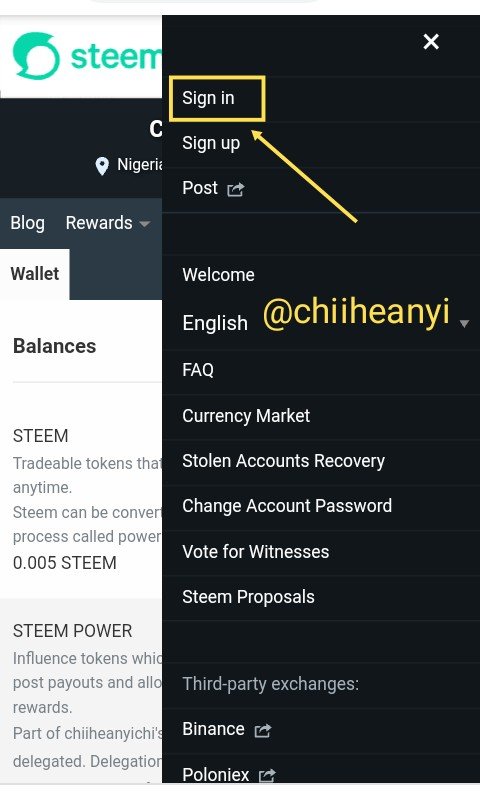
- Input username and posting key and click on login
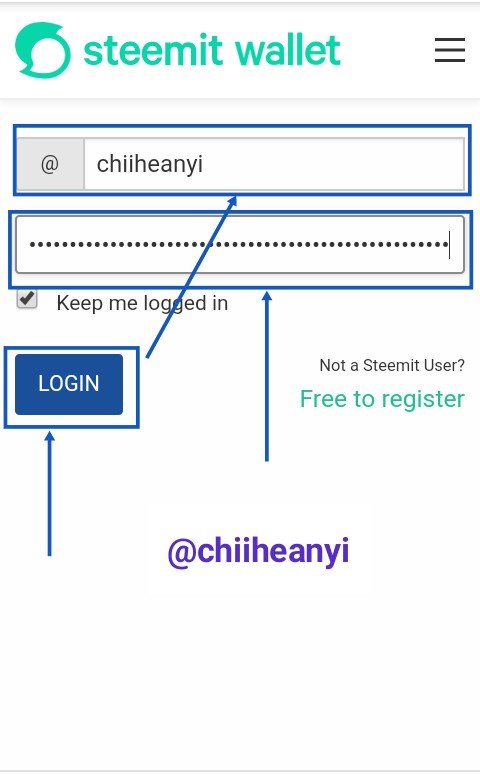
- Click on steem and select transfer
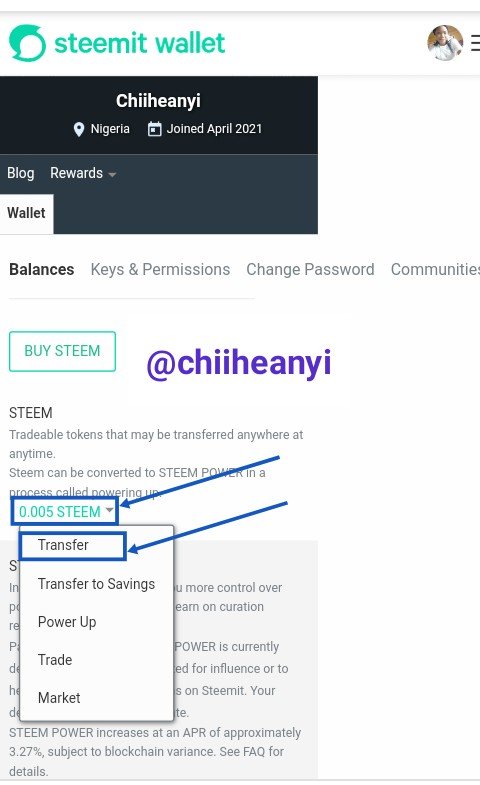
- Fill in recipient user name and amount of steem to be transferred and select next.
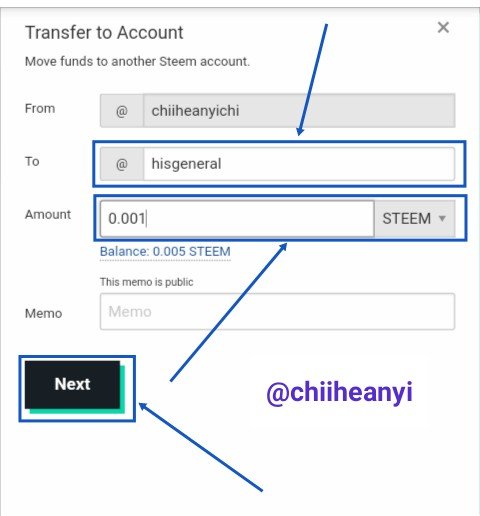
- Click ok to confirm transfer.
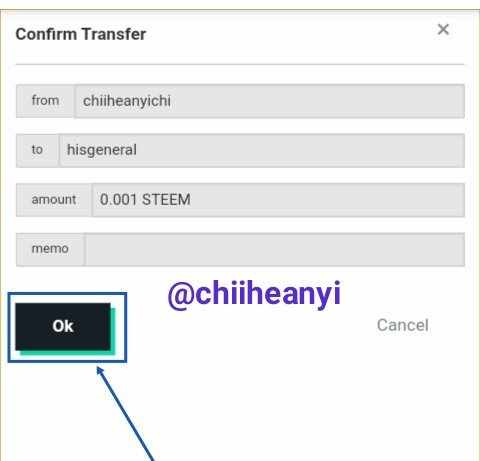
- Sign-in to complete transfer.
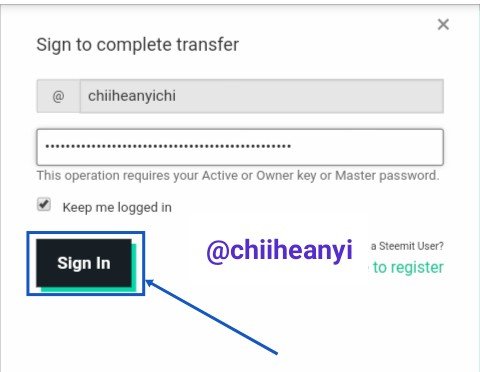
Question 5. Do you know how to power up your steem?
Yes, it was well explained to me by @hisgeneral who taught me the procedure as shown below.
- Login to wallet
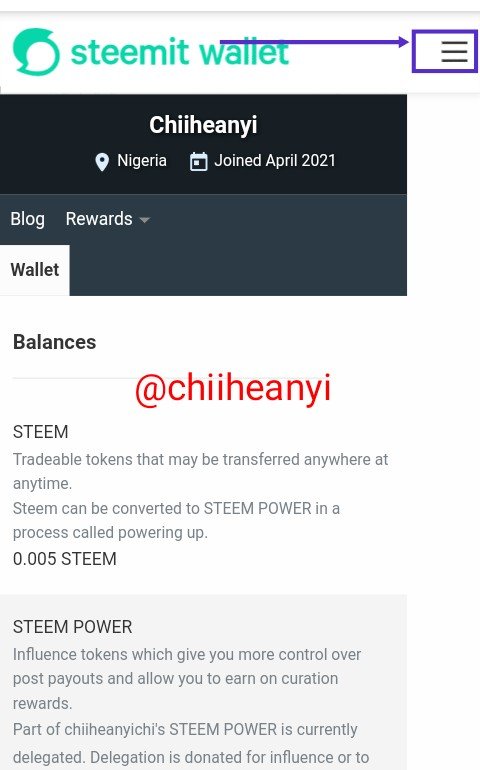
- Click on steem and select power up
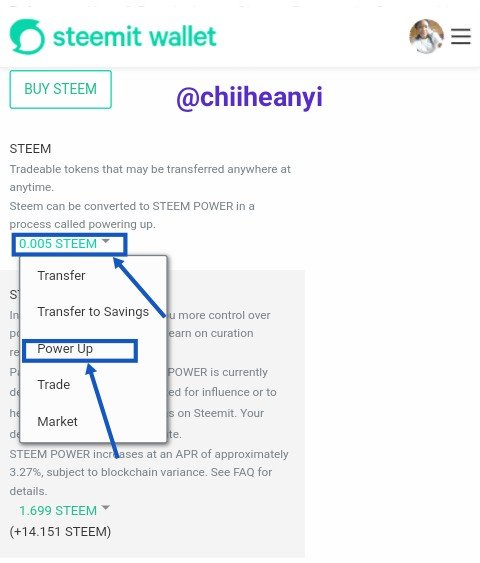
- Input the amount of steem to power up and click power up
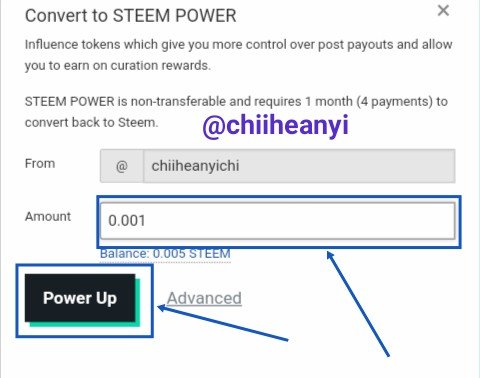
- Confirm transfer to vesting by clicking ok
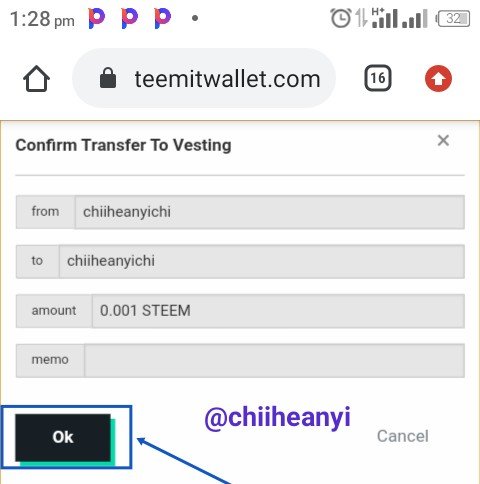
- Sign in to complete transfer by inputting the active key and clicking sign in.
- Convert to steem power by clicking power up.
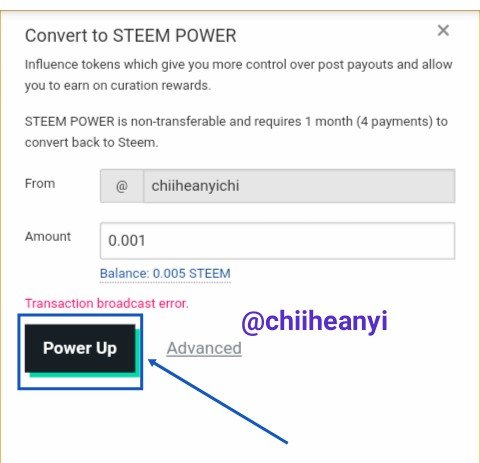
I want to appreciate @cryptokannon for such relentless effort in gathering this various achievements. This is however an acceptable way of directly impacting knowledge. I also thank @xkool24 and @hisgeneral for their full support and assistance to me.
Cc:.

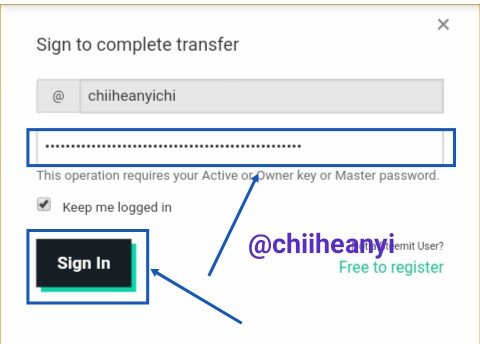
@chiiheanyichi, You have demonstrated a good user experience in your achievement task. You may continue with the next achievement task in the series.
Hi, @chiiheanyichi,
Your post has been supported by @boss75 from the Steem Greeter Team.
Welcome to steemit
welcome to steemit continue to post your achievement using this guides
Lists of Achievements by Cryptokannon
You can check out our new community, where quality post must be upvoted before the expire, and give aways will be done monthly
Please Just visit Africa on steemit
Steem Promo Africa
Make posts And subscribe for free
You can join any community you wish using this to link Explore steem communities then you scroll down to community of your choices and subscribe (it's absolutely free)
Bastante original la explicación inicial de la seguridad en general, y los pasos de los cómo hacer power up también quedó muy bien detallada.
Dear you make a good post