ACHIEVEMENT 2: BASIC SECURITY IN STEEMIT BY@chiderafavour
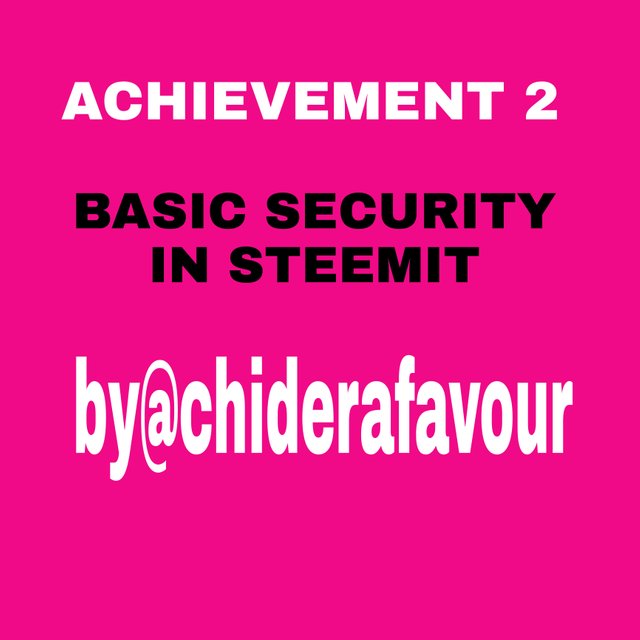
1
Have you obtained and saved all the keys and password of steemit?
Yes, i did obtained my keys as at when I registered on the platform then i have saved my keys and password on my mailbox account.
2
Do you know all the functions and restriction of the keys?
Of course, Yes. i read about all the keys just after it was downloaded into my phone and i also know about it functions. There are actually four keys (active key, memo key, owner key and master key).
Posting key:
The posting key is that key which is used to post an article, commenting on an action, vote and down-vote, share posts and to follow an account.
It has some other important feature which is the fact that it normally exempts a person from having direct contact with his wallet thereby protecting the money. This restriction mean that it can not be used to transfer funds or to delegate your steem power.
Active key:
Active key is a key that grants someone the permission to performing transactions such as transferring tokens, powering steem up and down, voting to witness or delegating steem and in changing user setting.
Memo key:
The memo keys in steemit platform is used in the decryption of private memos. The message is sent encrypted so that it cannot be read by anyone during the sending process and when it is received it will be decrypted, which helps in securing information.
Owner key:
Owner key, the function of this key is that it is normally used to change ones account password, including other keys like the active key and posting key.to restore your account (used to reset all other keys if account is compromised). It is very important to keep it safe.
Public keys and private keys: they are keys used to encrypt and decrypt the data associated with the username and can also be used to track transactions on steemit blockchain and verify messages.
Master key:
This key is the key that is normally used to generate all other keys and this key should not be shared to anyone because it could be used for illegal purpose.
3
How do you plan to have your passkey saved?
To have my password saved, I had to download the keys (pdf file) and send then straight to my Gmail account and equally wrote it down in my daily .
4
Do you know how to transfer your steem tokens to other steem user?
I currently learn that from @cryptokannon lecture. Following this few steps I can do that.
I first have to click on my steem wallet on my profile,
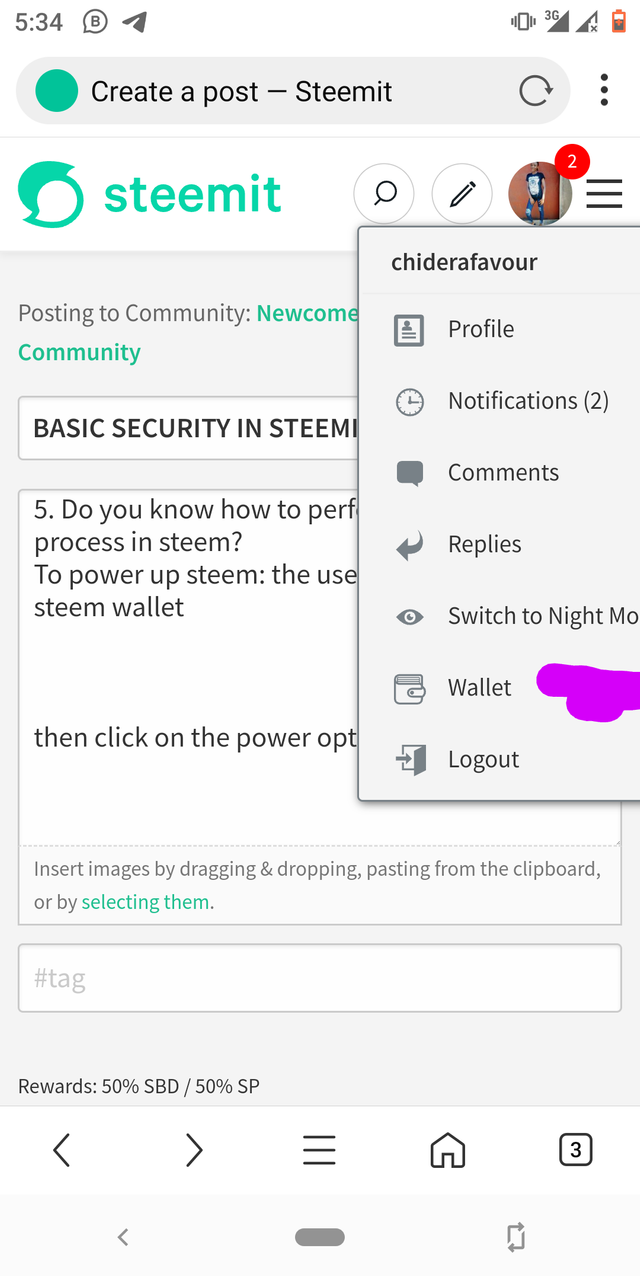
then I also clicked on the top right corner where I have to login my steem wallet account
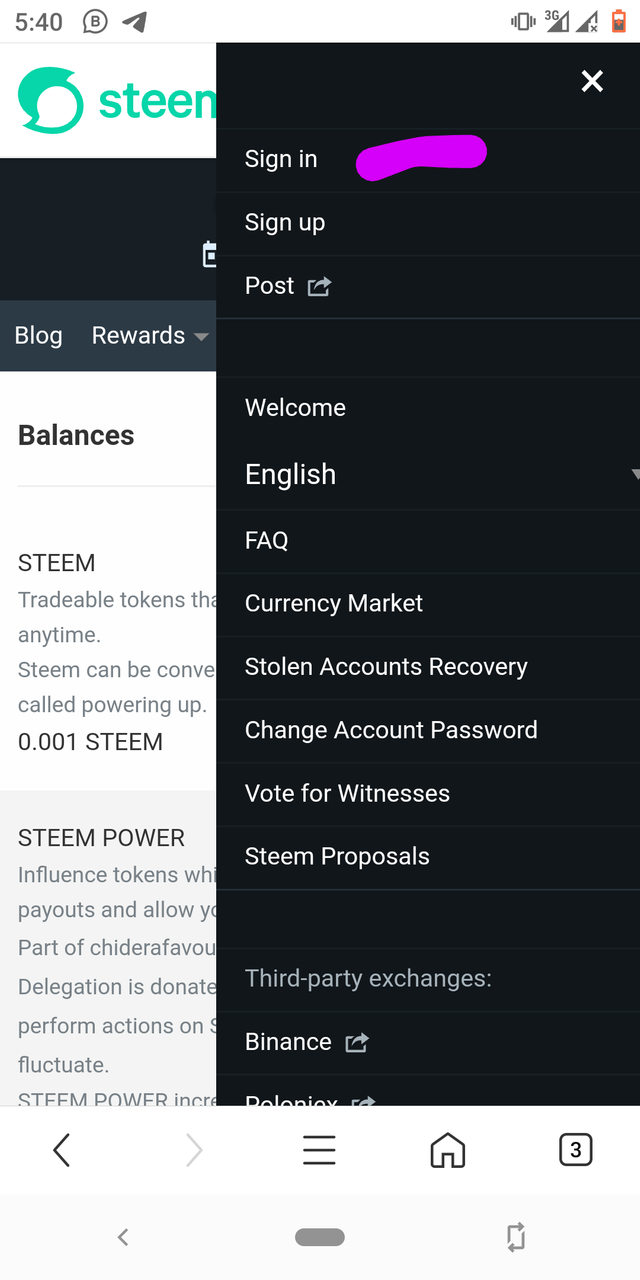
After that, I click on Login
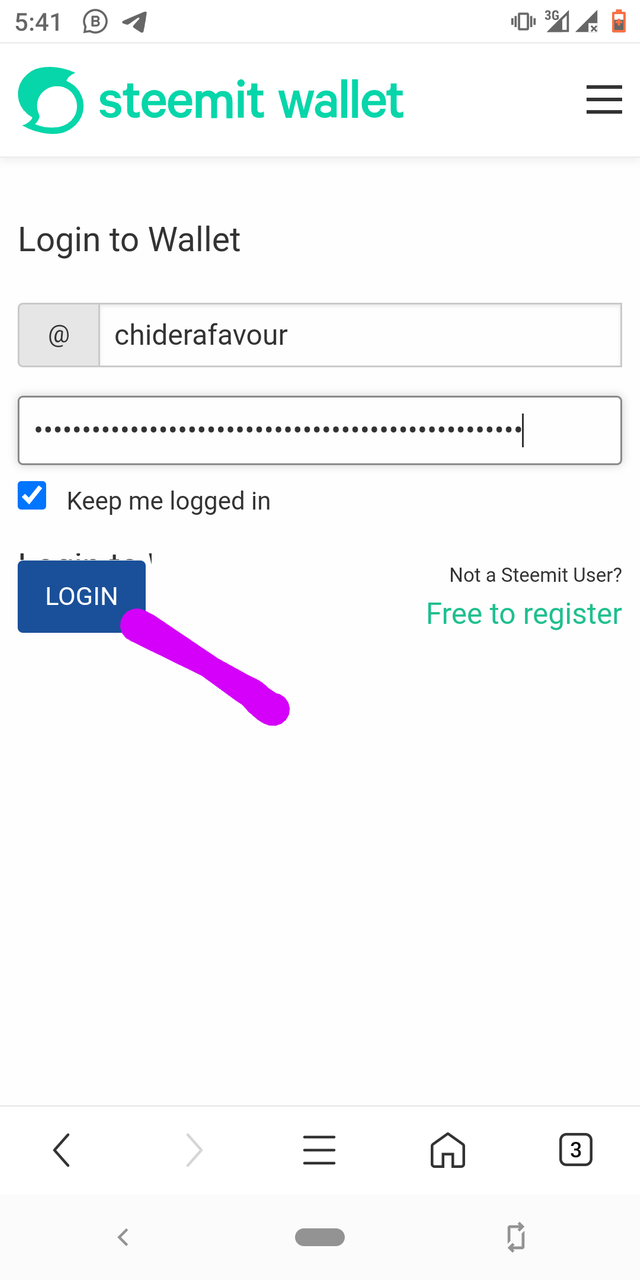
Then I also click on transfer
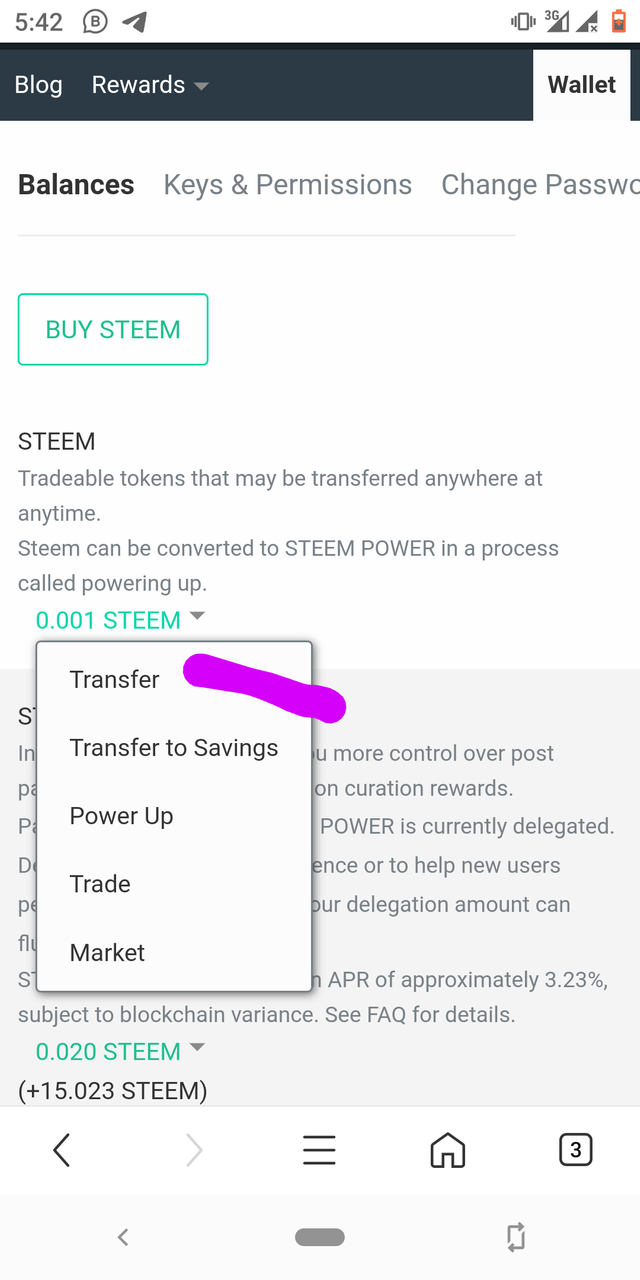
After clicking on transfer, I will then fill the information that is required of me, click on next to continue.
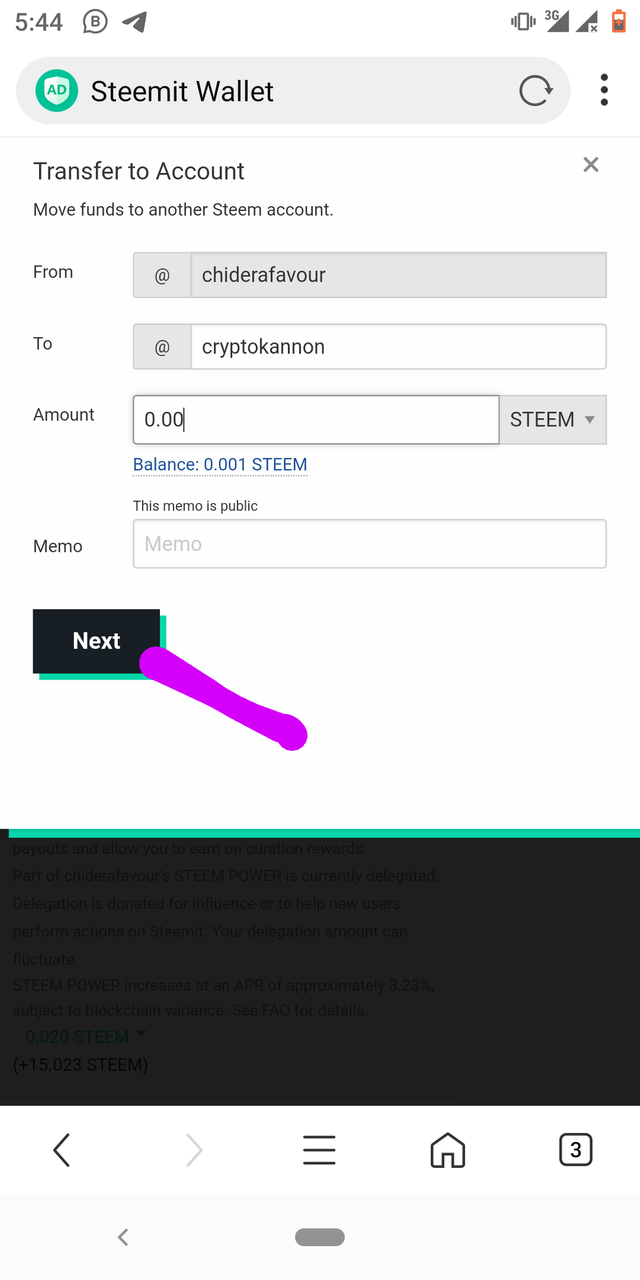
Confirm your transaction by making sure every details provided in the transaction is correct then you click on ok
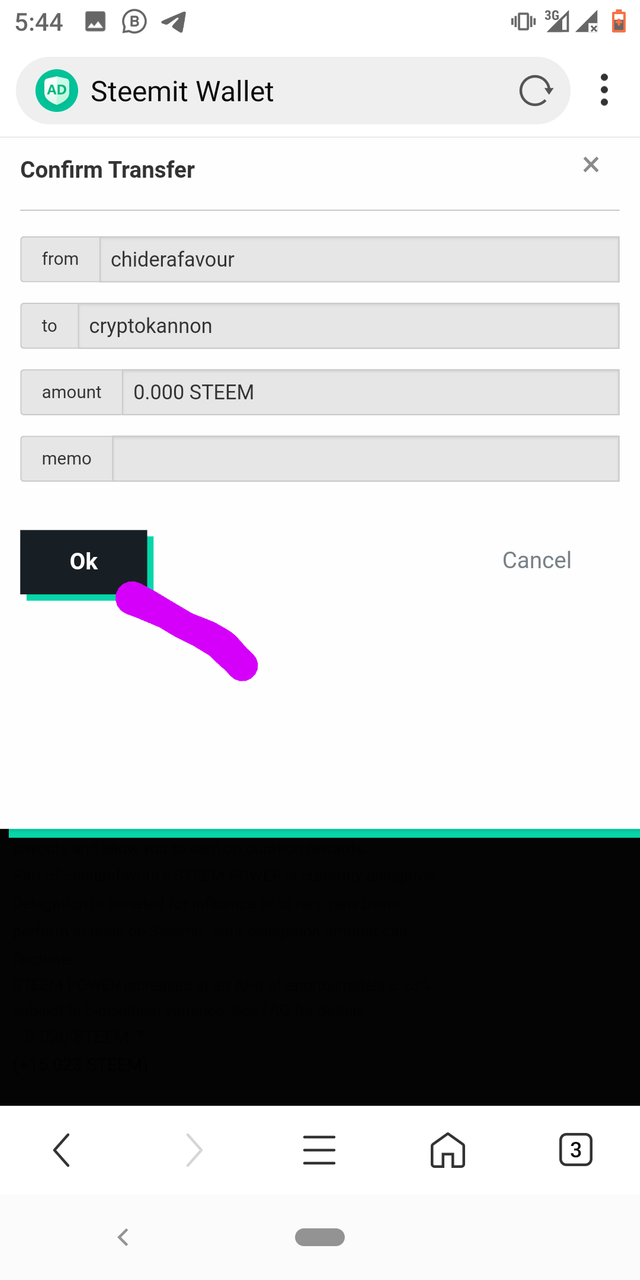
Your transaction immediately starts processing,
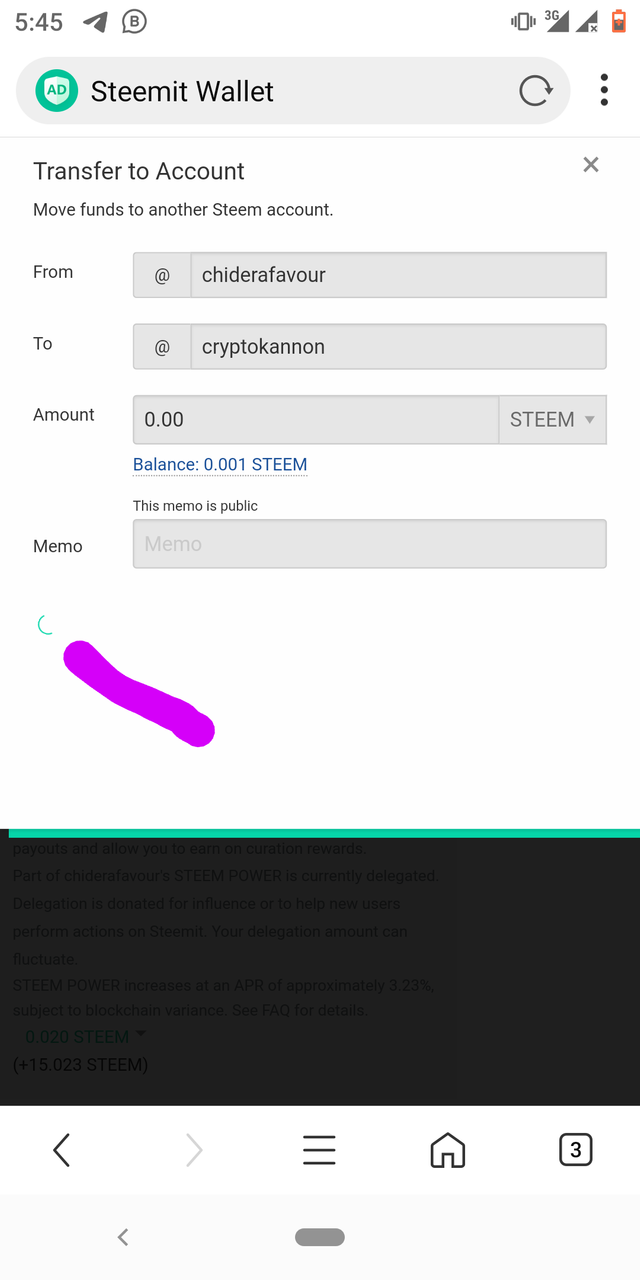
5
Do you know how to perform the power up process in steem?
This was also taught by @cryptokannon in the lecture. I can explain how it is done
I first have to click on my steem wallet on my profile,
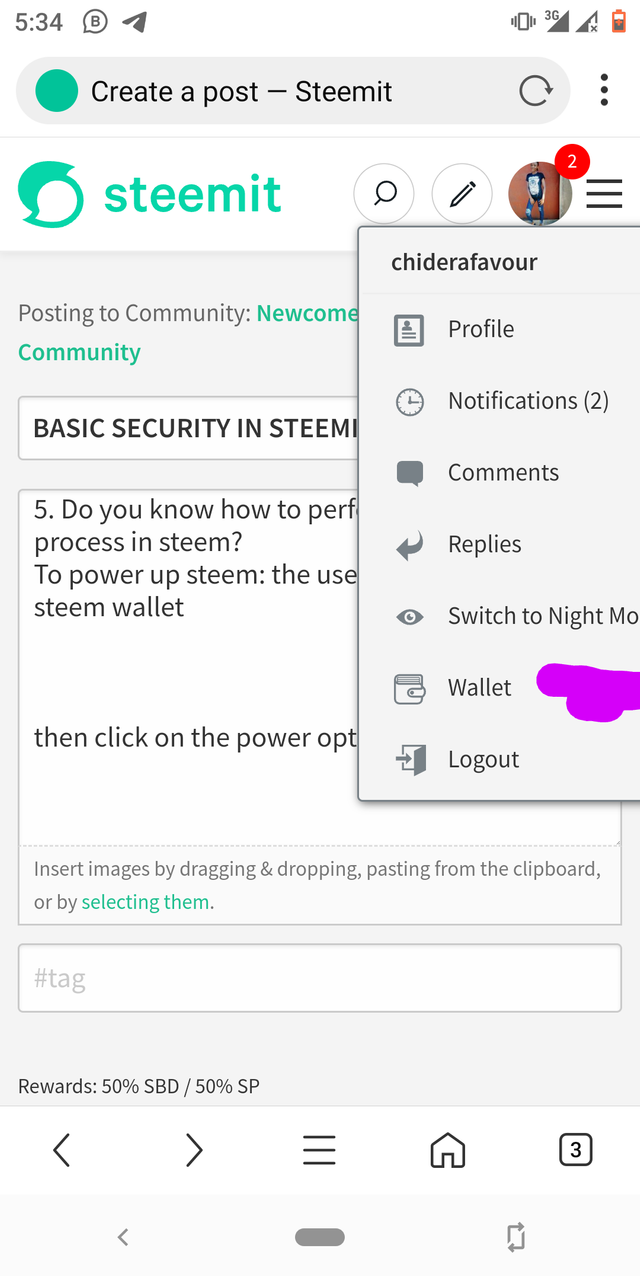
then I also clicked on the top right corner where I have to login my steem wallet account
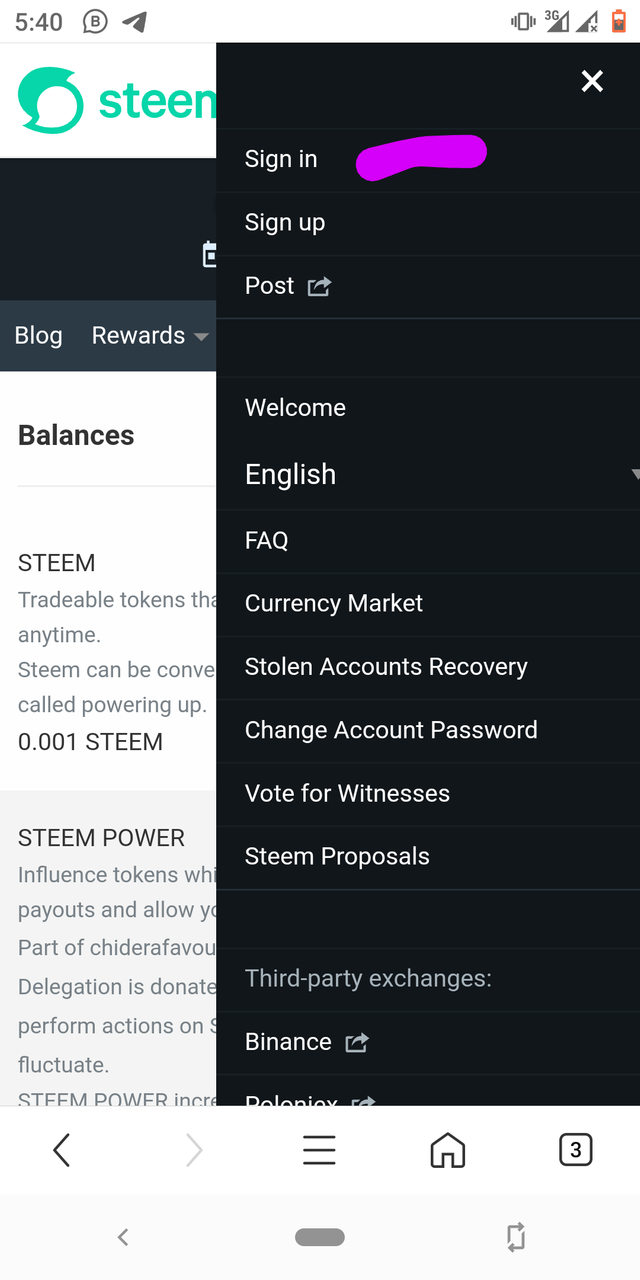
After that, I click on Login
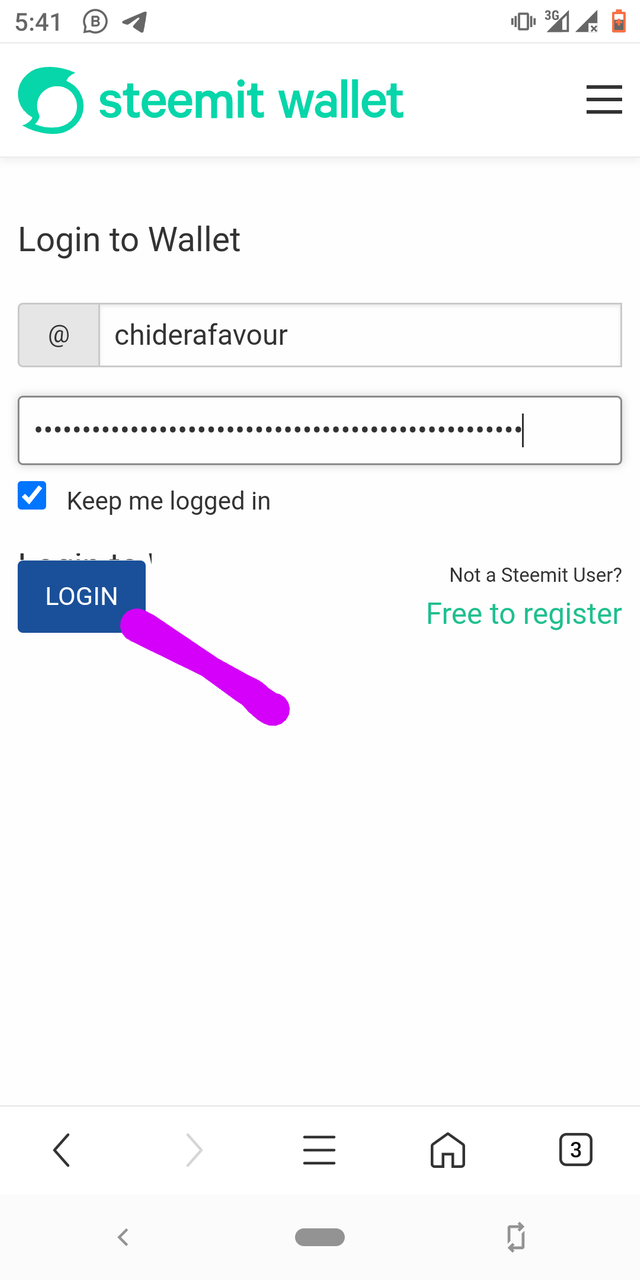
then I click on the power up in option of the drop box,
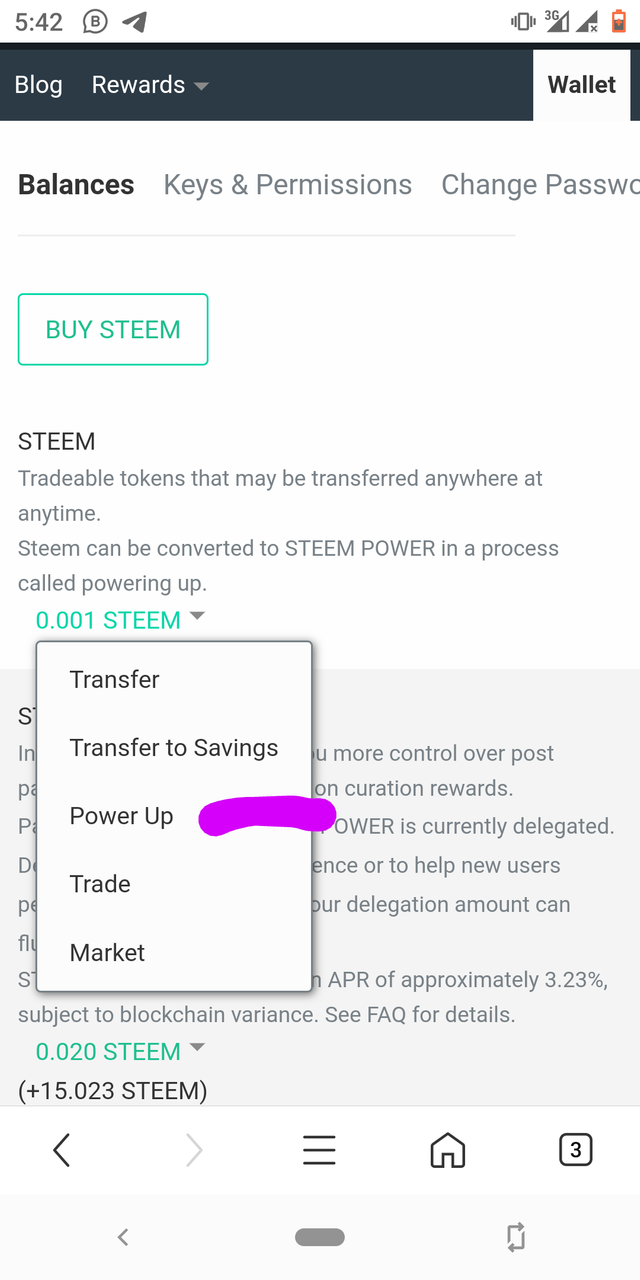
You can now fill in the amount to be used in your powerup and click on powerup
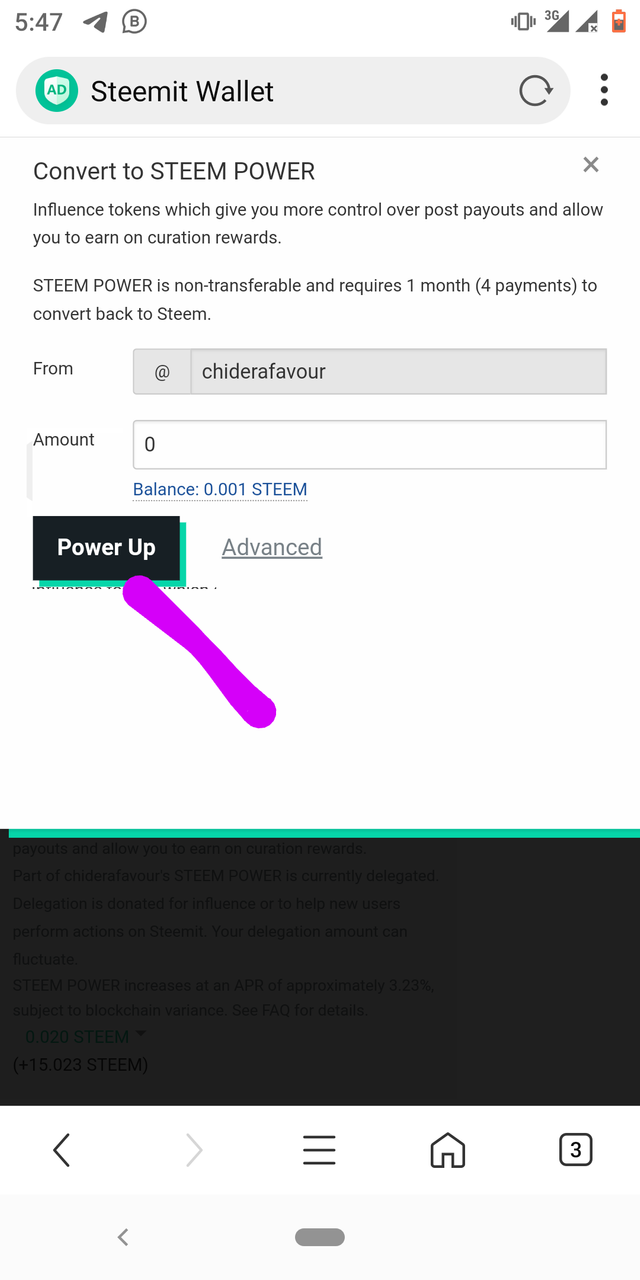
Confirm your transaction by going through it again to be sure it is the correct amount you want to use by clicking ok.
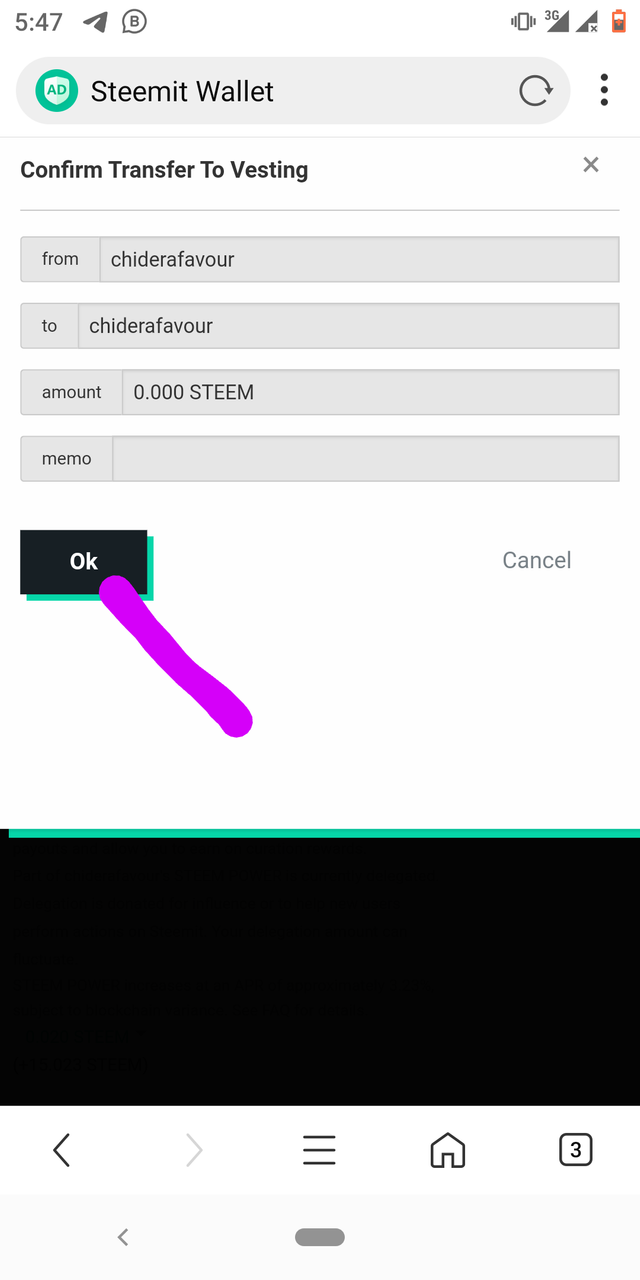
After clicking ok, it will start processing your request.
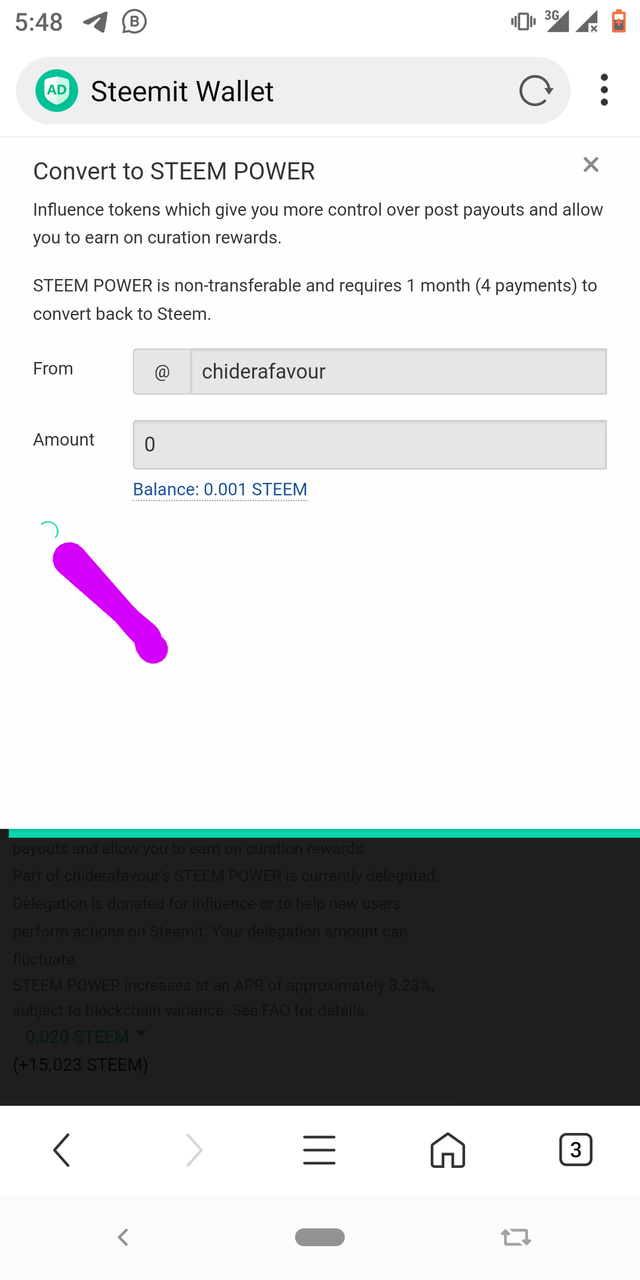
Once it finish processing , recheck you steem power , it will increase by the number you used in your powerup.
I am very grateful that I have completed this particular achievement with the help of @cryptokannon.
Hi @chiderafavour, congratulations on your successful completion of your Achievement 2.
It is my pleasure to announce to you that you can proceed with Achievement 3 which is content etiquette
I also want to encourage you to complete all the Achievement posts in the newcomers community by @cyptokannon. Check here. This will place you in a position to take advantage of the helps rendered to all newcommers.
Thank you for completing this Achievement!
Hi, @chiderafavour,
Your post has been supported by @nahela from the Steem Greeter Team.