Achievement 2 @charis20 Task: Basic Security on STEEM
 @charis20 #achievement2 image source newcomers community
@charis20 #achievement2 image source newcomers community
All thanks to @peachyladiva for the positive motivation towards completing this achievement, her video tutorials brought the points home to me. The post of cryptokannon gave me a great insight on how to write the achievements, also the article written by kiwiscanfly on understanding your steemit wallet helped also. Likewise, I went through some of the achievementts in the newborn community and it gave me hope that I too can do it.
Question 1
Have you retrieve all your keys on steemit?
Answer: Yes I have. Retrieving my keys was the first thing I did
Question 2
Do you know all the keys functions and restrictions?
Answer: Yes I do know the function of the keys and there restrictions.
*Posting Key: This key is used more frequently. It is used for posting, voting and when you want to comment on a post.
*Active Key: This key is used for currency transfers. It is the second key. *Owner Key: This is the most important key of steemit account owner reason being that it can be used to effect any change in the account. I will use the key when I want to change any of the keys. This key cannot be retrieved if missing. *Memo Key: this key is used when you want to create or read memo. It is not frequently used as The posting and active keys.
Question 3
How do you plan to keep your master password.
Answer: As I have come to know that this key cannot be retrieved if missing, I will save it up in a place that no third party can gain access to.
Question 4
Do you know how to transfer your steem token to another steem user account?
Answer: Yes I do know how to transfer my steem token to another user account.
Step 1- Login with my active Key.
Step 2- Go to steem in my wallet.
Step 3- click the drop down.
Step 4- click on transfer.
Step 5- Go to the table type in the name of the account to be transferred to.
Step 6- type in the amount you desire to transfer to.
Question 5
Do you know how to power up your STEEM?
Answer: Yes I do know how to power up my seem.
Step 1- Login with my active Key.
Step 2- I will click steem in my wallet
Step 3- Click the drop down.
Step 4- click on power up.
Step 5-Type in the amount I want to power up
Step 6: Click power up
The achievements are not so easy on the face value but when a newborn follows it properly it will help him or her to know all about steemit. I am so delighted for this awesome opportunity.
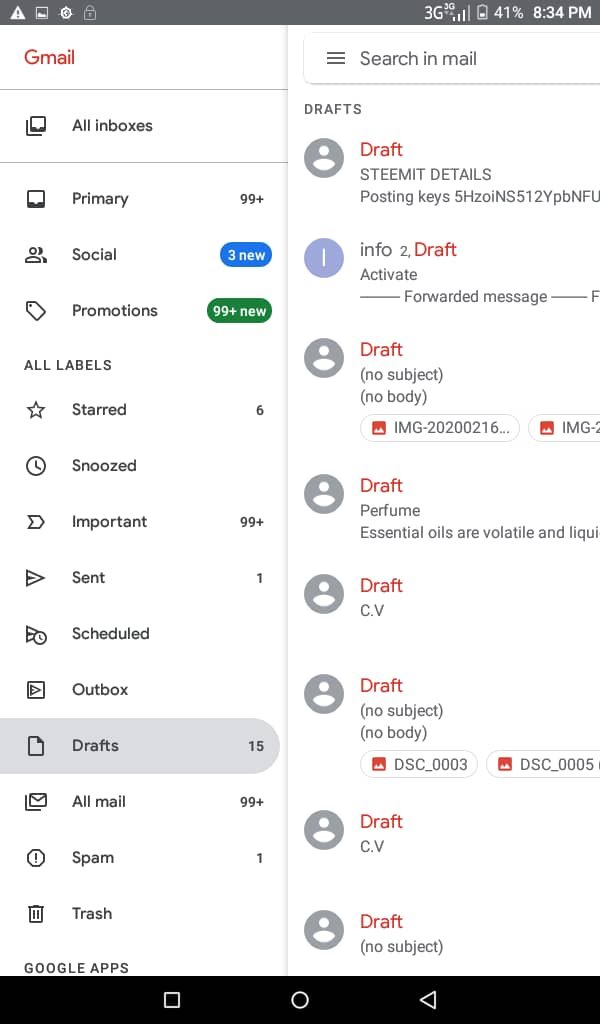
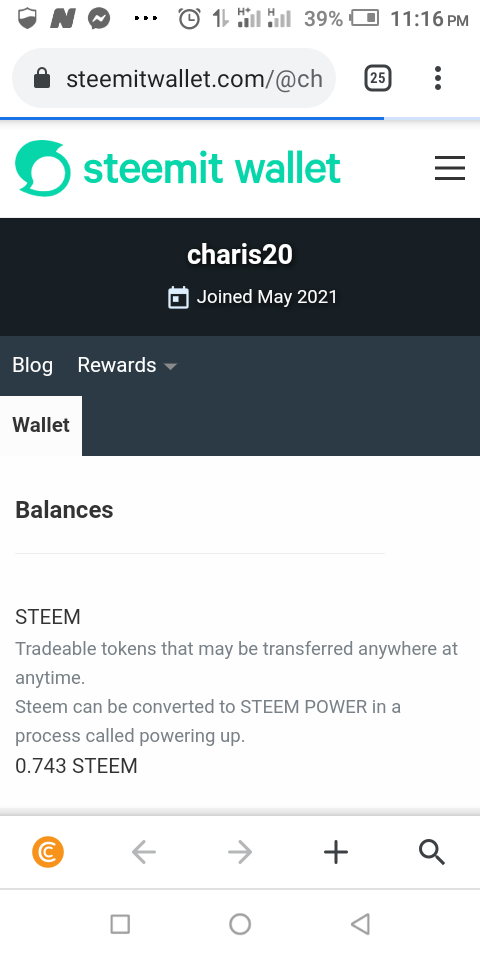
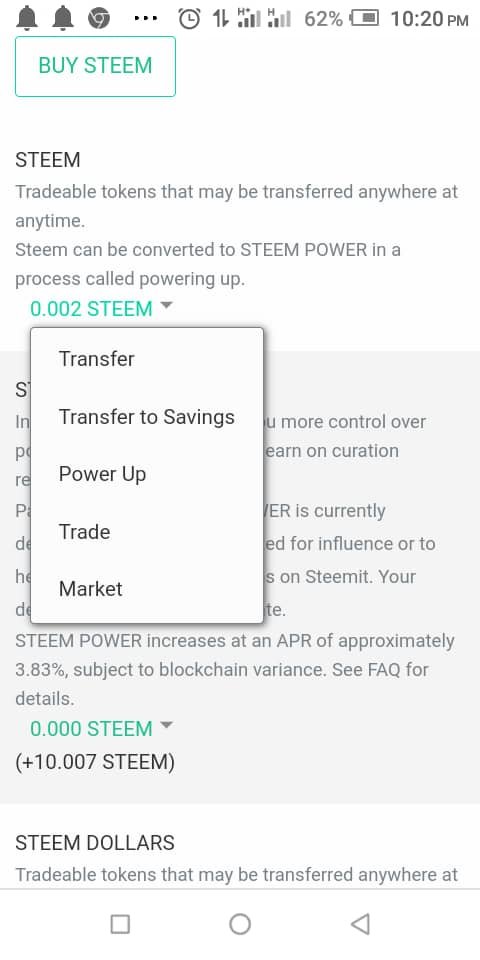
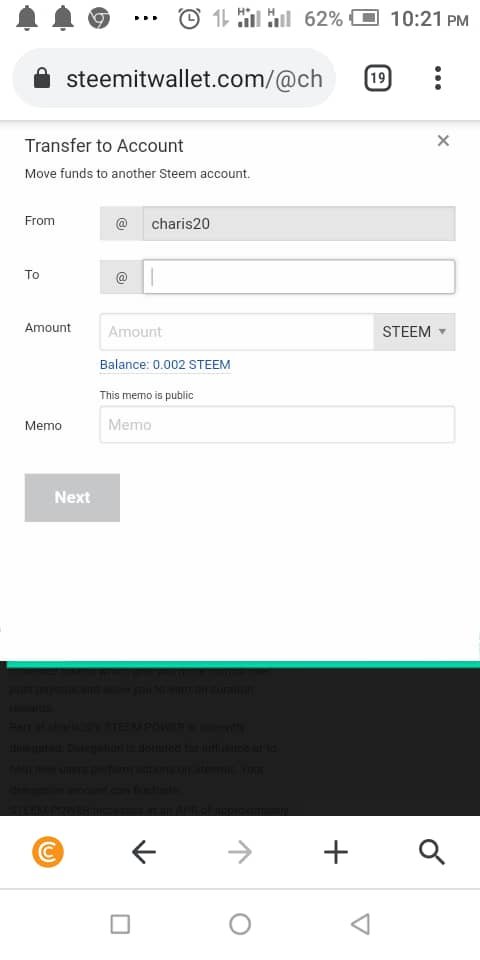
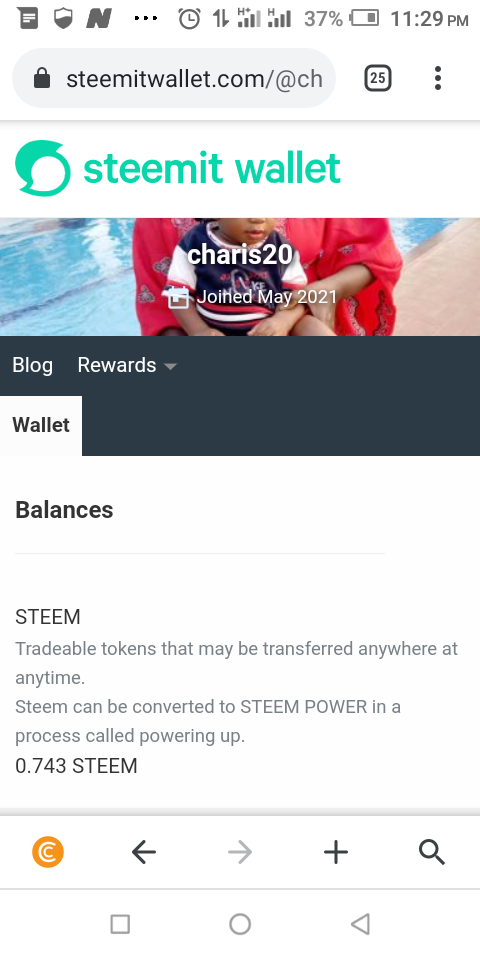
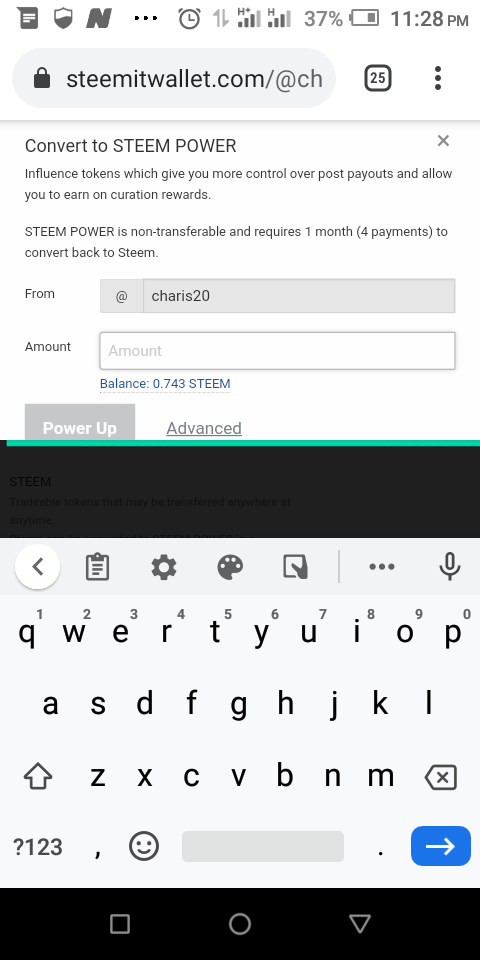
Hi @charis20, congratulations on your successful completion of your Achievement 2.
It is my pleasure to announce to you that you can proceed with Achievement 3 which is content etiquette
I also want to encourage you to complete all the Achievement posts in the newcomers community by @cyptokannon. Check here. This will place you in a position to take advantage of the helps rendered to all newcommers.
Thank you for completing this Achievement.
Rank- 3
Thank you so much ma.
This post has been rewarded by @bright-obias from @steemcurator04 Account with support from the Steem Community Curation Project."
Keep posting good content and follow @steemitblog for more updates. Thank you, Steemit Team!