ACHIEVEMENT 5 || TASK 1; REVIEW OF STEEMWORLD.ORG
Hello great minds of the steemit community, hope you're waxing on fine, I wish you a Merry Christmas in arrears and a prosperous New year in advance.
I want to thank @fombae for verifying my Achievement 4 post,and so I'm presenting my Achievement 5 task 1 post on the topic,
Review of SteemWorld.org.

So this is what we'll be looking at for today's Achievement post;
- About SteemWorld.org
- How to access SteemWorld.org
- How to sign in to SteemWorld.org
- How to check upvote value
- Checking curation,author, beneficiary rewards
- How to delegate SP to another account.
- Checking incoming and outgoing votes
- Checking account operation for the past 7 days
ABOUT SteemWorld.org
SteeWorld.org is a website that was created to contain all important information about a person's steemit account, it's also a site where special activities such as delegations are being done.
How to Access SteemWorld.org
To access SteemWorld.org, I type the word SteemWorld on the research bar of my browser and click on search. This will lead me directly to this page 👇
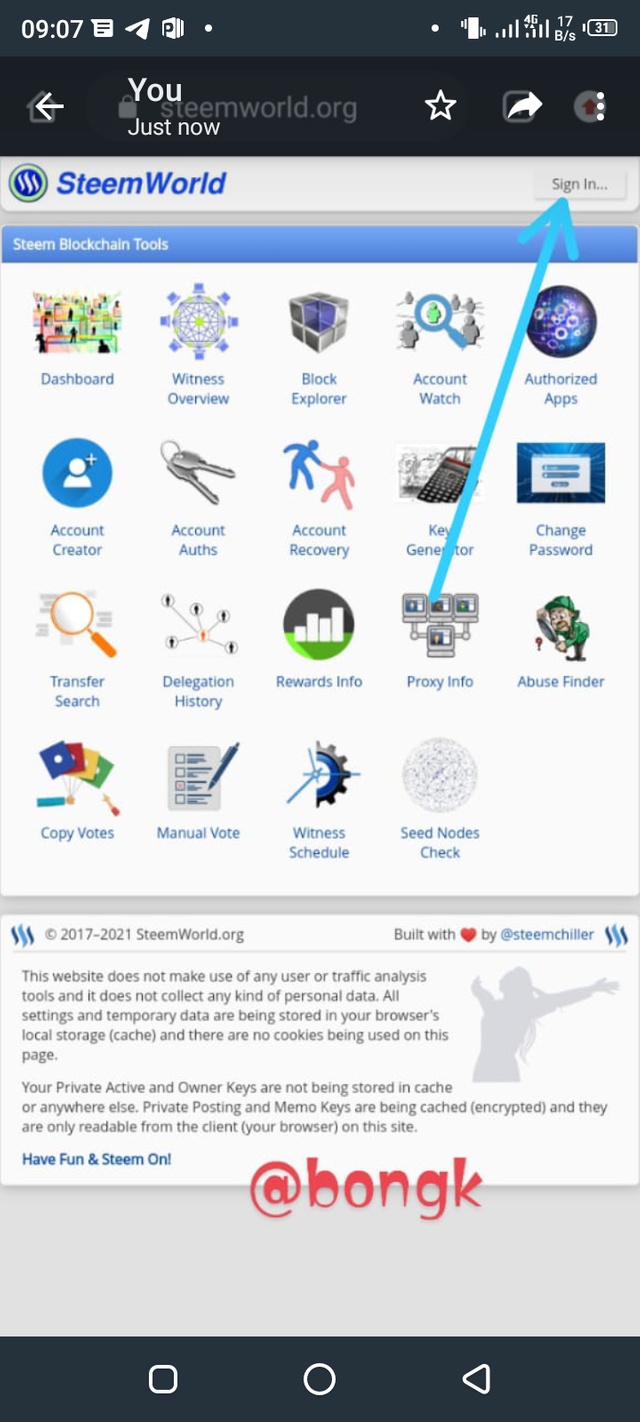
How To Sign in To SteemWorld.org
Once that page, I click on sign in which can be seen on the top right hand side of the page.
There I'll be asked to fill in my account name and put in posting key.
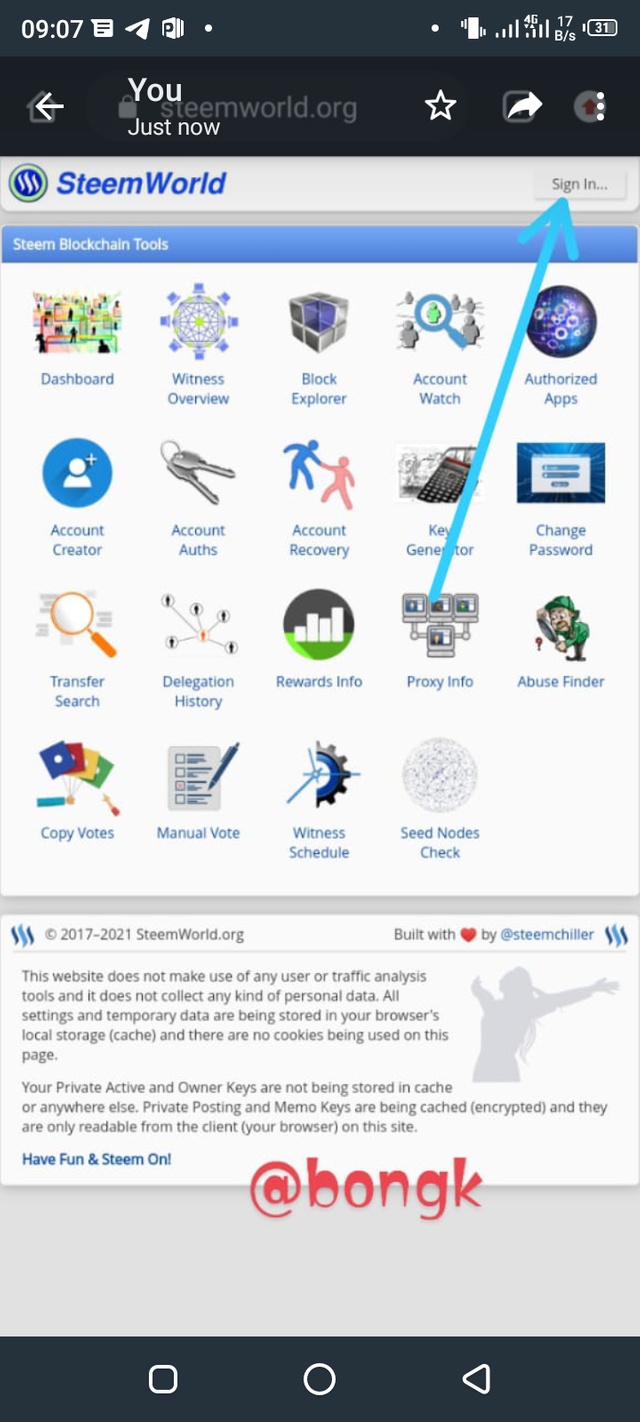
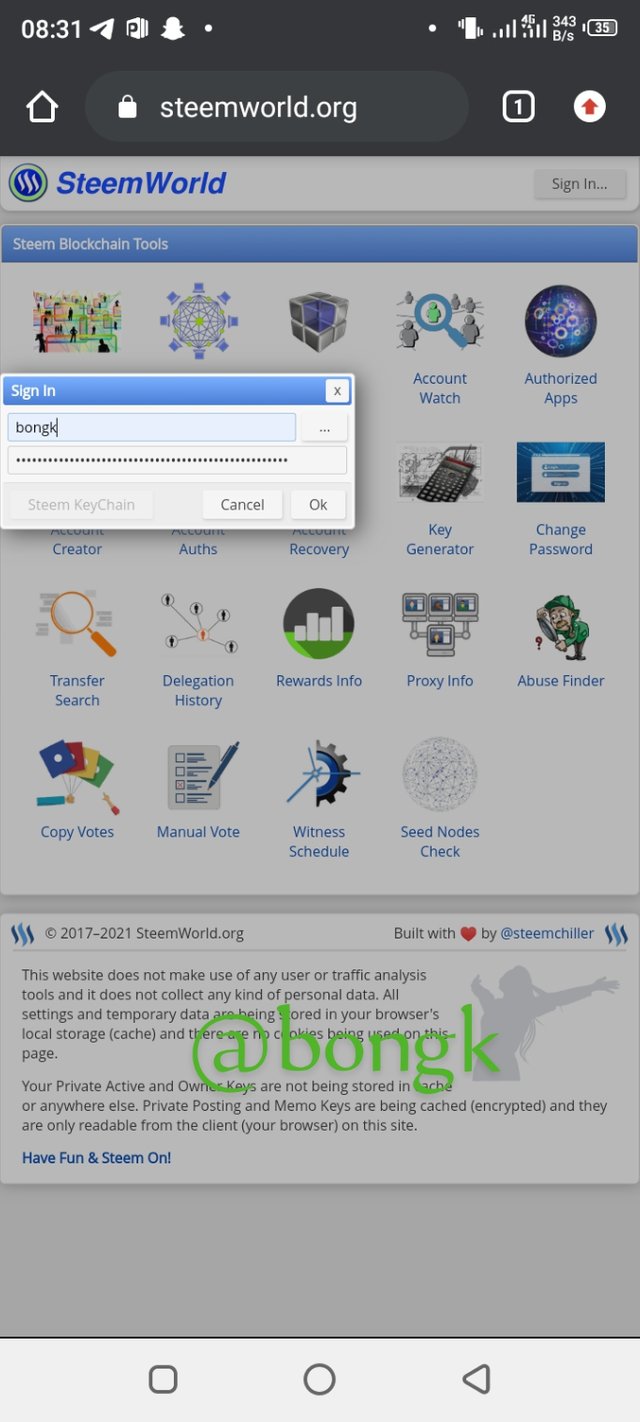
After inputting my account and password,this is what will appear 👇
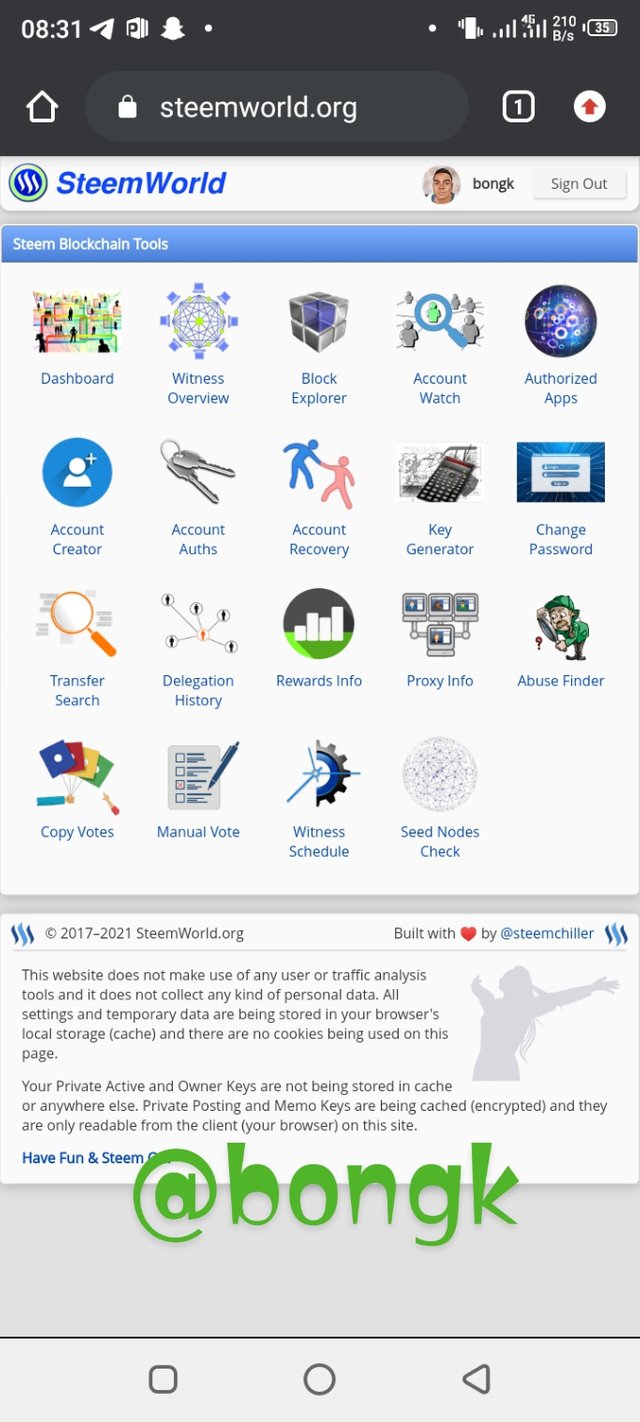
Checking Upvote Value
This is the first thing that is seen once I've signed in and clicked on the dashboard icon, the big circle on the left with a percentage value in it is what is called the upvote value of my steemit account.

For now it is at 69.82% 😅 that's actually because I've been busy with my Achievement posts.
The upvote value decreases by 2% each time you do an upvote and it takes 24 hrs for it to load 20%.
Checking Curation,Author,and Beneficiary Rewards
Still after clicking on the dashboard icon, I just scroll down a little till when I see Rewards summary . It's a table with headings like Curation SP,Author SP, Steem,SBD, and Total USD.
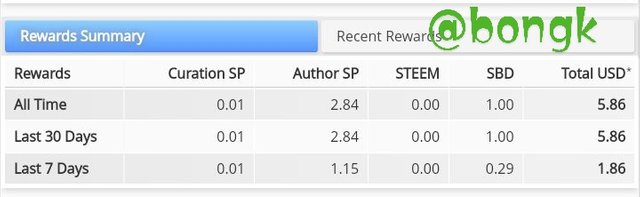
How To Delegate SP To Another Account
Before delegating SO to another account,we first have to know what SP stands for,and also what delegation is all about
SP stands for steem power, just as petrol is to a car so is SP to a steemit account and so it's very important you don't power down your SP. It gives you the power to vote, to give rewards, and to post on your steemit account.
Delegation is the act of giving or receiving SP from a steemian or a steemit community and this delegated SP can be taken back or added within a time interval of 7 days.
If I'm giving SP,I'm termed as a delegator,meanwhile if I'm receiving SP I'm termed as a delegatee, this brings us to the types of delegations that exist which are out going and incoming delegations.
Now back to the site, if I want to delegate SP; on the dashboard, I'll scroll down to where I'll see delegations,

I'll click on it where it will take me to a table where I can see incoming and outgoing delegations as below 👇
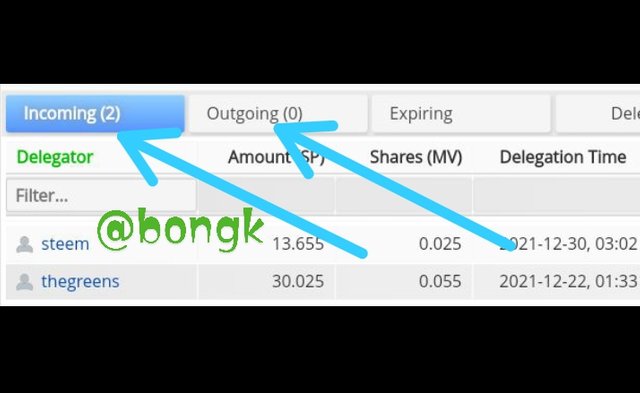
From there I can delegate SP by clicking on out going or see who delegated SP to me by clicking on incoming.
Checking On Incoming and Outgoing votes
Checking this goes same way as checking rewards on the dashboard.
I scroll down where I'll see votes as so👇

Now I can either click on incoming or outgoing votes which are abbreviated as Inc.votes and Out.votes.
Checking Account Operations
To check my account operations I scroll down to where I see Account Operations showing dates as such;
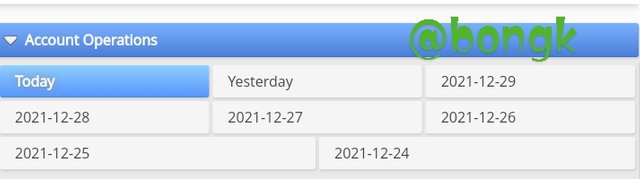
That's the end of my presentation y'all and thanks for taking time to read
Hello @lovveday I'm @bongk I just made my Achievement 5 post I'll please like you to take a look.
Congratulations!
You have successfully completed this achievement task, you can now proceed to complete the next achievement task at your own convenience. Learn more
Good luck
Rate 3
Thanks sir
Hi, @bongk,
Your post has been supported by @lovveday from the Steem Greeter Team.