Achievement-2 || Basic security on steemit || @bichitrakumar
Hello Everyone,
Good evening !
Hope that you are all well by the blessings of God. Today I would like to present my achievement task 2. I have already comprehended the fundamental security on steem . The needs, legislation, use cases & features of each and every protection key have been recognized. After completing the registration on steemit, I received all the protection keys. Here I would like to share some of the matters in achievement task 2.
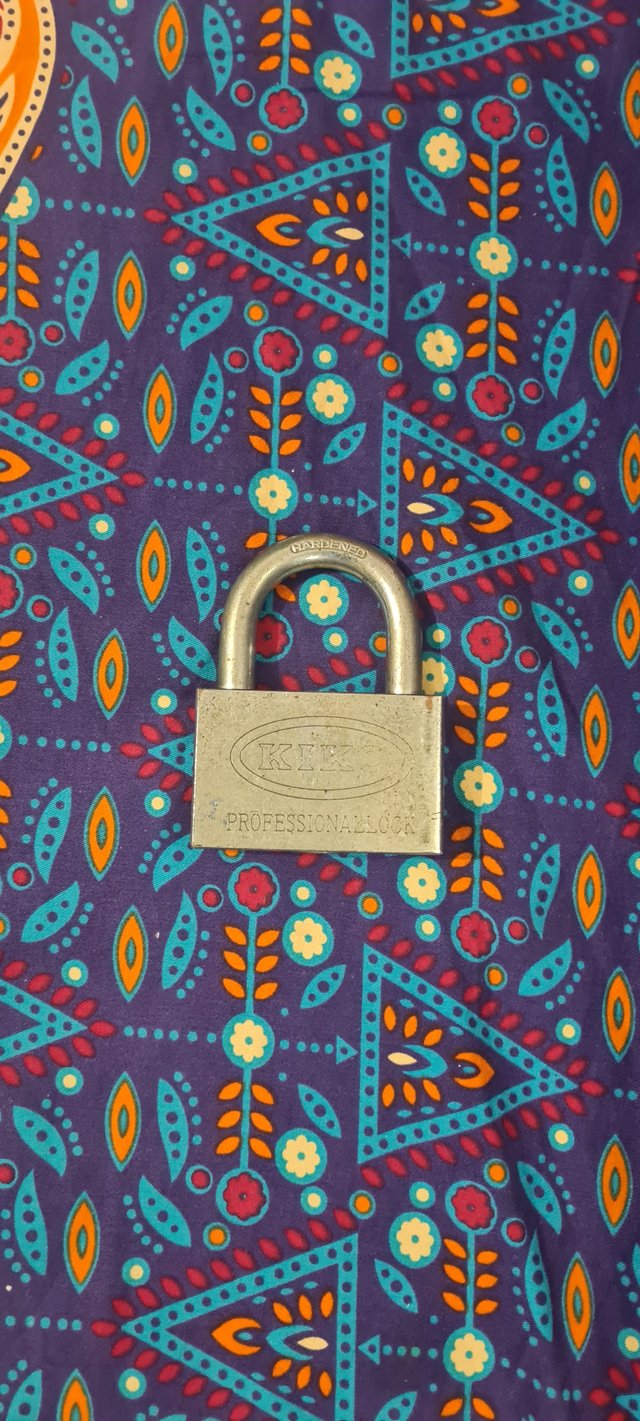
BLOCKCHAIN SECURITY
"Blockchain technology creates a structure with innate security traits. It is based on the tenet of cryptography, decentralization, and agreement, which guarantee confidence in the security.
Security means the preservation of ownership. it helps the users to maintain their privacy and it safeguards their data, information, documents, ….etc. from other means and only the user can have access to his/her data, thereby protecting data.
Security may come in the aspect of keys, passwords, face recognition, biometric authentication, fingerprint, etc. so it will be personal when a user selects his password, so security has a crucial part of data protection.
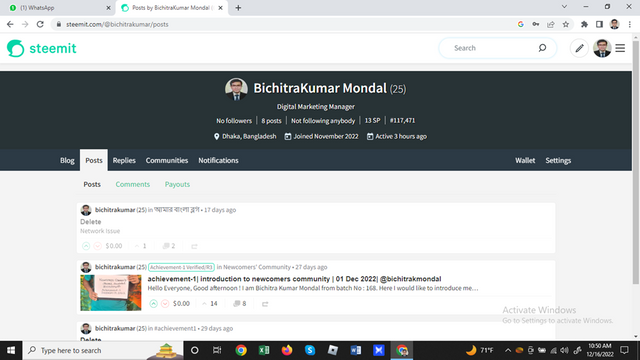
RETRIEVE
After being registered on steemit I received my keys. I got the keys in the form of a long alphanumeric format as though it’s much more protected and secured.. Not only the digital file is saved in my google drive but also a printed copy is saved in my safe.
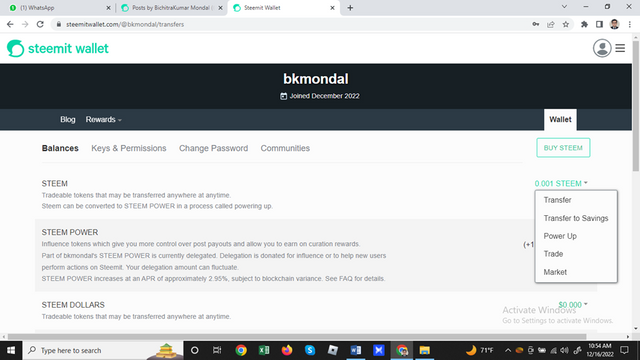
OPERATION AND KEYS
Generally there are four kinds of keys. Owner key, Active Key, Memo key, Posting key.

OWNER KEY
If anyone wants to recover his/her account then he/she needs the owner key. It is the most powerful key because it has the power to change any key of the account.
ACTIVE KEY
If anyone wants to change account settings, transfer coins, trade the internal market, control funds, power up/ down transactions, converting SBD, profile picture change. he/she needs Active Key. Wallet transactions can be done by this key.
MEMO KEY
If anyone wants to encrypt and decrypt private messages (creator or read memo) and fund transfer he/she needs this key.
POSTING KEY
Posting key is used to post on steemit, comment, vote, edit posts, resteeming and follow others. This key is a type of key which is used for posting, commenting, editing, voting, resteeming , following or unfollowing other accounts. It boards off any third party to transfer cash from the wallet.
MASTER PASSWORD
Master password is the most powerful thing as though if I lost, everything is lost. Because my account has already created. My master password is saved in my google drive. So it is meant that nobody can have access to my master password and also a printed copy is saved on my safe. So it can be meant that I ensure that my master password will not be lost by any means.
TRANSFER
YES, I am aware of how to switch steem to another steem user account. Here a tutorial is submitted on transferring steem token to any other steem user account.
Step 1: First of all log in to your steemit account using your username and password. After that you will get your profile, in that profile, you can see the WALLET button, click the button.
After that, it will open the steemit wallet page. There we can see the wallet information.
Step 2: You will find a power down button, with options like transfer, transfer to savings, power up, trade and market.
Step 3: Click on the transfer button. After that, we will get a page including From, To Accounts, and also we can see the amount box...
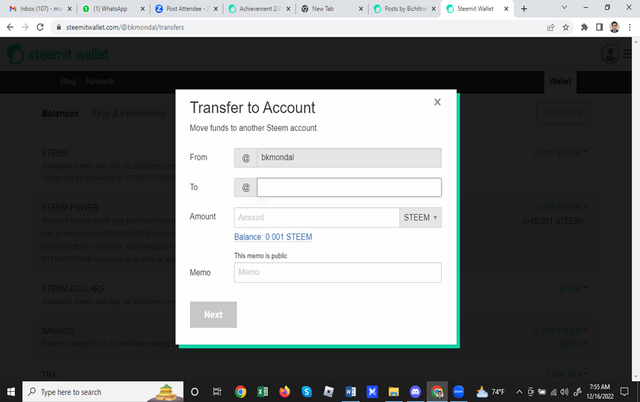
Fill up the items of the receiver address and click the NEXT button
Step 4: After that, we will get a new sign on the page. There we want to put our Active key or owner key or Master password to perform the action
After putting in the key....enter to sign in.....Then the transaction will be completed
POWER UP
Yes, I know how to power up my steem,, Here I submit the tutorial on how to power up our steem .
Step 1: To perform the power-up, first, we need to go to the wallet that has been done before.
In the drop-down menu list, we can see the power-up button. Click on the power-up button.
Step 2: After that, we will get a new page like this
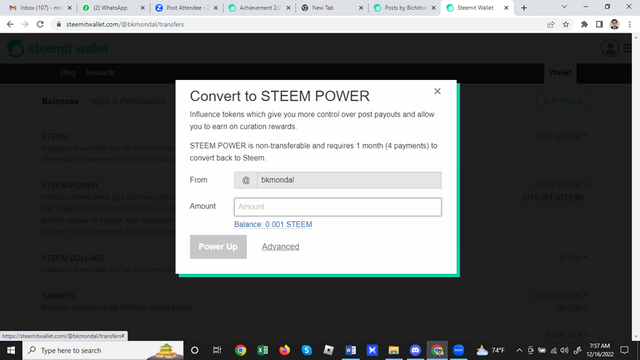
Fill in the amount box and click on the power-up button.
After that, we will get a confirmation transfer to vesting. Click ok to confirm
Step 3: After that, we get a new page for entering the active or owner key or master password to complete the action.
Thank you very much for reading.
Achievement-1 link : https://steemit.com/hive-172186/@bichitrakumar/my-new-post-introduction-post-in-steemit-bichitrakmondal
Greetings, you have been supported by @hindwhale account for your post. To know more about our community, you can visit our introduction post here. To contact us directly, please visit our discord channel.
Telegram ----- Discord
Thank you very much sir for your advice
Thanks a lot.
Helllo @bichitrakumar.
Most of your content appears taken from the internet, this is not well seen in Steemit, please edit this post and redraft your content and put only an example of a textual quote, make sure that the content extends to at least 300 words and you can use copyright free images, you can take them from Pixabay for example.
We are here to help you
Thanks lot madam for your necessary guidance.