Achievement 5 Task 1 by @benjamin09 : Review Steemworld.org
.jpg)

1. Please explain how to check Reward Summary for All time, last 30 days and last 7 days for your account?

Firstly, you will have to go to steemworld.org and login.
After you are logged in, you go to your Stats page and there you will see the reward summary of your account.
From the above screenshot, after logging into the account, the user goes to Stats page which is marked.
In the Stats page, the rewards summary is highlighted and it shows the rewards summary of; SBD, SP, and Steem for the 3 periods which are; All time, Last 30 days and Last 7 days.

2. Please explain What is Delegations, type of Delegations and how to Delegate SP?

What is Delegation?
Delegation is the process of taking a part of your SP and giving it to another user on the platform. Delegation is a process which requires 2 users of the same platform.
With Delegation, the delegator(one who gives) can retrieve or take back his SP at any time of his choosing. This means that delegation is not permanent.
For example, if a user who has 200 SP delegates 100 to another user, what he will have as his effective SP will be 100 SP.
Types of Delegation.
There are two types of Delegation. Incoming Delegation and Outgoing Delegation.
Incoming Delegations are all delegations that the user is receiving from other users on the platform. When SP is being given or delegated to a user, it is known as incoming delegations.
Outgoing Delegations are all the delegations which a user is giving to other users on the platform. When a user decides to give or delegate his SP to other users, this is known as outgoing delegations.
How to Delegate SP?
The steps for you to delegate SP include:
- Log into your account on steemworld.org.
- Go to the Delegations page.
- Click on delegate.
- Write the username of the delegatee(user receiving delegation) and the amount of SP to be delegated.
- Confirm the transaction with your Private Active key.
From the above screenshot, after logging into the account, the user should go to the Delegations page (1). At the page, the user should click on delegate (2).
From the above screenshot, the delegation receiver is @steem-cameroon and the amount delegated is 50 SP.

3. How to check Incoming and Outgoing Votes, please explain this with screenshots of both votes for your account?

In order to check the incoming and outgoing votes of a user's account, the user will first of all have to log in to steemworld.org. After this is done, the next stage will be to go to the Stats page.
From the above screenshot, we can see the links to the incoming votes page and outgoing votes page which are found on the Stats page.
The above is the Incoming votes page that shows the accounts that voted my posts and their weights.
The above screenshot shows the Outgoing votes page and all the accounts that I have upvoted.

4. How to check account operations for past 7 days and what all details can be checked?

In order to check account operations, the user will have to scroll below to the account operations page. On this page, the user can check all account operations for the past 7 days.
On this account operations page, the user can see all past account operations such as:
- Comments
- Upvotes
- Downvotes
- Custom JSON
-Delegations - Market orders
- Rewards
- SPS related
- Witness related
- Transfers.

5. Please explain Author, Curation and Beneficiary Rewards. Also, mention author and curation rewards for your account for past 7 days.

Author Rewards.
Author rewards refer to rewards that a user receives for creating a post on the platform. When a user creates a post, he has author rights to the post and after the post pays out, the user receives Author rewards.
Curation Rewards.
Curation rewards refer to the rewards which a user receives for curating a post. When a user curates a post by upvoting the post, he receives rewards at the post payout known as curation rewards.
Beneficiary Rewards.
Beneficiary rewards refer to the rewards which a user receives for being a beneficiary of a post of another user. A beneficiary is a user who is placed as a benefactor and has a certain percentage of the post when the post payout but the user is not the owner of the post.
The author rewards and the curations of my account are as the above screenshot. The highlighted part shows how to select the account operations the user wants to see.

6. How to check your upvote value and at different voting weights using this tool?

From the above screenshot, the highlighted part of the image shows the place where a user can get the vote amount at different percentages. The highlighted part shows the vote amount of my account at 100% which is $0.01 .

Conclusion.

After the completion of this task, I know how to use Steemworld to do several things with my account and also, check details about the account.
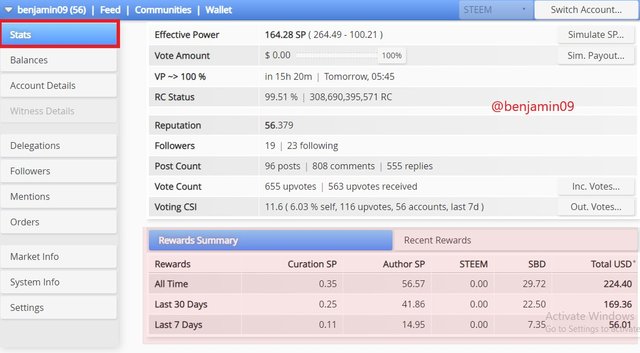
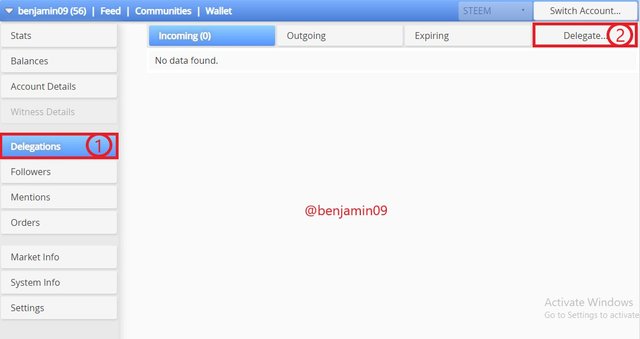
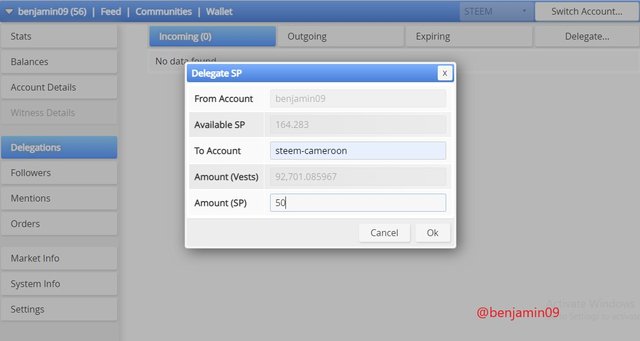


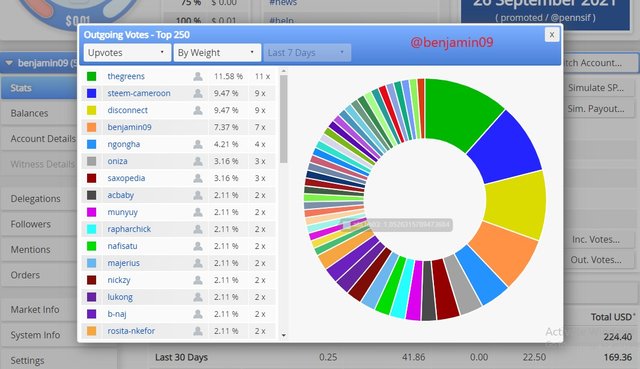

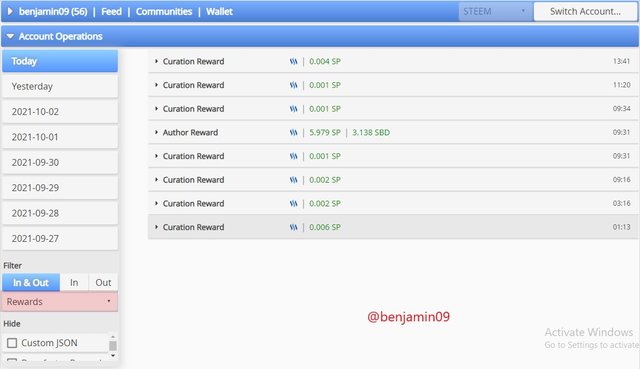
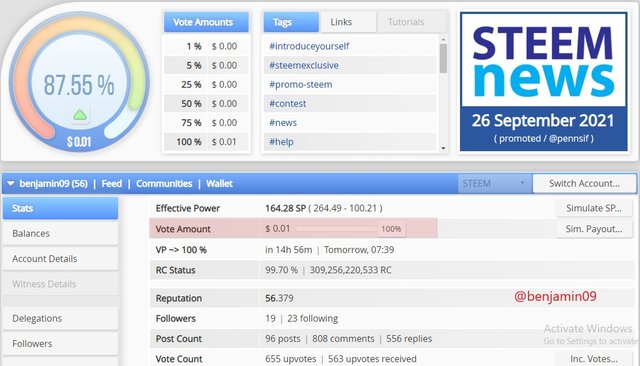
Hi and this is @arrowgate from greeters team. I am happily announcing that you have successfully completed your this achievement.
Now I'll suggest you to complete your next achievement task given by @cryptokannon.
Curators Rate3
Thank you for verifying my task.
Welcome to steemit. Com
We are sorry that we have missed this achievement post curation windows, we will upvote your active post below as an exchange
Greeter @saxopedia