ACHIEVEMENT 2: BASIC SECURITY ON STEEM by @basseyicon

source
Hello, steemians, I am @basseyicon, I joined steemit a few weeks ago and I love this platform, special thanks to @icon-monday for his mentorship on this platform.
I am here to present my #achievement2 task as instructed by #newcomerscommunity.
QUESTION 1
Have you retrieved all your keys on steemit?
Yes, I have retrieved my keys from the PDF that was sent to me by steemit.
QUESTION 2
Do you know each of these key functions and restrictions?
Yes, I understand all the functions of all the security keys.
As explained by @cryptokannon, we have 4 different keys and I will do my best to explain them.
POSTING KEY
This key is used for interactions on steemit platform, like commenting, posting upvote, and downvote
ACTIVE KEY
This key has a higher level more than the posting key, it is used for powering down and powering up, updating profiles details, transfer of funds, and voting for any witness of your choice.
OWNER KEY
This key is regarded as the most powerful key, it is used to change other keys and recover accounts at the same time.
QUESTION 3
How do i plan to keep your master password?
My steemit password is stored in a safer place, I have uploaded mine to my google drive, it's 99% safe.
QUESTION 4
Do you know how to transfer your steem token to another steem user account?
Yes I know how to transfer funds like STEEM AND SBD to another user, and I will show you how it's been done.
The process is as fellows"
- Locate your wallet
![]()
Then click on the Arrow tab and there you find Transfer
Then it will take you to where you will input the username of the recipient and also the memo
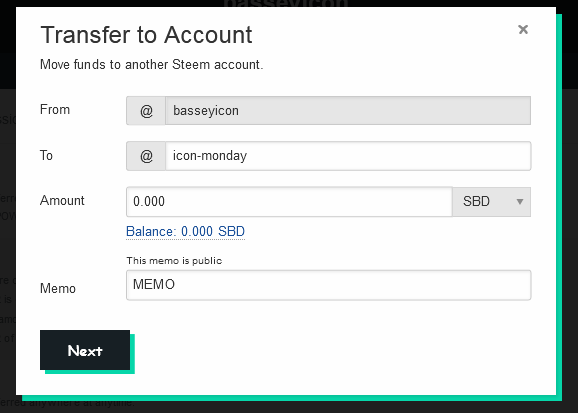
Then click next after everything is been verified.
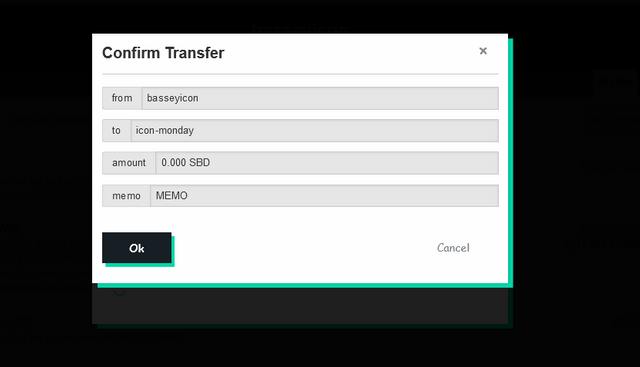
QUESTION 5
Do you know how to power up?
Yes, I have knowledge on how to power up
- First you login into your wallet, then click on stem.
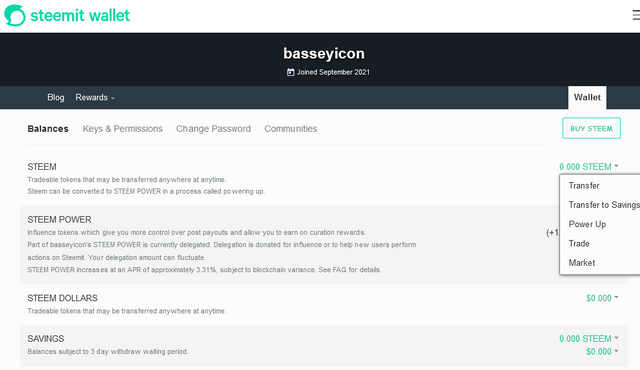
A dialogue will appear where you will see power up. Then it will take you to another page where you will need to fill in the amount of stem
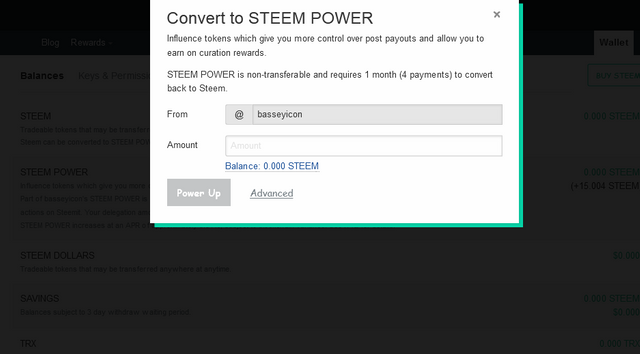
After filling in then click enter.
With all my responses above to the following question, I can say I have good knowledge of the basic security tip on Steemit.
Thanks for going through my post.
Hello @basseyicon, I am @reddileep from Greeter Fairy Team.
I am happy to announce that you have successfully completed your achievement task. Now you are eligible for performing your next Achievement Task and you can refer Lists of Achievement Tasks posts to understand about your next Achievement Task which was published by @cryptokannon
Curators Rate: 2
Hi, @basseyicon,
Your post has been supported by @adeljose from the Steem Greeter Team.
Dear @steemcurator03
Thanks for your immense support