Achievement 5 Task 2 by @barathimani: Review Steemscan.com
Hi steemians
In this post I would like to explain what I know about Steemscan.com.

Steemscan was developed by @futureshock and @roadofrich. User friendly applications and also no KYC required to use. All are easy-to-use steemscan.
Steemscan:
Steemscan is an exchange build by blackchain. Steemscan is an exchange tool. it can be used to change steem in to other cryptocurrency. User friendly exchange because they don't want KYC registration. In this exchange steem exchanged for USDT, BTC and TRX only. It is a blackchain tools. Steemscan is user friendly so I can easily understand all the information because I am a newcommer. Some of features of steemscan.
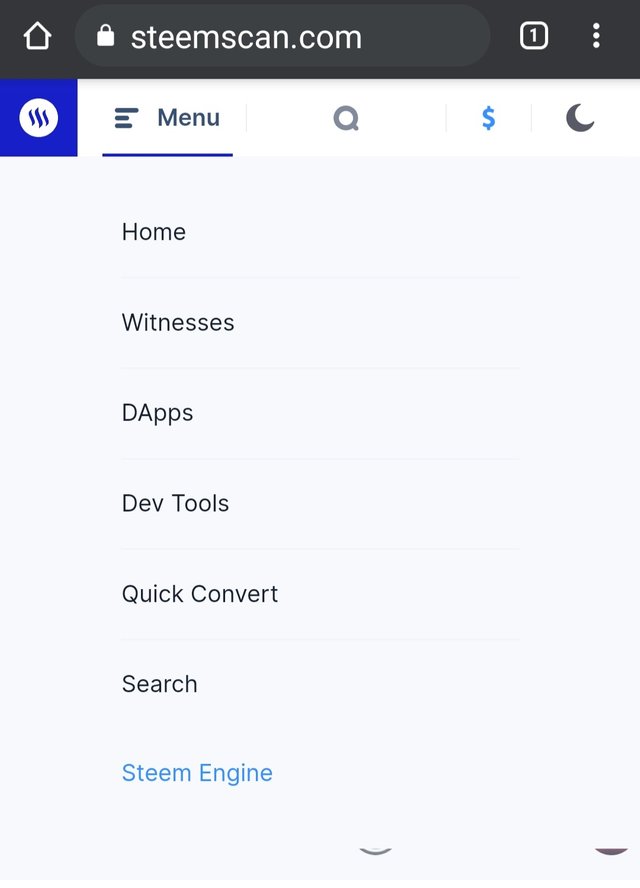
Open the steemscan application it shows Home , witnesses, DAPPS , Dev tools, Quick convert, search, and steem engine.
Home:
Home icon shows latest transactions in steem and latest blocks of all transactions like transfer, comment, delete comment, account update.
Current steem price and volumes:
Below of the menu icon current steem price in usd and total supply of steem will be shown.
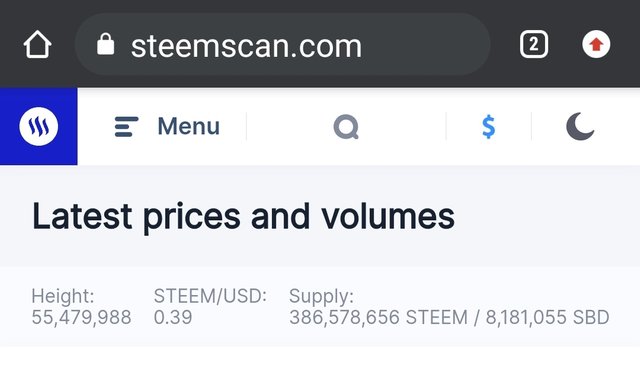
Today's current steem price is 0.39 USD amount of one steem. Total supply of volume is 386,578,656 and Total supply of SBD is 8,181,055. Height of the steem is 55,479,988. Price of the steem is less when compared to SBD. Price of the steem can be changed according to market conditions in every time.
Latest transactions and latest blocks:
Home screen icon shows latest transactions and latest blocks.
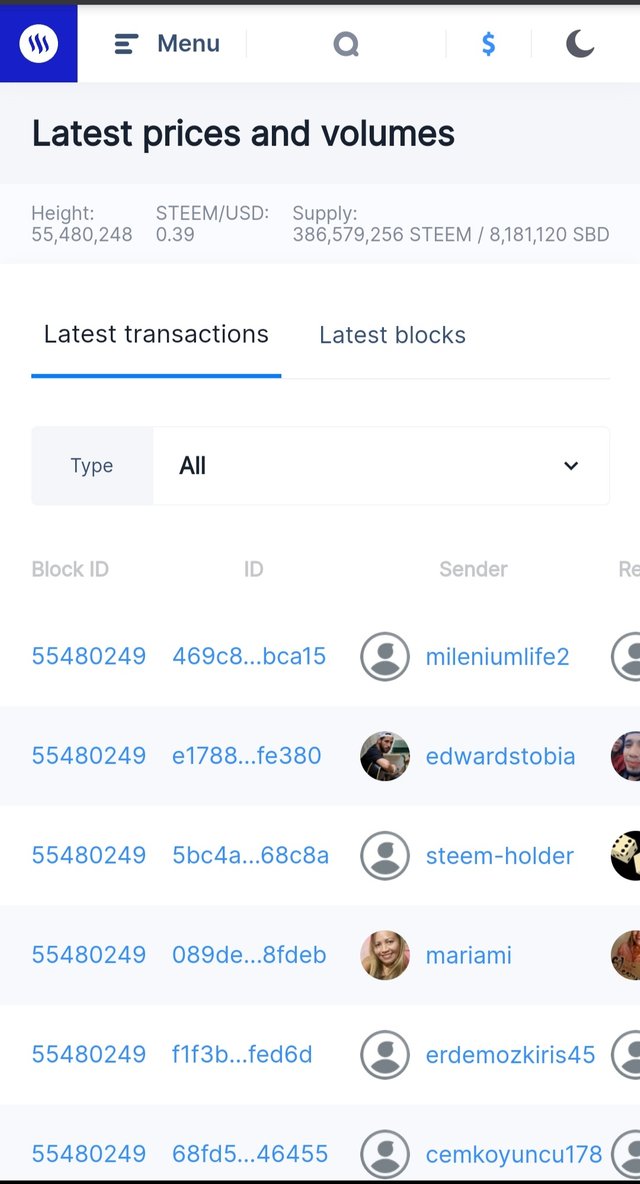
It shows all of latest transactions details about steem.
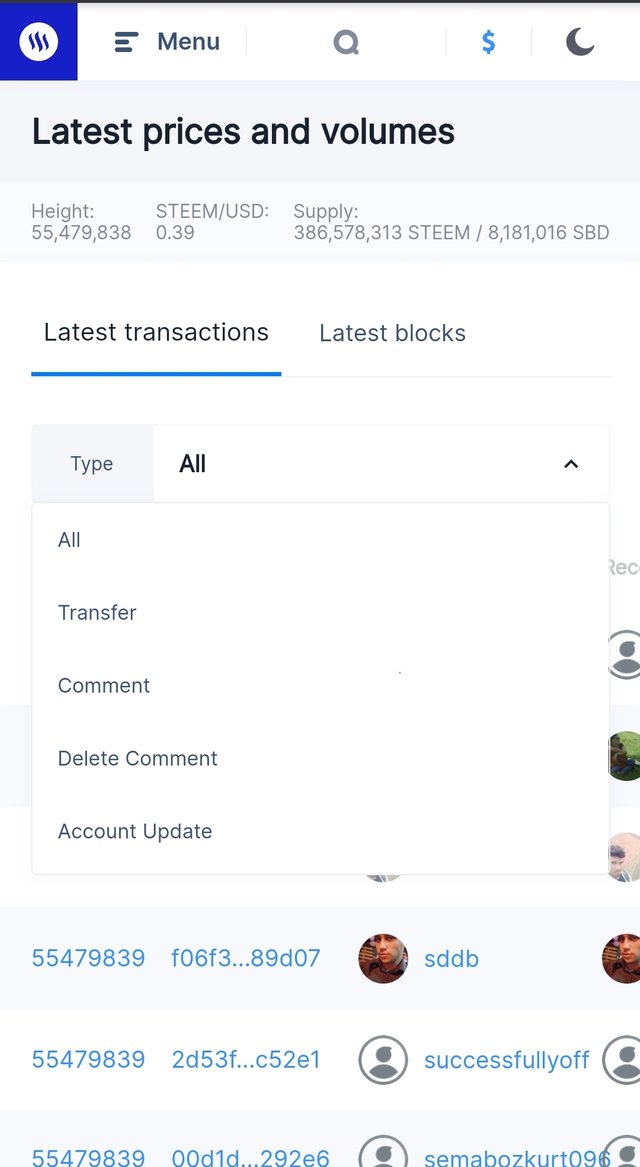
In the below of the latest transactions shows information about tranfer, voting, comment, delete comment, account update. Transfer options shows latest Transfer about sender name , receiver name, block id, id , and link of the transaction application. All transactions under this icon.
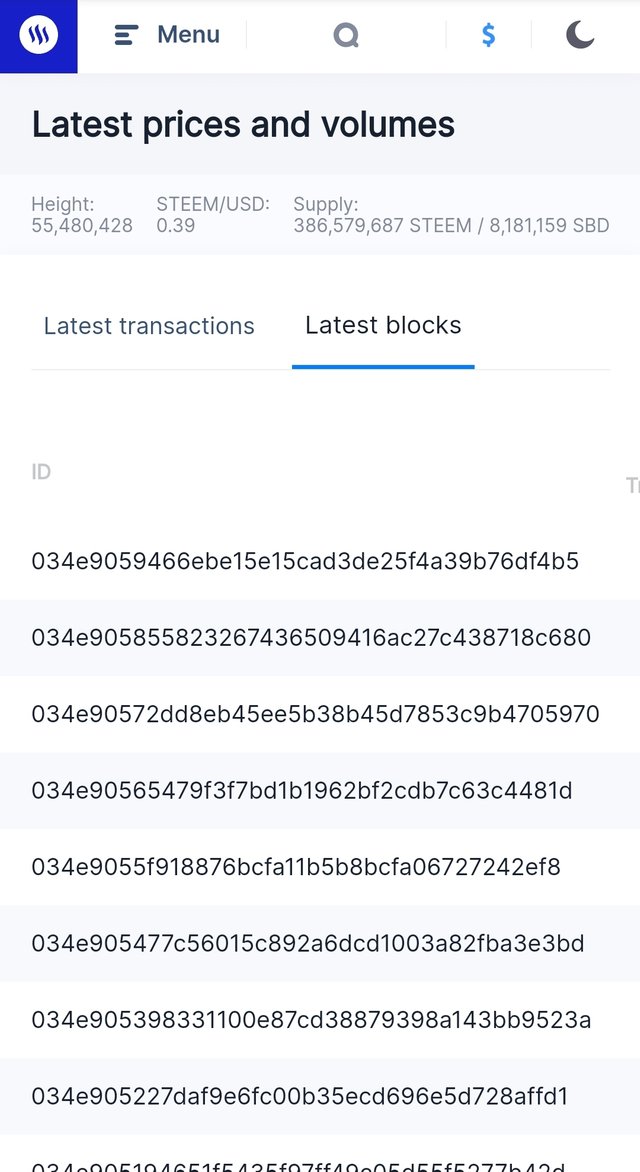
Latest blocks shows the id of transactions. All the id of the steem exchanges shows in the latest blocks options.
Witnesses:
Witnesses icon shows last block hight and current witnesses id name. It can be changed every second during witness. It is lengthy list of witness.
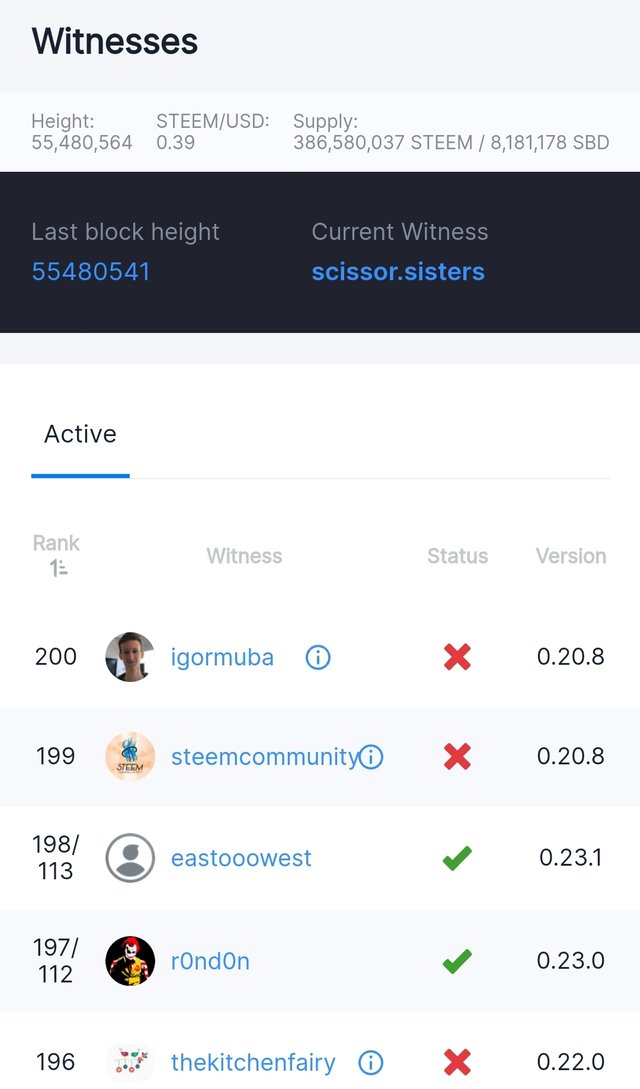
It shows all active witnesses and its status, version, rank. I can vote for any of them. It shows all witness information. Long list of active witnesses. Vote for any of the witness names in a very easy way. Vote for the witnesses in my steemit.com

I can easily vote to the witnesses from steemit.com.
DAPPS:
DApps shows various type of steem dapps. It can be used and accessed by the users i various DApps. All DApps will be displayed in the icon.
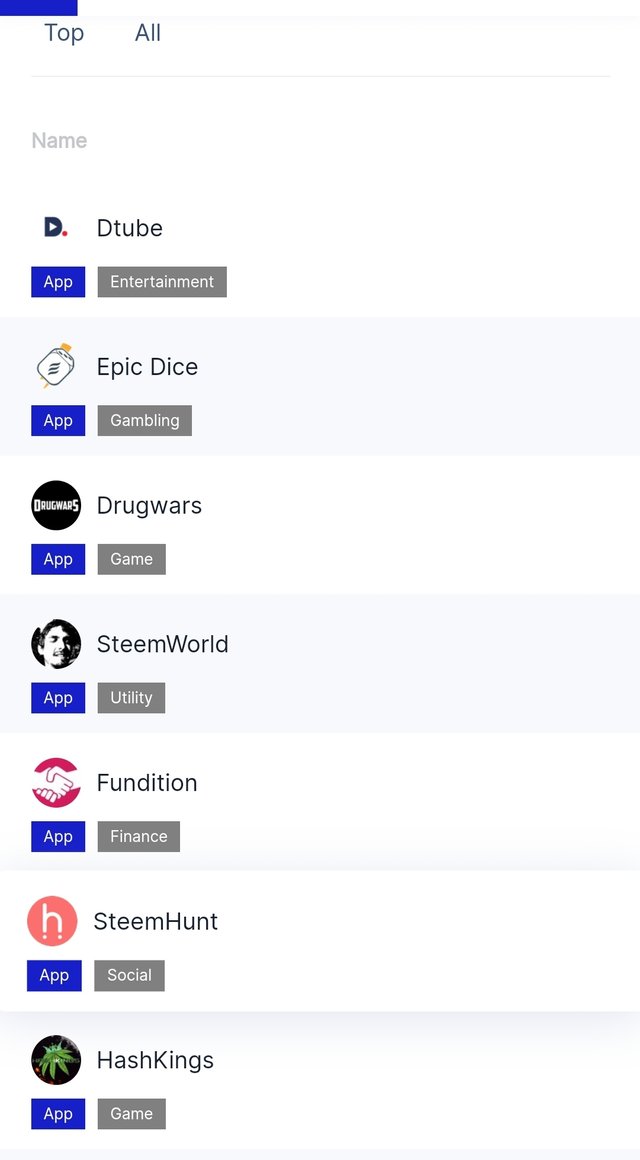
In this window two options there. Top and all. Top option shows most used DApps. All option shows all DApps applications. Now i use only steemit, steemscan, steemworld. Easy to identify all DApps in this application. May be future if need to use another DApps. Now i know only three DApps. Another DApps maybe use in future.
Quick convert:
Quick convert option used to convert steem into other other cryptocurrency. Our steem can be changed into USDT, BTC, TRX.
Step:1
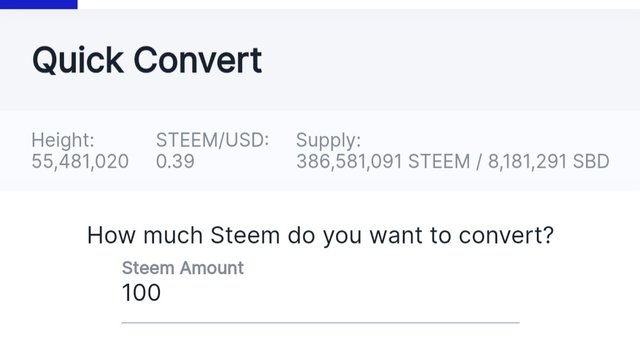
First enter how much amount of steem i want to convert. I entered 100 in the column.
Step:2
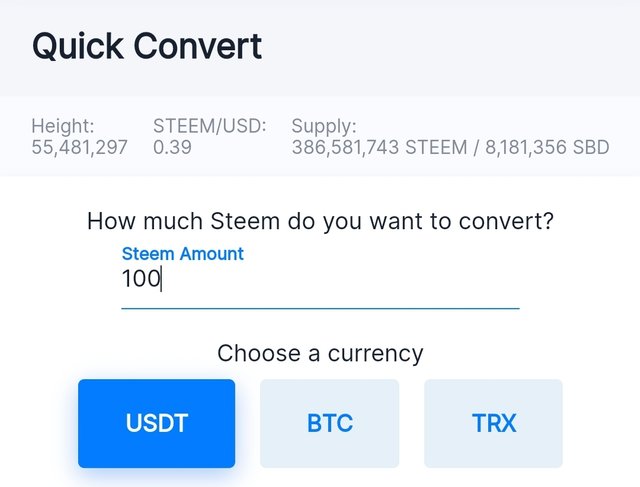
Do you want to convert steem into which cryptocurrency click the option. USDT or BTC or TRX.
Step:3
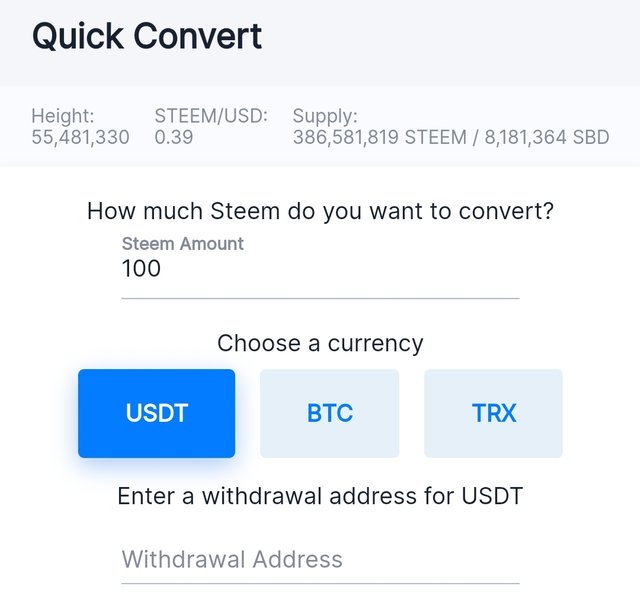
Enter withdrawal address of choosed cryptocurrency. Type which address i want to send convert currencies. USDT address or BTC address or TRX address i want to enter.
Step:4
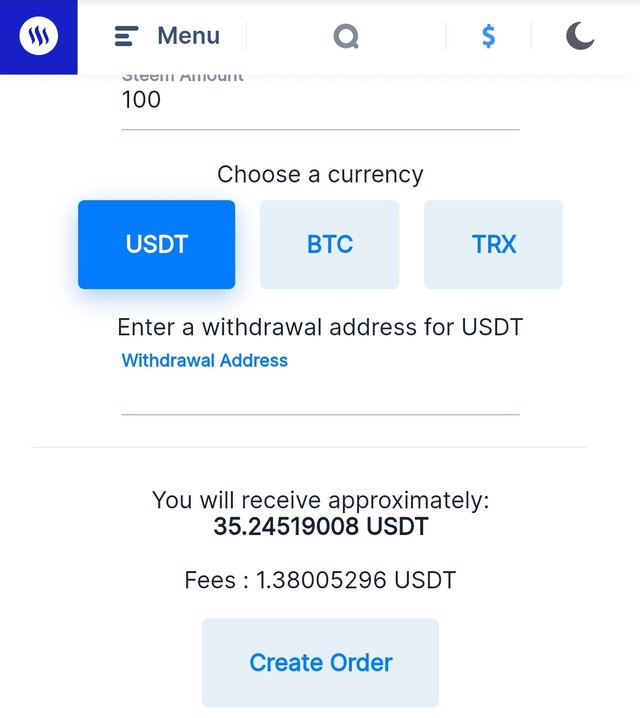
Click create order icon to create order for converting steem into other cryptocurrency. Finally enter my active key for order confirmation. After enter my active key order will be processed. Note your order information to know about your order status.
Processing fees:
If i convert steem into other cryptocurrency it will take some fees for the process the converting steem.
USDT
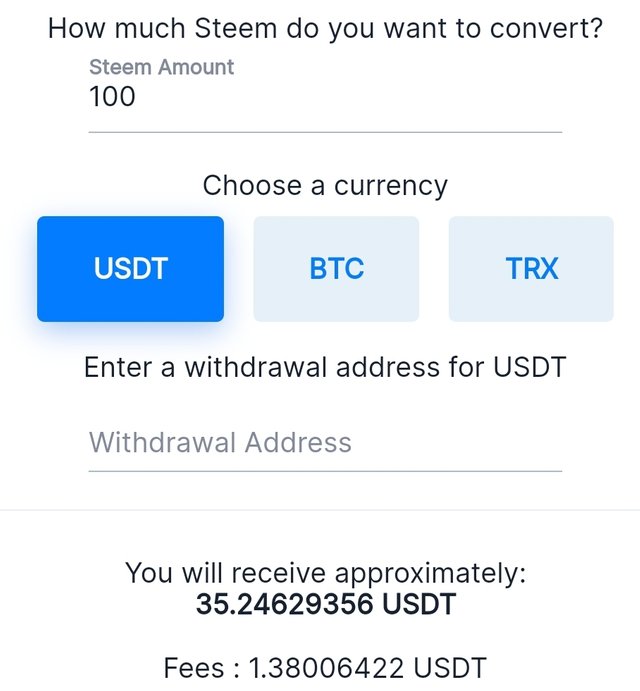
If i select USDT currency icon. Now my 100 steem changed into 35.24629356 USDT and fees for the process is 1.38006422USDT.
BTC
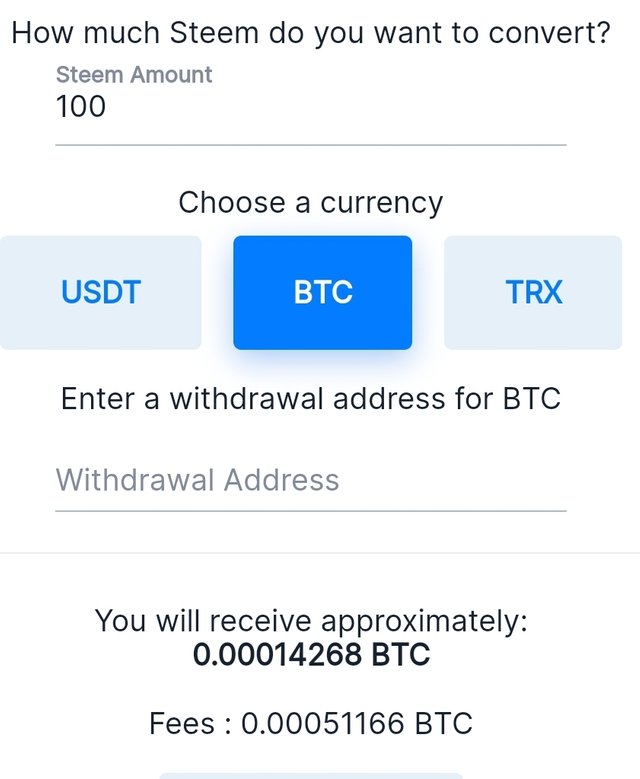
If i select BTC currency icon. Now my 100 steem convert into 0.00014268 BTC and the processing fee is 0.00051166 BTC.
TRX
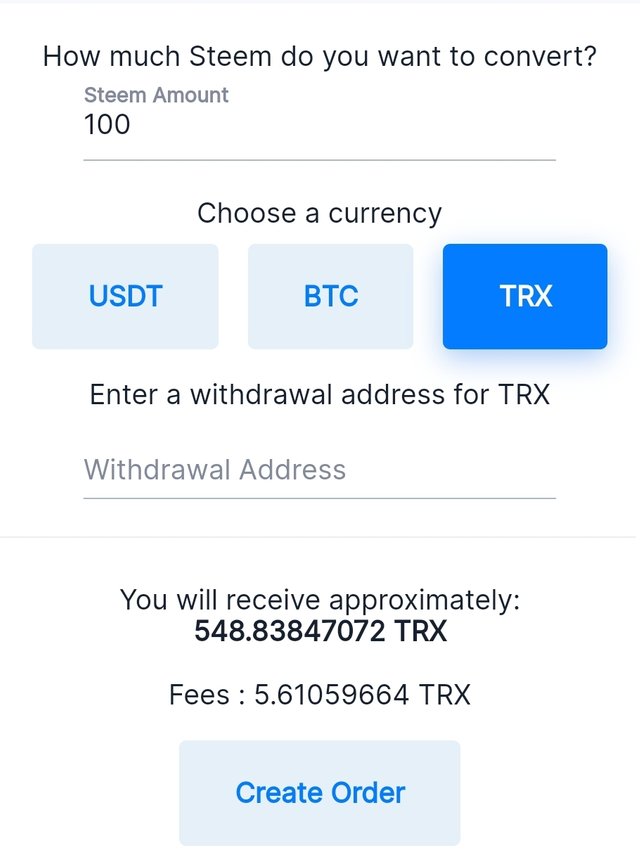
If i select TRX currency icon. Now my 100 steem convert into 548.83847562 TRX and the processing fee is 5.61059669 TRX.
Fees will be deferend from one process to other process.
Search:
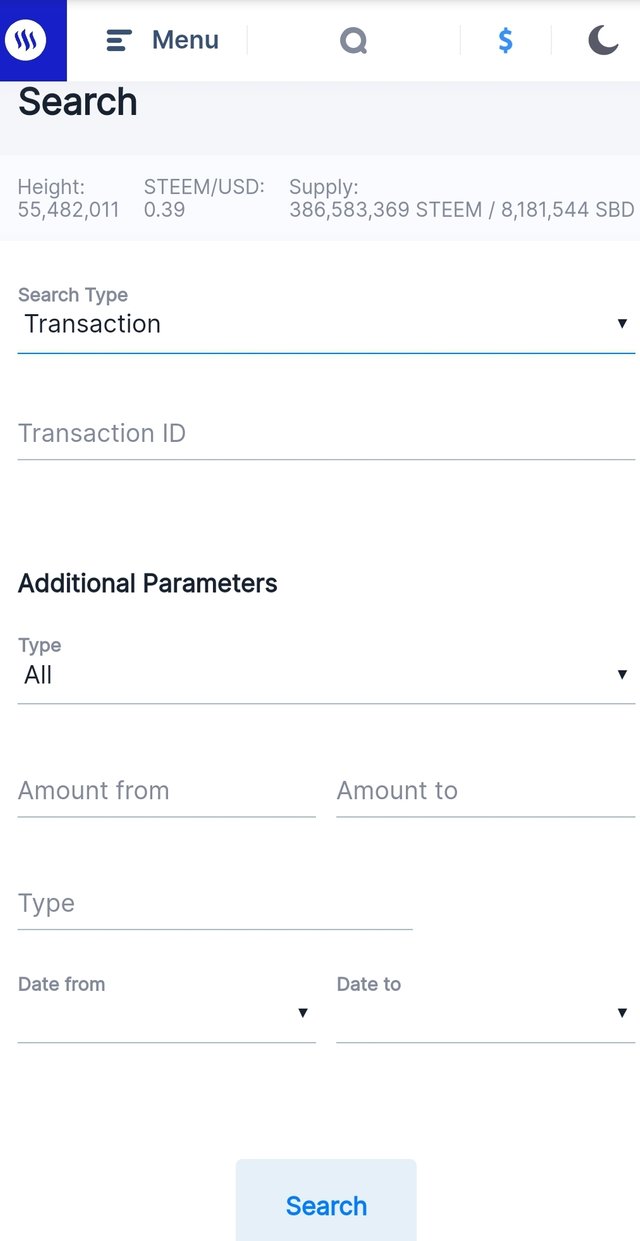
Search options used to search information contain 3 main options to search. Transaction, block, account. If you click Transaction and enter the transaction information to know about the transaction details.
If you click block you will enter the block id information to search transaction.
If you click account option you will enter the account information to know about the Transactions. Still I don't know to use search features. So i don't know more about search features.
My special thanks to @yohan2on and @cryptokannon for explaining about steem functions and supporting newcommers.
You have been verified for this task and you may proceed to the next achievement task at your convenience.
Note:
Curators Rate: 3
Please continue to read and prepare from @cryptokannon Achievement tasks resources
Hi, @barathimani,
Your post has been supported by @nahela from the Steem Greeter Team.