Achievement 2 done by @babajunior : Basic security on Steem
Greetings everyone, I hope you are all doing well. I am doing well too.
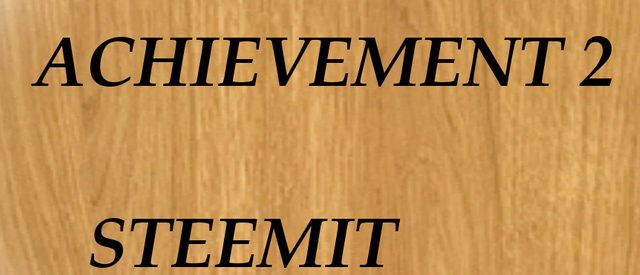
I have done my achievement 1 properly. Today I will share my thoughts on Basic security on Steem.
Question 1: Have you retrieved all your keys on Steemit?
Answer:
Yes I have retrieved all my keys on Steemit because they are very important and useful.
Question 2: Do you know each of these key functions and restrictions?
Answer:
Yes, I know about each key function and restriction
1: POSTING KEY
In order to log into your Steemit account you will need Posting key and it allows you to post, comment, edit, vote, resteem, and follow or mute other accounts.
2: MEMO KEY
When transferring funds, the Memo key is used for encrypting and decrypting memo.
3: ACTIVE KEY
The Active key is used to run important tasks such as transferring funds, power up/down transactions, converting Steem Dollars, voting for witnesses, updating profile details and avatar, and placing a market order.
4: OWNER KEY
It is used to reset all the keys including the owner key. It is meant to be stored offline, and only used to recover a compromised account.
QUESTION 3
How do you plan to keep your master password?
I have saved my master password on both online (on my google drive) and offline(on Microsoft word).
QUESTION 4
Do you know how to transfer your Steem token to another Steem user account ?
Yes, I can transfer my Steem token to another Steem user account. Below are the following steps on know how to transfer your Steem token to another Steem user account.
STEP 1
Log into your Steemit account using your Posting key
Step 2
Click on the profile icon on top right corner part on your Steemit account page and select wallet
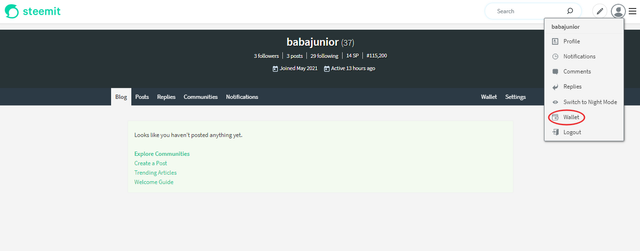
Step 3
Click on power Steem balance and select transfer.
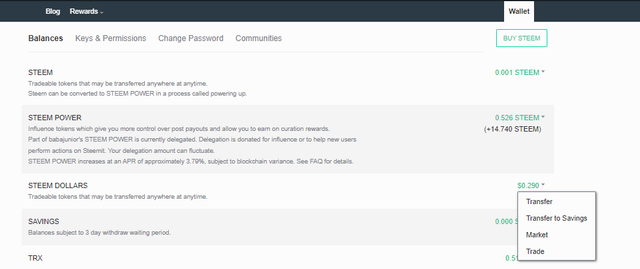
Step 4
Fill up the empty spaces with the necessary details . Then click on next to complete the process.
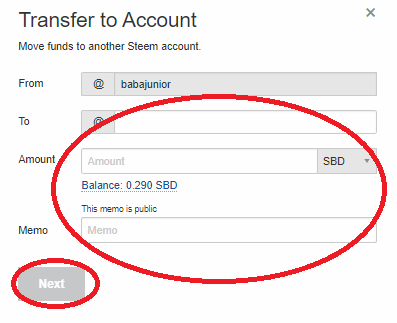
Question 4
Question 5
Do you know how to power up your STEEM?
Yes, to power up your Steem means converting Steem to SP. Below are steps on how to power up your Steem.
Step 1
Log into your Steemit account using your Posting key
#Step 2
Click on the profile icon on top right corner part on your Steemit account page and select wallet
Step 3
Click on power up on steem options
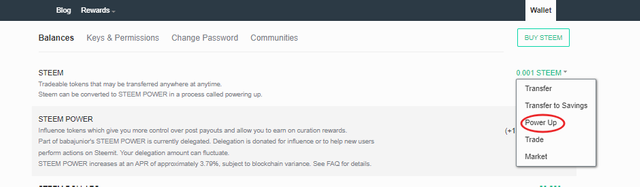
Step 4
Type the amount you want to buy and select power up to complete the process.
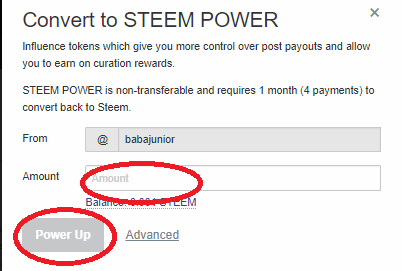
You have been verified for this task and you may proceed to the next achievement task at your convenience.
Note:
Curators Rate: 2
Please continue to read and prepare from @cryptokannon Achievement tasks resources
Thanks a lot
Hi, @babajunior,
Your post has been supported by @nattybongo from the Steem Greeter Team.
Thanks alot