Achievement 2 @b-naj Task : Basic Security on Steem
Good day to you all esteemed steemians. I completed my Achievement 1 task, and now i present my Achievement 2 task.
Question 1
Have you retrieve all your keys on steemit?

Source
Yes i have retrieved all my keys on steemit it. That is, the Posting, Active, Memo, and Owner keys.
Question 2
Do you know each of these key functions and restrictions?
Yes i am. As a matter of fact, i am very vast with them. I'll further explain to the best of my knowledge.
POSTING KEY
This key permits an account to post, vote, comment, edit, resteem, follow/unfollow, or mute other accounts. It is advisable to use this key for logging in regularly, rather than the password which could easily be compromised, resulting to massive consequences.
It cannot be used for any monetary transactions, or any account recovery action. It's mainly for sociality transactions.
ACTIVE KEY
This key is used during transfer of funds, converting Steem Dollars to Steem and vise-versa, witness voting, power up and down, updating profile information, placing an order in the market, etc. So in summary, it is what you need to validate important transactions on the steemit platform. Anyone with this key can steal your tokens. It can also perform the duties of a posting key, but you stand a chance of loosing your tokens if compromised.
It cannot be used to perform any account recovery action.
MEMO KEY
This key is used for encrypting and decrypting private messages that are sent through the blockchain, during transfer of funds. In order to encrypt a memo, the pound sign (#) is used before the message.
It is the least in terms of used keys amongst all the keys. Maybe in the nearest future, it will be used more.
OWNER KEY
This key is used only when necessary, since it can be used to change any of the keys of an account (owner key inclusive).
It is meant for offline saving since it could be used to retrieve a lost account.
Question 3
How do you plan to keep your master password?

Source
Mainly by saving it as a hard copy, so as to avoid any form of cyber compromisation. This could also save me from an unforseen cloud storage or hard disk storage malfunction.
Question 4
Do you know how to transfer your steem token to another steem user account?
Yes i do.
I'll use an illustrated example comprised of screenshots to explain.
All screenshots are drawn from a mobile device (laptops or Desktops)
The 1st thing to do is to click on your profile picture at the top left, and chose wallet, as shown below.
You will arrive on your account wallet page as shown below(left side photo).
Click on the Steem amount(in my example, its 0.410 available)
A drop down will pull out (as shown on the right side photo), click on Transfer (1st option) to start the process.
A "fill out page" will emerge as shown below(left side photo).
As shown below(right side photo), fill in the receiver's account username (without the "@" sign), followed below that, the amount of Steem to be transfered, and below that is the Memo space (if any).
Now you click on the Next button.
You will arrive at a confirmation page as shown below (left side photo), where you can review your entries and if all is correctly filled out, you may proceed with a click on the Ok button.
You will be taken to the final page of validation of your transfer as shown below (right side photo).
Here, you make available your Active key, Owner key, or Master password in the provided space, and click on the signin button, which will then become clickable.
Now, your transfer is validated, and your Steem balance updated.
Question 5
Do you know how to power up your STEEM?
Yes i do know how to power up Steem. >Below is a series of illustrations on how it can be done.
Get to your wallet page as illustrated during the 1st step of question 4 above. When you get there, it will look like the photo below (left side photo).
Click on the Steem amount(in my example, 57.488 is available) and a drop down will pull out as demonstrated below (right side photo).
Click on Power Up (3rd option) and you will be taken to the "fill out page".
When you arrive at the "fill out page", put in the amount of Steem you wish to power up as shown below (left side photo), then hit the Power Up button to advance.
You will be brought to a review page for cross check of entries as shown below (right side photo). If all fill ins are correctly entered, click the Ok button and advance to the "completion of Power Up" page
You will be taken to the final page of validation of your transfer as shown below (left side photo).
Here, you make available your Active key, Owner key, or Master password in the space provided, and click on the signin button, which will then become clickable.
Now, your power up is validated and when you get to your wallet page, all balances will be swiftly updated, as shown below (right side photo). In the photo (right side) below, you can clearly see that my Steem Power increased from 29.101 Steem to 79.101 (a +50 Steen increase).
With this, i come to the end of my Achievement 2 task. Thank you so much for your keen attention, i look forward to the approval of my task, as i continue till the final task.
Thank you for the support.💪🏻
CC:
@thegreens
@saxopedia
@fombae
@cryptokannon
@majerius
@benjamin09
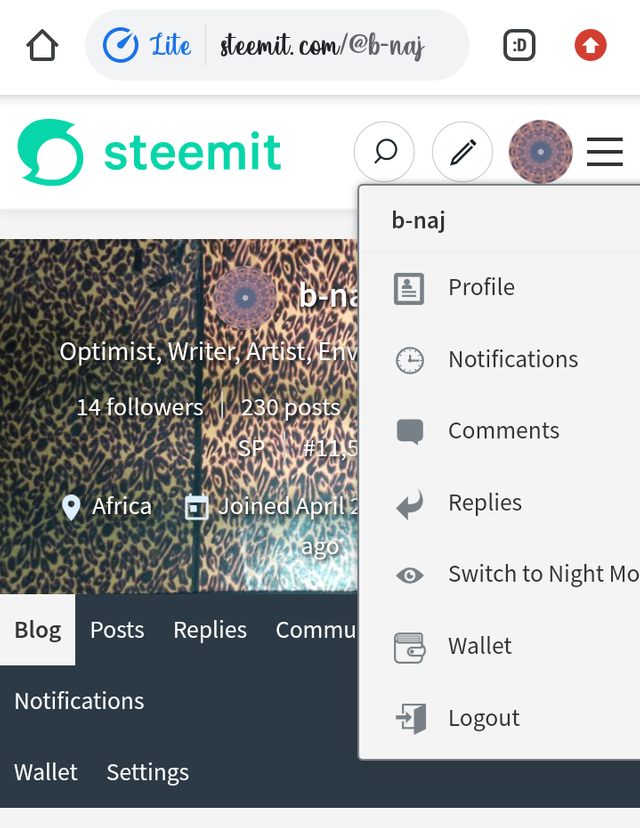
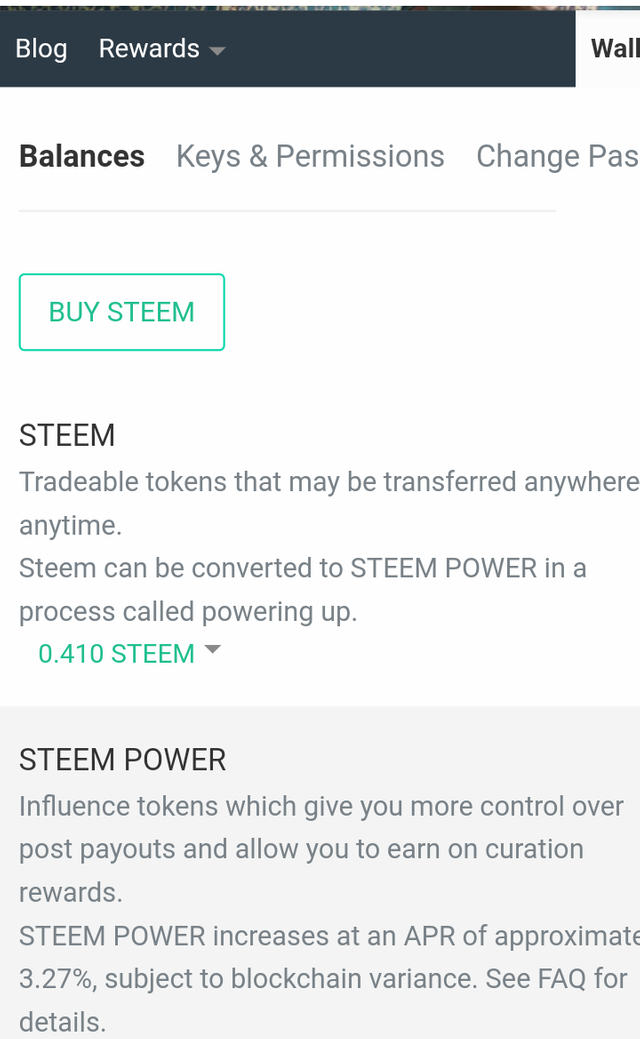
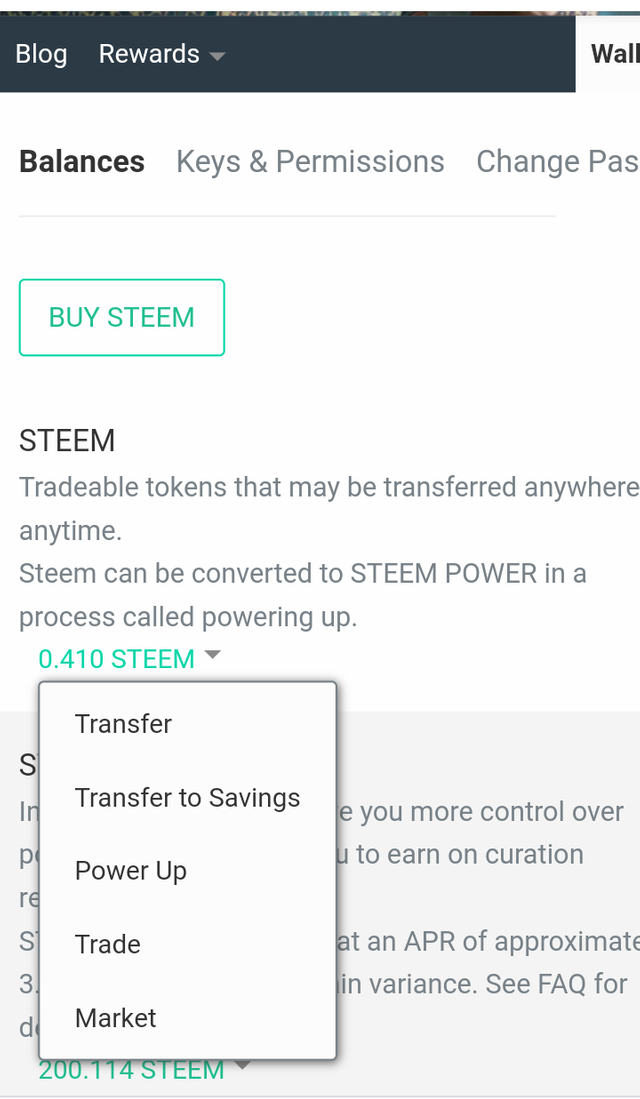

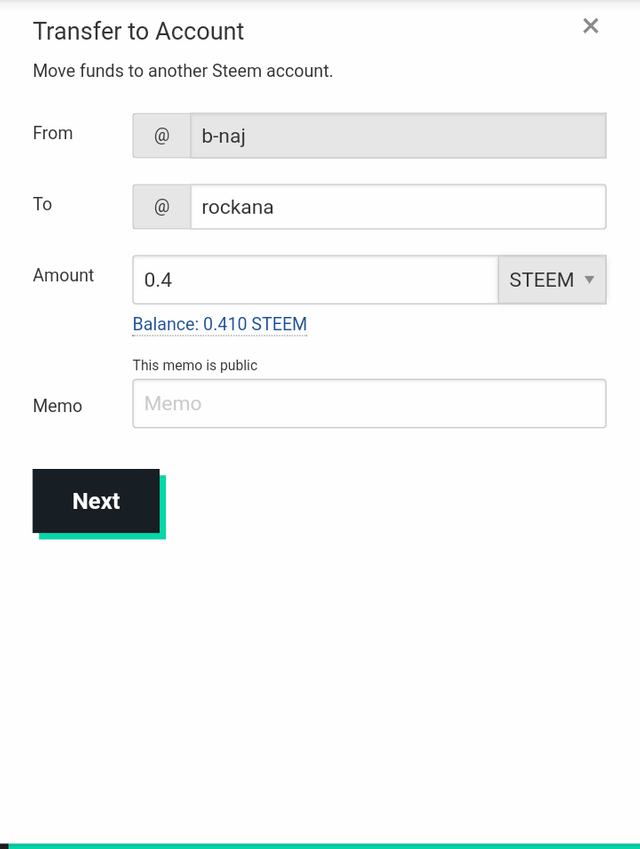
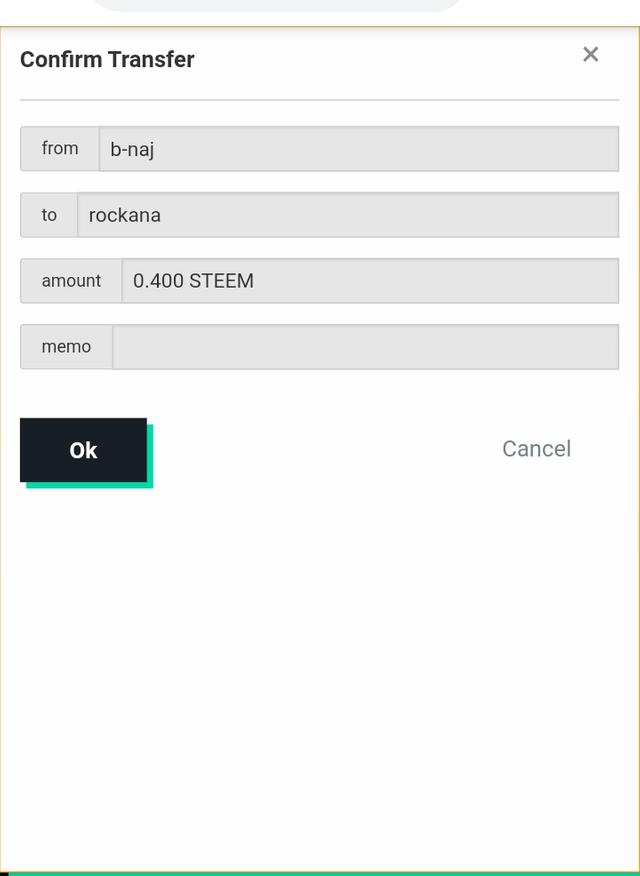
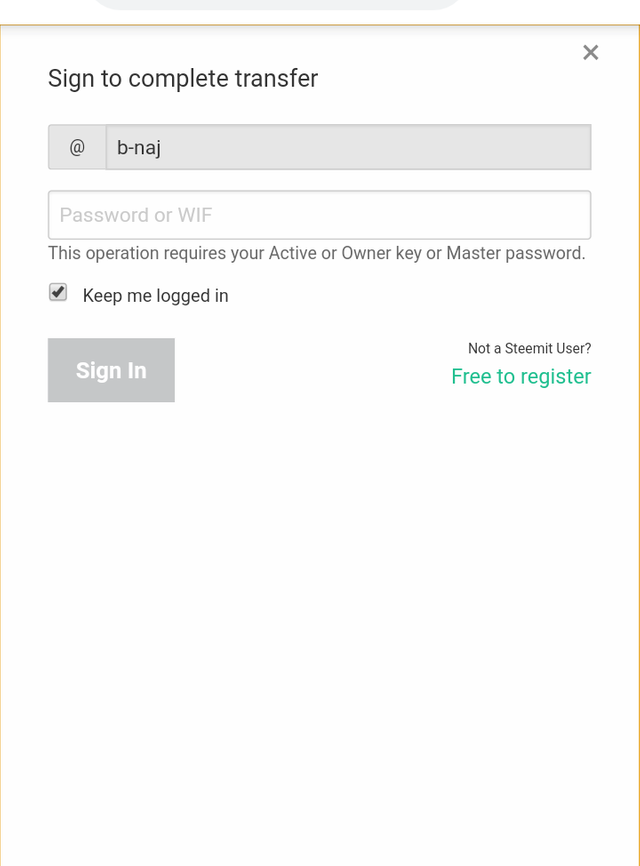
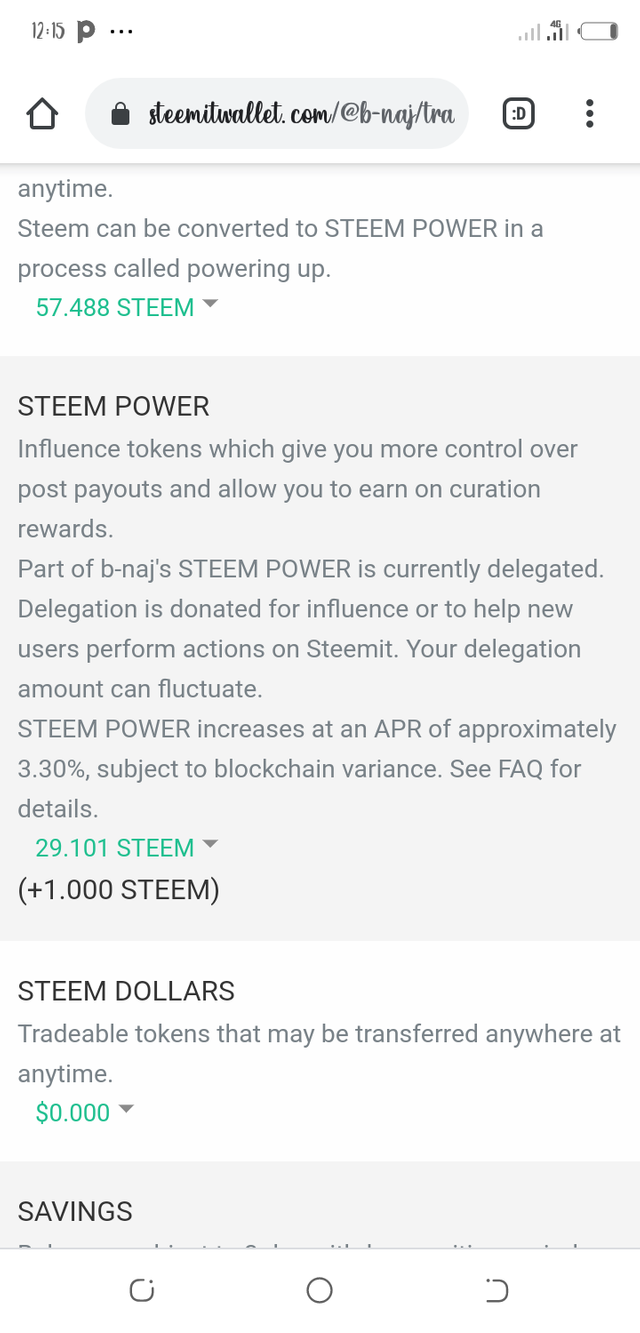
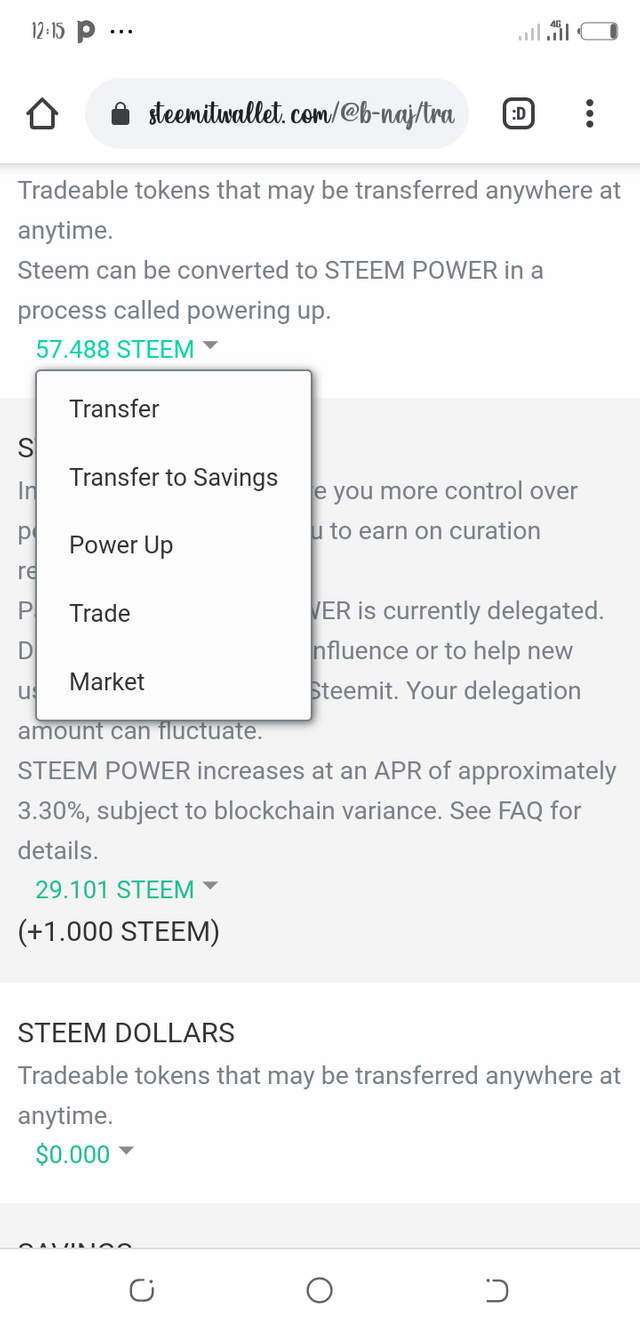

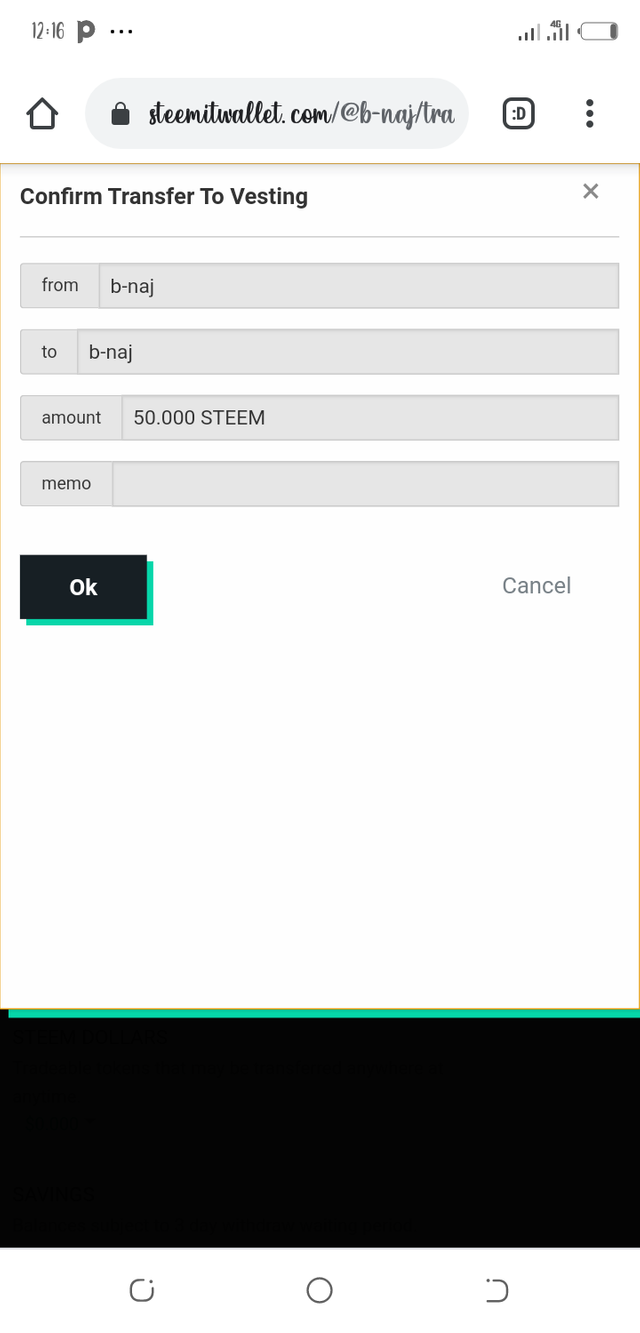
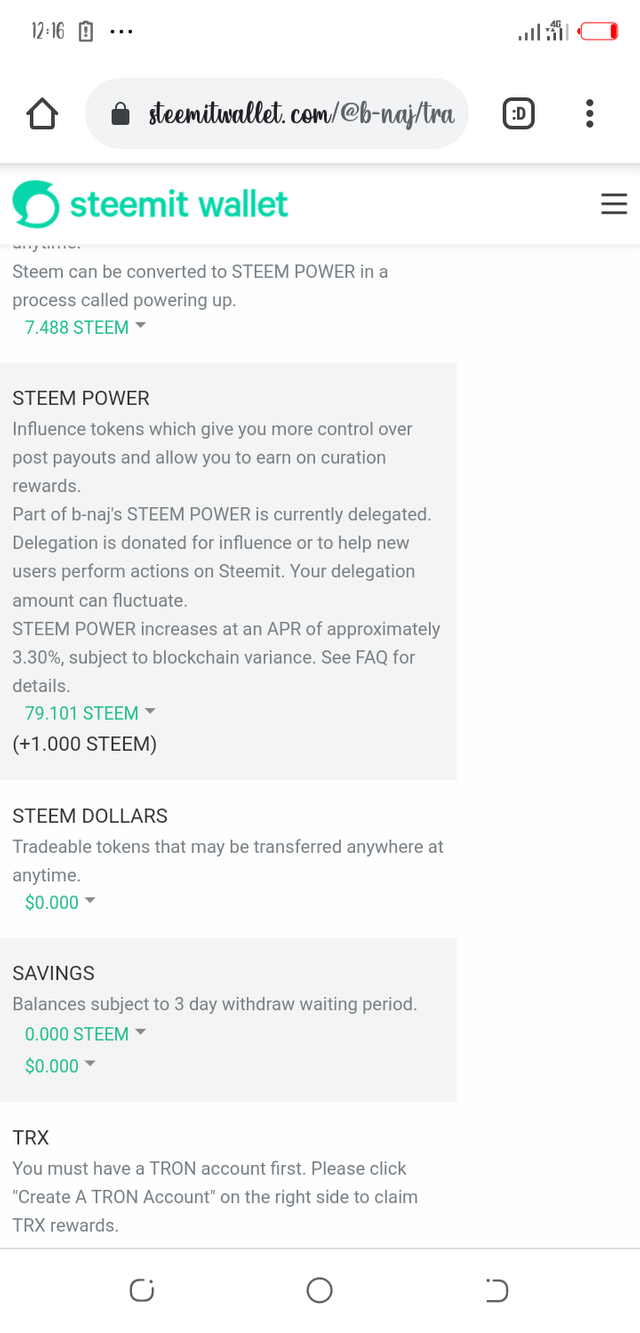
I learnt alot from your post as an Archievement 1 steemian
I'm glad you did. I do my best to bring out the best.
Cool
Hello @ I am reddileep from Greeter Fairy Team.
I am happy to announce that you have successfully completed your achievement task. Now you are eligible for performing your next Achievement Task and you can refer Lists of Achievement Tasks posts to understand about your next Achievement Task which was published by @cryptokannon
Curators Rate: 3
Thank you so much
Hi, @b-naj,
Your post has been supported by @sm-shagor from the Steem Greeter Team.