Achievement 2 Task Basic Security On Steemit by @azamimran
Hi everybody
Today I am here to post an achievement which basically supports blocking security in striated. Then let's start...
Q 1) Did you get all the keys to your shit?
So I also share all my keys in many possibilities, so here is a list of possibilities where I keep my keys
Google Drive
I store my Google Drive keys on my Google mobile device, which are attached to my Google and Gmail accounts, so it's safer because if I lose my phone, I can easily retrieve all the keys.
Laptop
I also store the keys on my laptop's hard drive (FROM), so if I lose my phone, I can retrieve the keys from my laptop
USB files
This is not accurate storage, but ordering is very simple.
Q 2) Do you know each function and limitation of those buttons name ?
I know all the functions and limitations of the buttons.
1- Posting key
2- Active key
3- Mamo key
4- Master key
5- Owner key
Posting key
The very important key for steemit. our account on steemit platform. such as upvote, oppose, etc.
Active key
The active key is also a very important key because it directs and manages our entire financial system in steemit. Used to access our portfolio and also to enable transactions. Also used too transfer SBD too Steem and Steem Power.
Owner key
This is a very important key that can be used for many purposes in your wallet. So it will be kept very safe.
Mamo key
Its use is very simple. Used for messages, comments, etc. This is also important in steemit.
Master password
The master password is very important for the security of your account without the master password, you can not do any activity on the steemit, the master password is the bone marrow of your account without the master password, you can not do any activity on the steemit. if your master password has been stolen or, like anyone else, your account has been stolen because it stores your master password. I take good care of my master password. I save my master password in the Google Drive mobile gallery and print it offline.
Q 3) How do you plan to store your master password?
I store lock passwords on my Google drive, on my laptop hard drive, on my iPhone, in writing because I know their importance. So now it will be stored very securely.
Q 4) Do you know how to both transfer your steem token to another steem user account?
Yes, I know all its uses if all keys are provided by steemit. I found all these keys in the form of a file.
So I know talking about how to transfer
your Steem argument from one account to another. This is a very simple process.
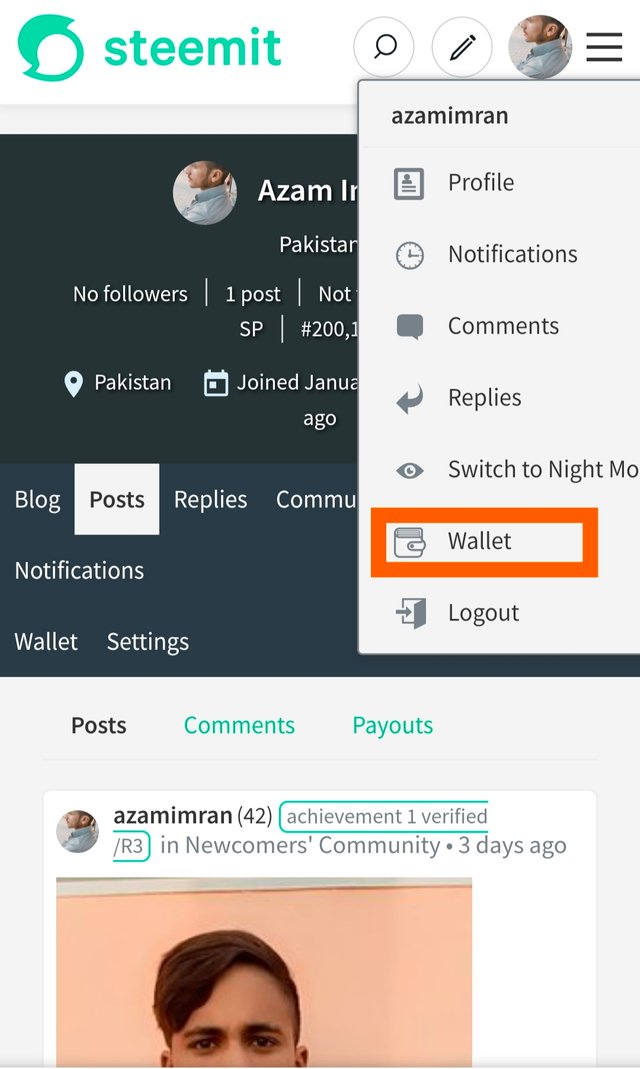
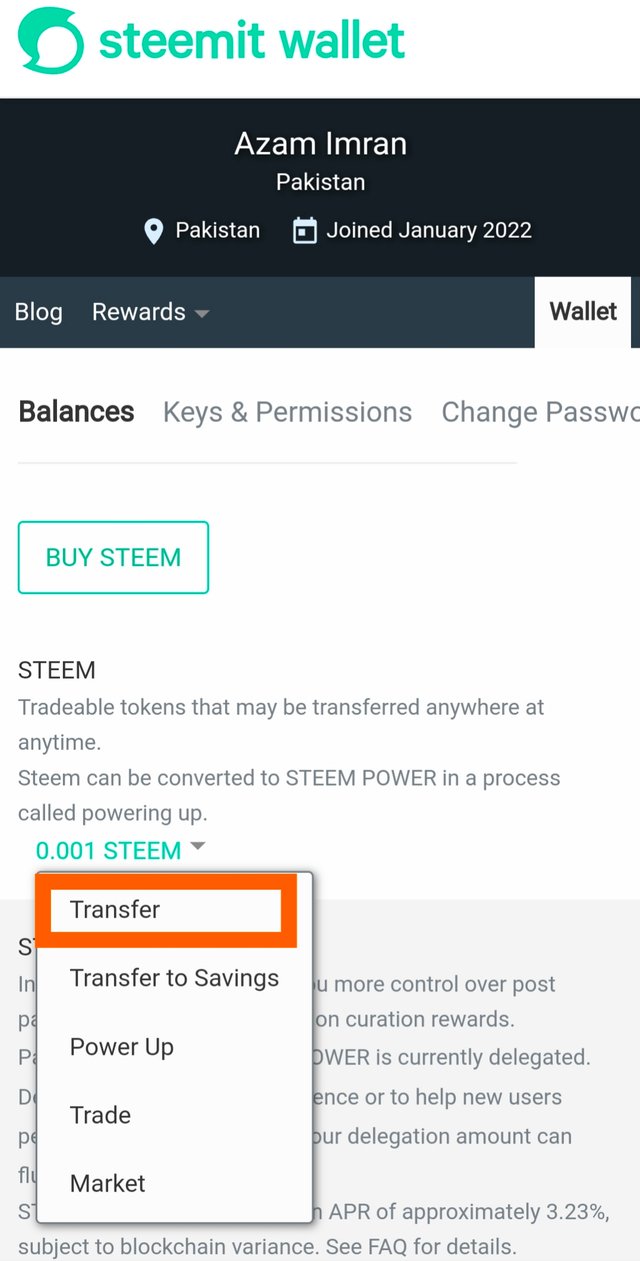
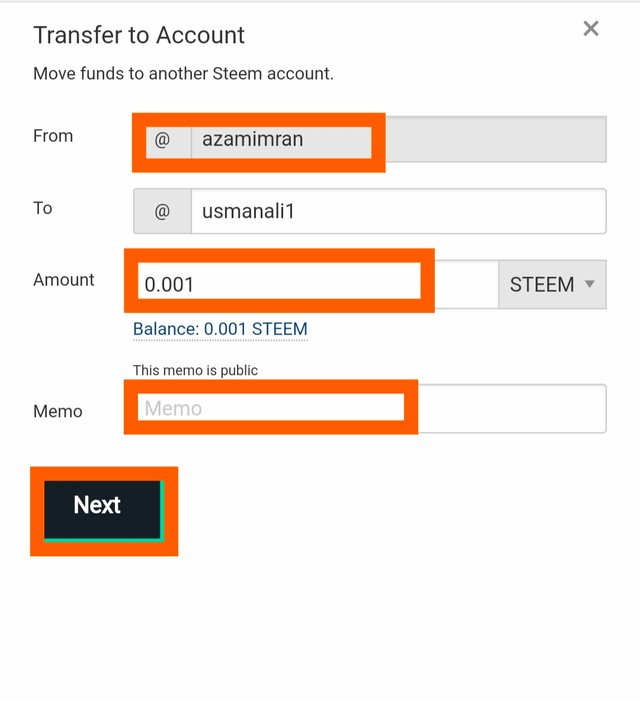
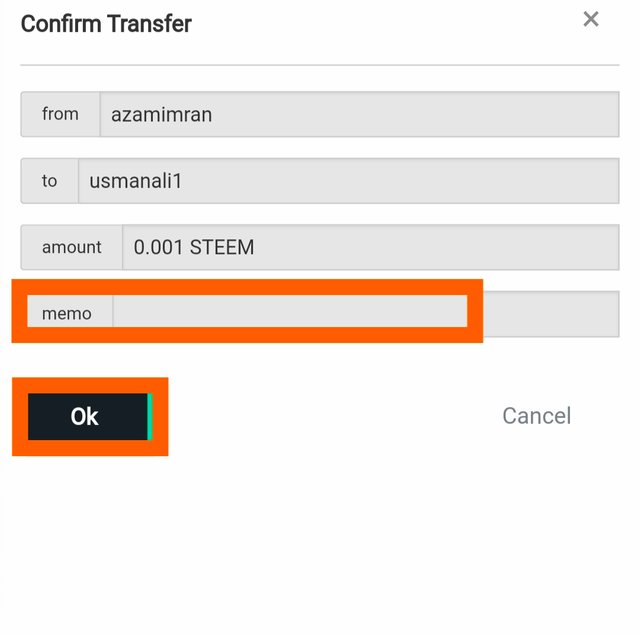
In this image you can see in the first place the mention of our user account to which we want to send our information. And the second option is where we want to send steem. So here I include the username steemcurator01. And the third option is how we want to pass the number of Steem arguments. And at Last we leave you a comment in the form of a memorandum.
Q 5) Do you know how to matted power up your STEEM?
Yes I all know how to turn it on your power up.
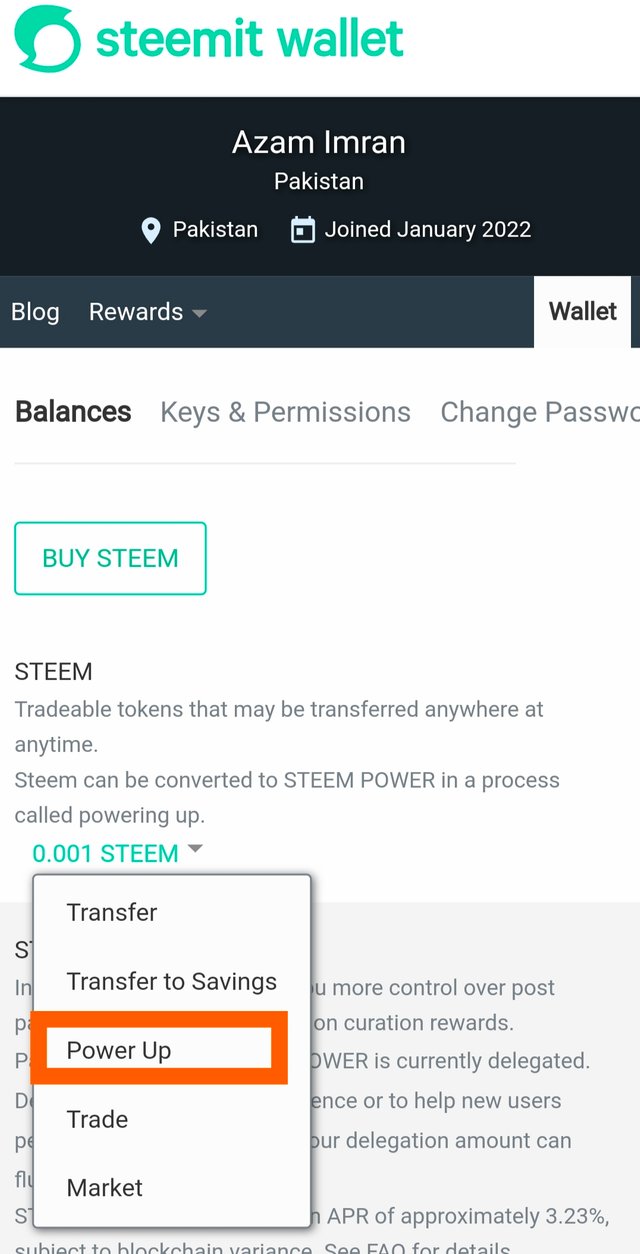
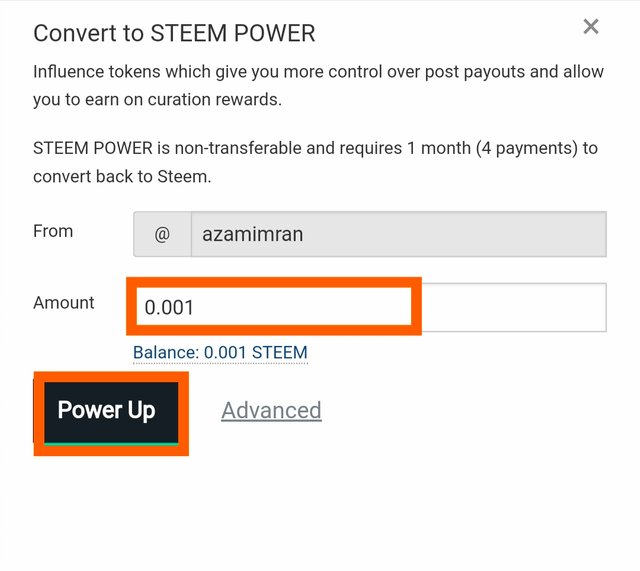
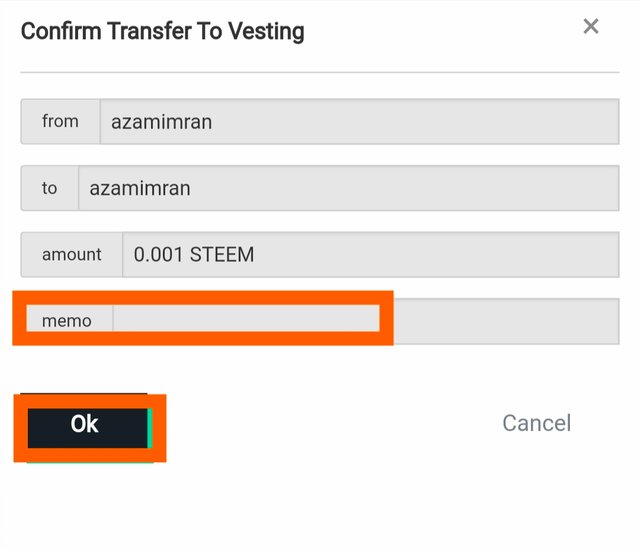
Thank you to all of you....
Spacial thanks for
@cryptokannon
@yohan2on
@randulakoralage
@ngoenyi
@bright-obias
@inspiration
@ghostfacer99
@tarpan
@haidermehdi
@vvarishay
@aniqamashkoor
@ashkhan
@hassanabid
@amjadsharif
.jpeg)
Congratulations.
You have completed this achivement. You can move on to the next achievement.--
Hi, @azamimran,
Your post has been supported by @wilmer1988 from the Steem Greeter Team.