Achievement 2 @ayeshask : BASIC SECURITY ON STEEM
Hello everyone
So how are you guys hoping that everyone will be healthy and your family too.
Special recognition to the admin and curators and every fellow newbie. I will be writing briefly on the Basic Security on Steem
Now we have a unique security system in Steemit that is made up of different keys that operate at different levels. The reason for this is to ensure that your account have a strong security and can't be attacked easily.
Below the compulsory Question and correspondsing answer
:- have you retrieve All your key's on steem?
Ans :- after creating my account i got my all key's by pdf so i definitely say yes
:- Do you know each of these key functions and restrictions?
Ans :- Now let's look at the various passwords we have encountered on Steemit.
Now I'll discuss the types of keys and what they are used for.
TYPES OF KEYS IN STEEM AND THEIR FUNCTIONS
POSTING KEY
the posting key is the account's post comments allow the edit board to respect and mute the follow other accounts and provide users with a daily estimate of the login by the posting key.
The posting key is the lowest in hierarchy among the private keys. And can't be used to make any wallet-related decisions or functions.
So even if it is stolen in it can't affect the tokens in your account, however it should be kept safe.
This key can be used to log in to various Steem-powered social networks as well.
ACTIVE KEY
This key has a very delicate few roles it plays; it is used for transfer of funds, power up and powering down, witness voting, profile updates, conversion of Steem Dollar and placing a market order.
OWNER KEY
This is the most sensitive and important key among the private keys. It can be used to change the other keys and it also have the extra permission to recover your account if need be.
So this key should be handled with care and kept safe.
Other functions of the Owner key include to decline voting rights and to reset posting and active keys.
To view your Owner key you can use same process stated above for posting and active keys.
MASTER KEY
This is the password generated by Steemit upon signing up of a new user. This password is very delicate that if misplaced, that account is lost and can never be retrieved. It is also used to generate the other keys/passwords.
That brings us to the Steemit rules, which includes:
- First Rule: Don't loose your password.
- Second Rule: Don't loose your password.
- Third Rule: We cannot retrieve your password
- Fourth Rule: If you can remember your password, it is not safe.
- Fifth Rule: Use only randomly created passwords.
- Sixth Rule: Don't tell anyone your passwords.
- Seventh Rule: Always backup your passwords.
MEMO KEY
This key is basically used to send an encrypted message. It is also used to see any encrypted message sent to you privately.
:- how do you plan to keep your Master key?
Ans:- Basically; these are the keys/passwords to look out for and to secure properly in this Steemit journey.
I plan to store my key's in my mail or any other offline safe place
:- Do you know how to transfer your steem token to another steem user account ?
Ans:- yes i do. It is very understandable and not complicated it involves clicking the transfer button,then putting in the user name and my private key than click on transfer.
Following steps.
First of all go to the wallet and click on the STEEM arrow which then display a drop down
Then I click on the STEEM arrow which then reveals a drop down menu, I then click on transfer.
I can now fill in the account details of the Steem account I want to transfer Steem to and click on the Next button.
:- Do you know how to Power up your steem?
Ans :- yes i do when you go to the Wallet under steem click the drop down menu and click on power up, input the unit you want to power up then click on the power up button.
Following steps.
First of all go to the wallet and click on the STEEM arrow which then display a drop down
Then I click on the power up option
Now I can fill in the amount I want to power up and then click on the Power up button to power up.
Thank you all for reading through my post.
A big thank you to @cryptokannon for making sure that we the newbies pass through this assignment, in other to help us understand more about our community(Steemit).
Special thanks to the admin for creating this achievement task to educate us on Steem security.
Cc.
@cryptokannon
@steemcurator01
@steemcurator02
@steemcurator03
@steemitblog
Author: @ayeshask
#cryptokannon #achievement2 #steemitblog #securityb#passwords #india #steemit
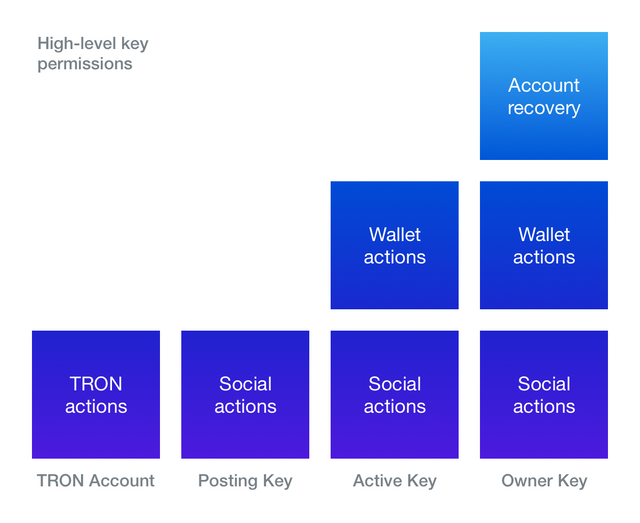
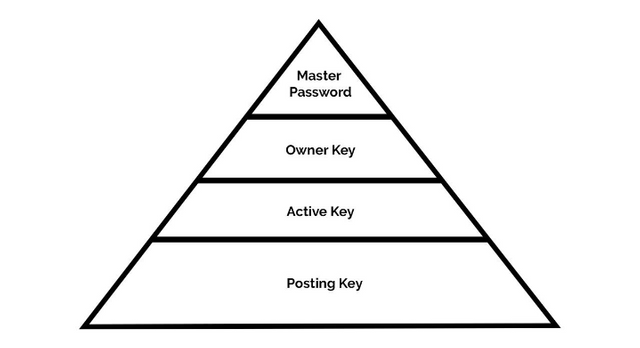
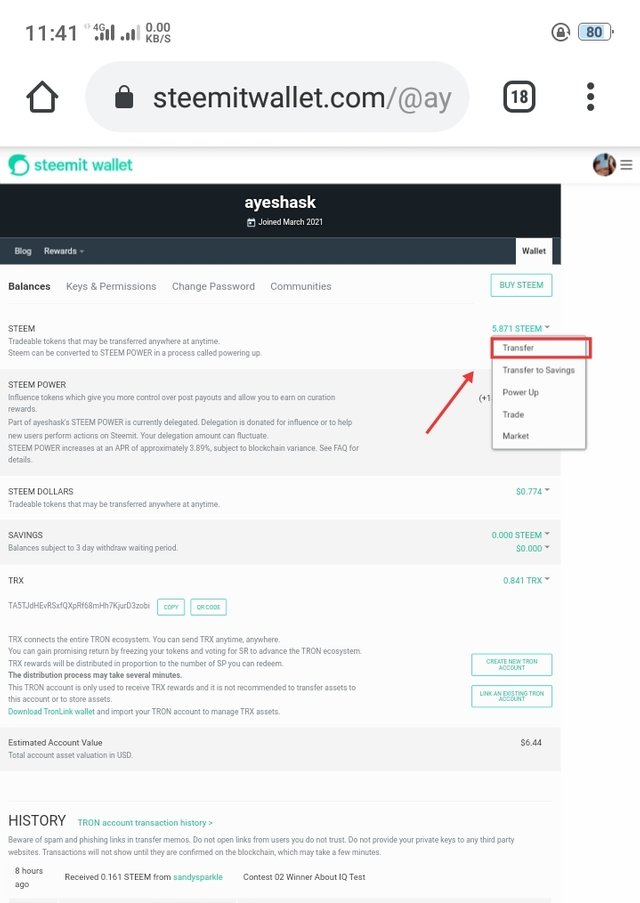
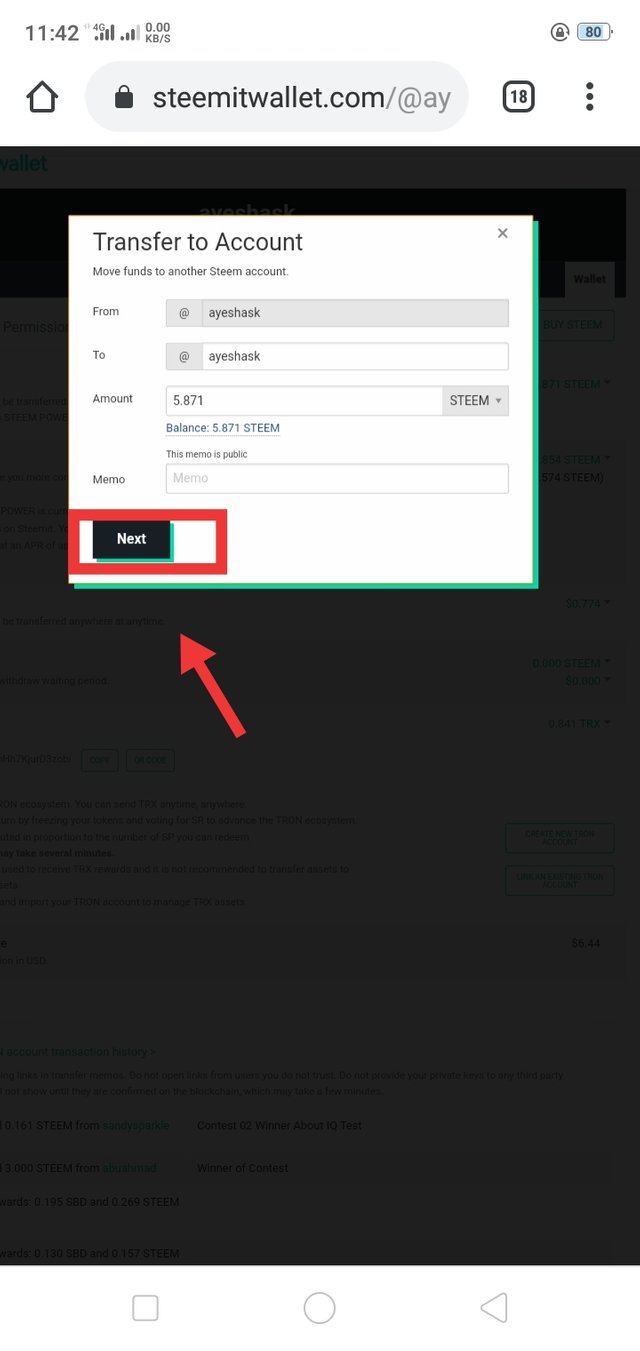
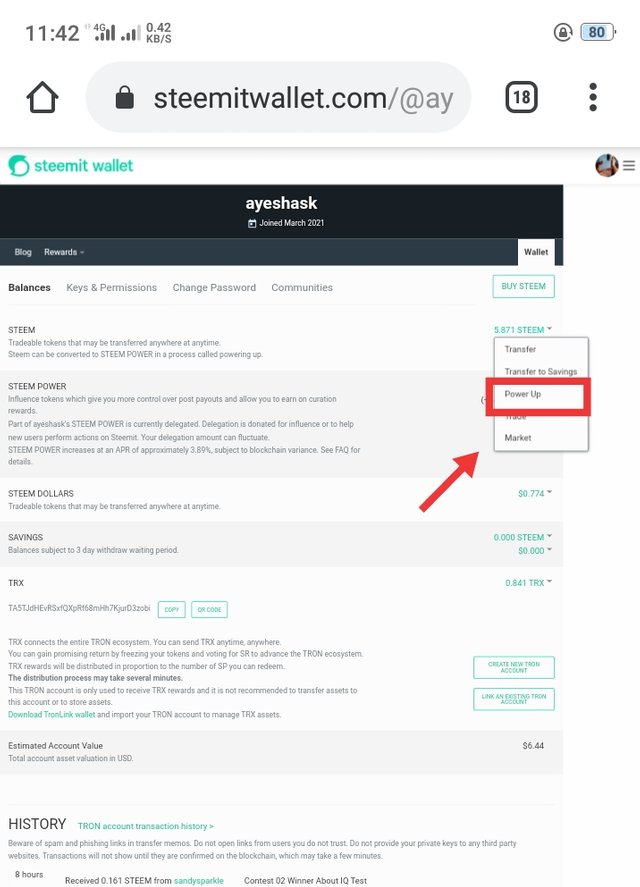
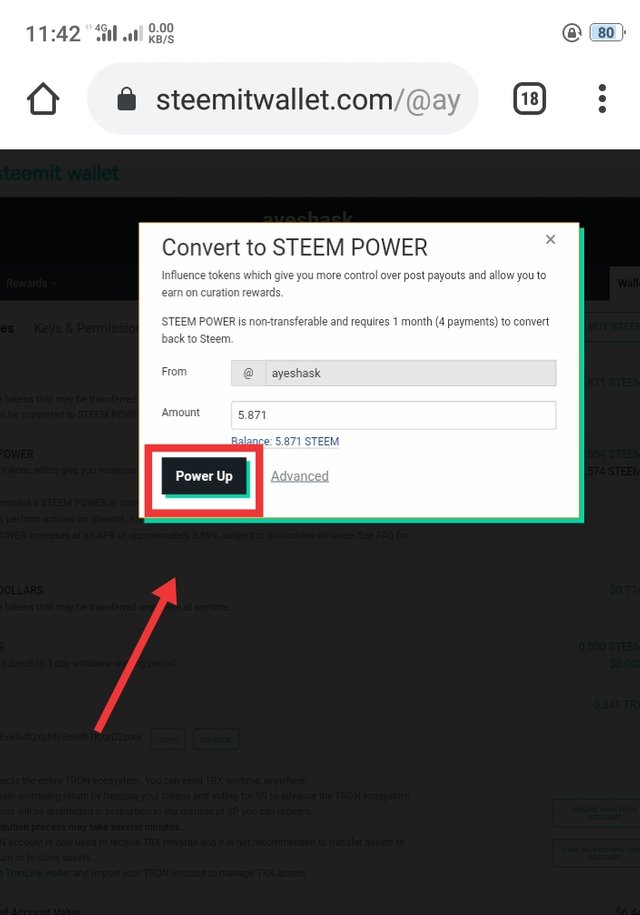
curator note: 3
You can continue to the next achievement task.
Why i didn't get any curators vote sir any problem with my post and what is curator Note : 3 can u please explain me if u have free time 😣😣
https://steemit.com/hive-166405/@cryptokannon/steem-greeters-team-updates-tasks-and-curation-with-steemcurator03-week-3-of-april-2021
Sorry @tarpan sir but I can't understand can i get curators vote and rewords on this post or not
You have been upvoted by tarpan, a greeter from STEEM POD Project and we are voting with the Steemit Community Curator @steemcurator03 account to support the newcomers coming into steemit. You may now proceed to the next achievement task.
Keep following @steemitblog for updates.