Achievement 2 Task @awumpini : Basic Security on Steem
INTRODUCTION
Hello fellow steemians in this great Community.
My name is Suale Asana Wumpini and @awumpini on steemit.
I joined Steemit about 2 months ago, and I committed my time and efforts in learning some of the fundamentals of this fantastic blockchain.
I must say that I enjoyed being on this great platform.

@fombae ,thank you so much for confirming my Achievement 1 task. This has given me the opportunity to progress to the following level, Achievement 2.
Knowing the basic securities of this blockchain will assist me in learning more about the various keys and how to utilize them securely and effectively.

SECURITY
Security refers to both the safety and the efforts taken to keep oneself safe or protected .
Security prevent unauthorized users from stealing or disturbing these assets, equipment, and services .

QUESTION ONE
Have you retrieve all your keys on steemit?
ANSWER
I downloaded and obtained a PDF containing all of the different types of security keys in the process of signing up for Steemit.

QUESTION TWO (2)
Do you know each of these keys function and restrictions?
ANSWER
Yes, absolutely, because one of the most important rules to follow on Steemit is to understand how the keys work and what constraints they have.
The different kinds of keys are given below;
Active key
This key is used to increase and decrease Steem's power.
- It's also where you send your tokens to other Steem users.
Posting keys
This is one of the most crucial keys. It is required to access your steemit account.
It can also be used for a variety of tasks like voting, posting, and commenting.
•Memo key
This key is used to keep information from leaking out.
It can also be used to encrypt and decrypt private communications.
Owner keys
All other keys can be reset using this key, but not the master key.

QUESTION THERE (3)
How do you plan to keep your master password?
ANSWER
By storing a copy of my password on my phone and P.C in a protected folder.

QUESTION FOUR
Do u know how to transfer your Steem tokens to another Steem user?
ANSWER
The steps involved in transferring Steem tokens to other user include;
(a) Log into your steemit Account and Click on steem wallet .

(b) . Click on the 3 lines at the right top corner.
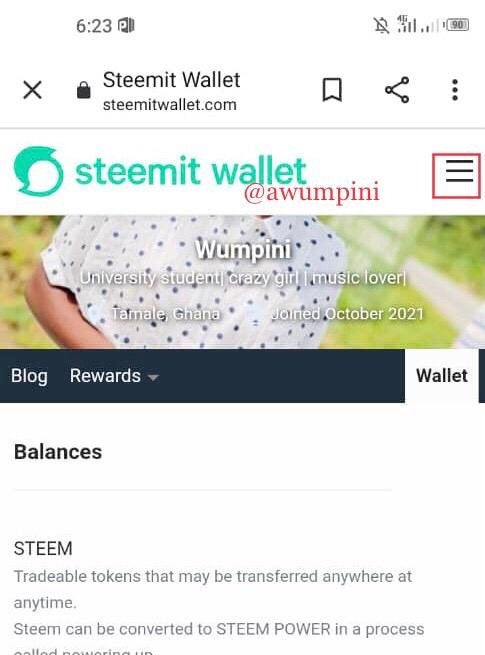
(c) . Click on sign in
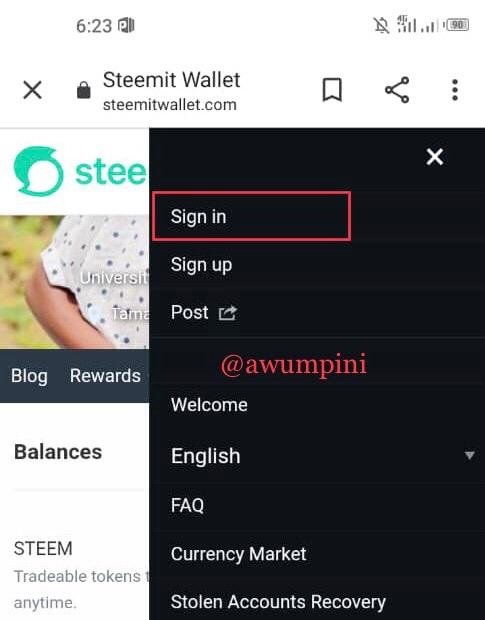
(d). Enter your user name and private active key and tap on login.

(e). Click on the down arrow besides the STEEM .
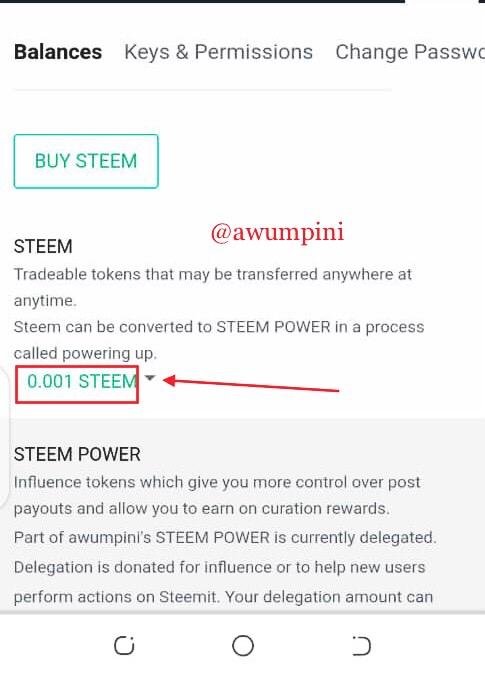
(f). A drop down menu will appear , then u click on transfer .
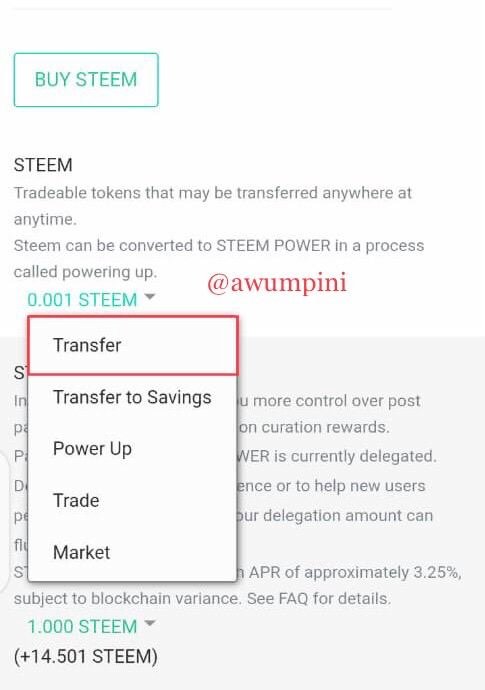
(g) .Enter the name of the user to whom you wish to send the tokens, as well as amount you want to send.
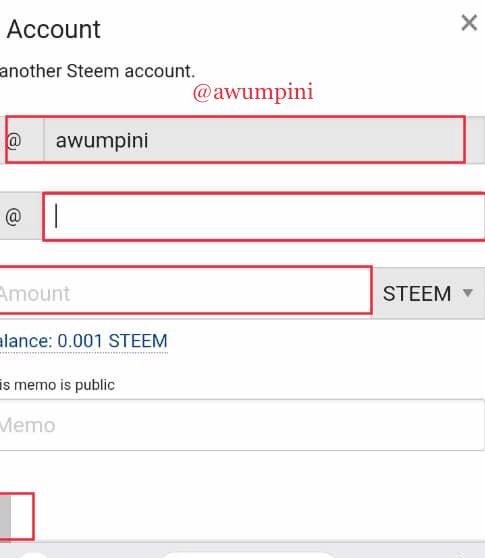

QUESTION FIVE
Do you know how to power up your STEEM ?
ANSWER ;
The steps involved in powering up are listed below.
(a) Click on steem wallet

(b) Click on the 3 lines at the top right corner.
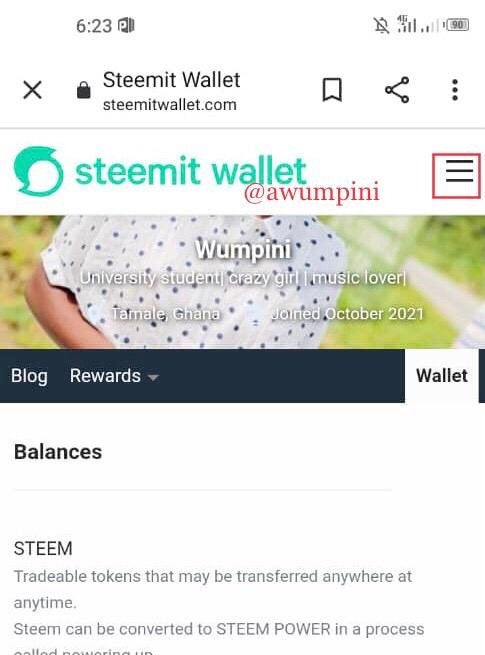
(c) Click on sign in .
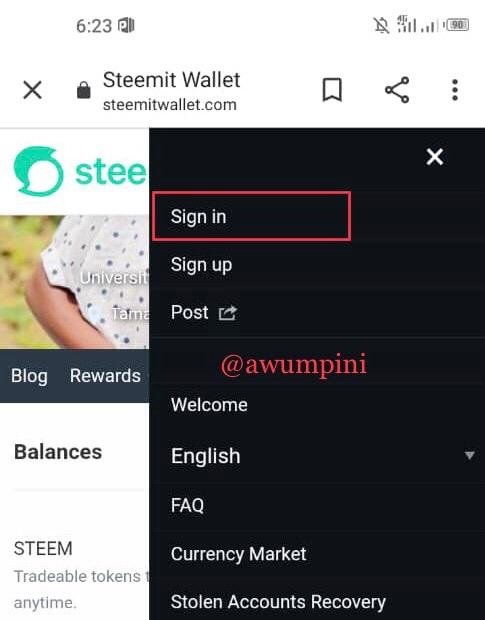
(d) Log into your steemit wallet using your user name and then the Active key.

(e) Click on the down arrow besides the STEEM.
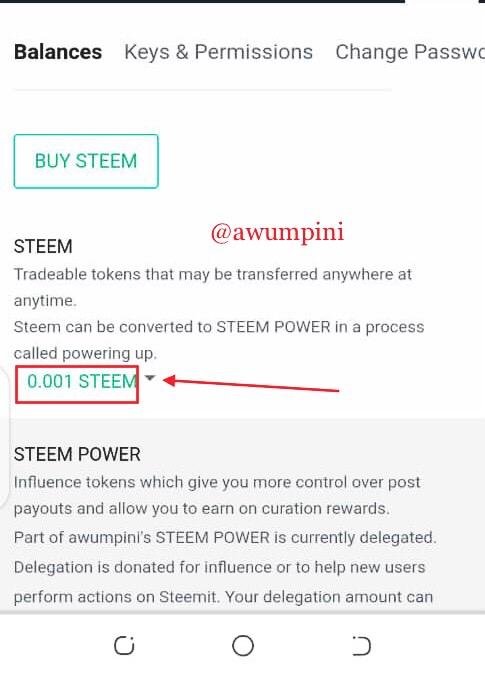
(f) Click on power up from the drop down menu.
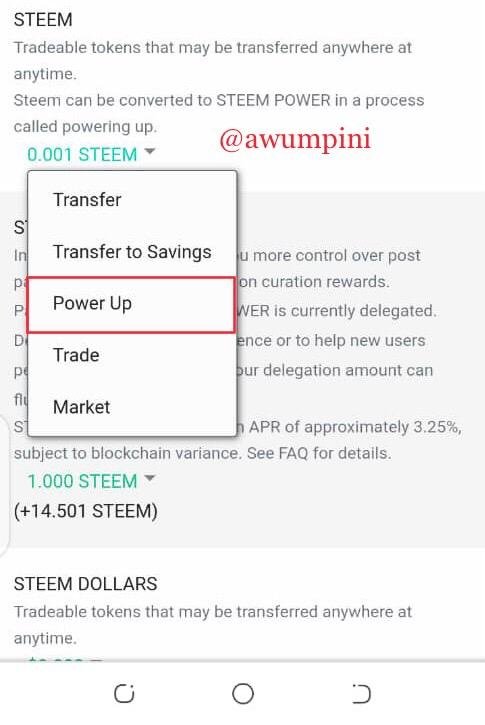
(g) Enter the amount of Steem you wants to power up.
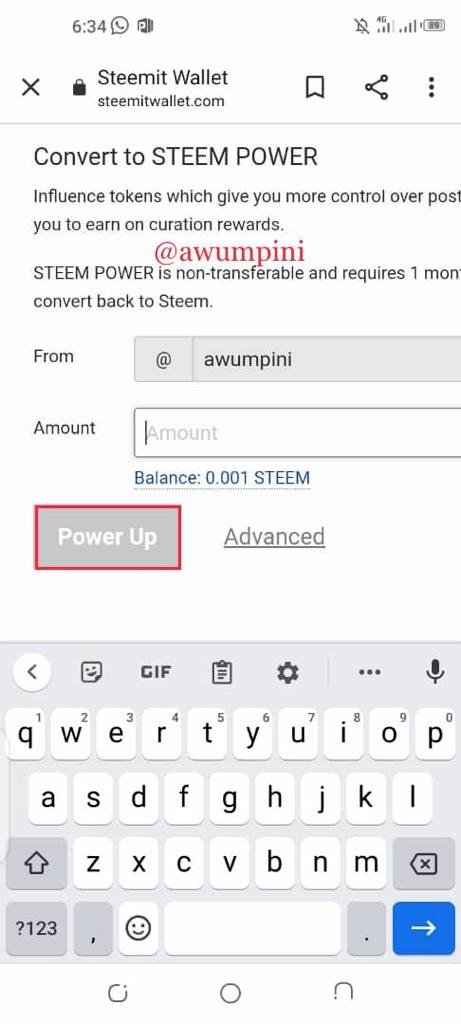
(h) Clck on power up .
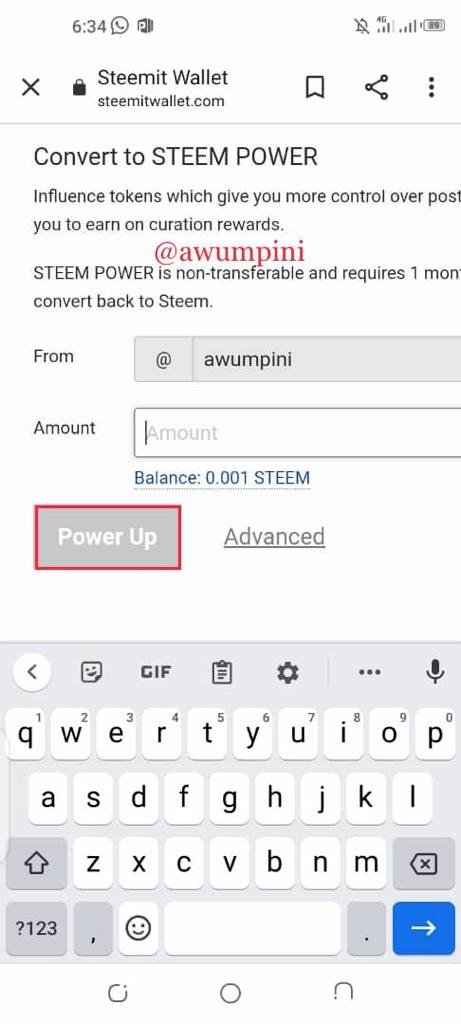

CONCLUSION
Since am done with my Achievement 2 post,
I'll try all my possible best to keep both my keys and account safe and secure.

Hello,
My name is Suale Asana Wumpini and @awumpini on steemit.
I posted my Achievement 2 post a while ago but it has not been verified yet.
Our hardworking promoters @nattybongo , @oppongk and @fombae please help me out with my Achievement 2 verification.
Please Click here for my entry;
https://steemit.com/hive-172186/@awumpini/5wyiqp-achievement-2-task-awumpini-basic-security-on-steem
Thank you.
You are welcomed @awumpini. We will contact the Steem Greeters team for them to verify for you quicky.
Thanks for drawing our Attention!
Cc:
@nattybongo
@njaywan
@sarkodieeric1
Thank you.
You have been verified for this task by @sarkodieeric1 from greeters team, and you may proceed to the next achievement task at your convenience.
Note:
Please continue to read and prepare from @cryptokannon Achievement tasks resources
It's also very important for you to join #club5050. To join the club you need to power up at least 50% of your monthly earnings. You can also join #club75 where you will power up 75% of your earnings for 2 months or #club100 where you are to power up all your earnings for 3 months. Please follow @steemitblog for #steemit update. Thanks
Thank you.
Hi, @awumpini,
Your post has been supported by @nattybongo from the Steem Greeter Team.
Thanks.