Achievement 02 By @awaisash001 Task: Basic Security on Steemit
Hello ! Everyone. Assalamualaikum!
What's up, guys???
Hopefully, you all are fine guys and good in health. As you all know that I have completed my first Achievement 01. Now today I'm going to make a post on Achievement 02. This achievement is assigned by @cryptokannon. So I wanna talk to you about the topic of the second achievement which is "Basic Security on Steemit"
So there are a few questions that are asked about this topic in this post. And I will be going to answer these questions one by one

Question# 01:
Have you retrieve all your keys on steemit?
Yes, I have retrieved all my keys on Steemit. First of all, I was given a Master key and then I was provided with a PDF file that contains many different keys. And I have completely saved these keys and PDF files in different places. First of all, i got a print of a PDF file and then, I stored these keys and files on my computer laptop and also on my mobile. I tried my best to keep these files safe in all ways.
Question# 02:
Do you know each of these key functions and restrictions?
Yes, definitely I know all the functions and restrictions of these keys and the files that are provided me in the form of PDF.
• Posting Key:
The posting key is the key that is used for log in to this platform called steemit. This key is also used to do various social activities on the blockchain. The function of the posting key includes the following:
•making posts
•blogs
•upvotes
•downvotes
•comments
•follow someone
•mute
and many more related to social activities.
• Active Key:
Like posting key, Active key is also one of the most important keys of this platform. Its functions are related to the Steemit wallet. The other functions of the Active key are as follow:
•It is used to make transactions
•send Steem
•power up or power down
•convert SBD to Steem
and other wallet activities.
• Owner Key:
It is also an important key. This key is also related to steemit wallet as it is used for Transactions on the Blockchain. The owner key is also used for the modifications of all the other keys and it also modifies itself.
• Memo Key:
Another key in the PDF is the Memo key. The main function of this memo key is to send private messages to others by ensuring their privacy. These messages are only visible to both sender and receiver but not visible to others.
• Master Key:
From all the keys the most important one is the Master key. We are provided with The Master Key when we signed up our account on the Steemit. As we already know that this is the most important key. We should keep this key safe because,if we lose all other keys this Master Key will help us to recover all those keys. We can also say that this key is the "Recovery key"
Question# 03:
How do you plan to keep your master password?
As we know that Master Password is the most significant and most valuable Password which plays a key role in the recovery of the other passwords. So, we must plan probably to secure and keep safe this password. For this, I must have to save this password on our computer. If possible I will make a hard copy of this and also I will write it on paper and save it. Also, I will save it on my USB and laptop and in my mobile and in google derive. By doing all this I will be satisfied with the security and safety of my password.
Question# 04:
Do you know how to transfer your steem token to another steem user account?
I am fully aware of how to transfer my steem token to another steemit user account. To know this we must have to follow the following steps:
• First of all goes to your steem wallet.
Before that, you must have to log in to your wallet.
Click on the down arrow located at the front of the Steem option.
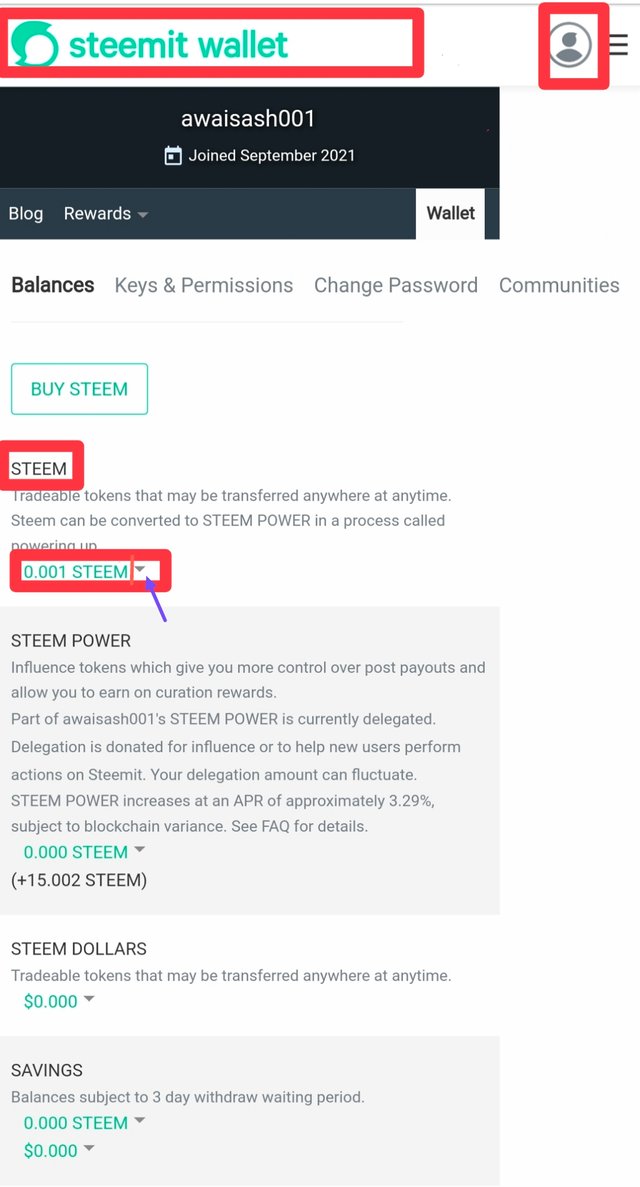
•You will see a pop-up menu there. Now select the transfer option from this menu.
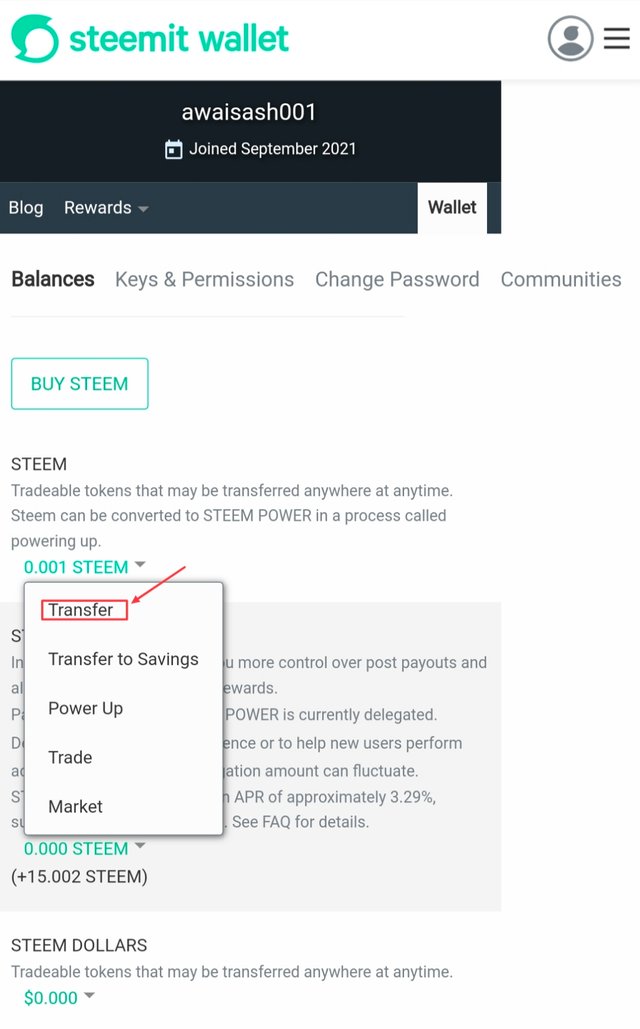
•Now enter the account name of the receiver to which you are sending the amount. Then, enter the amount and click on the Nextoption.
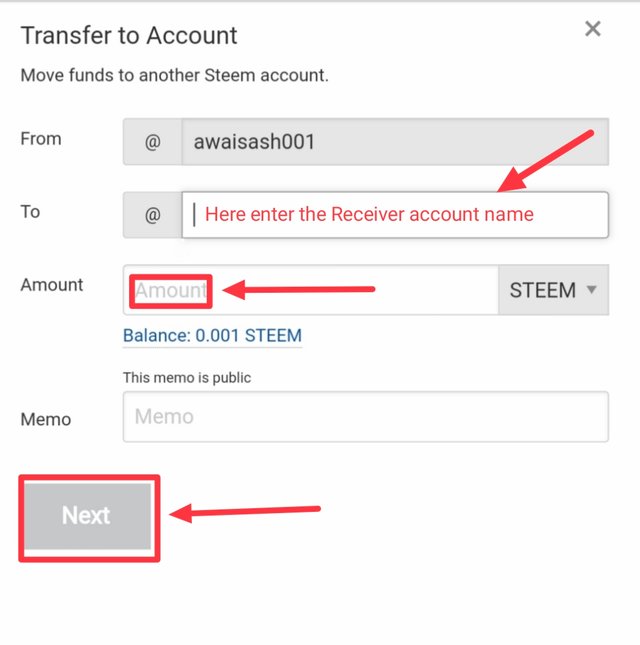
•After clicking on the Next option. Then click on the OK option and write your Active key which will be required and click on the OK option. Your Steem will be transferred to the receiver account.
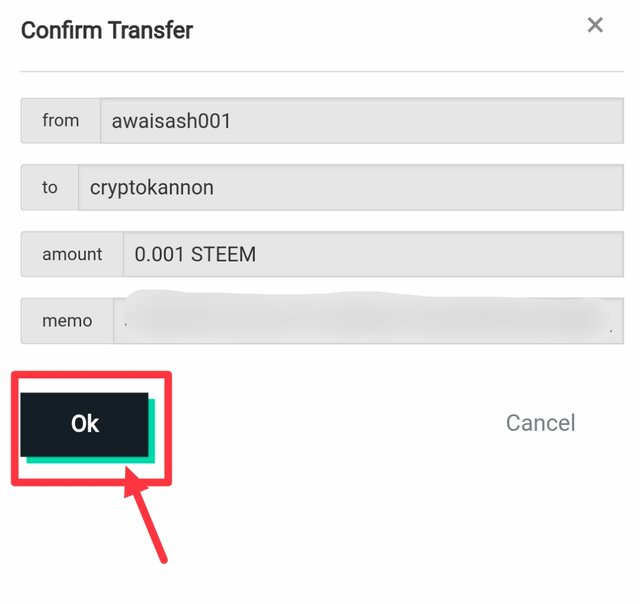
So, this is the method to transfer the Steem token from one Steemit account to another Steemit account.
Question# 05:
Do you know how to power up your STEEM?
Yes, we can power up our steem. To power up the Steem we must have to follow the following steps:
•First of all, open up your Steemit wallet and click on the down arrow located next to the Steem balance. Click on the Power Up option as we can see in the screenshot below.
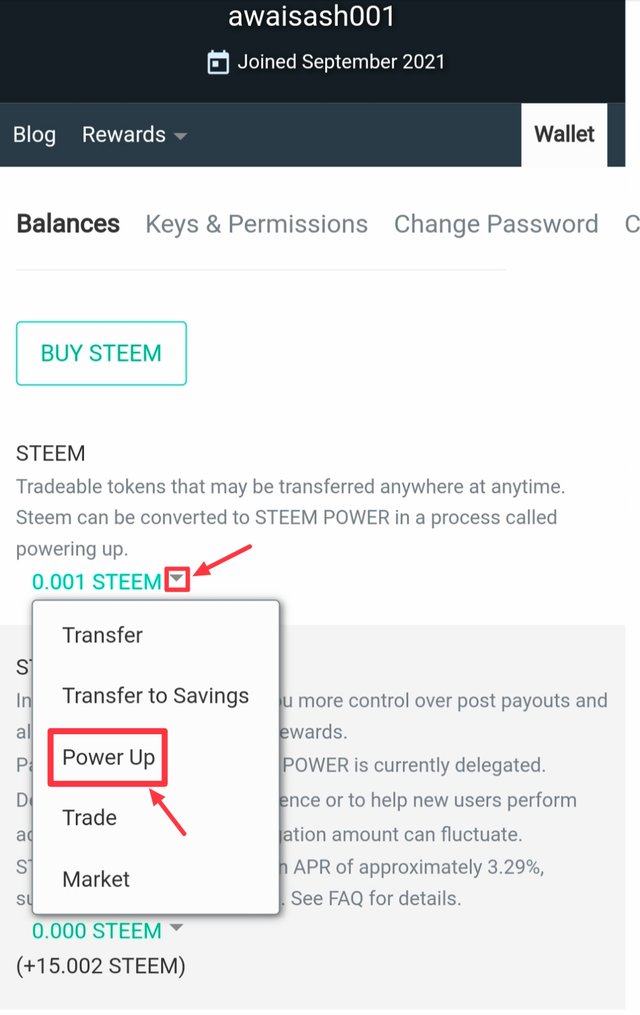
•Then Enter the amount which you want to power up. After entering the amount, click on the Power Up option. Enter the Active key if required otherwise click on the Ok button. Your Steem will be converted into Steem Power (SP)
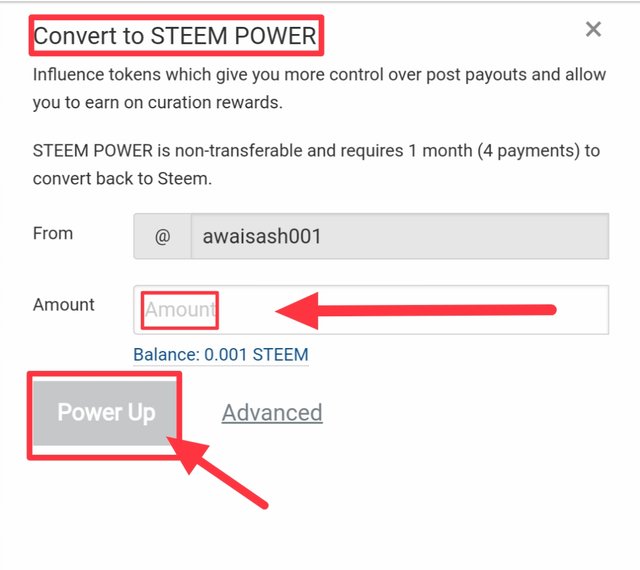
So, this is the method to transfer your Steem to Steem Power (SP).
** Thank you all guys for Following me and all these steps ☺️.**
Achievement 01
Thanks To:
@cryptokannon
@hassanabid
@haidermehdi
@vvarishayy
@rashid001
Hi i am Sumit one of the team member of Steem Greeter.
I am happy to announce that i have successfully verified your achievement 2 post. Now you are eligible for performing your achievement 3 which is about content etiquettes. You can refer this post for your next task.
Note:
Rate:2
Thanks Brother. Issuee you that I will do my best for the future posting.You just keep supporting me.Thanks again.
Hi @sumit71428
my achievement 3 post is pending for almost 10 days.You approve it, thank you very much, I have applied it again twice.
Achievement 3 ||Content Etiquette ||by alihassanraza
Hello mr. @sumit71428 l have finished achievement 6. Please check achievement 6, by @athfalul