Achievement 05 Task-1: REVIEW STEEMWORLD.ORG-By @awaisash001
Hello Everyone! Assalamualaikum!
As I have completed and verified my Achievement 04.So now, I'm going towards the Task 1 of my new Achievement 05.And the task 1 of this Achievement is about to review the steemworld.org.
So let's start with our new Task 1.
First of all we should type steemworld.org in any search engine but i preferred google.
Main Menu:
• After typing the steemworld.org a new main menu will be open.Whose picture is given bellow
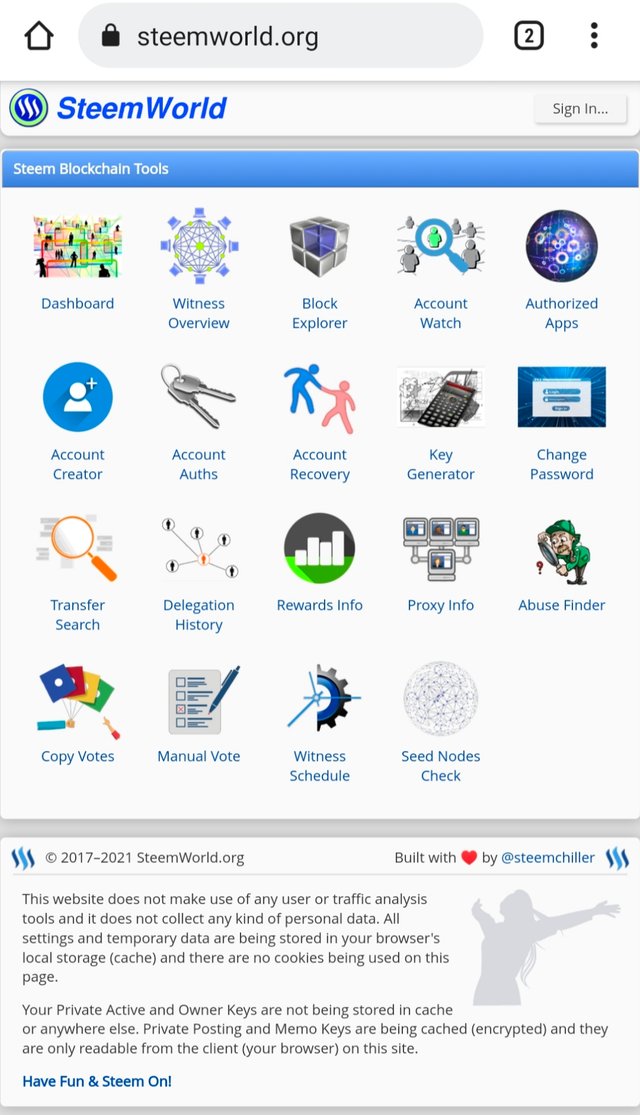
As you can see the main menu also consists of a lots of options.But the questions to which we have to answered and which are asked from us by the @cryptokannon are discussed here.
Questions:
1:How to Check Reward's Summary
In this question I will tell you how to check the reward summary of all the 7 and 30 days.So we will discuss this here . Let's start:
• After serching steemworld.org.A new homepage will be opened.After that we have to click on the Dashboard.
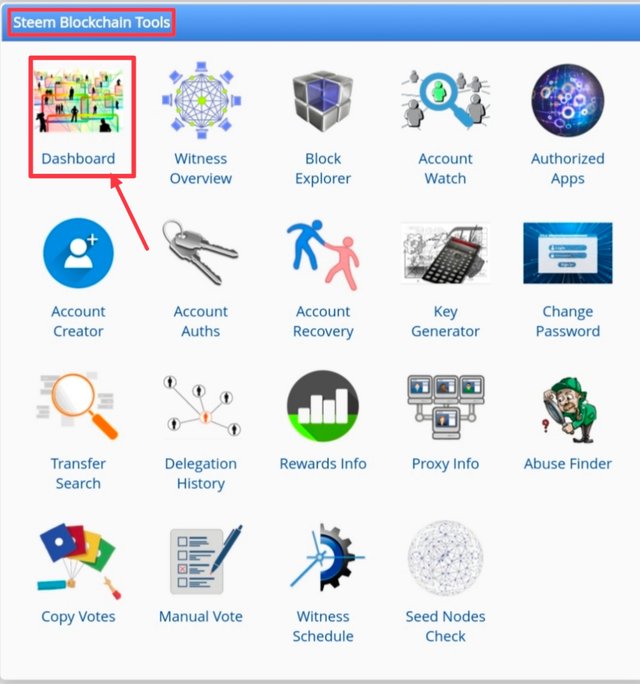
• After clicking on the Dashboard you will see a new menu.At this new menu you will aslo see an option of Stats.And below this stat section you will find an option of Reward's Summary.An here all the rewards summary is shown.The reward summary of my account is as follow:
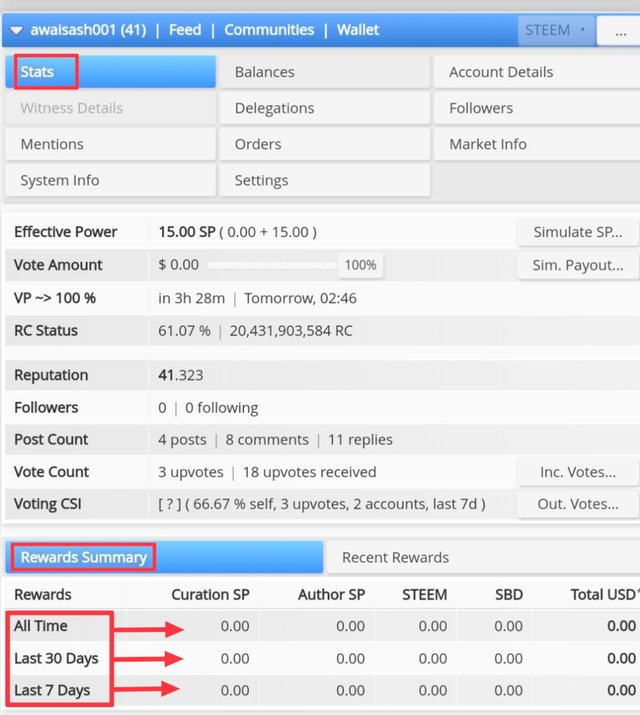
From the above image you can check all the 7 and 30 day's rewards summary of my account.
2:Account Operations
We can also check the Account Operations for the last 7 days by the following steps.
• First of all click on the Account Operations.A new pop up menu will be appear. From there you can select any day of the last 7 days.After selecting the dates you can see
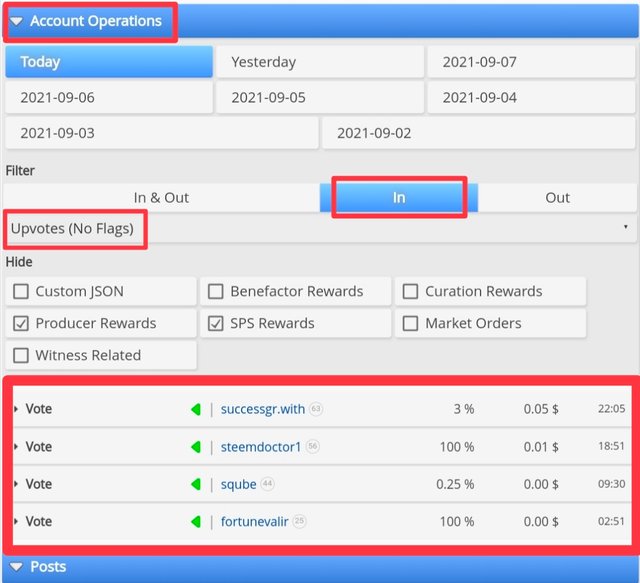
You can see the
• upvotes
• downvotes
• comments
• posts, editing
• transfers
• Reseteems
•claim rewards
and much more in this section of SteemWorld.
3: Incoming and Outgoing Votes
Now we will discuss how to check incoming and outgoing votes.We should have to follow the following steps:
• Incoming Votes:
Remain in the account Operations Section and click on a new option In.
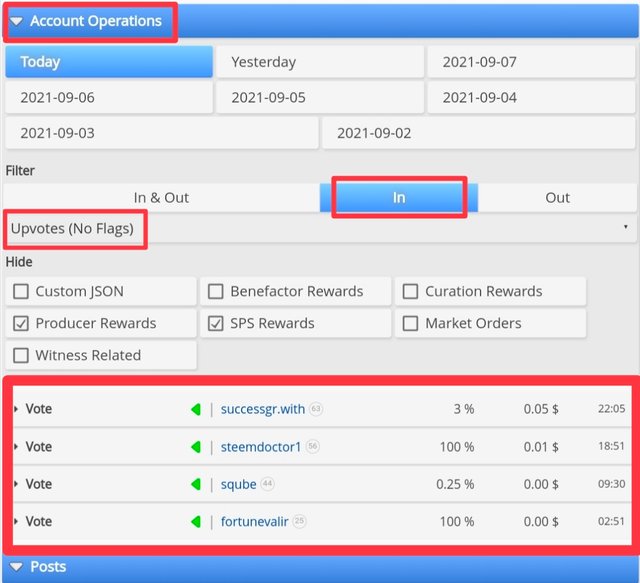
• Outgoing Votes:
In the same section of Account Operations.At one side of in option there is Outoption click on it.
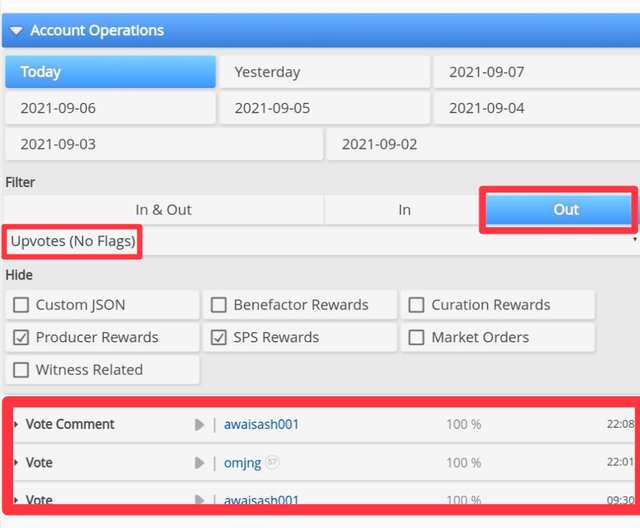
As you can see in my account in the pictures that i have added above.In this way you can check 8ncoming and outgoing Votes.
4:Coming Rewards
Now we will discuss about the comig reward which are of two types
•Curtain Rewards
•Beneficiary Rewards
You can check these by going on the Coming Rewards option.And after clicking on the coming reward option click on Aurthur Rewards.
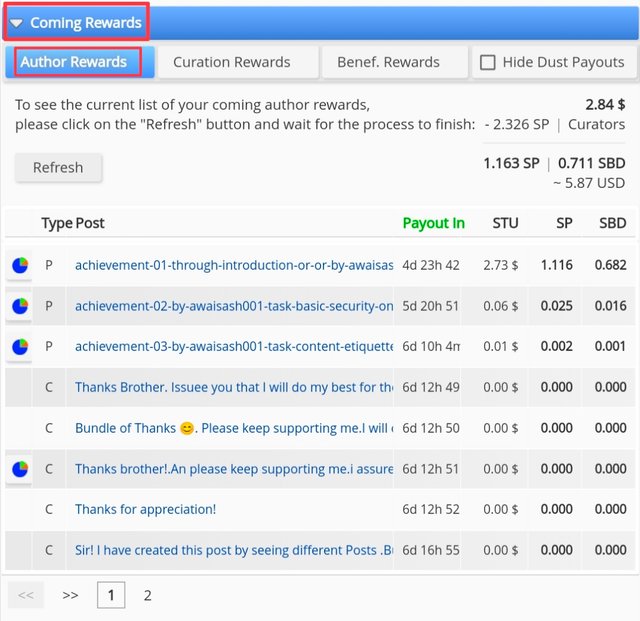
Curtain Rewards:
These are the rewards which you get b yup oting or downvoting the others by utilizing your own (SP).
You can see it by clicking on curtain reward next to Aurthur Rewards.

Beneficiary Rewards:
And to check this reward we have to remain on coming reward menu.And then click on Benef. Reward.
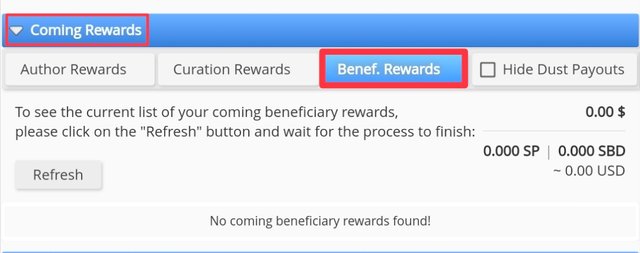
All the above images show you the coming rewards of my account.
5: Checking The Upvotes' Value
To check the Upvotes'Valueyou have to go on the main menu( homepage) after clicking on the Dashboard.

The picture of my account show you the Upvotes Value.
6:Delegations
Delegation of Steem power SP means to give your available Sp to someone else in finding the delegation rewards.
And the accepter may use these delegations for the voting
Types:
• Incoming Delegation
• Outgoing Delegation
Steps:
The steps for finding the delegation are given bellow.
• Go to the Dashboard.Then there will be a new menu.Here you can see a menu of Stats. In this Stats option you can see delegation option.Click on it.
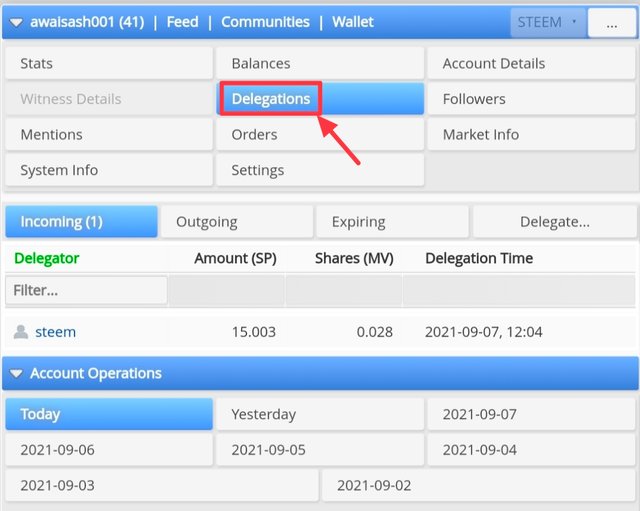
Aftering clicking on delegation click on delegates option.
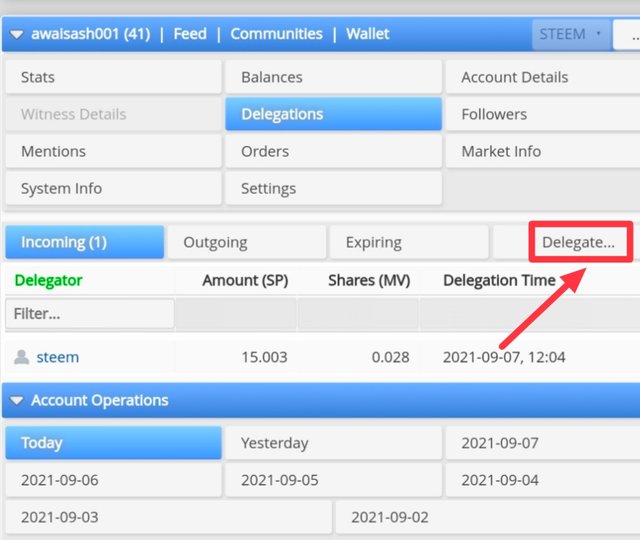
A new menu will appear.
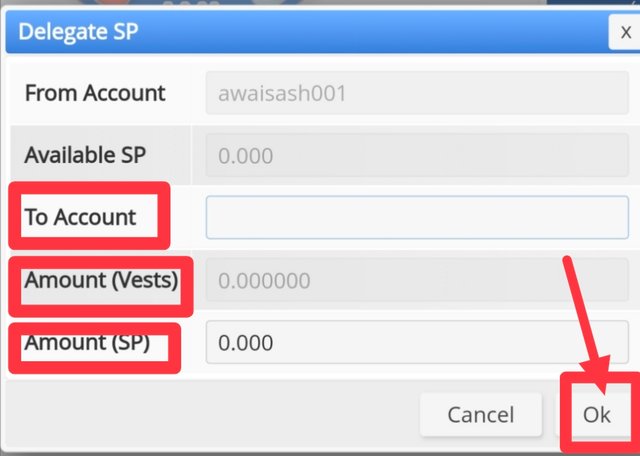
In this new menu enter the name of the receiver account to which you are sending delegation SP.And enter the amount of SP.And then click on Ok.
A new menu will appear.Here you have to provide Active key if required and the click on Yes. Your SP will be e delegated to receiver.
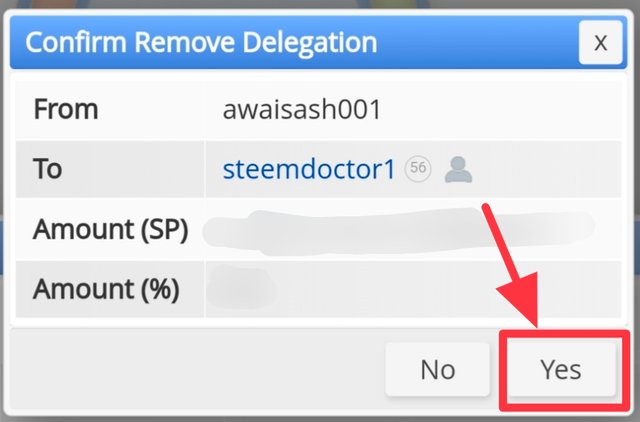
All these are about the questions that we are asked.
SO,This is about the task 1 of my Achievement 05 .
Respected Mentions:
@cryptokannon
@hassanabid
@haidermehdi
@vvarishayy
@steemdoctor1
@dilchamo
@successgr.with
@steemcurator03
Hey @awaisash001, this is Aniqa Mashkoor a greeter helper
Congratulations you have successfully completed your achievement 5 tasks 1. You can move towards the completion of the next task at your convenience.
Rate: 3
NOTE: Attach link of your verified achievement 1
Check out these beginner-level introductory courses currently live in Steemit Crypto Academy Steemit Crypto Academy Update [ September 6th, 2021 ] - Season 4 : Beginners Level Introductory Courses
Thanks for the verification!
Hi, @awaisash001,
Your post has been supported by @inspiracion from the Steem Greeter Team.