Achievement 2 @asim58/ Basic Security in Steemit
Kind regards, greetings to all my friends steemias blessings, today I sat down to write what I have learned about the security of steemit since it is essential to know everything about it and achieve my achievement 2 and thus obtain my verification.
The questions are:
Have you obtained and saved all your steemit passwords?
If I got them when I registered in steemit, I wrote them in a personal agenda and on a phone that I don't take out of my house and I have them printed physically, now which is the first thing that steemit recommends.
do you know all the functions and restrictions of steemit keys?
I have taken the time to investigate what each of the keys and their respective restrictions are for and studied them carefully
What is very clear to me is that they must be saved very well since if they are lost, nothing can be done within the steemit account
The master key:
When registering they send a key, from there we create our user (example @ kristy4) with it we can recover the other keys and even recover the user, I think to what It is one of the most important
The posting key:
Used to post posts, vote, participate in contests and curate. This key is used daily.
Activation key:
This key is used for transfers. As I set the "financial key" that means that it is used for the wallet we can make transfers of steem, steemm dollars and powor up
Private owner key:
With this key it is possible to change other passwords, including itself, it is recommended to keep it well protected
Private memo key:
This key is what allows memos to be kept encrypted when making a transaction
How do you plan to keep your master key safe?
I have it printed and I save it in the mail and in documents, in a folder on the devices I own and write them down one by one in an agenda
Do you know how to transfer your steem tokens to another user?
Entering our user with the publication key we go to the profile and enter the wallet(purse)
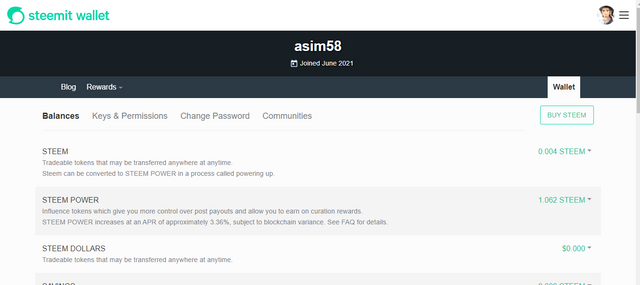
We press transfer
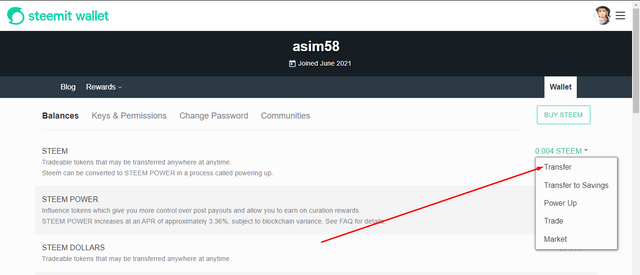
From here we will get a box where we must select the person we want to transfer the steem and place the amount we want
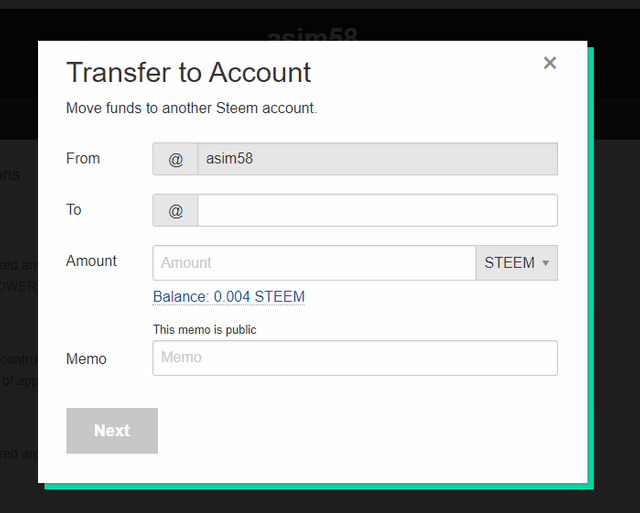
Then it is verified that the data entered is correct
Here we must use the masterkey
Do you know how to do the power up process in steem?
Yes, the power up process to perform is very simple and similar to the previous one, entering our user after being in our profile We press wallet options transfer, there We press power up and a window will open where the amount to be transferred is placed
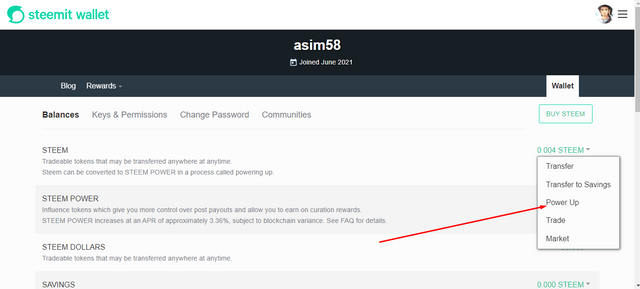
Here we put the quantity that we want to transform
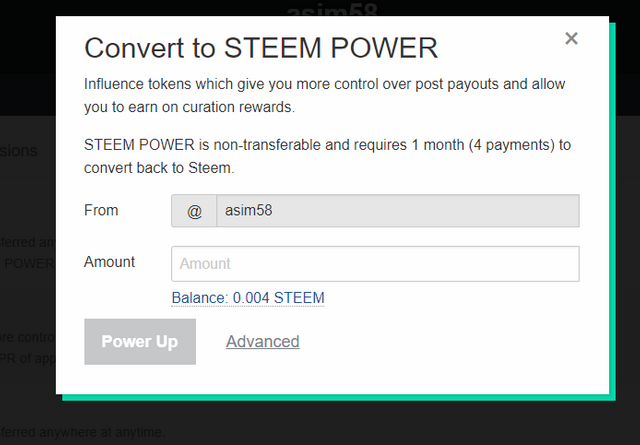
Finally, after confirming, it asks us to place the active key when completing this operation, we can see in our wallet that the steem power has already increased
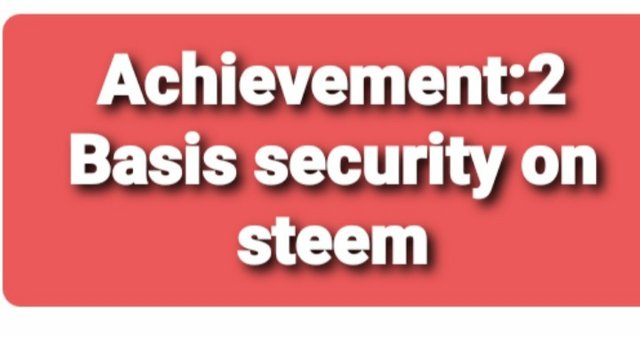
You have been verified for this task and you may proceed to the next achievement task at your convenience.
Note:
Curators Rate: 2
Please continue to read and prepare from @cryptokannon Achievement tasks resources
Hi, @asim58,
Your post has been supported by @wilmer1988 from the Steem Greeter Team.