Achievement 5.1 by @ashucypher : Reviewing steemworld.org

Hi Everyone, I hope you're all doing fine. The same goes for me. This post is my Achievement 5 task 1. I am posting a review of the website steemworld.org created by @steemchiller.
The Website contains all the information and account details of a steemit user. Using this tool, one can also monitor account activities like transactions and posting, voting and commenting practices, etc.
Now let me show you how it works and the different tools and utilities it contains.
From this step onwards, I'll show you some images from the website and elaborate on them to the best of my knowledge.
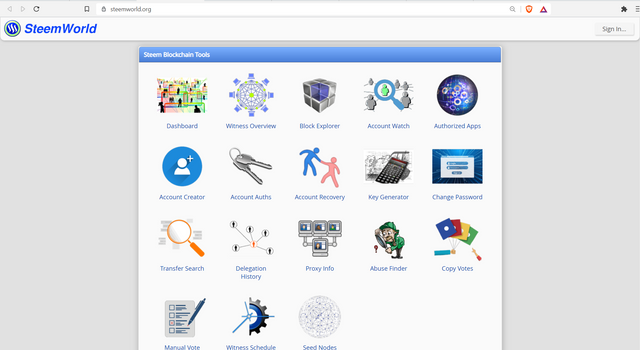
Image- showing homepage of steemworld.org
You can go to the website through the link that I've provided above.
After that, the first thing that you need to do is login to the steemit account. You'll need your account username and the private posting key that steemit has provided you when you've created your profile to complete the login process.
First, click on the sign-in icon on the top right corner of the homepage.
After that, the following login panel will appear.
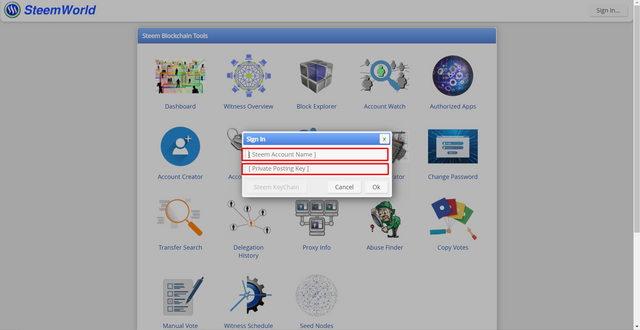
Image - showing the login page. You have to fill the entries here.
NOTE - For security reasons, your Master Password is not being supported on SteemWorld. NEVER use the Master Password to log into steemit.com or any other Steem application!
After login, click on the DASHBOARD icon on the left side of the screen.

Image- Showing the DASHBOARD.
On the DASHBOARD, the circle on the top left corner shows the "VOTING POWER". It tells the power of vote of the user at different percentages.
VOTE AMOUNT
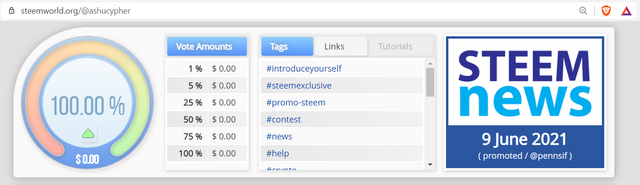
The VOTE AMOUNT is based on the steem power(SP) of an individual, the more SP you have, the more your vote amount will be. As you can see in the image above, I don't have much SP as this is a beginner account, so I don't have any vote amount.
It increases with your SP.
STEEM TAGS AND LINKS
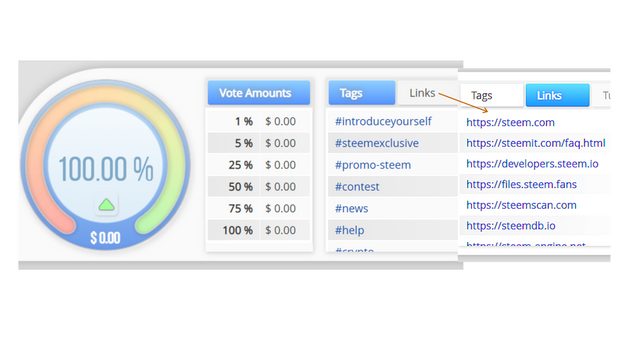
These are just basic steemit tags and links that users need while posting information and browsing other sources.
You can go to Faq pages or developer portal too and many other sites through these links. And the tags are basic mention that you put at the end of a post.
ACCOUNT TAB
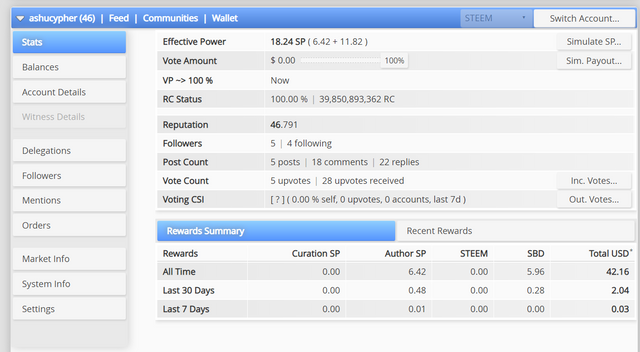
Just below the voting amount section, Account tabs are present. Here you can review all personal information of your account. The operations you can perform are listed below.
- Stats
- Balances
- Account details
- Delegations
- Followers
- Mentions
- Orders
- Market info
- system info
- Settings
Now let me Elaborate these further:
STATS
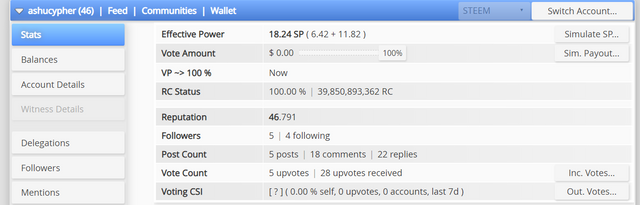
Stats gives the overview of an account by showing steem power (sp), voting power, vote amount, RC status, post count, vote counts, followers and other useful information.
Rewards Summary
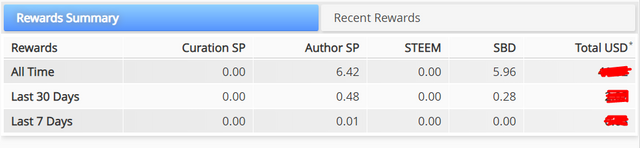
It shows the rewards received by a user in a period of time.
You can view "All Time-Rewards", and it also shows the rewards received by a user in the last 30 days and last 7 days.
Balances
it shows the current balance of the user account. It shows account value and other transactional values related to your account.
Although Stats is the most basic and important part, so I'm just gonna skip the other parts in this section, as they are straightforward to use and do as their name says.
For Example: As Account details tab shows the details of an account like the name of the account, last vote, last post and other related contents.
Delegation
It shows the amount of Steempower(SP) that is delegated to your account. You can also delegate SP from your account to another using this delegation panel.
Steps are as follows:- Open Delegator tab >go to top right corner saying "delegate">click and enter the amount you want to delegate and to which account.
ACCOUNT OPERATIONS
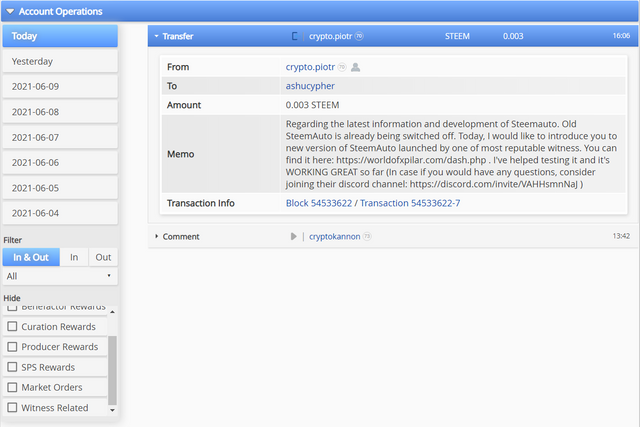
The account operation tab shows all your account activities, whether it's about Transactions, follows or comments, or any other operations that you've performed with your account. You can check your account activity for the past 7 days or a week. In addition, it also includes incoming and outgoing votes, so you can see where you voted and from where you got vote.
POSTS
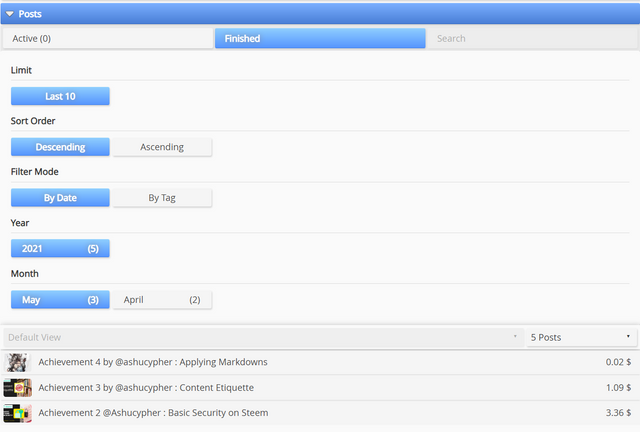
It shows the active posts that haven't reached their payout period of 7 days. By clicking on the posts, you can see the content, votes and images, and you can see the previous posts that have been reached their payout period of 7 days already.
COMING REWARDS
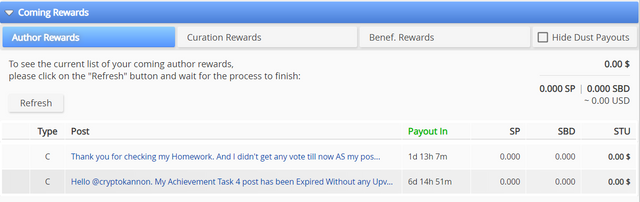
As the name suggests, It shows the Upcoming author and curation rewards of your posts that haven't reached the payout period.
Tools
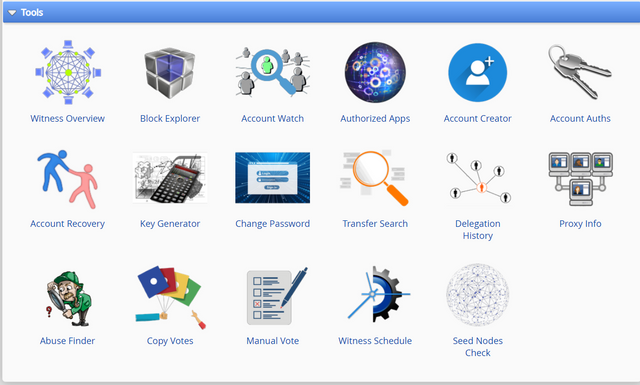
It contains several options like Witness overview, which helps to see steem witness list, Block explorer, Delegation history, Account creator, recovery, Change password, Manual vote, Abuse finder and many others.
Hello @sarkodieeric1
@ngoenyi
@tarpan
@psicoparedes
@irawandedy
This is my Achievement task 5.1. Please verify it.
You have been verified for this task and you may proceed to the next achievement task at your convenience.
Note:
Curators Rate: 3
Please continue to read and prepare from @cryptokannon Achievement tasks resources
Thank you
Hello @svm038 this was my achievement 5 task 1 and has been expired 2 days ago.... Without any curation rewards.
We are sorry that we have missed this achievement post curation windows, I have upvoted your post of (active post link) for the catch up vote.