Achievement 5 Task 3 by @arunbiju969 : Review Steemyy.com
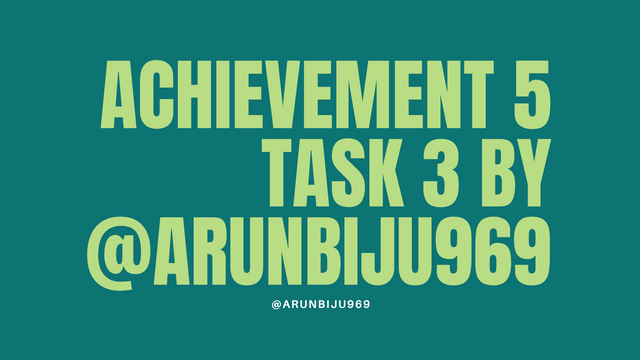
Introduction

The Task

The Fifth task consists of four posts that need to be published reviewing some of the stem tools and understanding them. So, in this post, I will be trying to complete the third task in achievement 5. The tasks is as follows.
Task 2 :
Review Steemyy.com. We expect you to use the tool and gain some user experience. Then write a post about it based on the following questions:
Question #1
- What is Effective Steem Power? Tools- Steem Account Information.
Effective Steem Power is the staked power that you have including the delegated (incoming or outgoing) Steem Power, We could simply say that it is the sum of your Steem Power + Incoming Steem Power - Outgoing Steem Power. Now we can check this value in steemyy.com, For that follow these steps.
Go to steemyy.com and click tools options
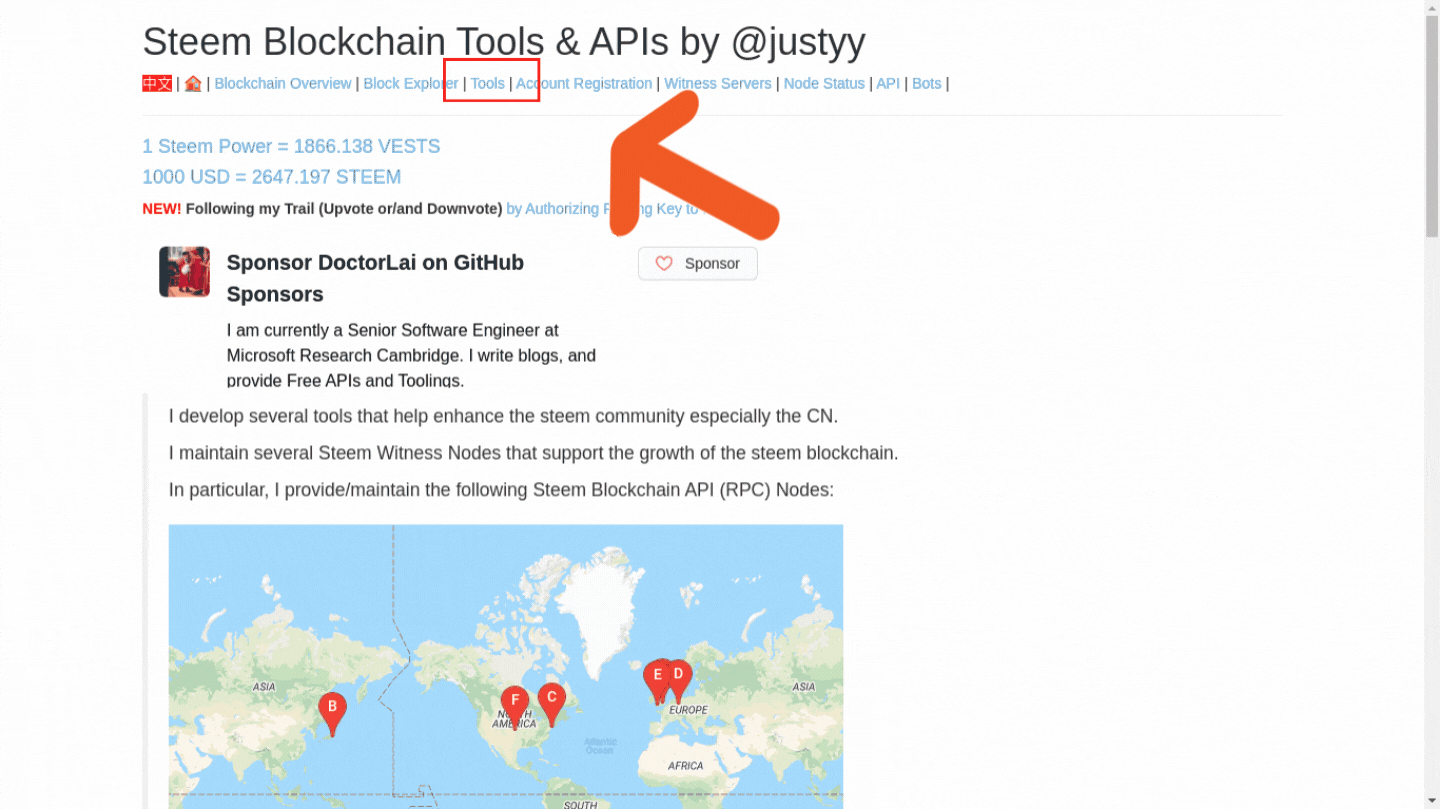
Select Steem Account Information from the list of options.
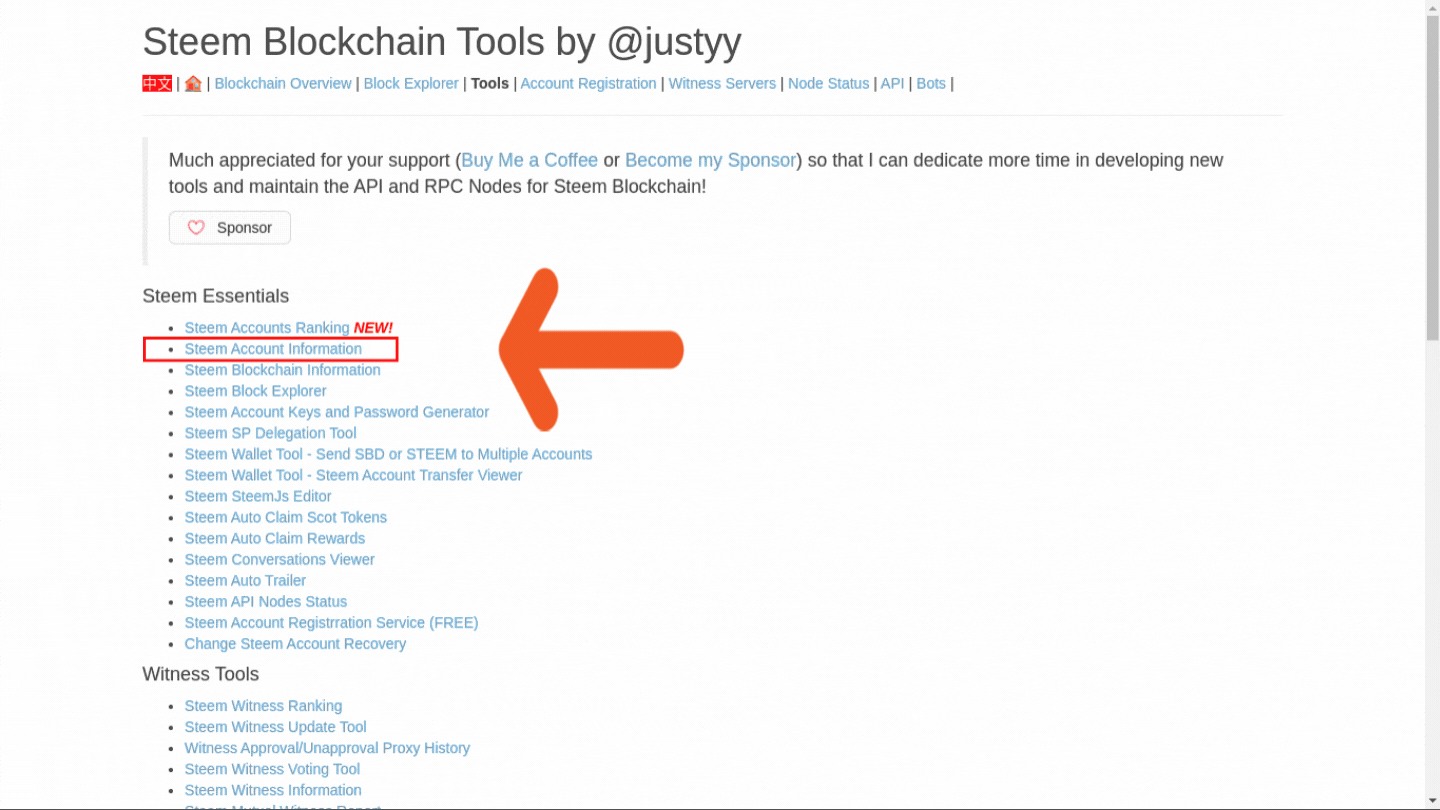
Type your username in the provided field and press "Enter".
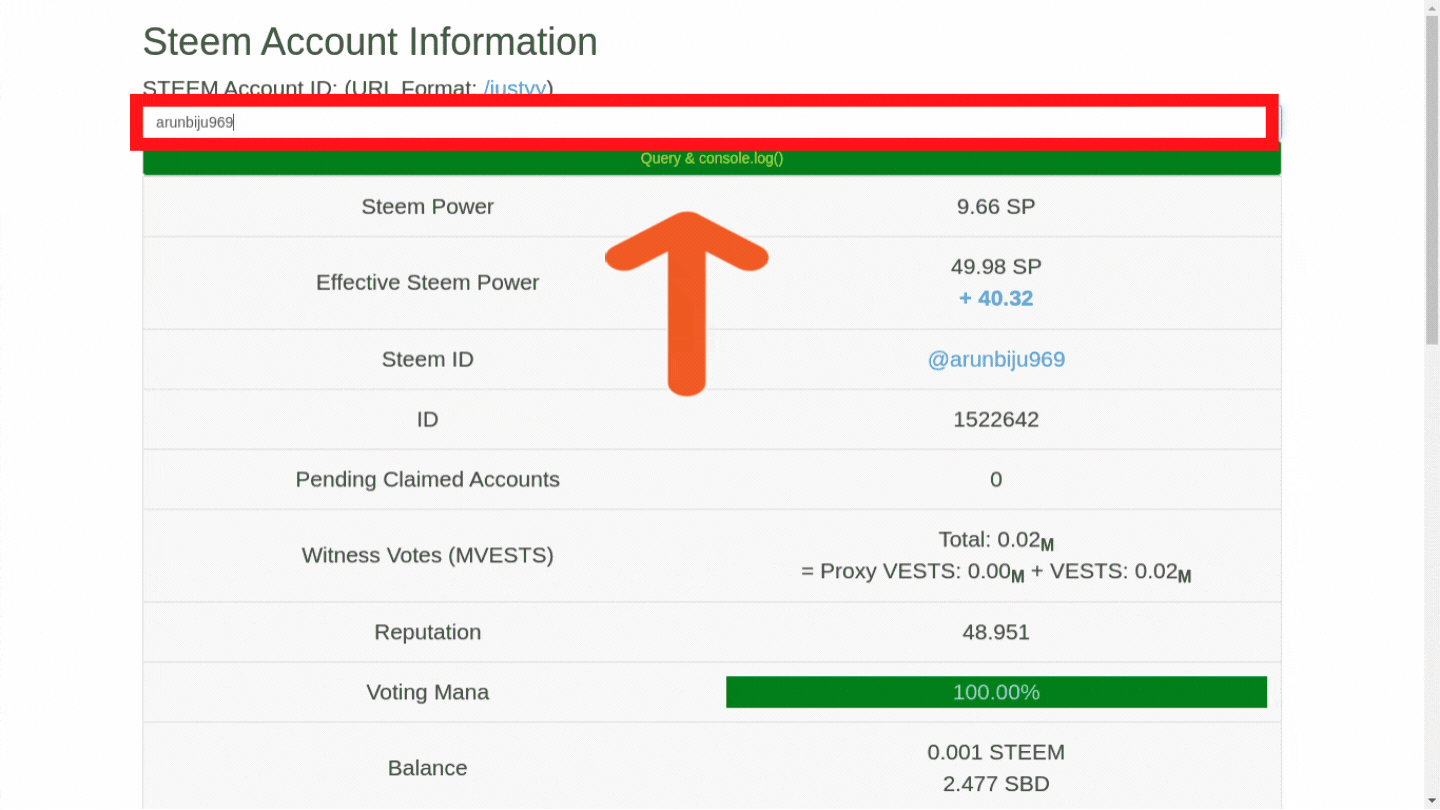
That will load your details and you can find your effective power in the give section.
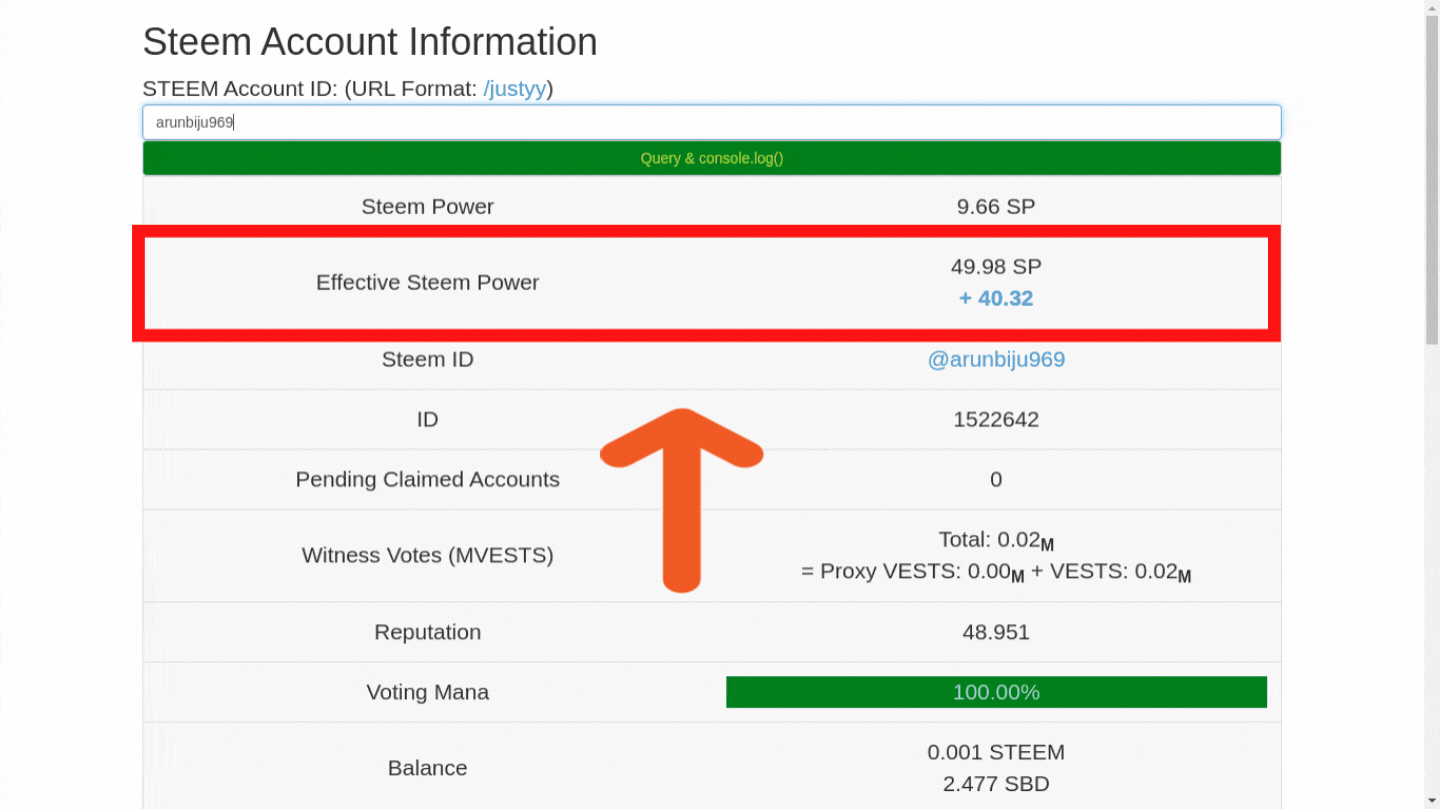
Question #2
- How do you delegate SP using the "Steem SP Delegation Tool"?
Let me explain the same using the following steps.
Go to steemyy.com and click tools options like the previous step.
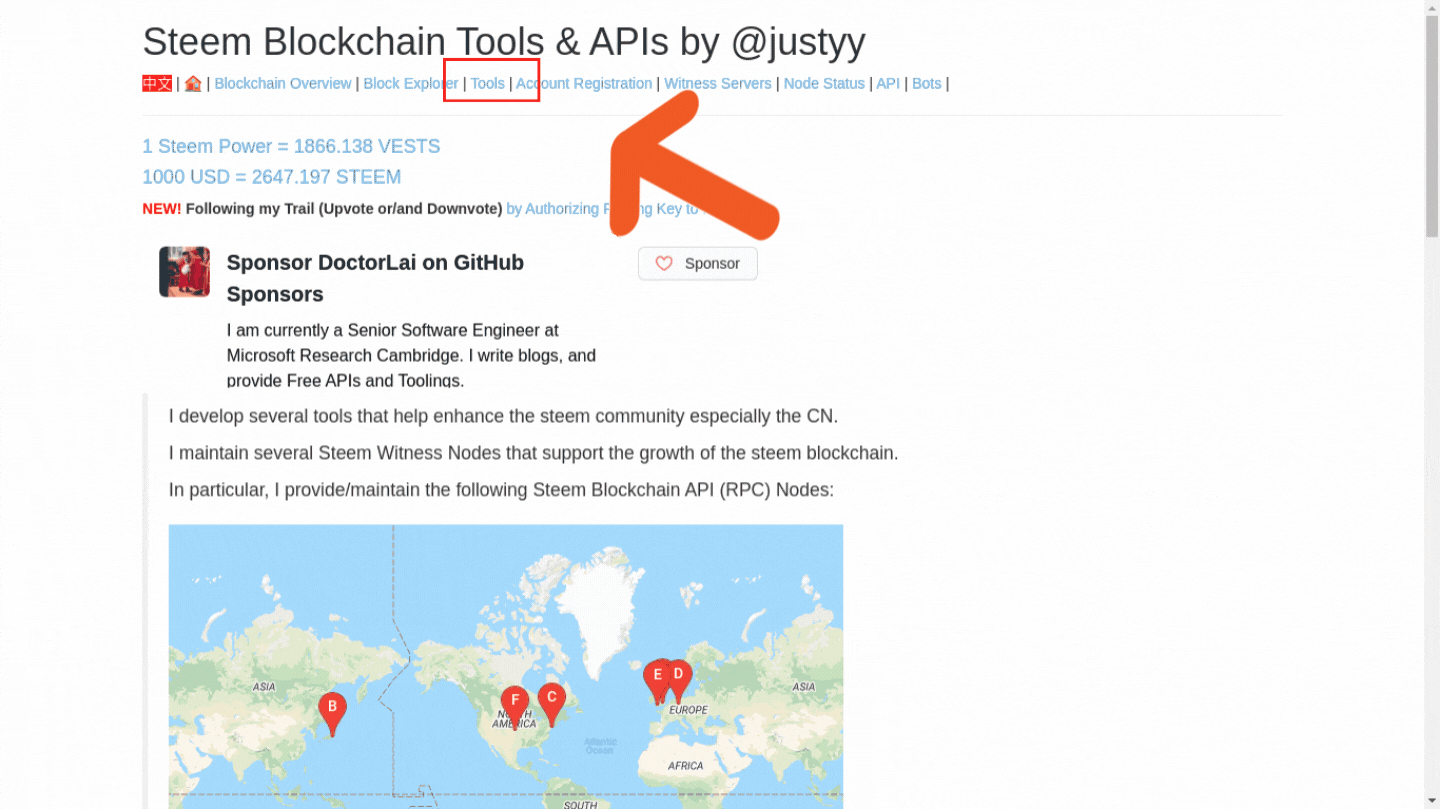
Now select the Steem SP Deligation Tool from the list of options.
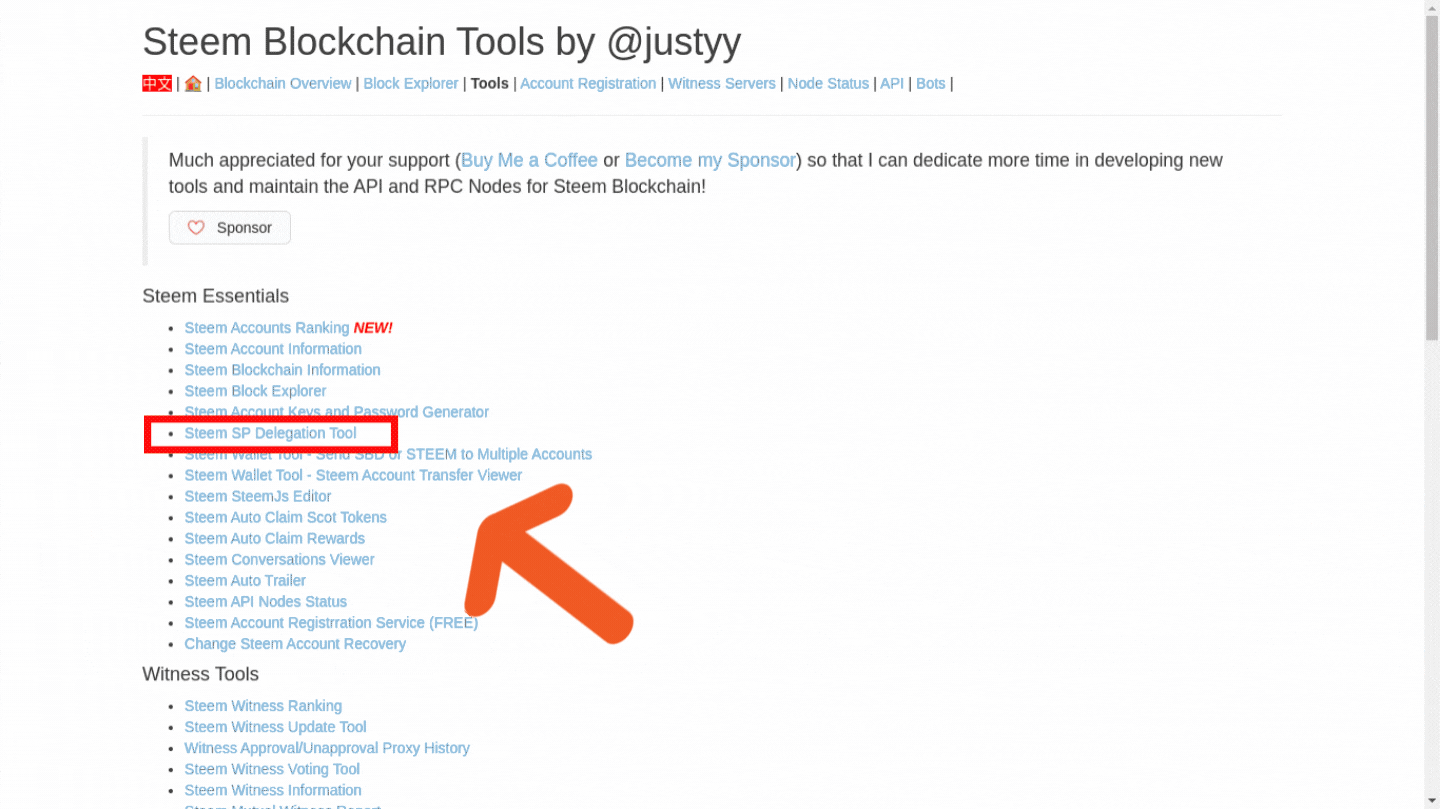
Question #3
- How do you check the Transfer History between any two Steem accounts using "Steem Wallet Tool - Steem Account Transfer Viewer"?
It can be done by following these steps.
Go to steemyy.com and click tools options like the previous step.
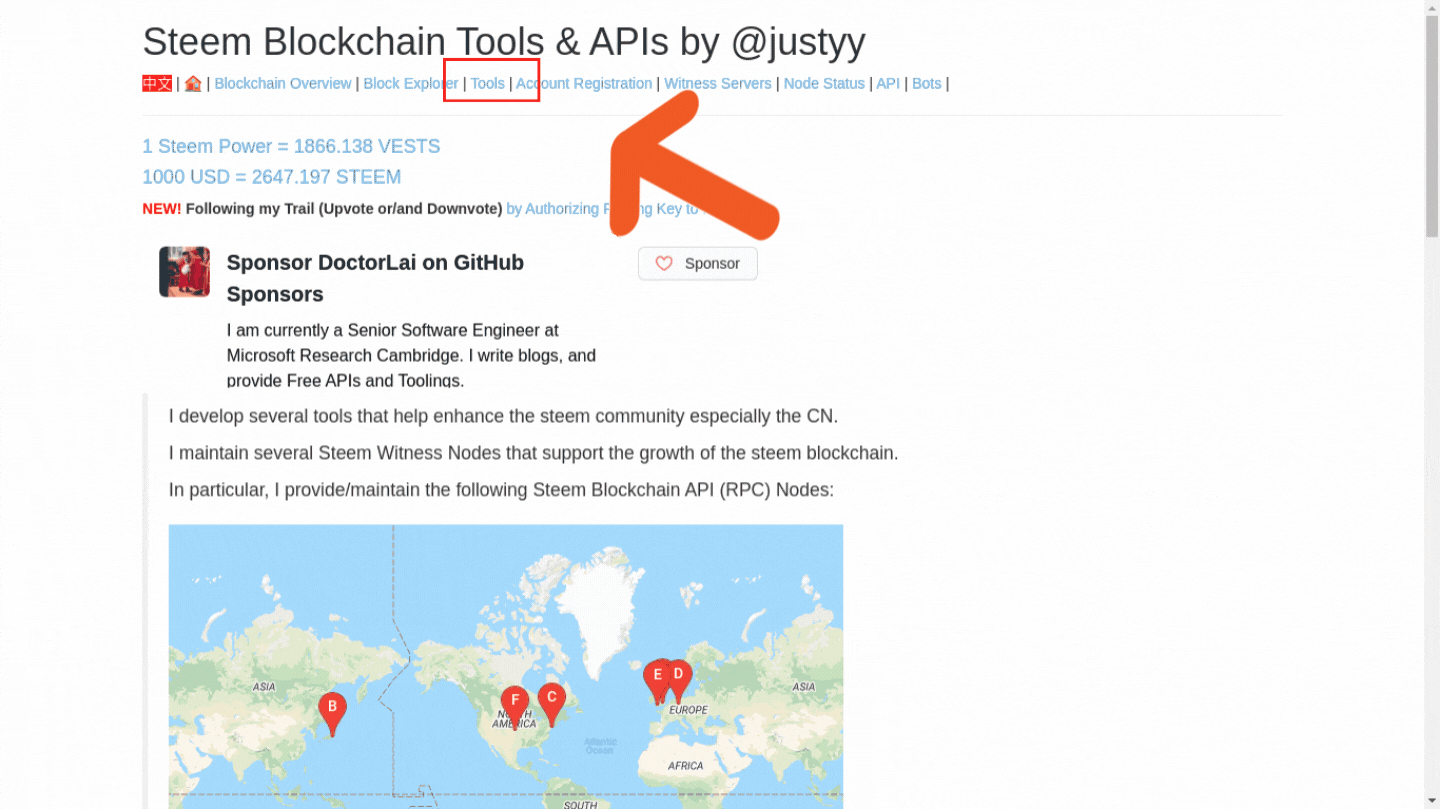
Now select the - Steem Wallet Tool - Steem Account Transfer Viewer from the list of options.
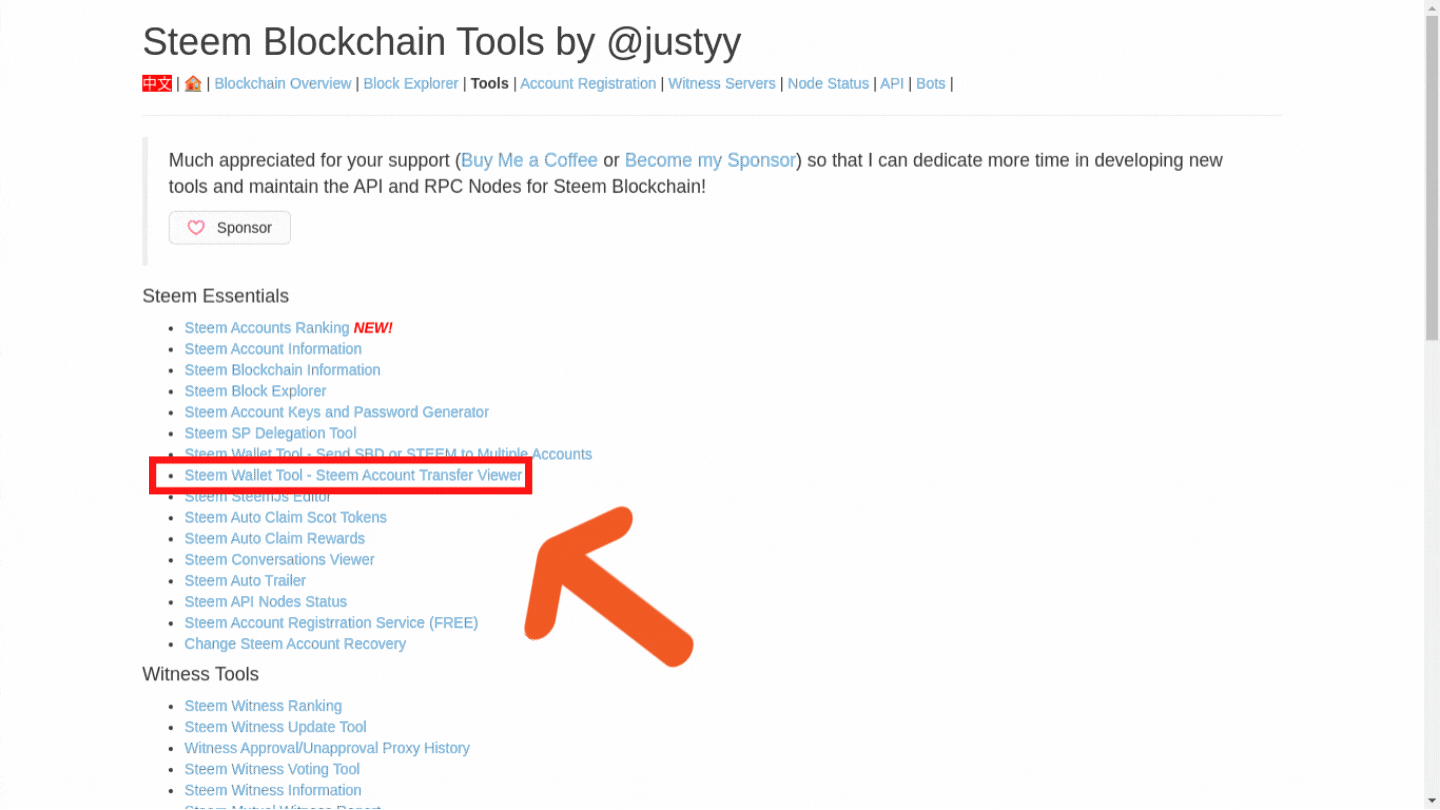
Now type in the account name of the first account in Steem Account ID: and the second on the Sender Contains:
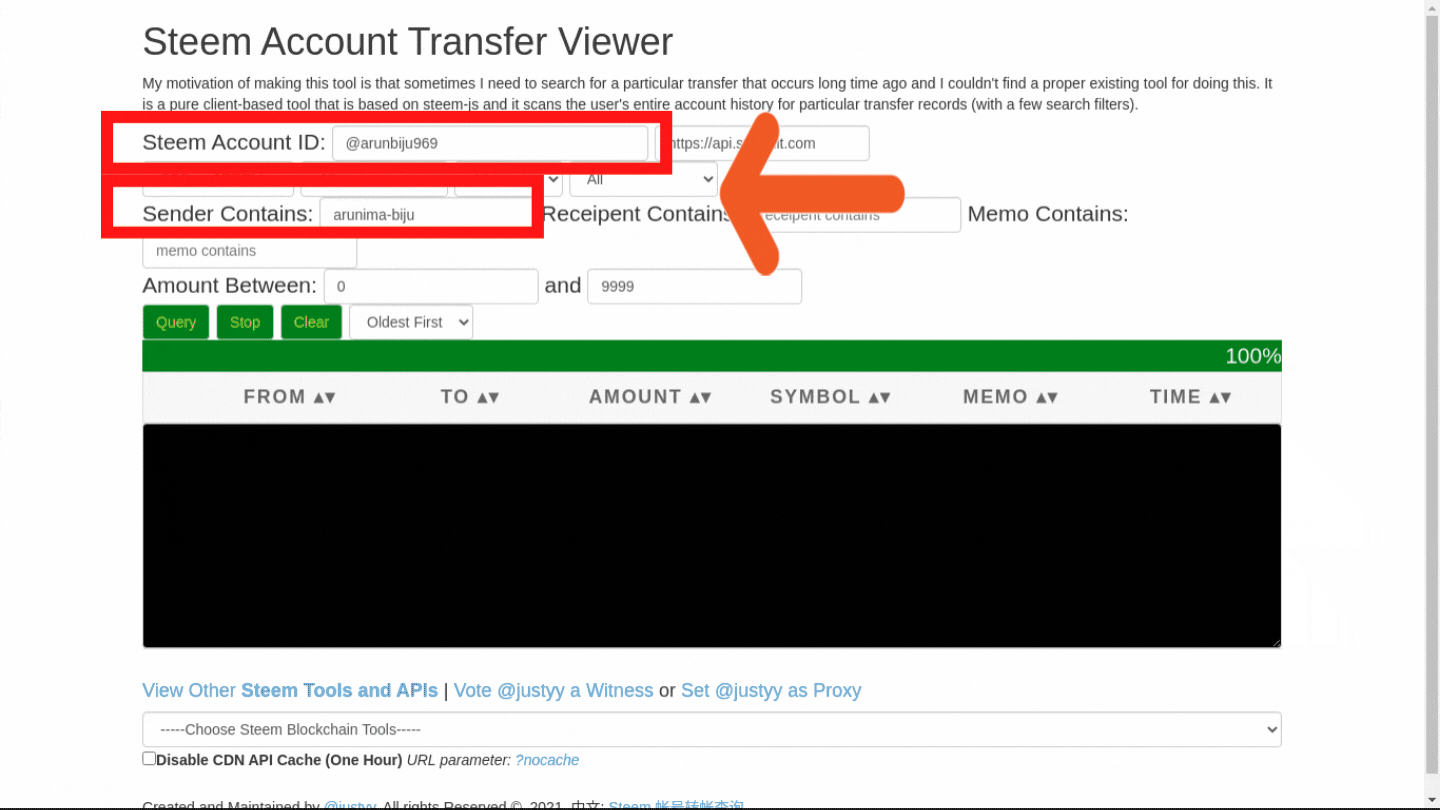
After filling the account details click query and you will see the following result.
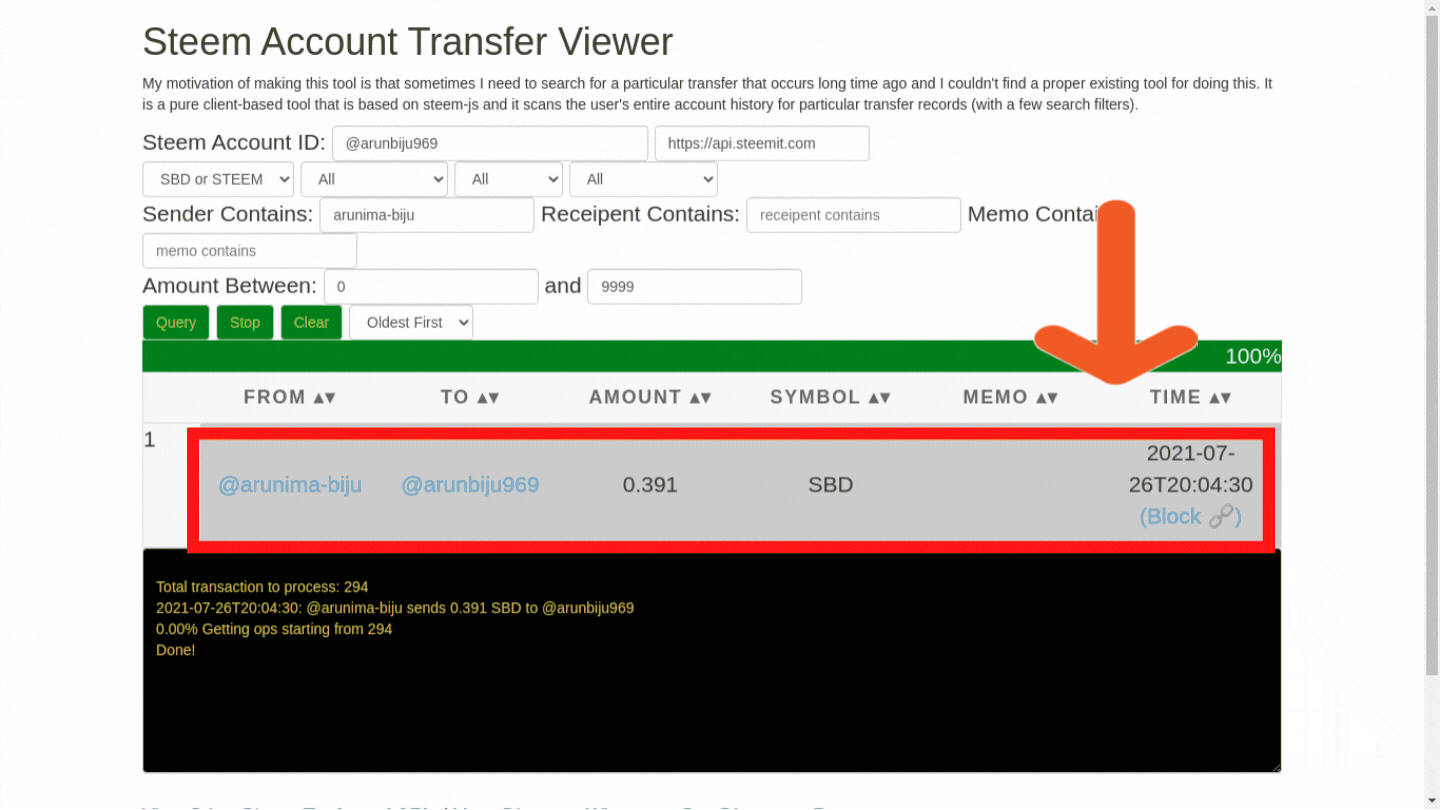
You will see the transaction between those accounts in the given field.
Question #4
- How to automate claiming STEEM or SBD without having to click claim button each time, using "Steem Auto Claim Rewards"
Select the Steem - Steem Auto Claim Rewards option from the previous list of options.
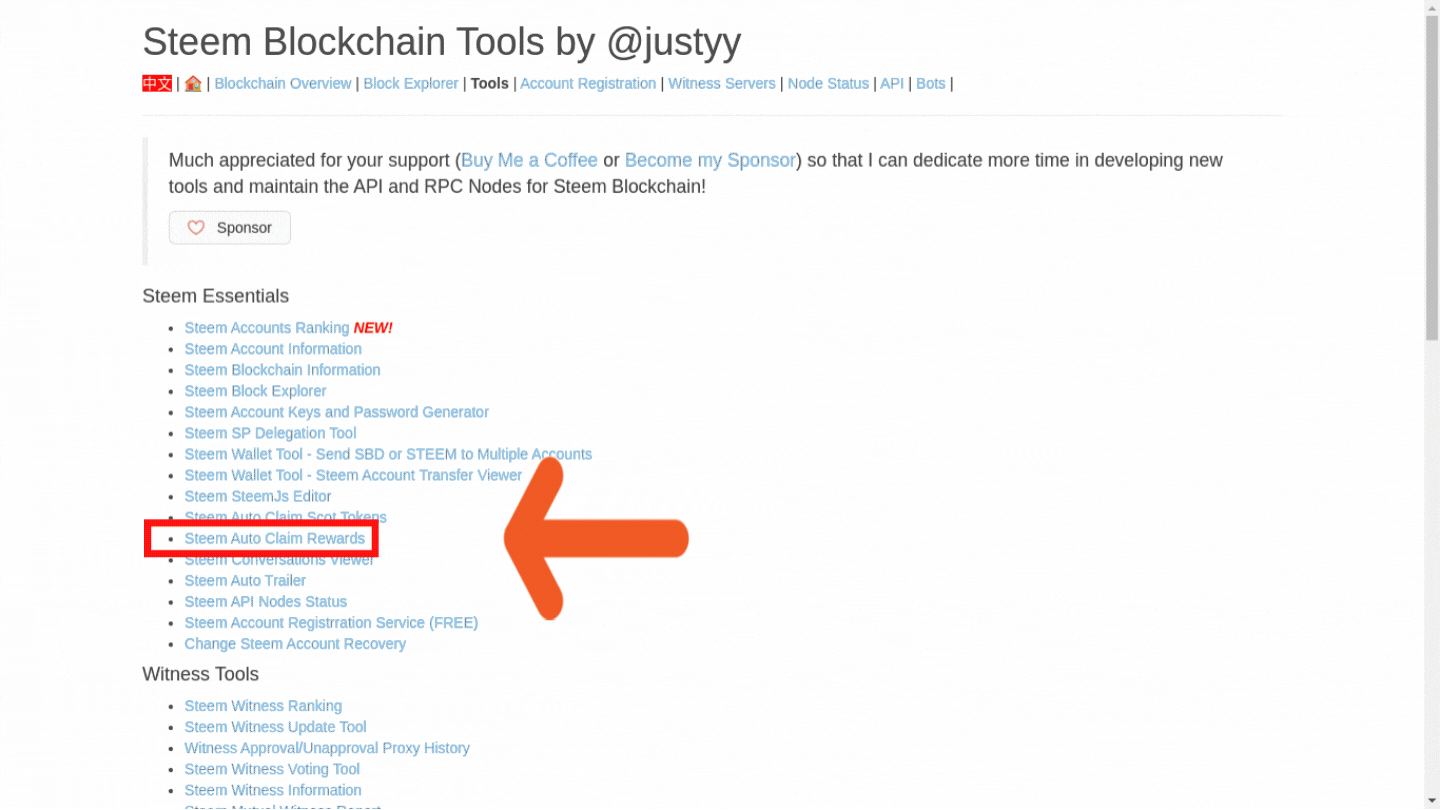
Fill in your username and private posting key and set the frequency to claim tokens.
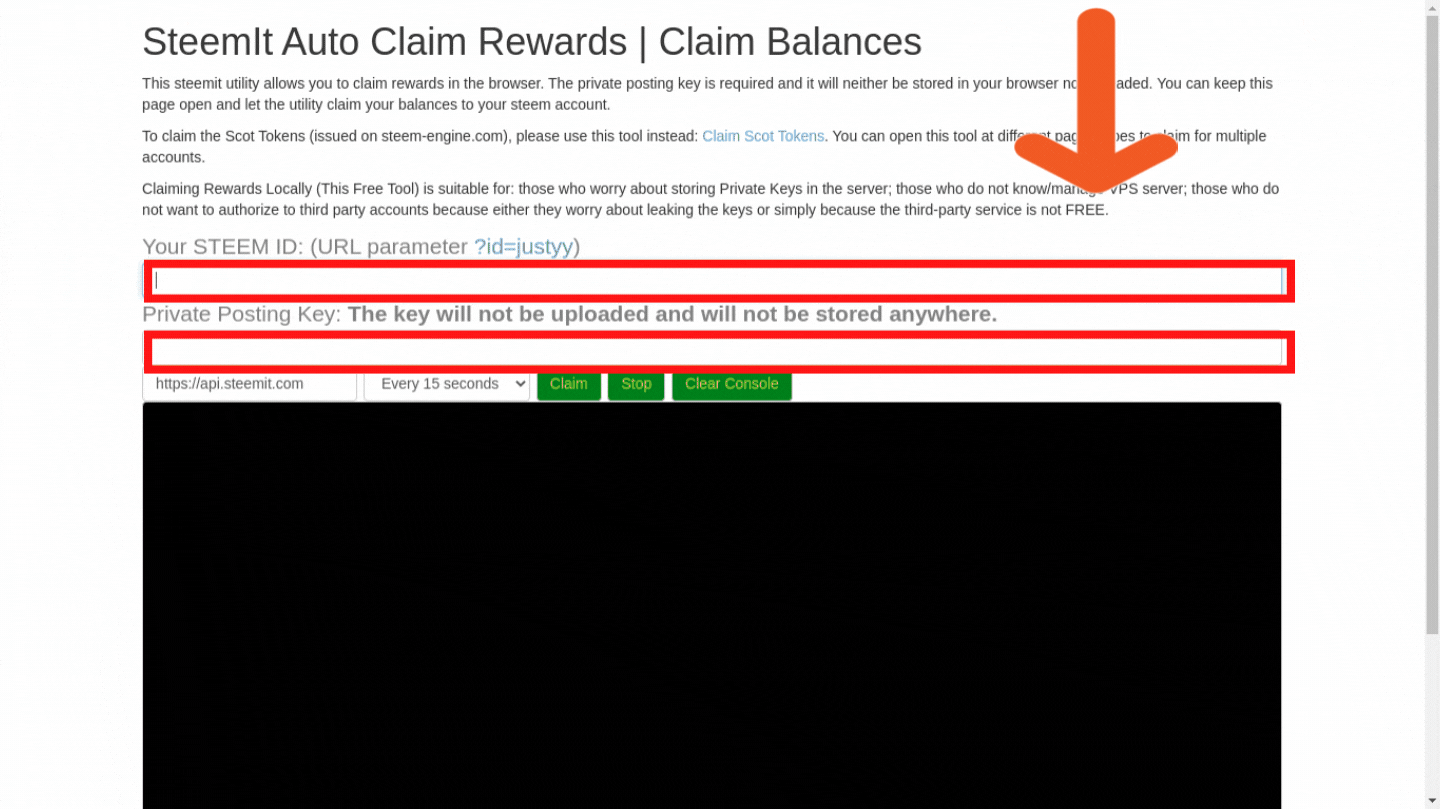
Now click claim and that's it.
Question #5
- How do you check the outgoing votes report for any specified period using "Steem Outgoing Votes Report"? (This is really an important and a beautiful feature of Steemyy)
Select the - - Steem Outgoing Votes Report
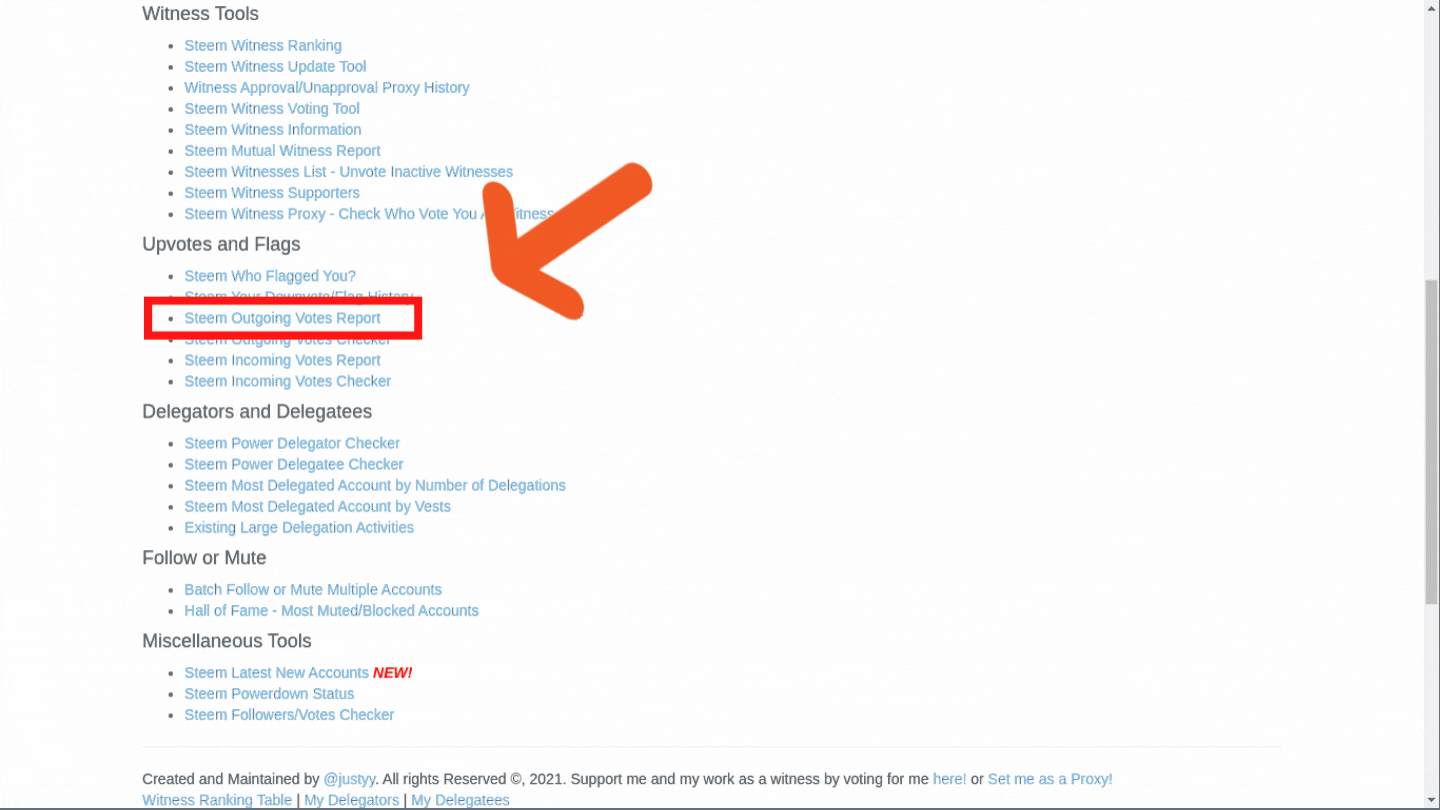
Upon landing the loaded page type in your username and the required time period to query.
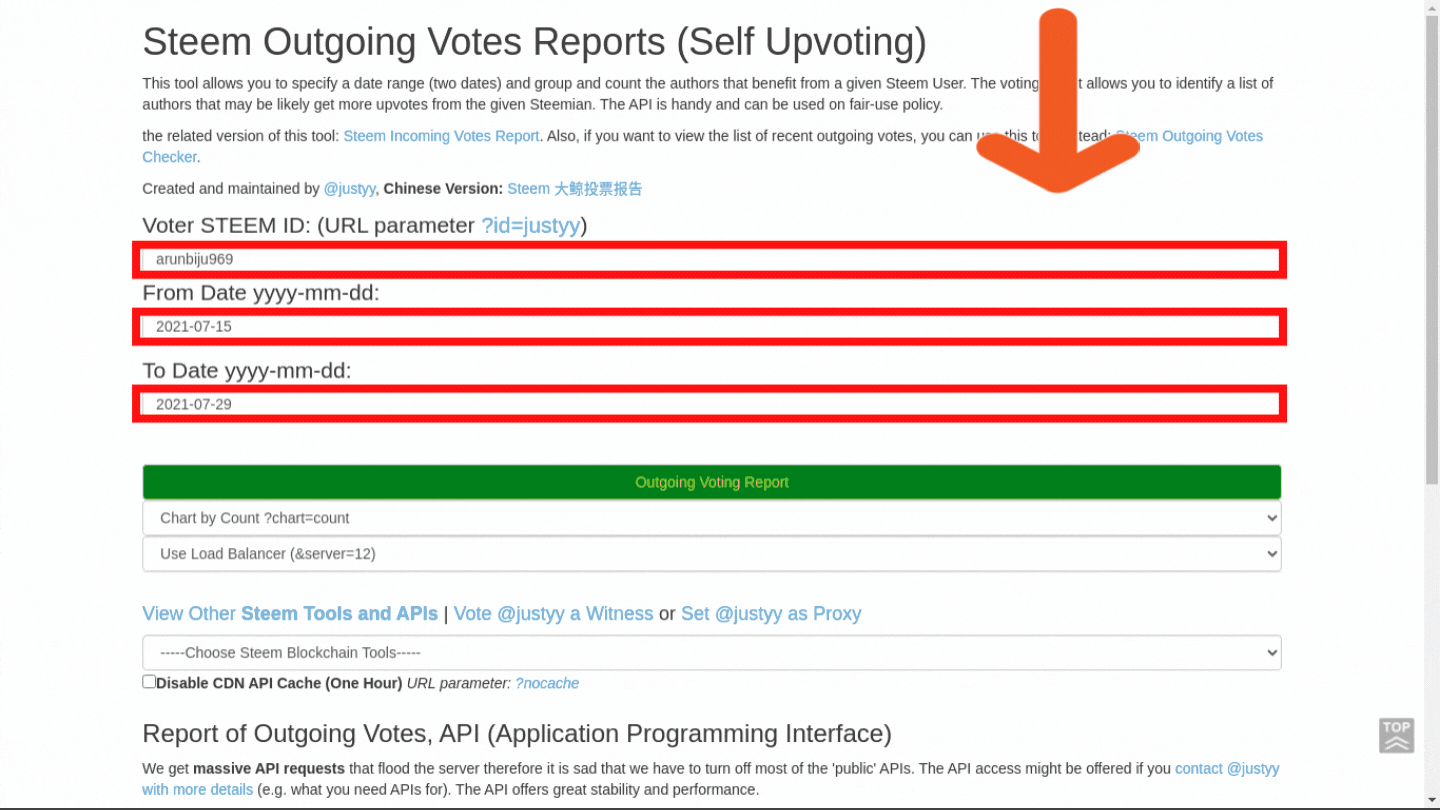
After clicking the green Outgoing Voting Report button you will see a result similar to this
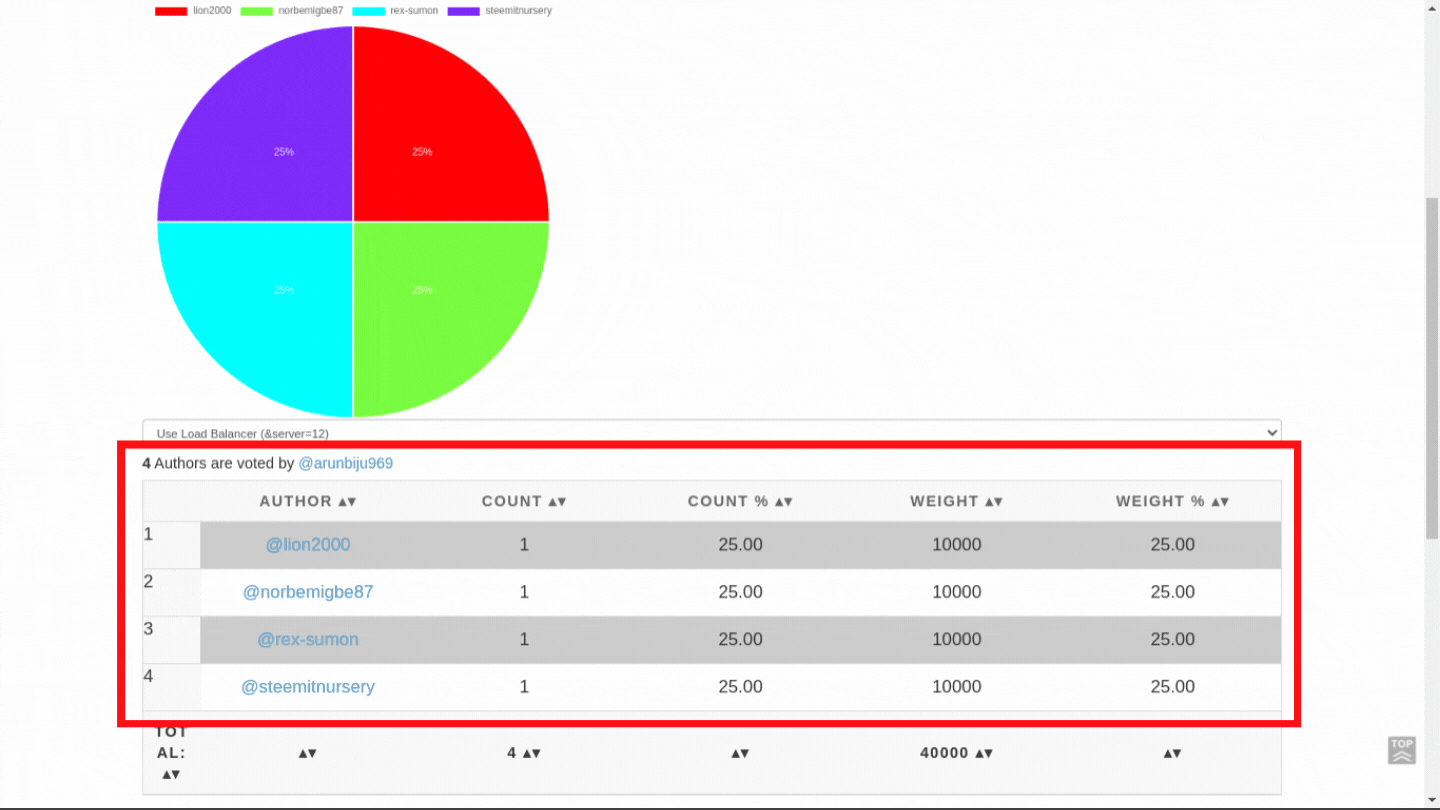
Here you will find all the details about your outgoing vote for the time period specified and it's various info.
Question #6
- How do you check the incoming votes report for any specified period using "Steem Incoming Votes Report"?
This is done exactly the same way as checking the outgoing votes but with a different tool - Steem Incoming Votes Report
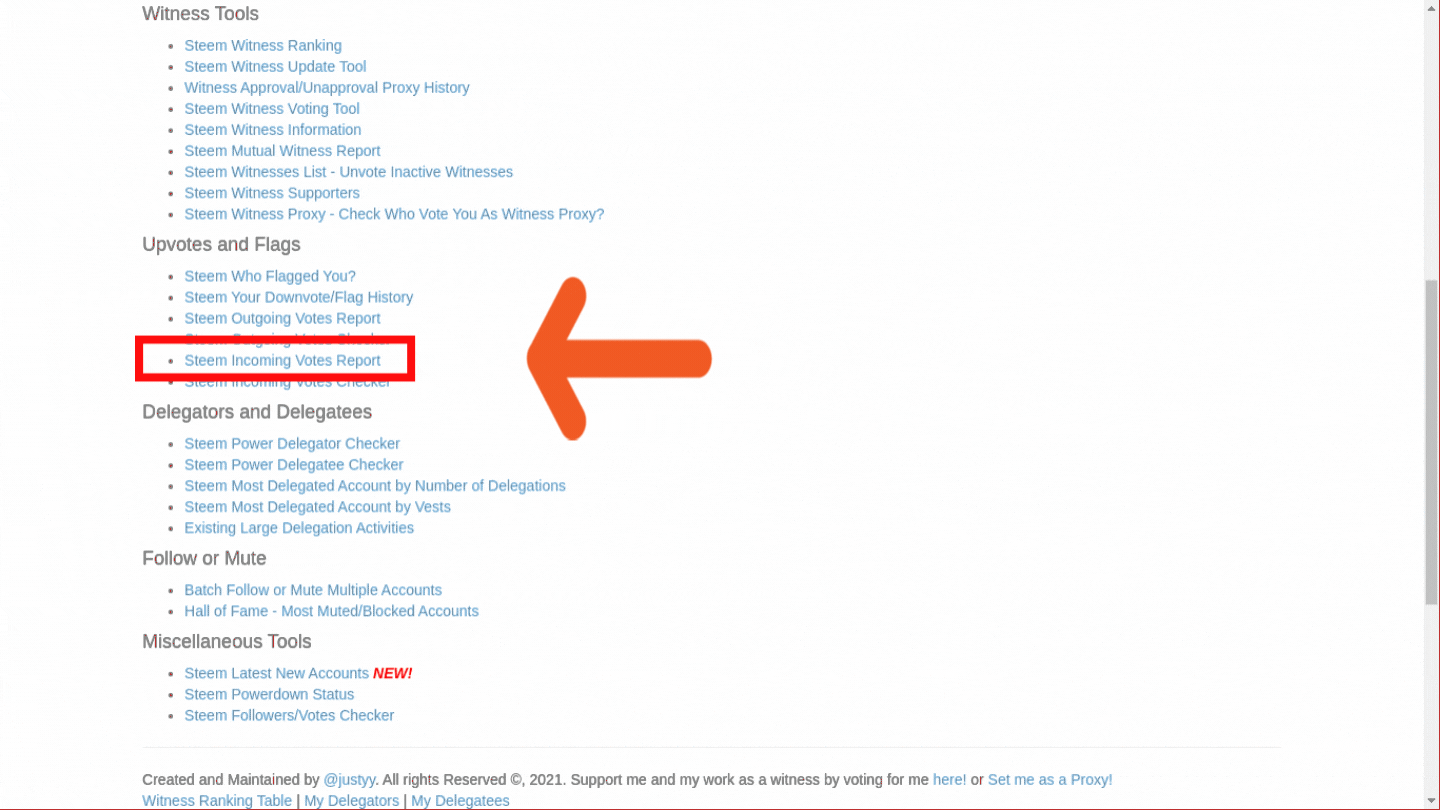
You may follow the steps from Question #5 after the page has loaded.
Question #7
- How do you check who has delegated SP to your Steem account or any Steem account using "Steem Power Delegator Checker"?
Select the - Steem Power Delegator Checker
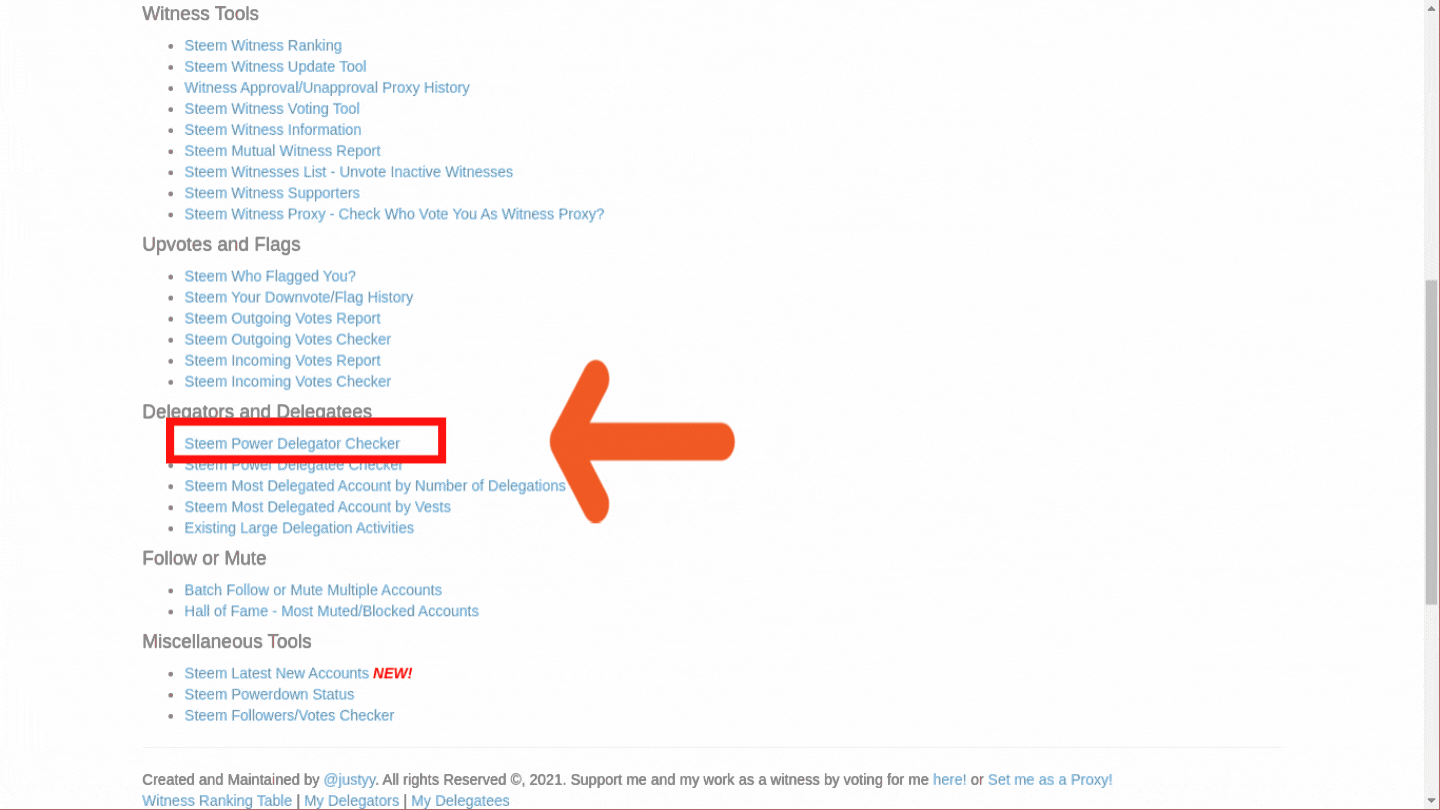
Enter your username in the highlighted section and click search.
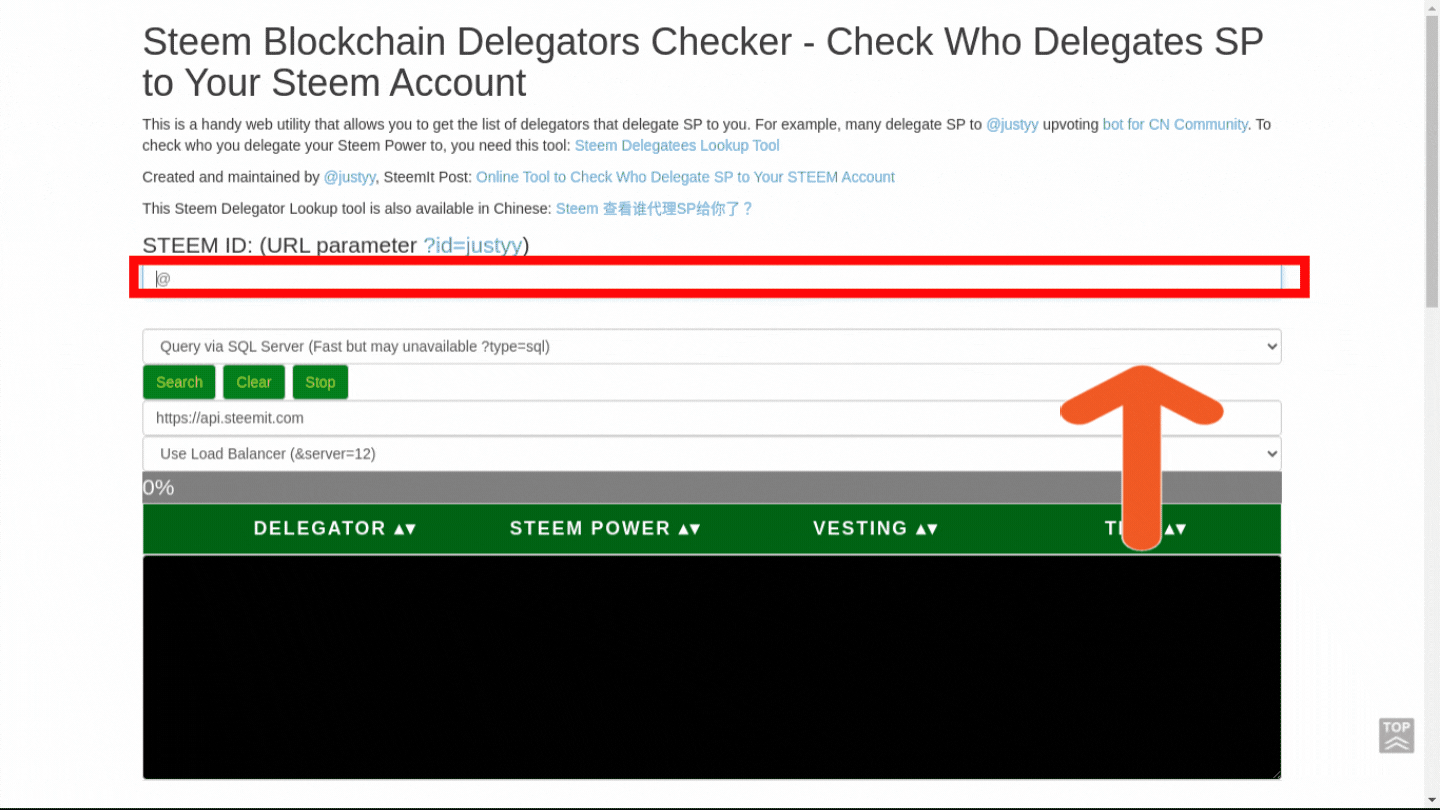
After clicking the search button you will see the list of account that have delegated Steem Power to you and the the corresponding amount of delegations
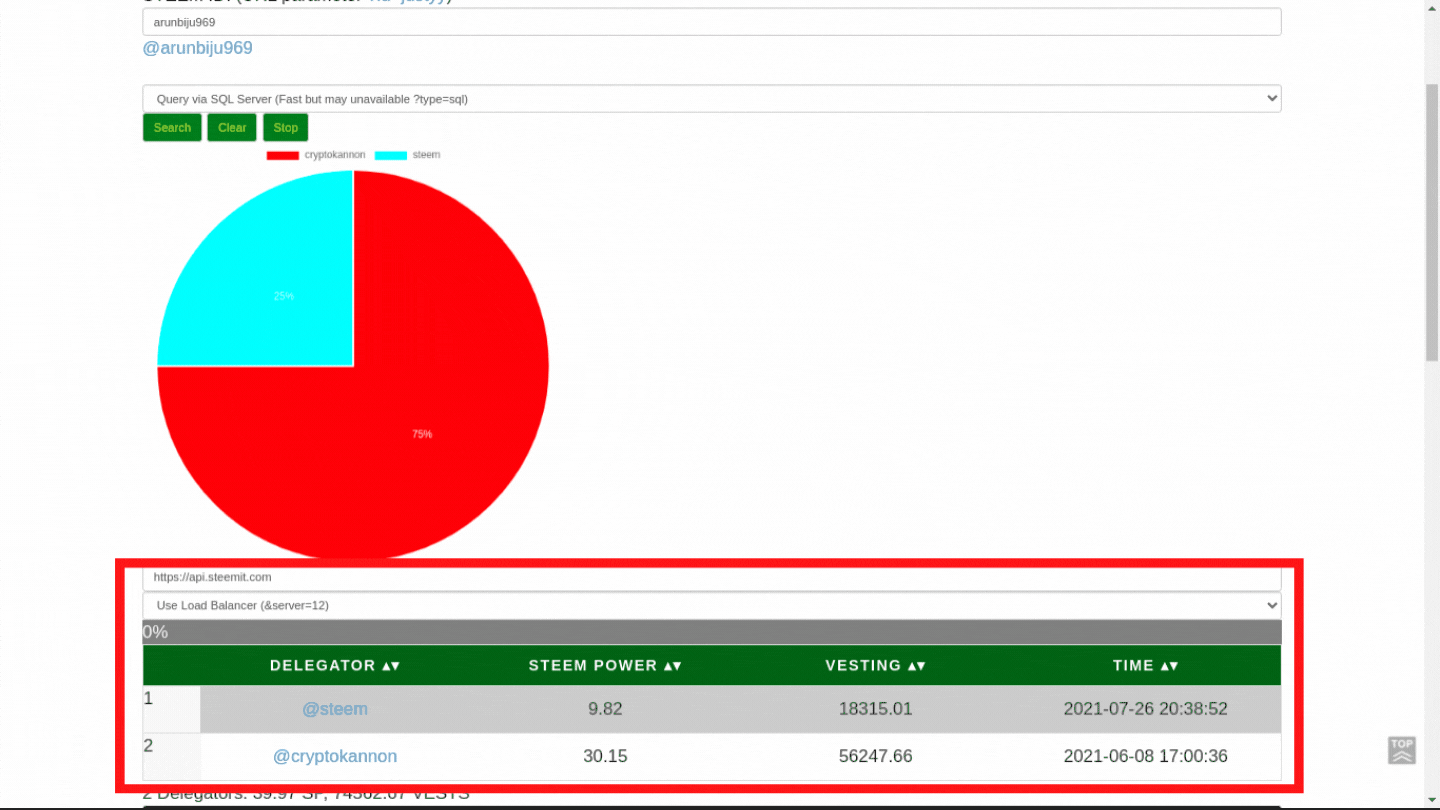
Conclusion
This was really a great learning experience and I really loved trying all the tools.
Thanks @cryptokannon for her awesome guides.
Hi, @arunbiju969,
Your post has been supported by @abuahmad from the Steem Greeter Team.