Achievement 2 @arsu.saeed Task: Basic Security On Steem
Assalam o Alaikum
Dear Steemians
I hope you are all well, and you will be happy in your life. I have posted my first achievement, and I'm having a lot of fun here. Now I am going to post my achievement 2 basic security on steem.
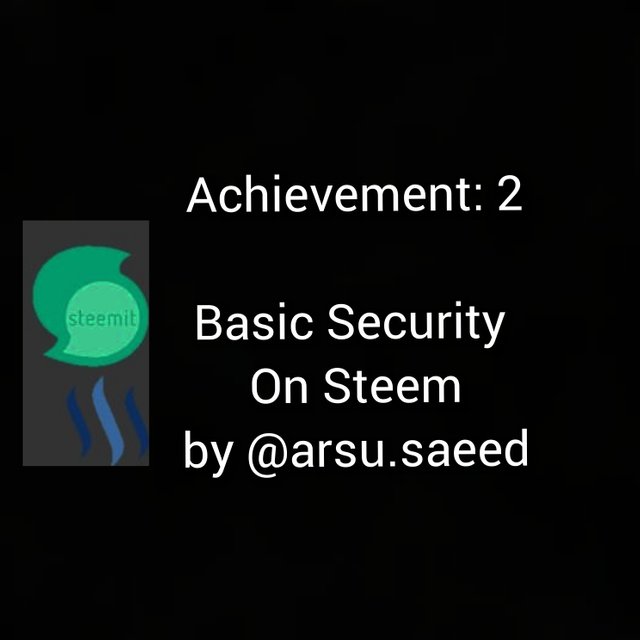
The objective of this task is to let us (new users) have all the required knowledge of basics of security on steem such as what are their uses and how can we differentiate between all of the keys, such as posting key, active key, owner key, memo key and master key. Above all how master password works and important is it to make it safer than anything on Steem.
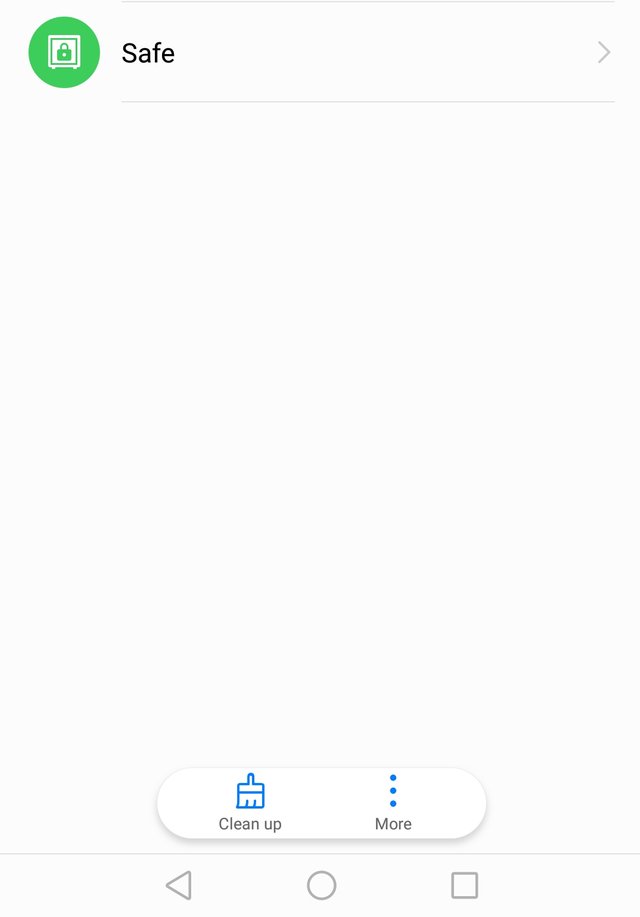
I safe my keys in my private safe, this safe folder is open only with my face lock and fingerprint.
Do You Know Each Of these Key Functions And Restrictions
Answer: Yes, obviously I have read @cryptokannon post about these keys and restrictions. Let's discuss each of these.
Posting Key
Posting key is used to publish a comment or post, we can Edit a post or comment, and upvote or downvote, further can resteem content, follow people and we can mute accounts.
Active Key
Active Key is used for transfer tokens, power steem like up and down, SBD conversion, vote for witness, place an order on an exchange, moreover certain profile changes, Publish a witness price feed and we can create a new user.
Owner Key
Owner key is used to reset owner key, active key, posting key, to recover your account and Decline the voting rights. This key is important.
Memo Keys
The function of Memo key is that, it used to send an encrypted message and to view an encrypted Messages.
Master Key
This key is the Most important key, and the first one given to the user to Derive All other keys for the account. This key has ability to change all the keys. As the key implies master key, that key is the master of that account.
How We Can Transfer Steem To Other Account?
Firstly, Log in to your account using username and add active password. Then click on the small arrow which present beside the Steem balance and then select transfer. Put the Amount you want to transfer to, amount you want to transfer and confirm it and congratulations your tokens have been transferred successfully.
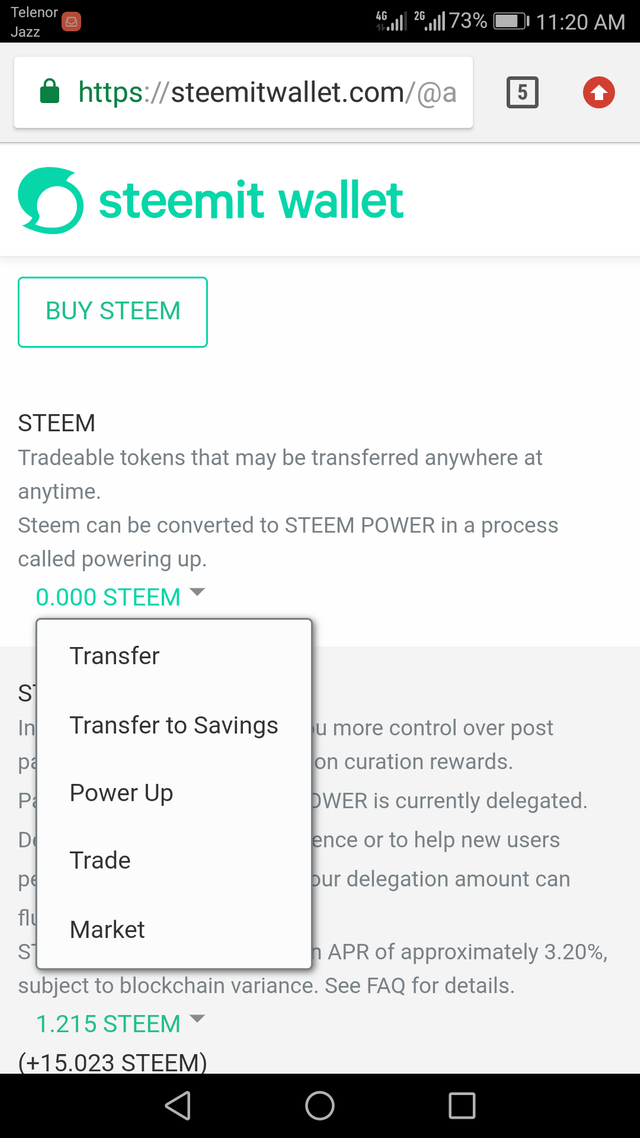
How We Can Transfer Steem Dollars To Other Account
Log in to your Account using username and then put active key password. After this click on the small arrow which is present just beside the Steem Dollars Balance and then Select Transfer Option. Put the amount you want to transfer to, amount you want to transfer and confirm it and congratulations your tokens have been transferred successfully.
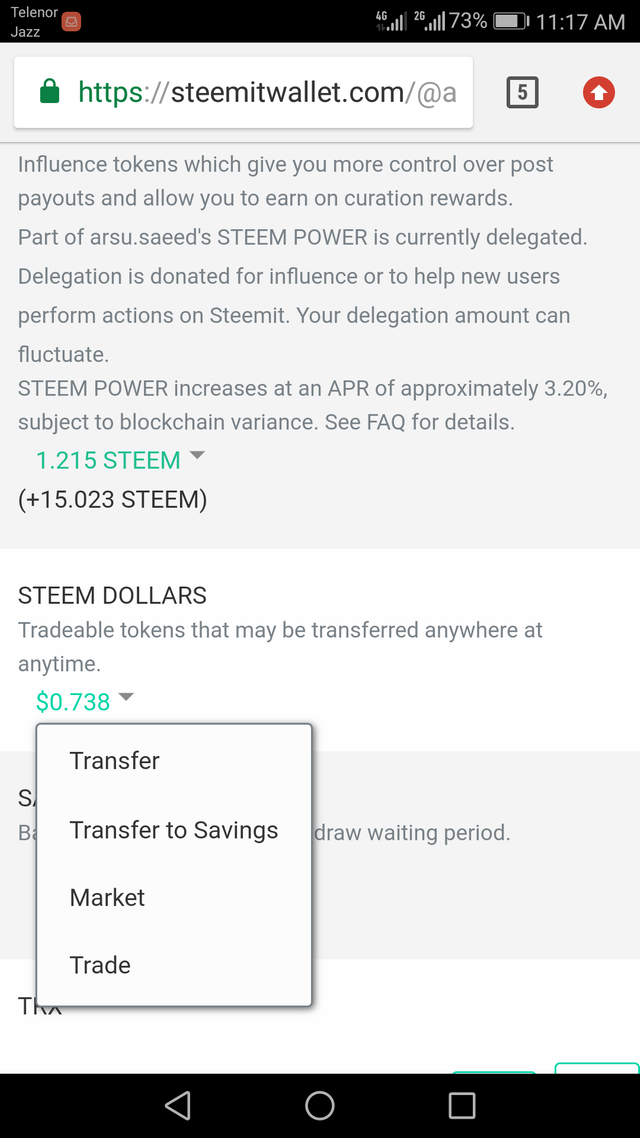
Do You Know Hot To Power Up Your Steem?
Answer: Yes I know how to power up my steem. For Power up, we can use the same dropdown box as for the transfer next to the steem number, but the option of power up shall be selected, enters the amount of steem, and then click power up.
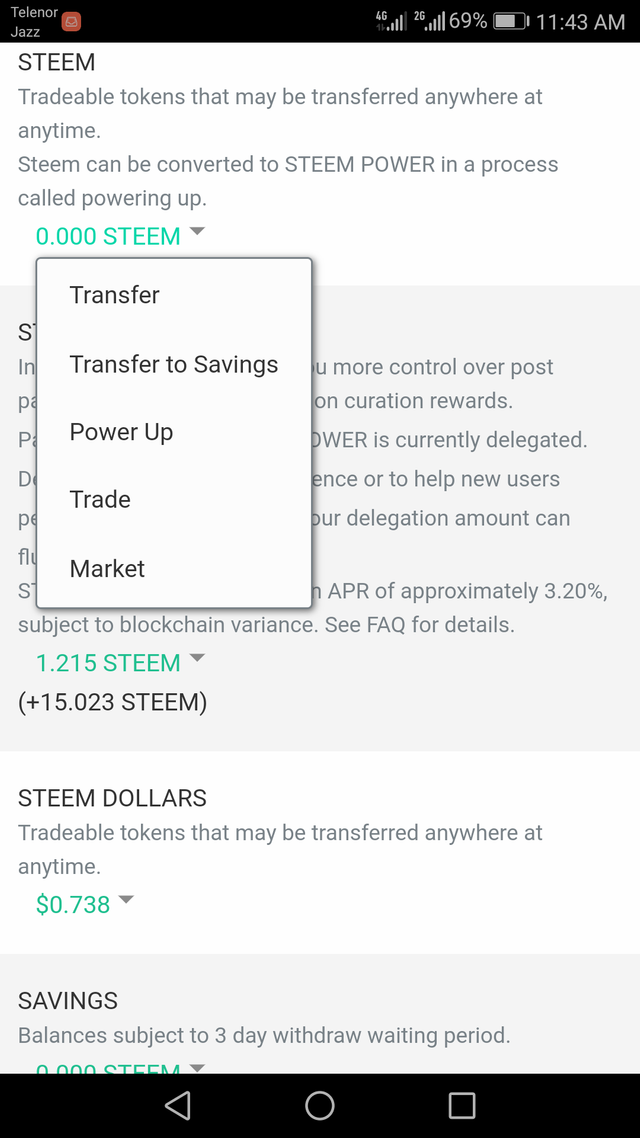
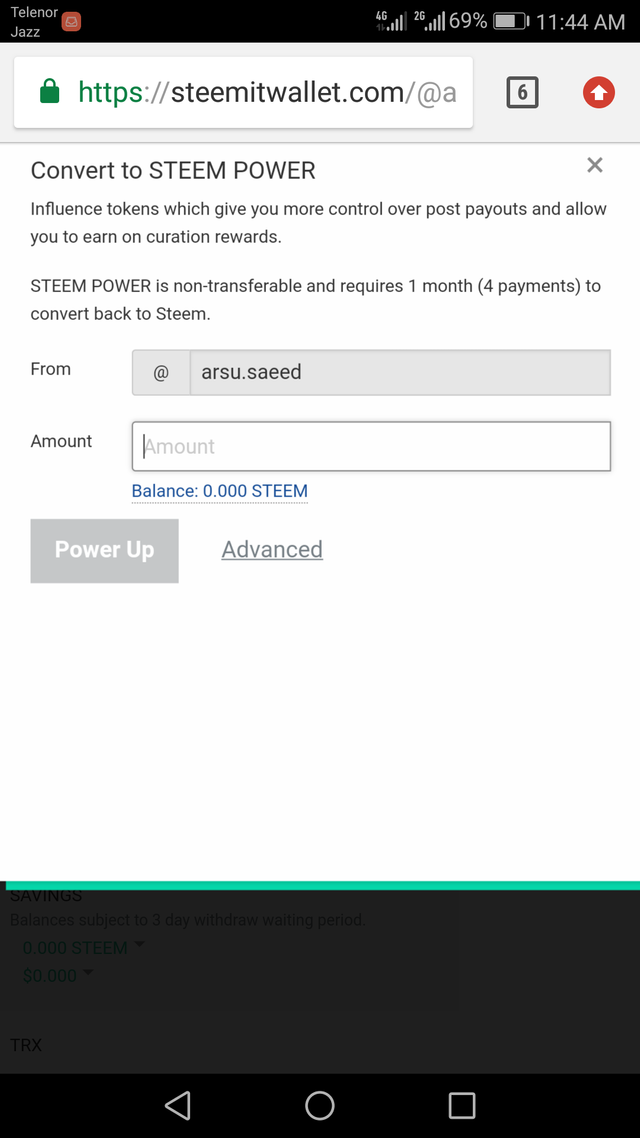
This was my achievement 2, task on Basic Security on Steem. I hope I have made it to be verified as Achievement 2. Keep Visited my Account Thanks a lot.
Thanks for reading
Special Thanks To Country Representative Pakistan Memeber
@rashid001
@hassanabid
@haidermehdi
@vvarishayy
@yousafharoonkhan
@cryptokannon
Hello, I am reddileep from Greeter Fairy Team.
I am happy to announce that you have successfully completed your achievement task. Now you are eligible for performing your next Achievement Task and you can refer Lists of Achievement Tasks posts to understand about your next Achievement Task which was published by cryptokannon
Curators Rate: 2
Hi, @arsu.saeed,
Your post has been supported by @abuahmad from the Steem Greeter Team.