Achievement 2 Task by @arrowgate: Basic Security on Steem 17-05-2021
.jpeg)
source
INTRODUCTION About safety :
Greetings to all our Respectable STEEMIT Team as you know it's my Achievement 2 task so I thought to highlight little bit on SAFETY and to to explain that what does it's mean and why it is necessary !
You all are using your smart phones, laptop or any device firstly you make sure to make it more secure so that boone can steal your important data or something else that's very important to you,in this regard you takes every step to make it more secure and in full private I mean in only for your own access and usage.
Basic Security on STEEMIT :
So at first let me tell you that what does security means? in order to maintain your data from unauthorized access is know as security in which privacy also included.
What need to be secured in our STEEMIT account? and why it's so necessary?
Ans: For everyone though it's new user or old one following things are made to be secured those are
*Password
*keys
*codes etc.
It is so necessary to secure these keys because to save from unauthorized access and also from hackers to save your money and what efforts you made to earn your reputation and hardwork.
in order to save all these factors it is highly recommended to save your KEYS.
Those keys are as following which you have to keep them very save as it's highly recommended for everyone.
.jpeg)
Source
THE MASTER PASSWORD.
PRIVATE ACTIVE KEY.
PRIVATE OWNER KEY.
PRIVATE POSTING KEY.
MEMO KEY.
TRON PRIVATE KEY.
ROLES and FUNCTIONS of All these KEYS :
THE MASTER PASSWORD :
The most powerful key on steemit is known as MASTER PASSWORD key.
it is the seed password used to generate the documents of all other keys and it is very important key among all other keys. Do not share this key.
PRIVATE ACTIVE KEY :
This key belongs to those actions which are done in steemit wallet, wallet related transactions, transformer fund from one account to another or in action of powering up and down as well as converting SBDS into steem or steem into SBDS.it is also highly recommend to secure and don't share with someone else.
PRIVATE OWNER KEY :
This key is used to reset all your other keys. so highly recommend to also secure your this key as this key is Also used to recover your account with in 30 Days.
PRIVATE POSTING KEY :
Private Posting Key is Used to log in to apps such as Steemit.com and perform social actions such as posting,votes and commenting.
PRIVATE MEMOS KEY :
Private memos keys are used to decrypt private transfers memos.
TRON PRIVATE KEY :
The Tron private key has the highest authority on your Tron account, it's also used for signing transactions on Tron such as freezing and voting besides this transferring tokens,
NOW the answers of STEEMIT Team :
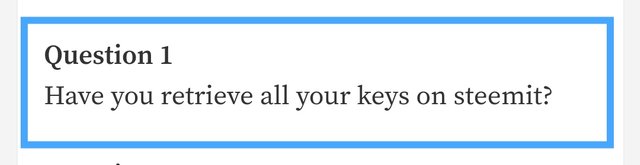
Ans : Yes I retrieve all my keys.
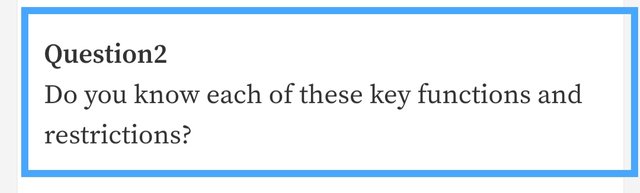
Ans : Yes I know very well all these keys functions, restrictions and roles of these keys.
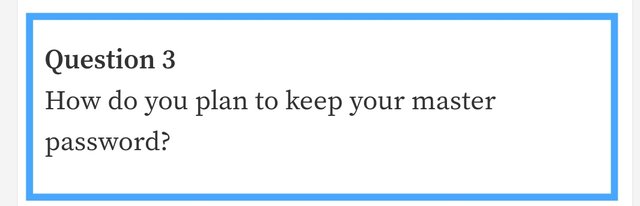
Ans : I have secured it on my mobile device offline as well as also saved in it my documents [Notes] And very Soon I'll rite it on my Diary.

Ans: yes I know very well when first time I joined steemit in 2018 from that times I know how to transfer steem token to another steem user account.
First of all open your wallet then click on balance,then Transfer.
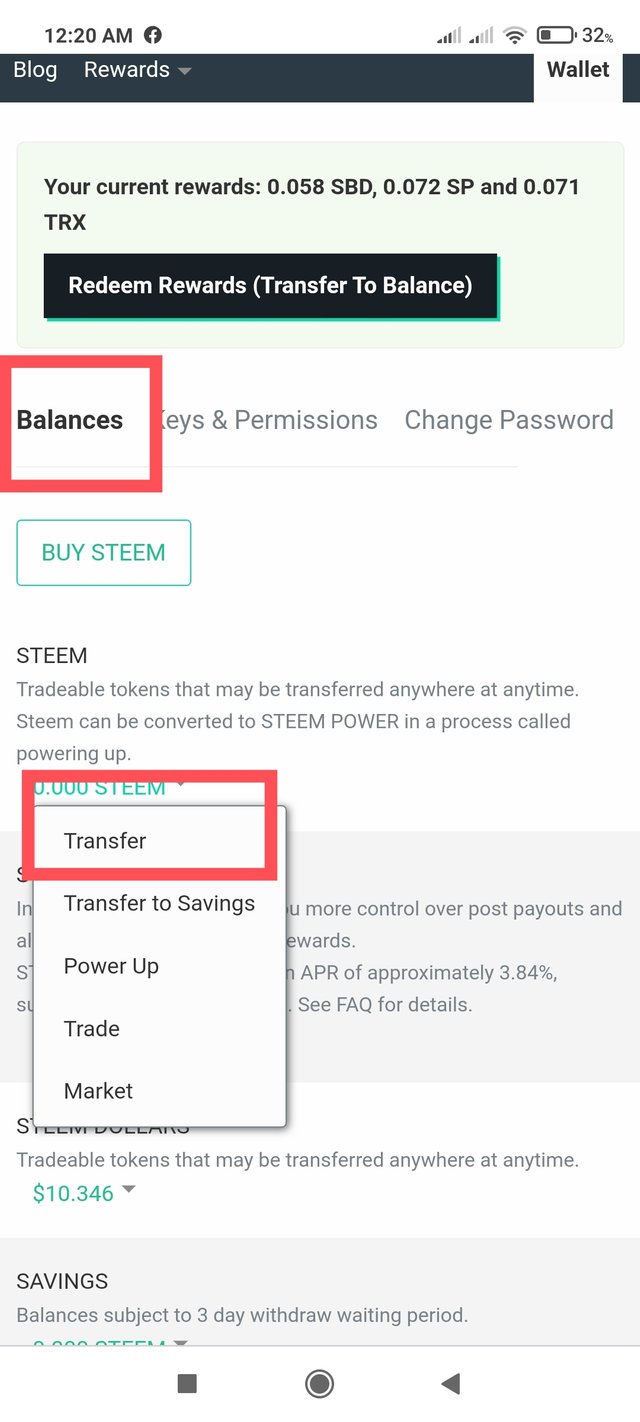
Then your account name and the name of account in which you want to transfer steem token, also out your amount and at last your active key and now you are done.
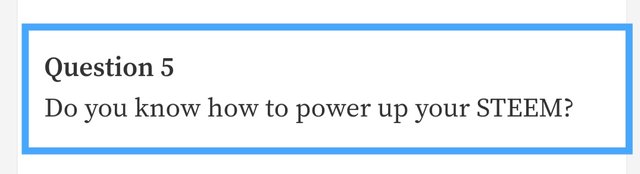
Ans : Yes as I earlier mentioned that I have performed all actions in 2018 so I know very well how to power up and down on steemit and also few days ago I have done this process so first of all same you have to open your wallet and you want to power up then click on steem as shown in pic and you will see option power up click on it active key will requires here and hence you are done
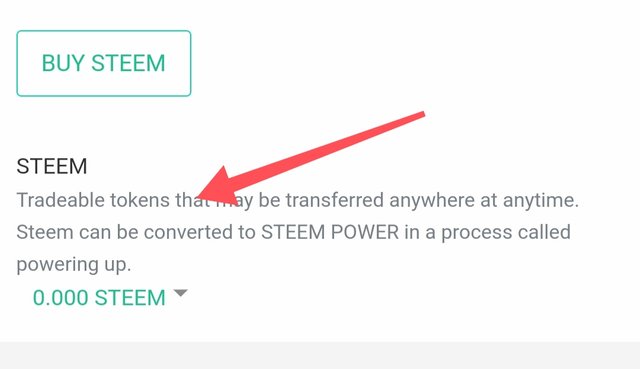
Now if you want to power down then same first go to wallet then check steem under STEEMPOWER section now click on it and a window will open which will show you option of power down and rest of action will b same as powering up was I mean active key will be required and you are done.
My specifically thanks to :
Respected @cryptokannon
Respected @yousafharoonkhan
Respected @rashid001
Respected @hassanabid
Respected @haidermehdi
Please have a look on it 🙂
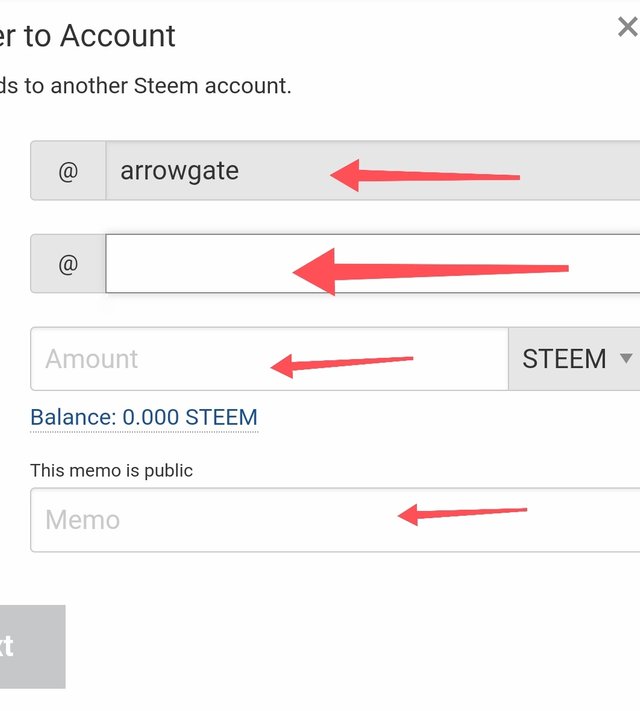
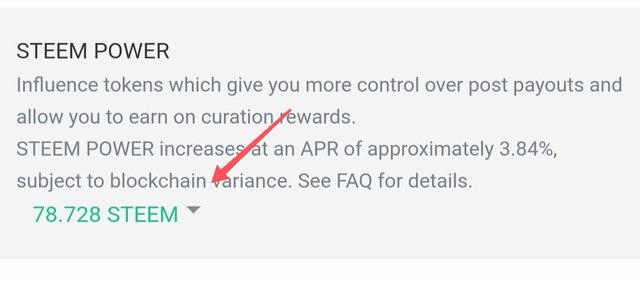
You have been verified for this task and you may proceed to the next achievement task at your convenience.
Note: Nice way of showing us the use of keys. Then you very much and well done.
Curators Rate: 2
Please continue to read and prepare from @cryptokannon Achievement tasks resources
Thanks for your kind words
We are sorry that we have missed this achievement post curation windows, I have upvoted your post of (https://steemit.com/hive-109286/@arrowgate/review-of-datura-plant) for the catch up vote.