Achievement 2 @archatlas Task: Basic Security on Steem
Hi all, After successfully passing my Achievement 1 Task here I am with the Achievement 2 task!
Merhabalar, Başarı 1 Görevimi başarıyla geçtikten sonra, burada Başarı 2 göreviyle karşınızdayım!
I need to appreciate these tasks since they basically teach us the basics. which usually all people lack when they start new things. Also, I need to mention the support as well. It is another factor people usually quit when they don't get any kind of appreciation which we are not lacking. Thank you for all the knowledge you provide and all the support as well.
Genellikle tüm insanlar yeni şeylere başladıklarında temel bilgilerden yoksundurlar. Ayrıca, insanlar genellikle takdir görmediklerinde birakmaya egilimlilerdir. Bu yuzden Basari gorevleri konseptini takdir ediyorum ve Sağladığınız tüm degerli bilgiler ve yardimlar için teşekkür ediyorum.
Question 1 - Have you retrieved all your keys on steemit?
I've retrieved all of them and saved them securely. I am keeping them as hardcopy notes within my notebook. Also, save and store them into a USB drive. I have the keys below and also my master key as well apart from these since The Master Password is the one you receive when you register. Then you should use it to acquire all of the other keys, and only use those keys afterwards.
Hepsini aldım ve güvenli bir şekilde kaydettim. Not defterimde yazili notlar olarak tutuyorum. Ayrıca, bunları bir USB sürücüsüne kaydededip bu surucuyu de sakladim. Aşağıdaki anahtarlarin disinda ayrıca ana anahtarıma sahibim. Ana Anahtar, kayıt olduğunuzda aldığınız paroladır. O zaman onu diğer tüm anahtarları almak için kullanmalı ve sadece daha sonra bu anahtarları kullanmalısınız.
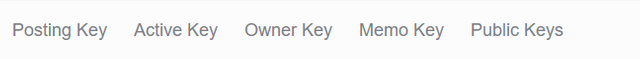
Question2 - Do you know each of these key functions and restrictions?
I know all the functions and restrictions of these keys.
- Posting Key: This key should be used to log in to steemit to prevent compromising your account since this is a fairly limited access key. We can use this key to share posts, comment, edit, vote, resteem, and follow or mute other accounts.
- Active Key: This is a stronger key that you should always use carefully. Transferring cash, power up/down transactions, converting Steem Dollars, voting for witnesses, altering profile details and avatar, and making a market order are all done with the active key.
- Owner key: This key is only to be used when absolutely required. It is the most powerful key because it has the ability to change any key associated with an account, including the account's owner key. It's best if you keep it offline and only use it to restore a hacked account.
- Memo key: When transferring funds, this key is used to encrypt and decrypt memos. Use the pound/# sign before the memo to encrypt it.
Bu tuşların tüm fonksiyonlarını ve kısıtlamalarını biliyorum.
- Posting Key: Bu anahtar, oldukça sınırlı bir erişim anahtarı olduğundan, hesabınızın tehlikeye girmesini önlemek için steemit'e giriş yapmak için kullanılmalıdır. Bu anahtarı gönderileri paylaşmak, yorum yapmak, düzenlemek, oy vermek, saygı duymak ve diğer hesapları takip etmek veya sessize almak için kullanabiliriz.
- Active Key: Bu, her zaman dikkatli kullanmanız gereken daha güçlü bir anahtardır. Aktif anahtar ile nakit transferi, power up/down işlemleri, Steem Doları çevirme, tanıklara oy verme, profil bilgilerini ve avatarı değiştirme, piyasa emri verme gibi işlemler yapılır.
- Owner key: Bu anahtar yalnızca kesinlikle gerekli olduğunda kullanılmalıdır. En güçlü anahtardır çünkü Owner key de dahil olmak üzere bir hesapla ilişkili herhangi bir anahtarı değiştirme yeteneğine sahiptir. En iyisi, çevrimdışı tutmanız ve yalnızca saldırıya uğramış bir hesabı geri yüklemek için kullanmanızdır.
- Memo key: Para aktarırken, bu anahtar notları şifrelemek ve şifresini çözmek için kullanılır. Notu şifrelemek için notun önünde pound/# işaretini kullanın.
Question 3 - How do you plan to keep your master password?
In the event of data loss, having a physical copy rather than a digital copy will be extremely beneficial. Make a note of it in your notebook and keep it as readable as possible. I've recorded it in my notebook and also took a snapshot of it as a backup.
Veri kaybı durumunda, dijital kopya yerine fiziksel bir kopyaya sahip olmak son derece faydalı olacaktır. Not defterinize not edin ve mümkün olduğunca okunabilir durumda tutun. Not defterime kaydettim ve yedek olarak fotoğrafını da çektim.
Question 4 - Do you know how to transfer your steem token to another steem user account?
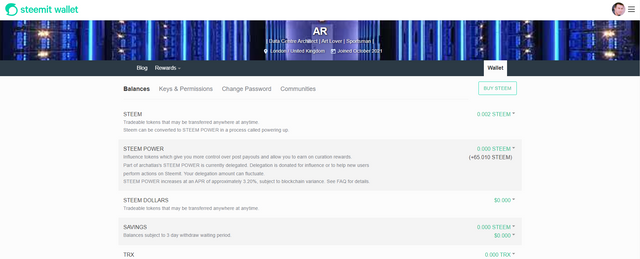
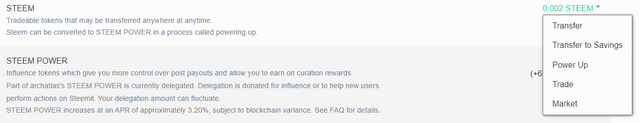
First, you need to open your steemit wallet then you need to click on the little arrow next to your liquid steem. Click to "transfer" from the dropdown menu. Put the account name the one you would like to send steem, fill the balance part, memo part some times necessary but usually for your notes. You can encrypt/decrypt these notes with your memo key. You will need to use your active key to complete the transaction.
Öncelikle steemit cüzdanınızı açmanız gerekiyor, ardından likit steeminizin yanındaki küçük oka tıklamanız gerekiyor. Açılır menüden "transfer" secenegine tıklayın. Steem göndermek istediğiniz hesabın adını girin, bakiye kısmını doldurun, not kısmını genellikle notlarınız için kullanabilirsiniz. Bu notları not anahtarınızla şifreleyebilir/şifresini çözebilirsiniz. İşlemi tamamlamak için "active key" anahtarınız kullanmanız gerekecektir.
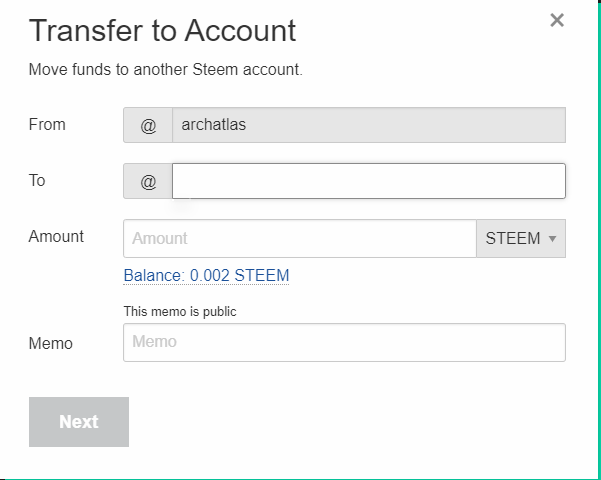
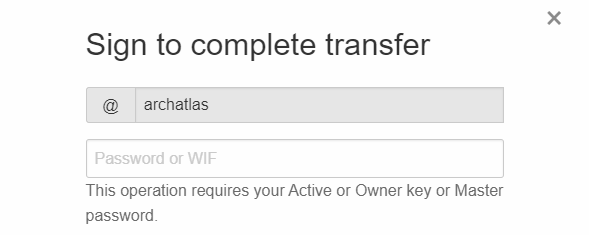
Question 5 - Do you know how to power up your STEEM?
First, you need to open your steemit wallet then you need to click on the little arrow next to your liquid steem. Click to "Power Up" from the dropdown menu. Set how much you want to power up. You will need to use your active key to complete the transaction. Don't forget to add the #club5050 tag to your posts if you are powering up more than %50 of your earnings.
Önce steemit cüzdanınızı açmanız gerekiyor, ardından likit steeminizin yanındaki küçük oka tıklamanız gerekiyor. Açılır menüden "Power Up" a tıklayın. Ne kadar steemi guce cevirmek istediğinizi ayarlayın. İşlemi tamamlamak için "active key" anahtarınızı kullanmanız gerekecektir. Kazancınızın %50'sinden fazlasını guce donusturuyorsaniz gönderilerinize #club5050 etiketini eklemeyi unutmayın.
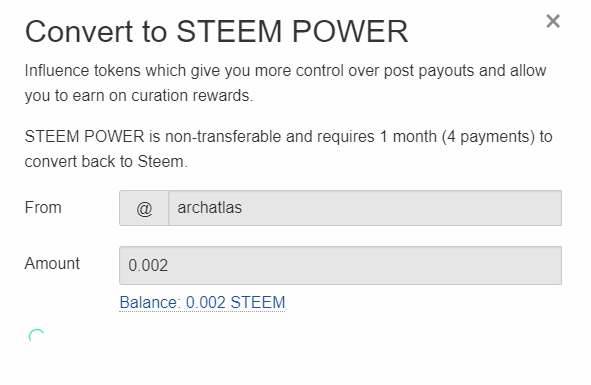

Merhaba başarı 2 göreviniz onaylandi. Bir sonraki göreve geçebilirsiniz.
Oran 3
Tesekkurler.
Görevler bu platformu bilmemize rağmen bizede birşeyler katıyor. 😊
kesinlikle ogretici. eskiden boyle bir olanak olmadigi icin eski uyelerin bile yapmasi gerekiyor bence de.
Hi, @archatlas,
Your post has been supported by @sm-shagor from the Steem Greeter Team.
Thanks! :)