Achievement 2 - Basic Steemit Security
Hello everyone
I am glad that my Achievement1 was verify and I was ask to start the next achievement which is achievement2.
Question 1
Have you retrieved all your keys on steemit?
Yes, my keys is very important I will keep it both as a file online and also offline, I will save it online by locking it in my wps file and also as offline by using usb for safety reasons all this place can only be accessed by me.
Question 2
Do you know each of the keys functions and restrictions?
Yes, I do, I will list them and later explain
- master key
- posting key
- private active key
- owners key
- memo key
Master key
This key is the key that is being used to get and obtain every steemit key related with it you can download all the keys which mean it is very vital there are some part in the steemit wallet you can make use of this key to complete transaction if you are not with your private active key.Posting Key
This is the key that is being used when we wan to perform different activities such as posting of content, upvoting, down voting, commenting, This key can also be use when we want to enter our steemit wallet account to proceed transaction.Private Active key
This is the type of key that is mainly use only in steemit wallet and it is used to complete different thing such as transfer of steem and when we want to power up, it is a key that it is only use here though other key can replace it when it not available for example master key.Owner key
This is the type of key that is being use in steemit in reseting keys in steemit for security purposes, some people change their keys 2 times every month for safety reasons.memo keys
It is the type of key that is being used to define the purpose of transfer though transaction can be done without it but there is a space that you have to put reason in which the transaction is for.
Question 3
How do you plan to keep your master password?
As earlier explain this key is being used for very important purpose and as such I will keep it both as a file online and also offline, I will save it online by locking it in my wps file and also as offline by using usb for safety reasons.
QUESTION 4
Do I know how to transfer my steem token to another steem user account?
Yes, I know. These are the steps:
Step 1- Go to wallet(https://steemitwallet.com/@aquaman187/transfers)
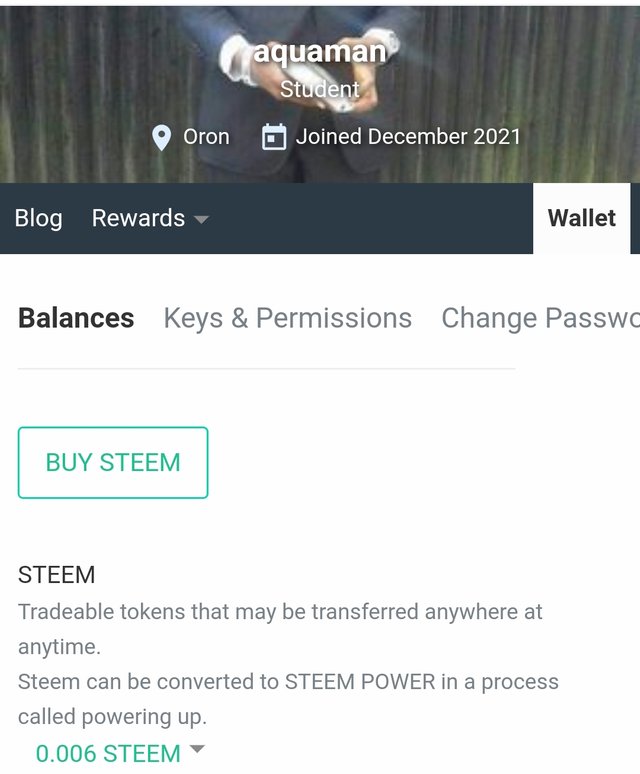
Step 2
Click on the drop down arrow near the steem figure and you will decide on the amount to use
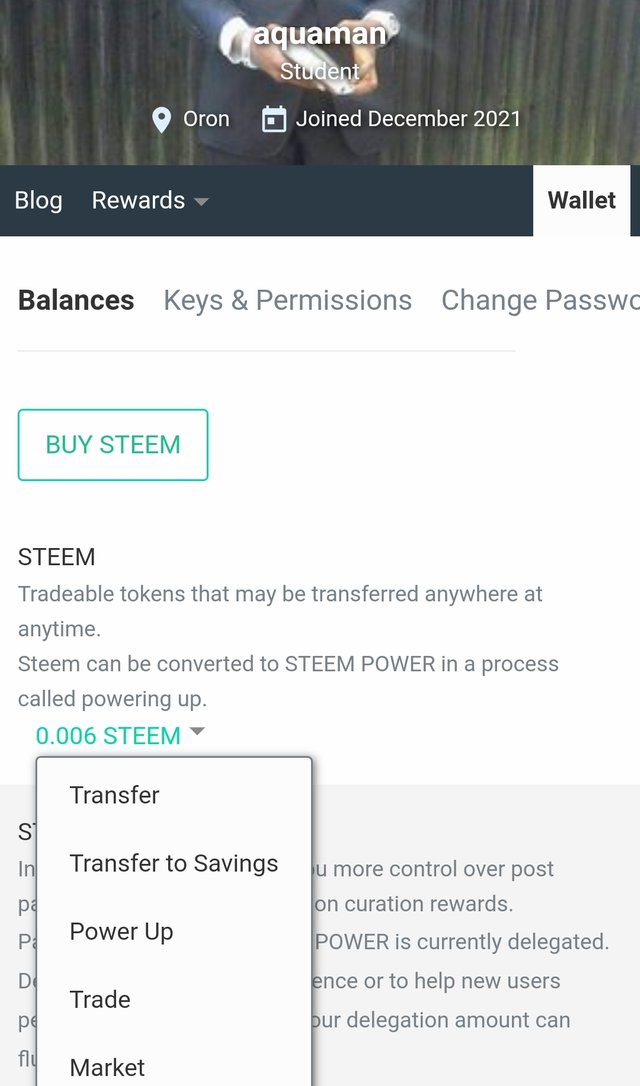
Step 3
Insert the beneficiary username an amount and memo that you are transacting to.
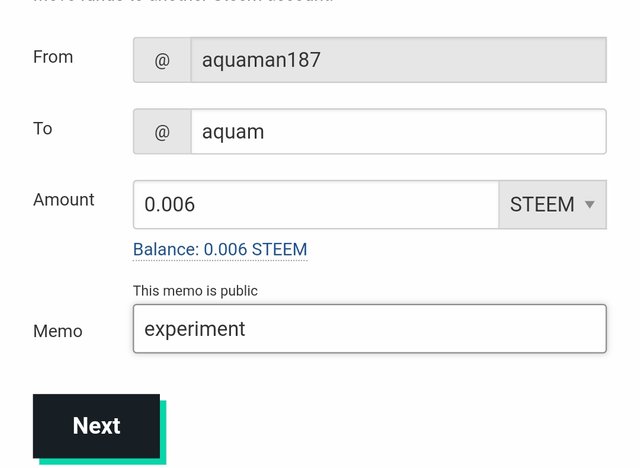
STEP 4
Put the private active key and your steem will be transferred
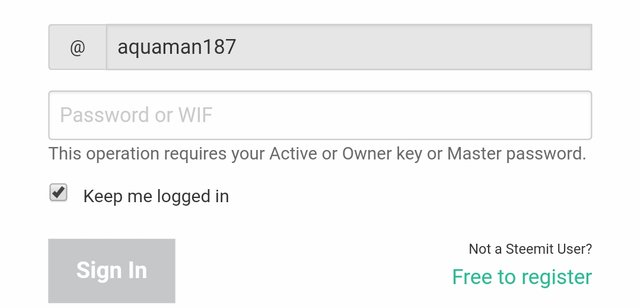
QUESTION 5
Do I know how to power up my steem?
Answer
Yes, I know how it is done
Step 1- Go to wallet(https://steemitwallet.com/@aquaman187/transfers)
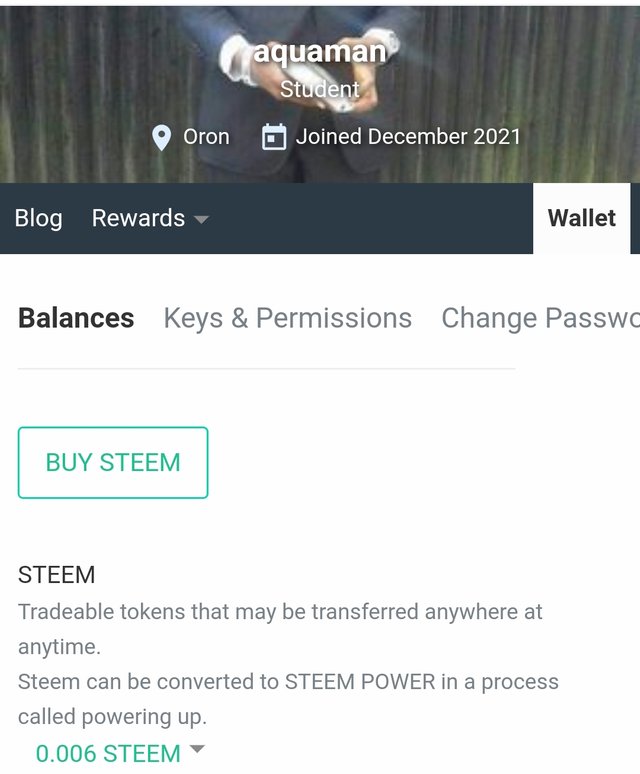
Step2-
click on dropdown and select power up
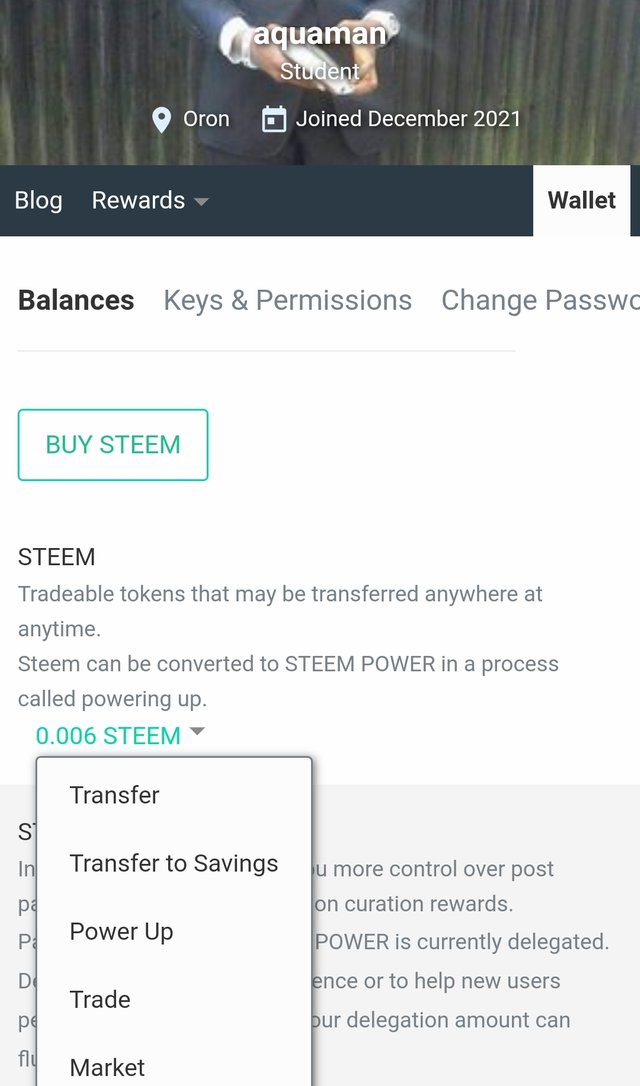
Step 3
Insert the steem amount to be converted to steem power
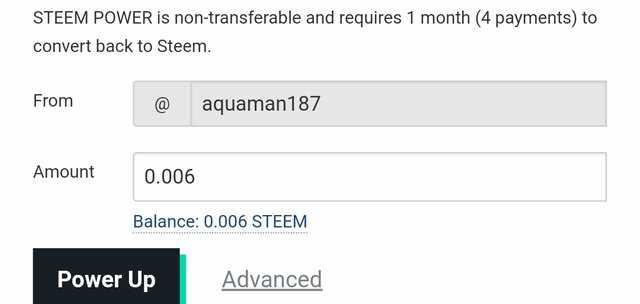
Step 4
Enter the private key
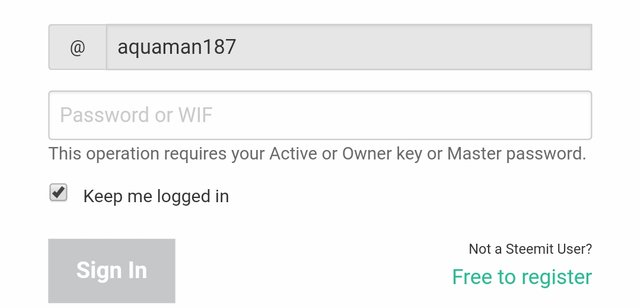
Once this is done the power up will take place immediately
Thanks to my country representative @bright-obias
I have completed my achievement2
Please help verify

Hello, I am reddileep from Greeter Fairy Team.
I am happy to announce that you have successfully completed your achievement task. Now you are eligible for performing your next Achievement Task and you can refer Lists of Achievement Tasks posts to understand about your next Achievement Task which was published by cryptokannon
Curators Rate: 2
Hi, @aquaman187,
Your post has been supported by @sm-shagor from the Steem Greeter Team.