Achievement 5 Task 4 by @angeljenny64: Reviewing SteemDb.oi
Task 4:
What is SteemDb?
Steemdb according to my knowledge from @yohan2on is a blockchain which explorer database for steemit users. When accessing the steemdb site, first of, visit the website @www.steemdb.io which will led you to the home page.
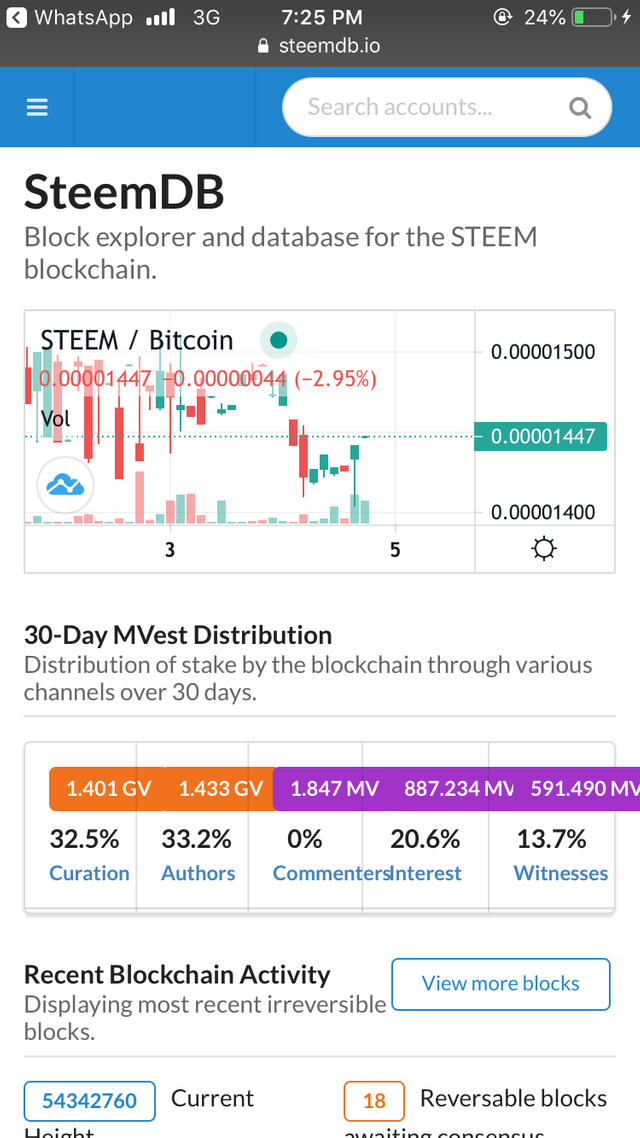
The homepage will show you a direction written Steem/Bitcoin rates on the markets. Check below for picture
Some Features of Steemdb on Steemit can be recorded as:
1. 30-day MVest Distibution
Which defines the percentage distribution of the total sum to authors, curation, witnesses, and interests.
2. Accounts: this displays the user accounts on the blockchain in tabulated forms.
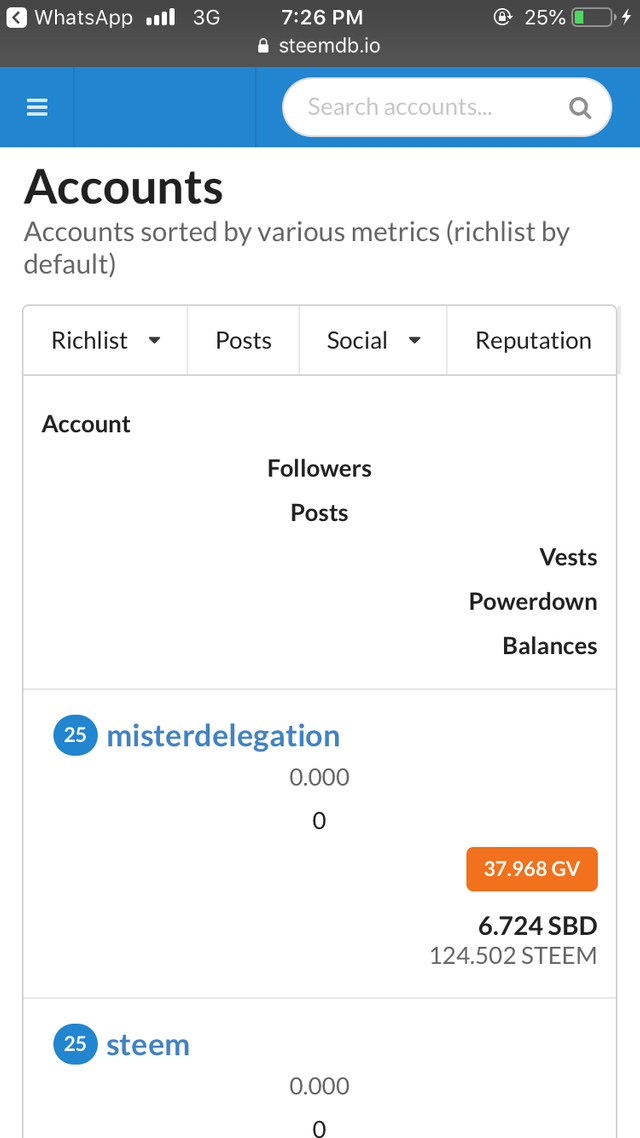
3. Witnesses, it’s displays the different witnesses, who are grouped in order of vote.
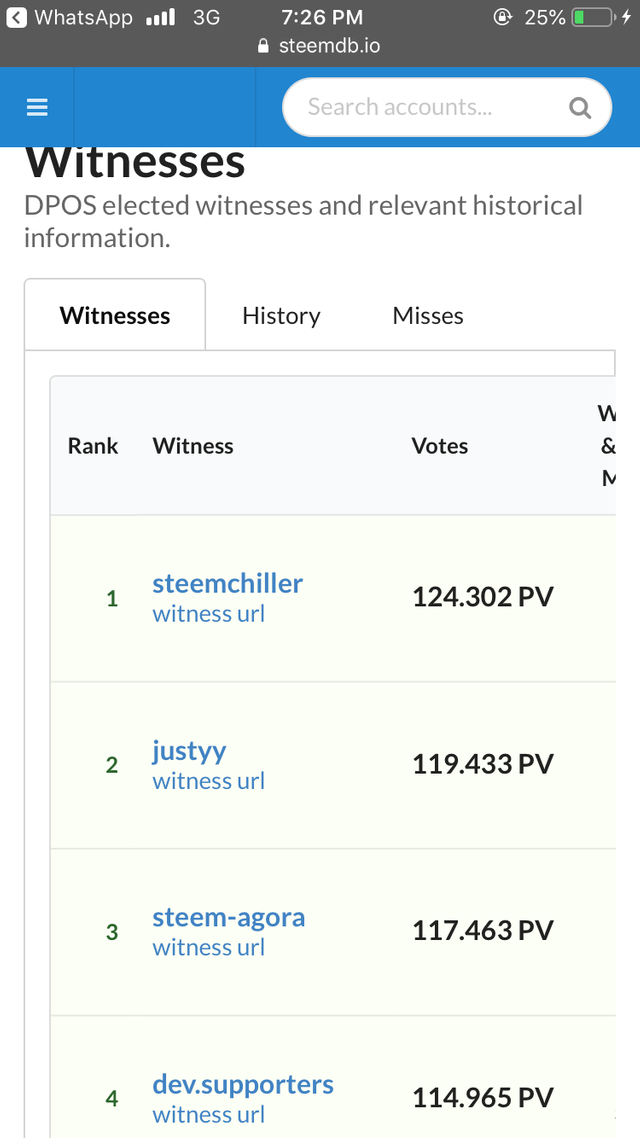
4. labs: it is used for new projects and testing grounds for different ideas.
5. Posts located in the steemit ecosystem, which comprises the highest earning posts for the day and others.
How do I see the "recent history"?
To see the recent history of any account on the SteemBlokchain, the following steps must be carry out:
Firstly, log on to the SteemBlockchain platform by the website (steemdb.io), then you click on Accounts and type the name of the account that you want to appear on the recent history
Secondly, navigate or scroll down to see the recent history of the account.
How do I check the different activities: Posts, Votes, Reblogs, Replies, Reblogs, Rewards, Transfers, etc
To check the above, first, Activities can be assessed through the following;
Go to the website @steemdb.io, click on the Accounts Tab, type the name of the account you want to view it.
After that, choose from several activities such as votes, reblogs, transfers, replies, and rewards on the account by clicking on the Activity
How do I know who has reblogged my post: (Social: Follower, Following, Reblogged)?
If you want to know who has reblogged your post on your account on the SteemBlokchain, log into the SteemBlockchain platform through the website @steemdb.io, then you click on Accounts and type the name of the account you’re interested to see for it to be post being reblogged
- When the Account has open, click on Social tab and choose any sub-menu like Follower, Following, Reblogged as required.
How do I check my Voting Power?
To be able to check your voting power on Steemdb.io, login into the site, then you click on Accounts and input your Steemit account username.
After that, you will see the barat at the right which shows the amount of voting power that is displayed on your steemit account.
A big thank you to;
@cyptokannon
@yohan2on
@steemit
@steemworld
Congratulation!
You have passed Achievement 5(4) on the understanding used SteemDb.oi tool . I'm happy you able to check your Voting Power and different activities on your blog
Rating ~ 3
Please get ready for the next Achievement Link You expected to understand curation work in steem, and how to vote for witness
Thanks
Greeter helper
Wow
Hello please what site do you used to complete your achievement 5.4,
If I tries it keeps showing me error
It’s the same site, you can use laptop or bigger phone
Hi, @angeljenny64,
Your post has been supported by @whitestallion from the Steem Greeter Team.
Thank you very much