Achievement 2 @angelinee Task: Basic Security on Steem
Hello Friends,

Today I am before you again, thanking you in advance for allowing me to be here sharing My Achievement 2. Which for me is of great importance, as well as for everyone, since it is about the security of our accounts in steemit.
This information about basic security in steem. I summarize them as basic as possible so that our newest colleagues can understand more easily and be of much benefit to everyone.
When we register on the steem platform, we are provided with certain keys in a PDF document, which perform different functions on said platform. It is not recommended to share your keys with anyone. Since it is of the utmost importance, to enter these, new steemians are recommended to save and keep the keys as secure as possible.
Have you obtained and saved all the keys and password of steemit?
Yes. When I got my passwords from steemit, in a PDF document. I made a total safeguard to be sure not to lose them since with them we carry out other important transactions and that is why they must be stored in several places Yes or Yes: Send them to email, on a flash drive, even print them and keep the PDF document as secure as possible among others.
Do you know all the functions and restriction of the keys?
Yes, I have the basic knowledge that must be had in the steemit platform, although I confess that they still confuse me but I am sure that little by little I will learn everything about how to use each one of them in due course, as each has its important role for each transaction.
Posting Key
Private Active Key
Private Memo Key
Private Owner Key
Master Password
Posting Key
With it we log in to newspapers since it allows us to edit to upload posts (publications), vote, respond in comments, resteem and follow or silence another user .
Private Active Key
It is very important since with it we can make all the movements of our account, such as power up, power down, converting Steem Dollars into our wallet; https://steemitwallet.com and in turn it is used to make all the posts, update all the details and profile photo, in addition to publishing.
Private Memo Key
Its main function is to encrypt and decrypt memos when you are going to transfer funds.
Note: When encrypting a memo, you have to use the numeral (#) before placing said key.
Private Owner Key
It should be used only if necessary. It is the most important of all since with it you can make modifications to our profile, change or recover any other password of your account, including the owner. For this reason I recommend that you should keep it in a safe place, preferably offline and only use it if you ever lose your account or forget your passwords.
Note: It is the only one that we can use if we lose any password, for this reason it is of vital importance.
Master Password
allows us to change all the keys. With it we can post and activate, with this key we can change all the passwords that is to say have full access to all the keys of our account, for this reason we must protect it from falling into the hands of other people.
How do you plan to have your passkey saved?
Keep it in various places such as; send it to your personal e-mail since in case of misplacing it from there we can easily recover it, also have it in a personalized folder on the PC, and even print them.
Do you know how to transfer your steem tokens to other steem users?
Yes, the first thing we must do is log in, enter the purse or wallet by entering with your username and your PRIVATE ACTIVE KEY to
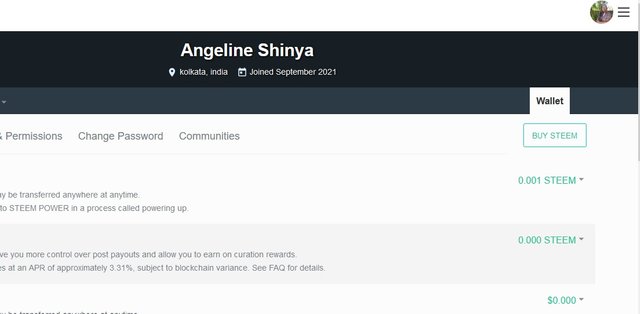
Once we are in our wallet, we place ourselves in steem dollars. We locate the transfer option. By clicking on that option.
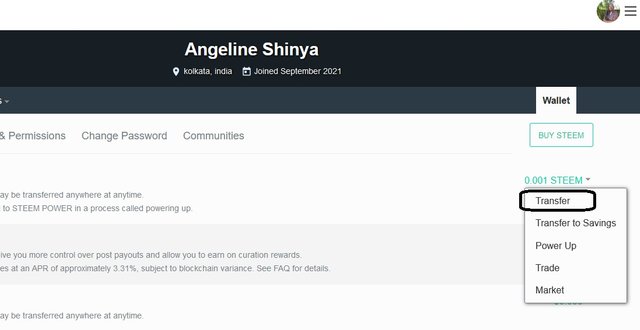
We place the user to transfer, the amount and the memo (Private Memo Key)
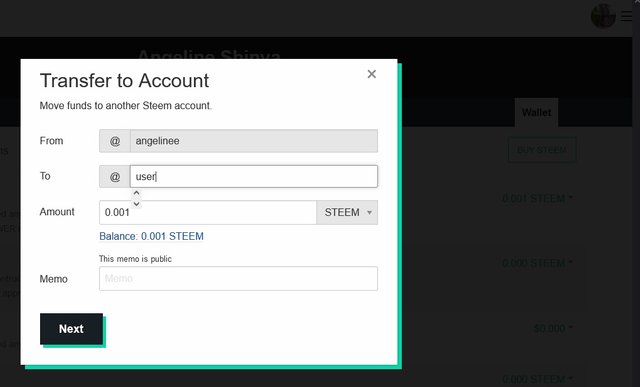
Let's click next
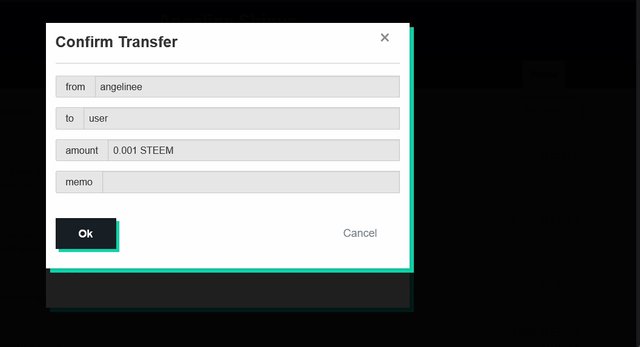
We rectify that the data is correct, click on OK, then we enter our active key (Private Active Key) and that's it.
Do you know how to perform the power up process in steem?
Yes. here I show you. With the session active in the wallet, we locate the STEEM option by clicking on power up.

We place our username and the amount of steem to convert and click on power up here:
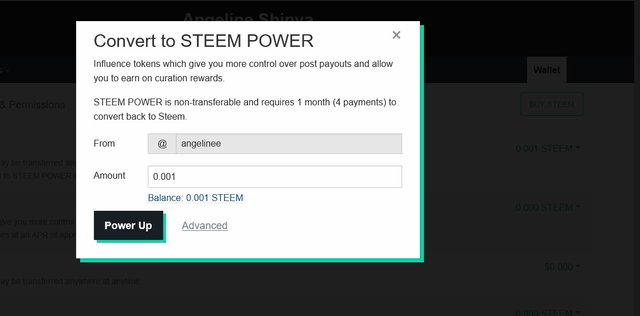
Here we check that everything is fine and select the OK option
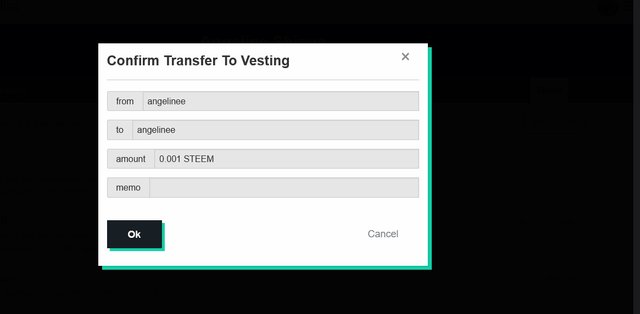
We put our Active Key (Private Active Key) and to finish the transfer, click on register and that's it.
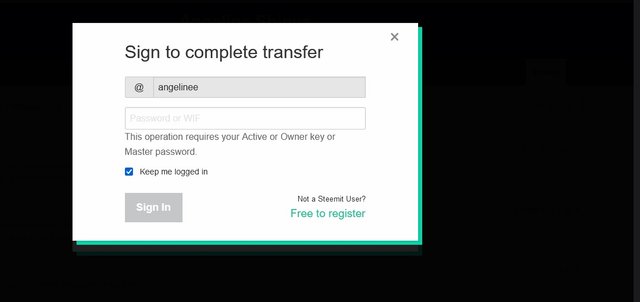
It is vitally important to take into account any questions regarding the security of our account.
Hello @angelinee, I am reddileep from Greeter Fairy Team.
I am happy to announce that you have successfully completed your achievement task. Now you are eligible for performing your next Achievement Task and you can refer Lists of Achievement Tasks posts to understand about your next Achievement Task which was published by @cryptokannon
Curators Rate: 3
Welcome dear
welcome to steemit continue to post your achievement using this guides
Lists of Achievements by Cryptokannon
You can check out our new community, where quality post must be upvoted before the expire, and give aways will be done monthly
Please Just visit Africa on steemit
Steem Promo Africa
Make posts And subscribe for free
You can join any community you wish using this to link Explore steem communities then you scroll down to community of your choices and subscribe (it's absolutely free)
Hi, @angelinee,
Your post has been supported by @dilchamo from the Steem Greeter Team.