Achievement 2 @analem Task : Basic Security on Steem
I have successfully retrieved all my keys on steemit and I have come to realize that each key is meant for a special purpose and these are:
Posting key:
This key becomes useful when it comes to posting, commenting, editing, resteeming, and following or muting others' accounts. This key is likely to be altered the more one uses it for these tasks for this reason alternative posting key is a presence to prevent destructions that an account key would cause.
Active key:
Delicate tasks such as power up and down transactions, converting Steem Dollars, voting for witnesses, updating profile details, transferring funds, and placing market orders are performed specifically with this key.
Owner key:
For safety reasons, offline storage is the best way to store this key. This is the most powerful key since it can alter any key of an account. This key is only used when the need arises.
Master Password:
Please be informed that when you lose your steemit passwords or keys there are no other means that you can get back your account. Since steemit accounts of great importance values, let us try our possible best not to lose our master password by keeping it somewhere safer.
One may ask how a Master password differs from an Owner key. The answer is that all the other keys, including owner keys, are generated from the master password with the exception of none as the name suggests. The master password becomes handy during an account recovery, where would have to take it to steemit.com wallet for the retrieval of all the other keys.
To safe keep my master password, I have planned to save it in pdf format (to prevent it from being overwritten or edited) and store in my google drive account, a dropbox account, on my external hard drive and finally print it out as a hard copy and keep it in my file.
summary of steemit keys and their uses
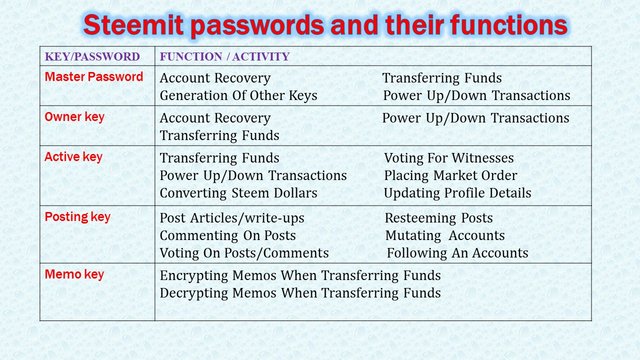
Currently, I know how to transfer my steem token to another users account and these are the various steps:
Steps to transfer steem token to another user account
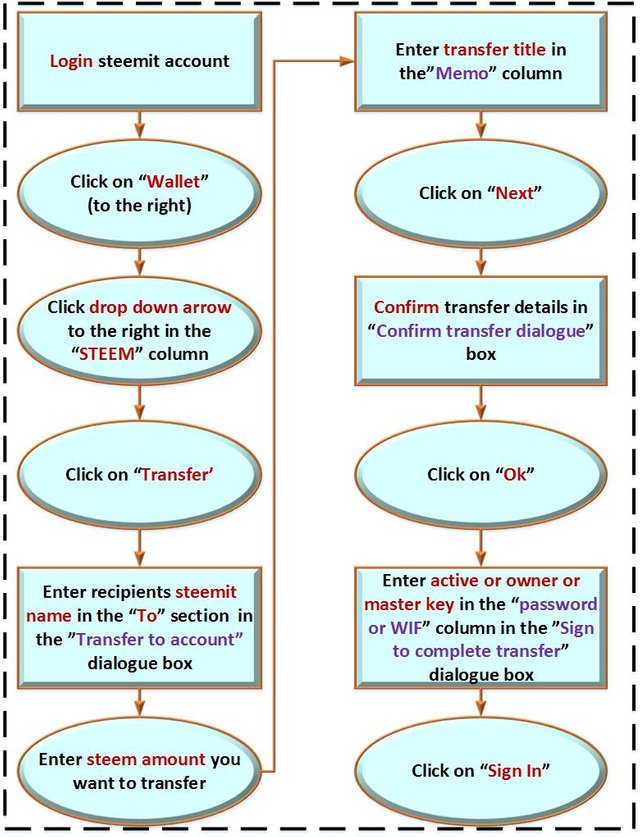
Picture stepS
Step 1
Step2
step3
step4
step5
step6
Also, to power up my STEEM I apply the following steps:
Steps to Power Up Steem
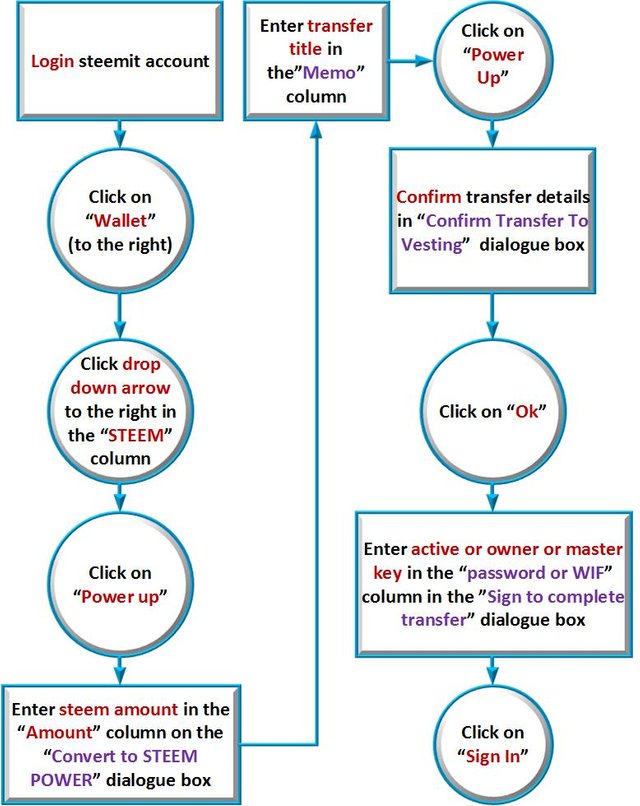
Picture steps
step1
step2
step3
step4
steps in coming out with the flow chart above
- Download and install Microsoft Visio.
- Open the program and choose blank drawings.
- Choose US unit and click on create.
- To your right side under "shapes" choose basic shapes.
- Add the appropriate shapes and click on each shape to give you an option to type content.
- Edit shapes (fill color, line, effect) under the "shape style" ribbon.
- Connect shapes with the "connector" on the "tool" ribbon.
- Apply further editing with any of the tools that come in handy.
- Go to "save as" and save the file as "JPEG File Interchange Format".
Tips on steemit wallet
- Placing an # before the title of transfer in the Memo column makes the transaction private.
- When entering a recipient name during a transfer of token, you need not add the “@” before the name of the recipient since it has already been provided.
I would like to commend @cryptokannon for the task taken to make steemit a convenient place for every newbie. Also my sincere gratitude goes to @shohana link , @mySteem link and @luzcypher link for further enlightening me on steem transfers and power-ups. Finally, I appreciate @cherub27, @steemcurator03, and @njaywan for the encouragement in my achievement 1 post
Thank you for your time.
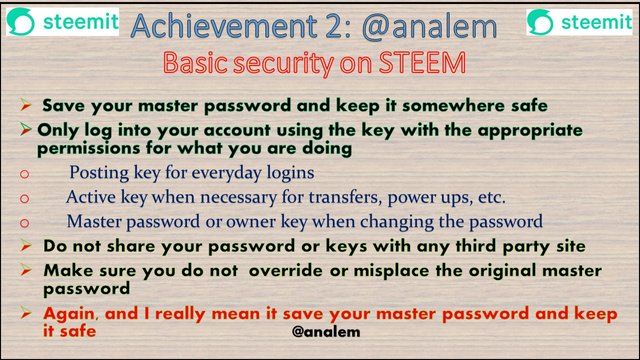
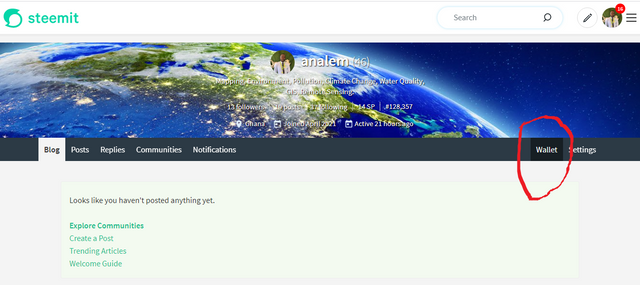
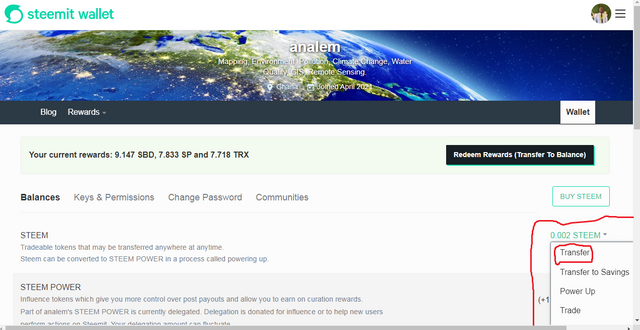
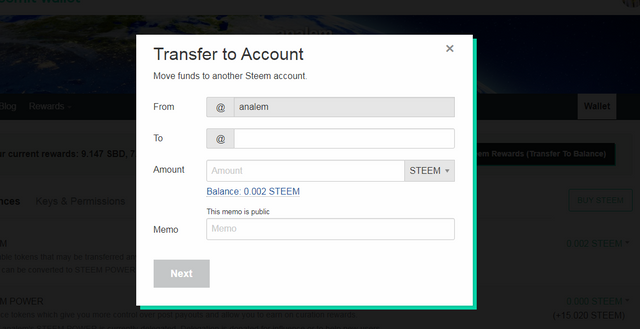
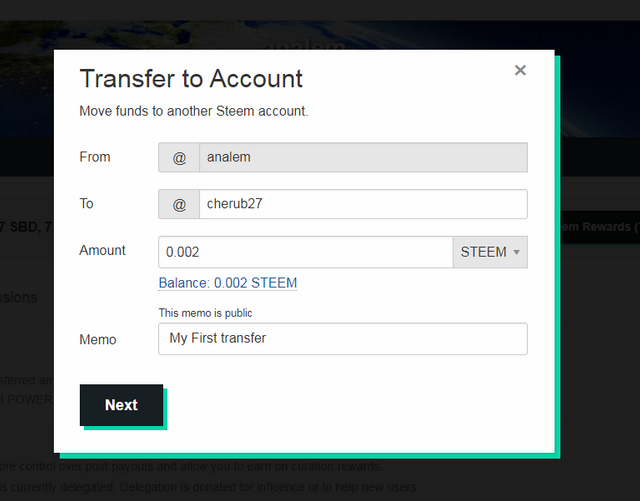
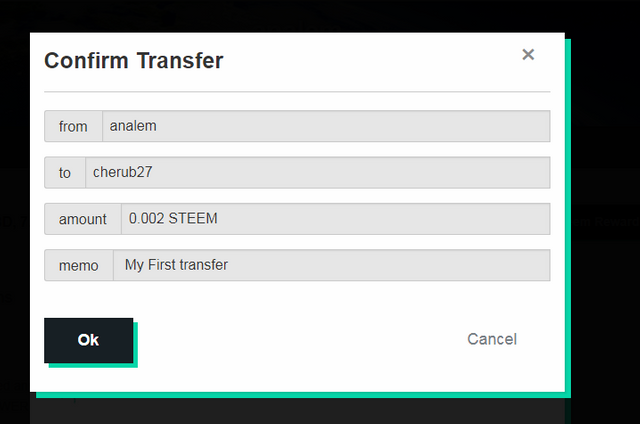
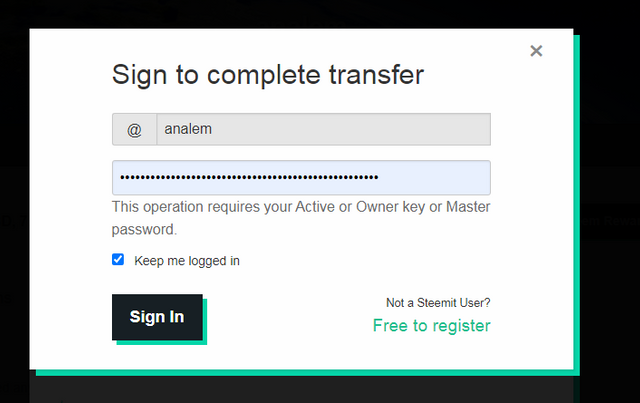
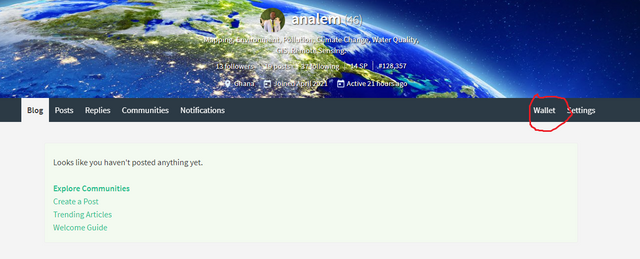
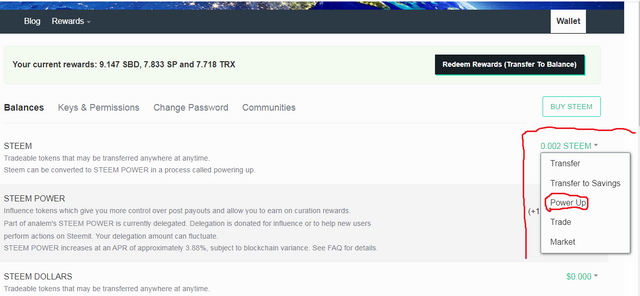
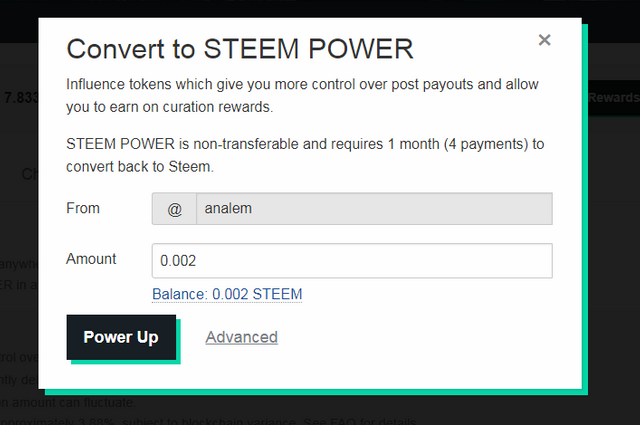
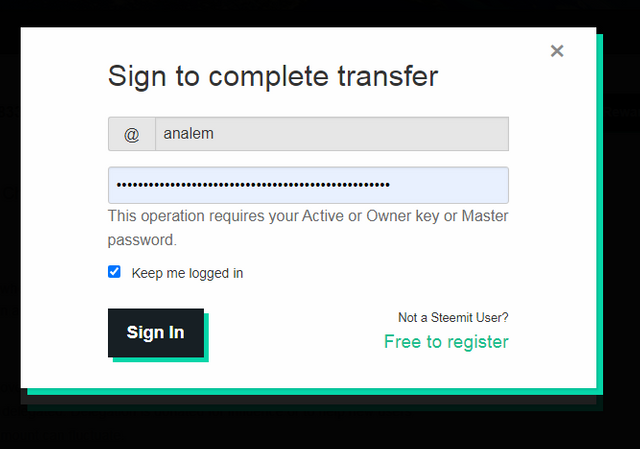
Hello @analem,
Good to see you're putting your heart into producing good content.
It would have been nice to see screenshots of the various procedures you've illustrated beautifully with diagrams which i assume are by your own design. If not, kindly reference their sources.
Thanks for the tips on Steemit wallet
Best reregards,
@cherub27
Thanks very much, I just added the various steps I went through.
Well done.
Keep working for steem.
Thanks for enlighting us on these passwords
You have been upvoted by @njaywan and I’m voting with the Steemit Community Curator @steemcurator03 account to support the newcomers coming into steemit. You may now proceed to the next achievement task.
Keep following @steemitblog for updates.