Achievement 5 Task 1 ~~~ @amirhamja79999 ~~~ Review Steemworld.org
Assalamu Alaikum
Hello all members of Steemit. I hope everyone is well. Also doing a lot of good work. I am also working well Alhamdulillah. I have successfully completed my Achievement 4 up. Today I am writing about my Achievement 5 Task 1 and also share it with you. Let's get started.
Below is a brief overview on how to check the rewards for the last 30 days of my account and the last 7 days:
First I will open any internet browser. Then I will click on the search option and I will type https:///steemitworld.org. When I finish typing, I will do it. Browse will take me to an interface. Where I login my ID with the username and active posting key of my ID. Once there I can see a lot of options.
E.g.
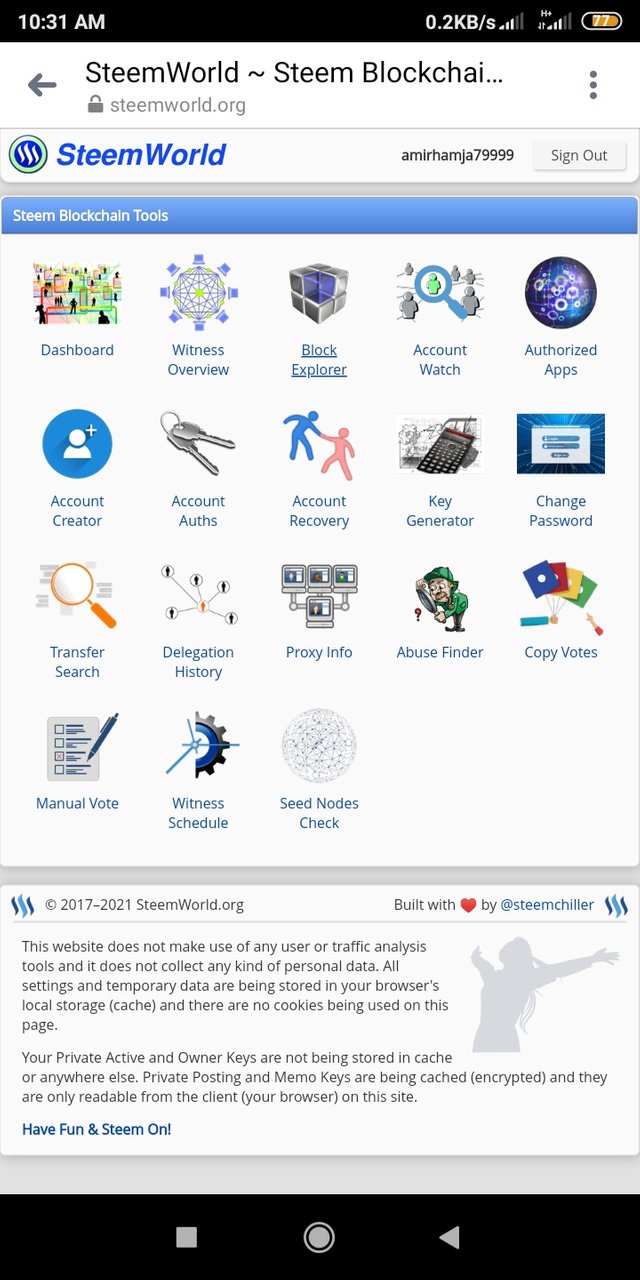
- Dash board
- Witness overview
- Block explorer
- Account watch
- Account creator
- Account authority
- Account recovery
- Key generator
- Transfer search
- Delegation history
- Proxy info
- Abuse founder
- Manual vote
- Witness schedule
- Shee nodes check
The awards here look like this in my own case. The last 30 days and the last 7 days. Also shows Curation SP, Author SP, STEEM and SBD
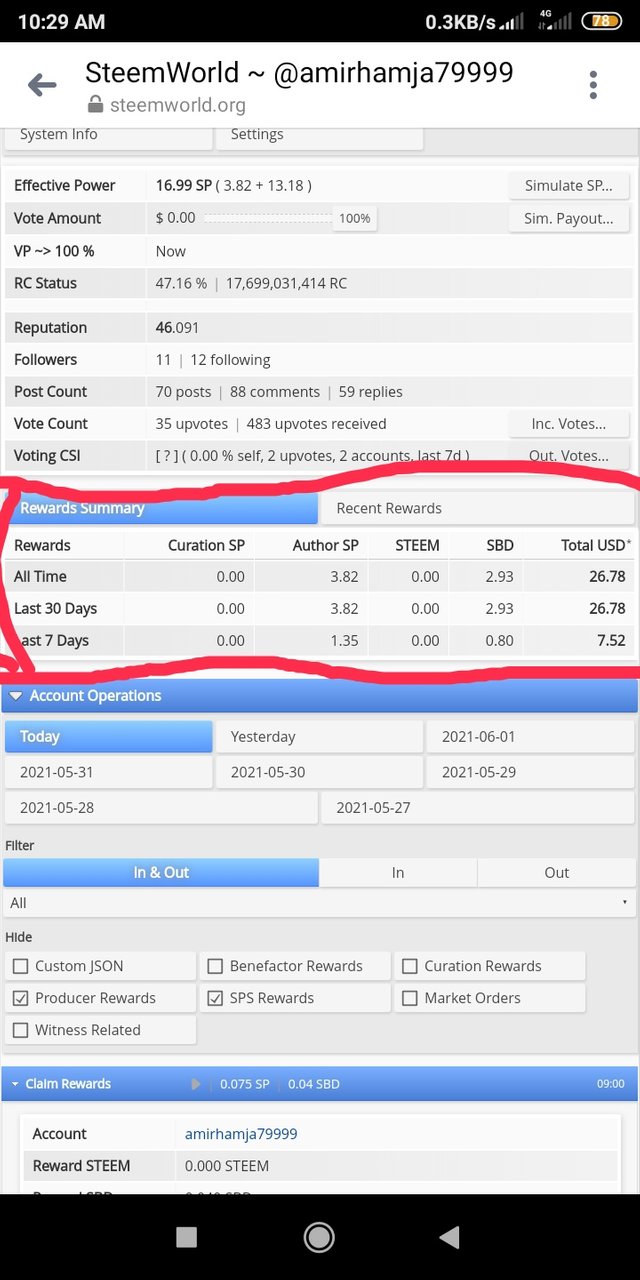
Delegation
The purpose of the delegation is to share your received or acquired Steem Power, which is abbreviated as SP for short, with your other delegates so that they can vote for you, comment or do all the other things as well as help you Useful.
Types of Delegation
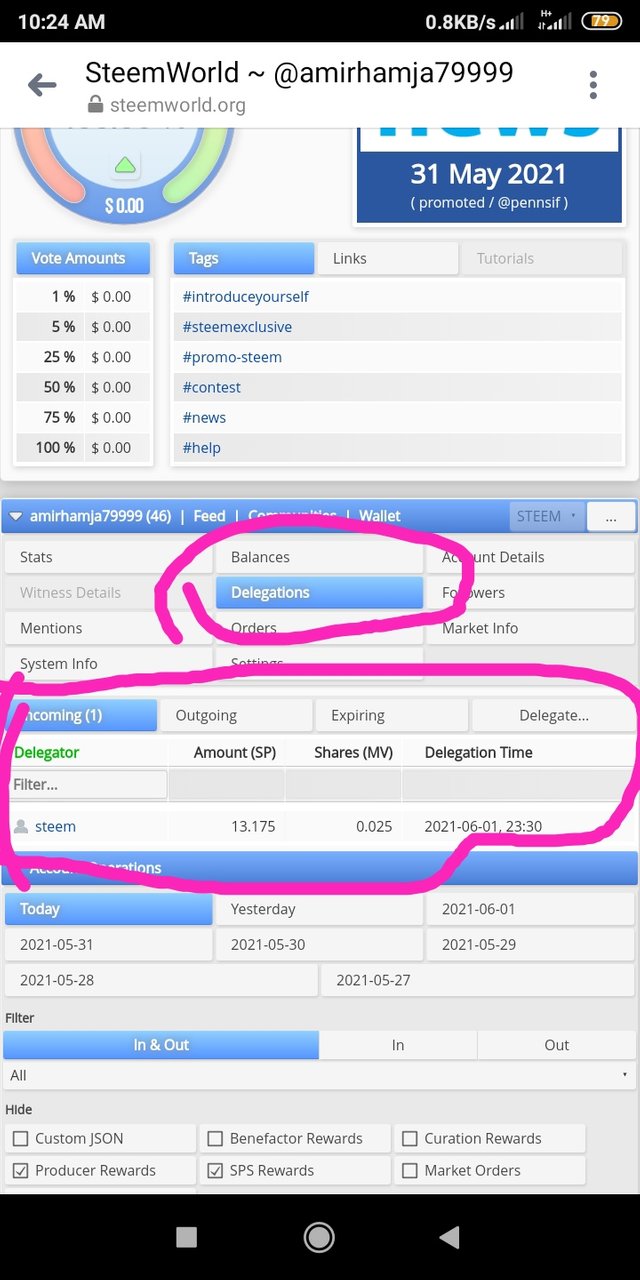
There are basically two types of delegations
- Incoming delegation
- Outgoing delegation
Incoming Delegation: Incoming Delegation is all the steem power or SP that you have to share with other users so that they can enable you to vote, post, and perform all other tasks.
Outgoing Delegation: Outgoing delegation is what you share your SP with other members.
How to the Delegate Steem Power[SP]
Your dashboard of steem world. org, after passing all these things to your own account status, wallet or balance, click on it on your left side. Then that option will show a short list of your delegates. Also click on the one that you represent or will do on your right side. Click the user you are delegating and fill in the correct form. Then double-check that the amount is correct for special caution. In this case do not make any mistakes or problems. Then click OK.
How to check incoming and outgoing votes
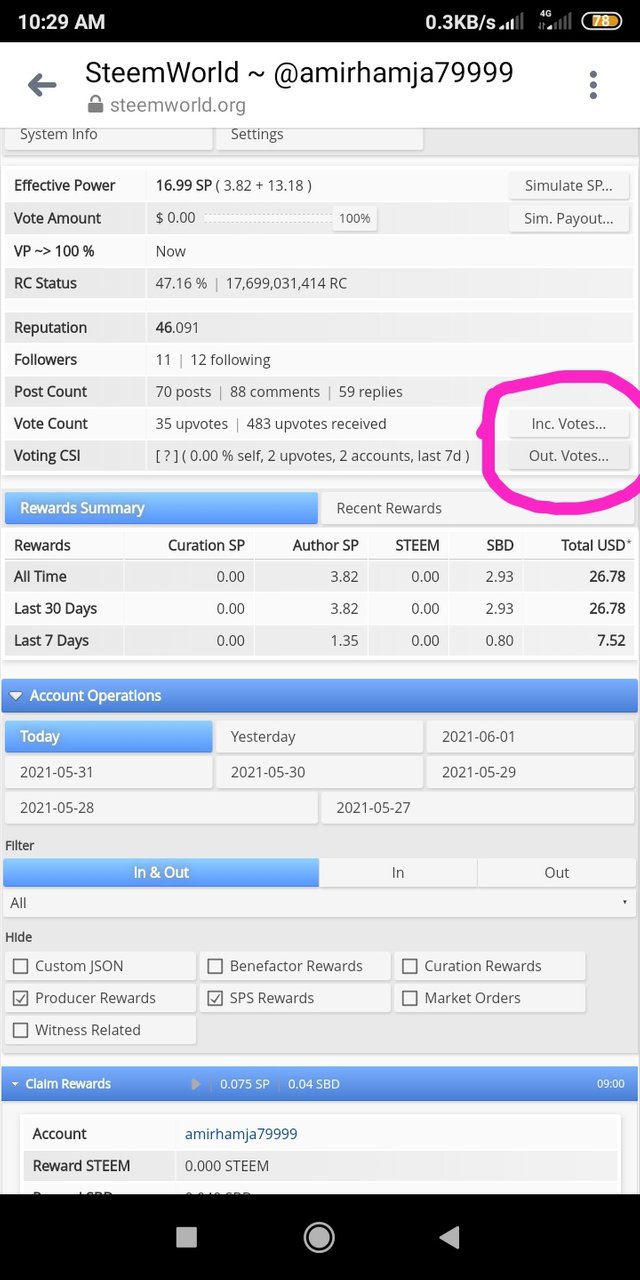
One of the most important things about steemit is the voting system. It is through this vote that you get most of your rewards. The more votes and the more votes you get, the more you will have the opportunity to earn. This voting system has also been divided into two parts.
- Incoming vote
- Outgoing vote
You click on the status then a full list of your account will appear on the right side. You will see there is writing
- Effective Power
- Vote Amount
- VP
- Rc
- Reputation
- Followers
- Post Count
- Vote Count
- Voting CSI
Here you click on Vote Count and go to the right side of the arc to see the text
- inc.vote
- out.vote
There you can see your incoming vote and outgoing vote.
If you want to see your last 30 and last 7 days of counting, look a little further down
*Rewards summary
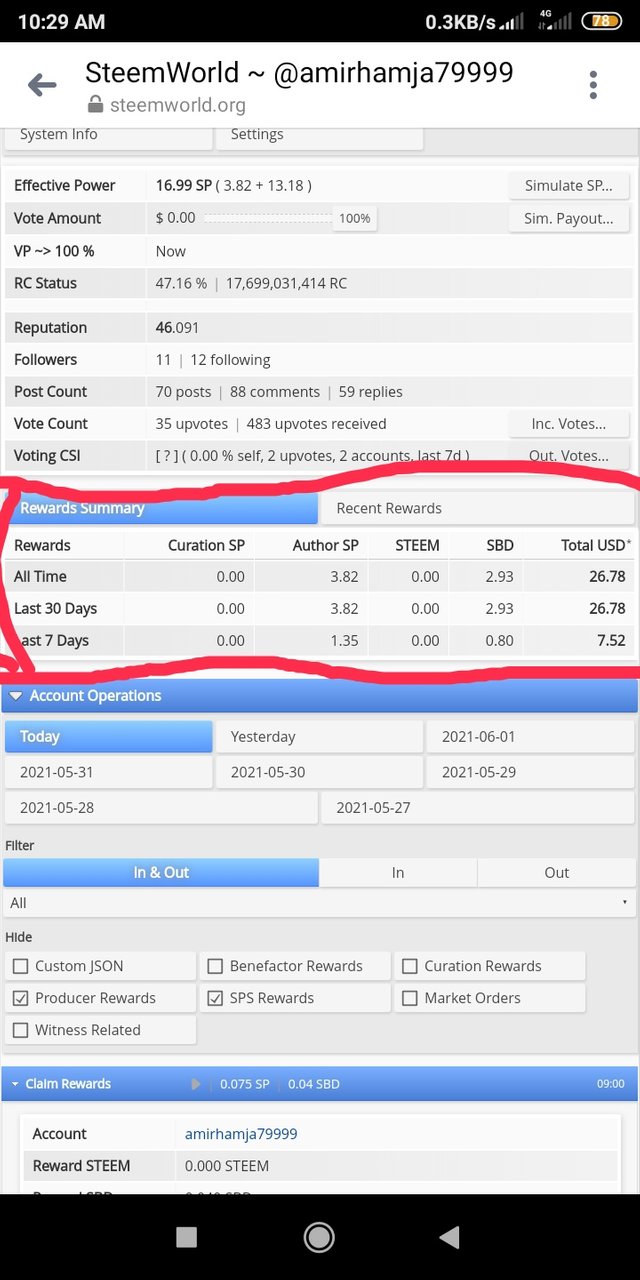
Written below
- All time
- Last 30 days
- Last 7 days
So there you will get the last account of 30 and 7 days in full.
What are Author, Curation and Beneficiary Rewards
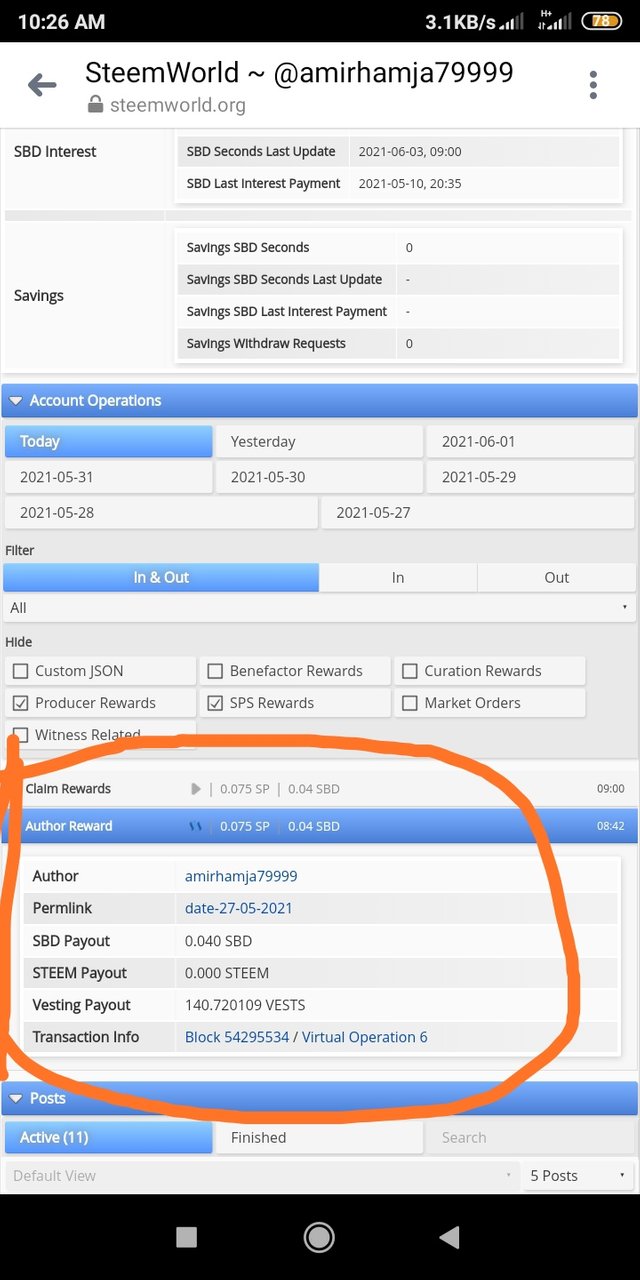
Author Rewards: Steemit's when you are doing a job, that is, a post or like or reply. Erman you are a writer. Simply put, posting something means you are a writer of Steem. And when you comment on a post, the earnings from it are the author's reward.
Curation Rewards: When you value any kind of post written by another author, you get a Curation Reward.
Beneficial Rewards: Beneficial Rewards The rewards of that post must be shared equally with many other users besides you.
How I Check Up Vote, Value at the deferent voting weights
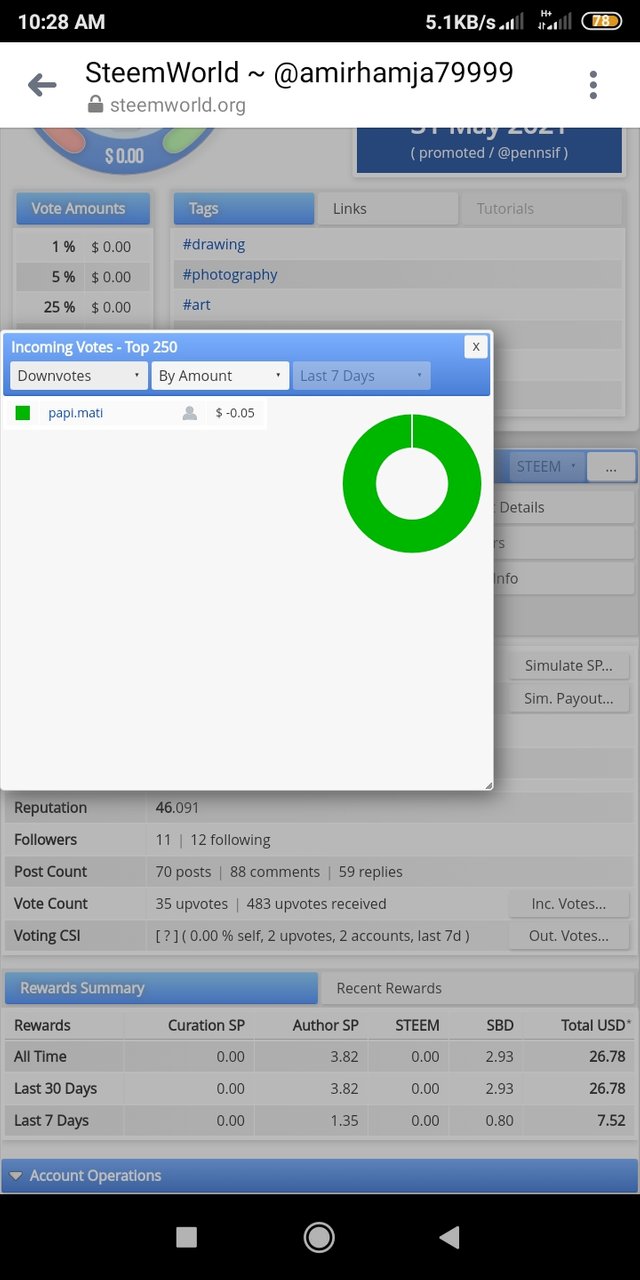
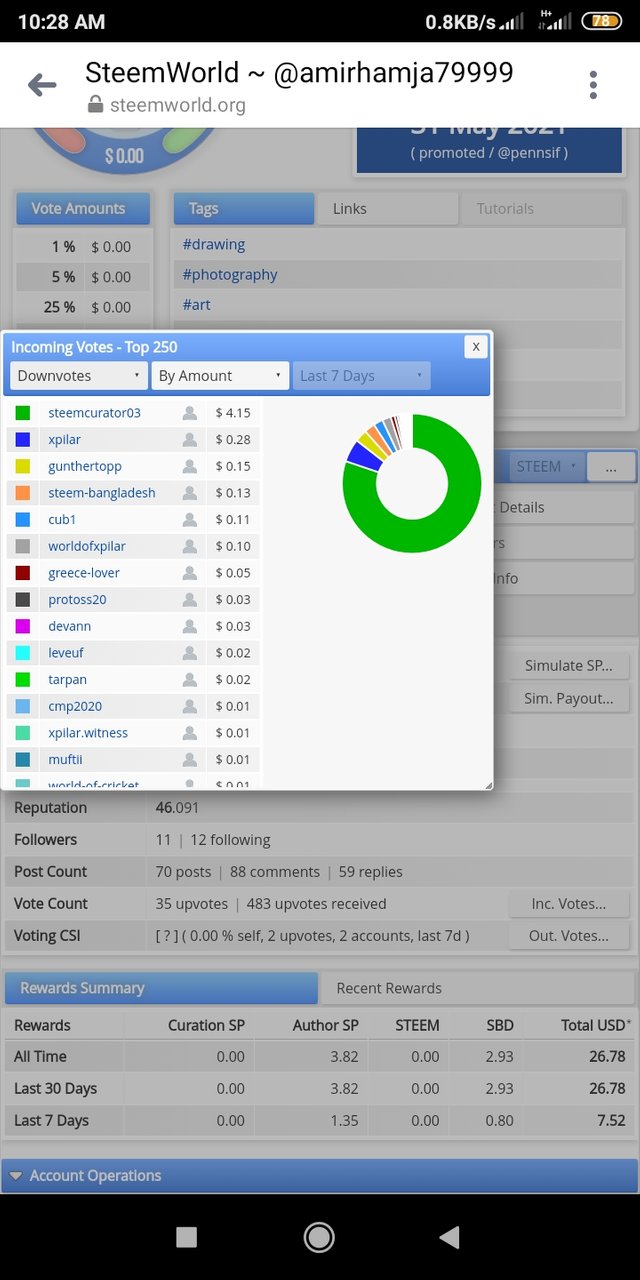
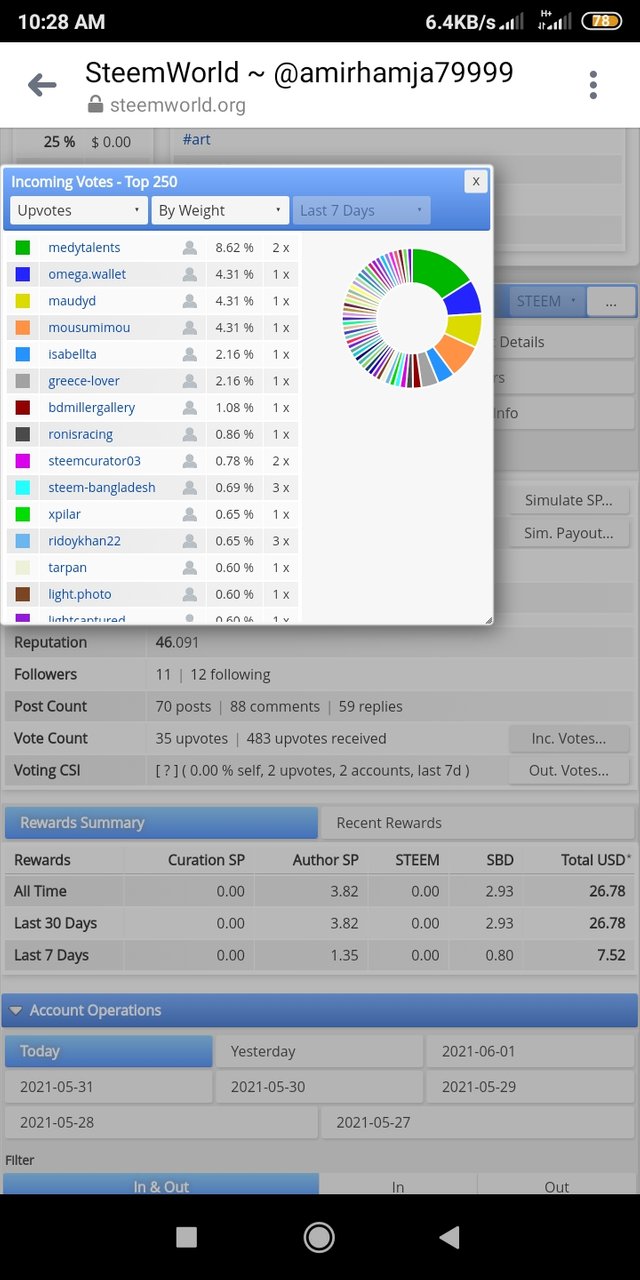
When I first open the above mentioned browser and login with my ID I can see the voting value of my ID on the dashboard. From 1% to 100% and below I can see everything starting from my ID i.e. my voting count.
Specially thanks from my hart
@tarpan
@steemcurator03
@steemcurator01
@steemcurator07
@crytokannon

You have been verified for this task and you may proceed to the next achievement task at your convenience.
Note:
Curators Rate: 3
Please continue to read and prepare from @cryptokannon Achievement tasks resources
@sarkodieeric1
Thank you so much for verify my achievement 5 task 1
Hi, @amirhamja79999,
Your post has been supported by @boss75 from the Steem Greeter Team.
@steemcurator03
Thank you so much ❤
@boss75
My achievement 5.1 is already verified at last 4 days ago but i did not receive any curation from you.Please support me😭
achievement 5.1 link:
https://steemit.com/hive-172186/@amirhamja79999/achievement-5-task-1-amirhamja79999-review-steemworld-org
@steemcurator01
My achievement 5.1 is already verified at last 4 days ago but i did not receive any curation from you.Please support me😭
achievement 5.1 link:
https://steemit.com/hive-172186/@amirhamja79999/achievement-5-task-1-amirhamja79999-review-steemworld-org
@steemcurator07
My achievement 5.1 is already verified at last 4 days ago but i did not receive any curation from you.Please support me😭
achievement 5.1 link:
https://steemit.com/hive-172186/@amirhamja79999/achievement-5-task-1-amirhamja79999-review-steemworld-org