Achievement 5 Task 4 by @amena05:Review steemdb.io
Hello everyone! Happy Sunday.
Hope you all are doing well and having a lovely day.
After completing my Task 3, I'm now onto my last task from Achievement 5 which is to review about SteemDB. This platform tells us about our history of votes both incoming and outgoing, posts, comments etc. It shows you all the history of your account from past 30 days. Read below to see how to get access to simple things and check your history in minutes.
How do I see "Recent History"
After you reach on the SteemDB platform, you can see a search option on the top-right. There you can enter your steem account name and a new page comes up where you are able to see your 30 day account history of all the incoming & outgoing votes, your comments, your posts, or if someone has resteemed your posts. This way you can know all your account's history of past month. Screenshot attached below to get a better look at it.
How do I Check Different Activities: Posts, Votes, Reblogs, Replies, Rewards, Transfer etc?
After entering our account name and coming onto our history page, we can see an option at the top-left corner Activity. By clicking on that, we can see different options to check for our history like Posts, Votes, Reblogs, Replies, Rewards and Transfers.
By selecting any of these options, it'll show you the history for 30 days. Upon selecting on Post, it'll show you your history of posts. Screenshot below for better understanding.
This shows us our incoming & outgoing voting history.
This shows us our rewards history.
This shows us our reply history.
This shows us Reblog history.
Lastly, this shows us transfer history.
How do I know who has reblogged my post?
This is also very easy and simple to check if anyone has reblogged your post. Simply go to Social option and on the dropdown select Reblogged. After clicking on that you'll be able to see who has reblogged your post and all the history. Screenshot attached below for better understanding.
How do I Check my Voting Power?
Voting power is very easy to see. After you open your account's history, on the left-hand side you'll be able to see your voting power that is mentioned in percentage. Have a look at the screenshot below to get a better look.
That's all folks! This was my review on SteemDB where I have explained all the basic details on how to check your history and to keep track on your account.
Good Day!
.png)
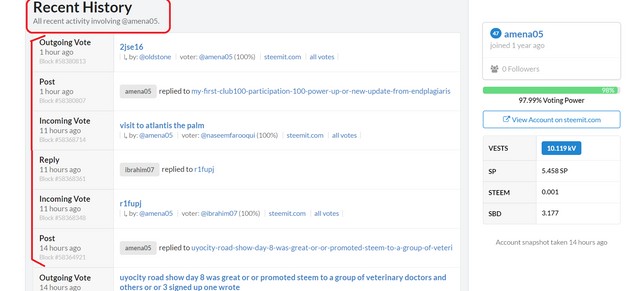
.png)
.png)
.png)
.png)
.png)
.png)
.png)
.png)
.png)
.png)
Hi @amena05 this is @arrowgate from greeters team. I am happily announcing that you have successfully completed your this achievement.
Now I'll suggest you to complete your next achievement task given by @cryptokannon.
Curators Rate2
Thanks a lot!
Hi, @amena05,
Your post has been supported by @abuahmad from the Steem Greeter Team.
Thank you!