Achievement 2 - BASIC SECURITY ON STEEMIT
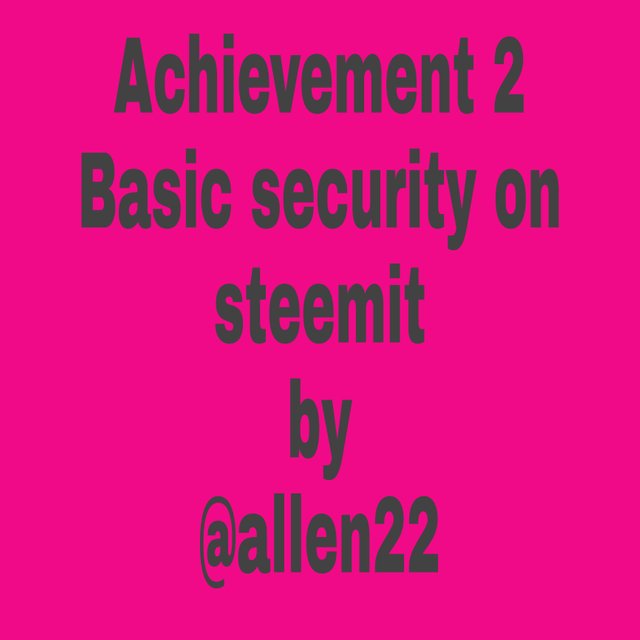
Hello to my steemit friends, I am very grateful to my God and am happy that my achievement 1 was verified few days ago which I express my aim and why I joined the platform in this other task I will be answering questions related to keys and security in steemit.
Question 1
Have you retrieved all your keys on steemit?
Answer
Yes, all my steemit keys are retrieve and was being downloaded to my usb for safety reasons and I also kept it has a write up in my diary and I put it in a place that water can not enter.
Question 2
Do you know of these key functions and restrictions?
Answer
The key are listed below
- posting key
- memo key
- active key
- owner key
Posting key
When talking about posting key it is a key that I used in signing in to my steemit account and my steemit wallet account, I also use it to make comment, and encourage people by upvoting quality content and so use to downvote any plagiarized content.
Memo key
I used it to write or inform about the transaction that I want to perform.
Private Active key
I make use of this key when am making used of my steemit wallet and I mostly use it when I am powering up my steem, transferring of both my steem and steem dollars. It is also used when an individual is powering down.
Owner key
Though I have not made use of this key before but the owners key is being used when an individual or a steemian detect fraudulent activities in his account so this key will help in changing all his key foe the account.
Master key
I made use of the master key when I open my account it was the key that made me able to download the pdf which contains all my keys
Question 3
How do you keep your master password
Answer
I keep it by saving it in my usb for safety reasons and I also kept it has a write up in my diary and I put it in a place that water can not enter.
QUESTION 4
Do I know how to transfer my steem token to another steem user account?
Answer
The first thing to do is to login your steemitwallet
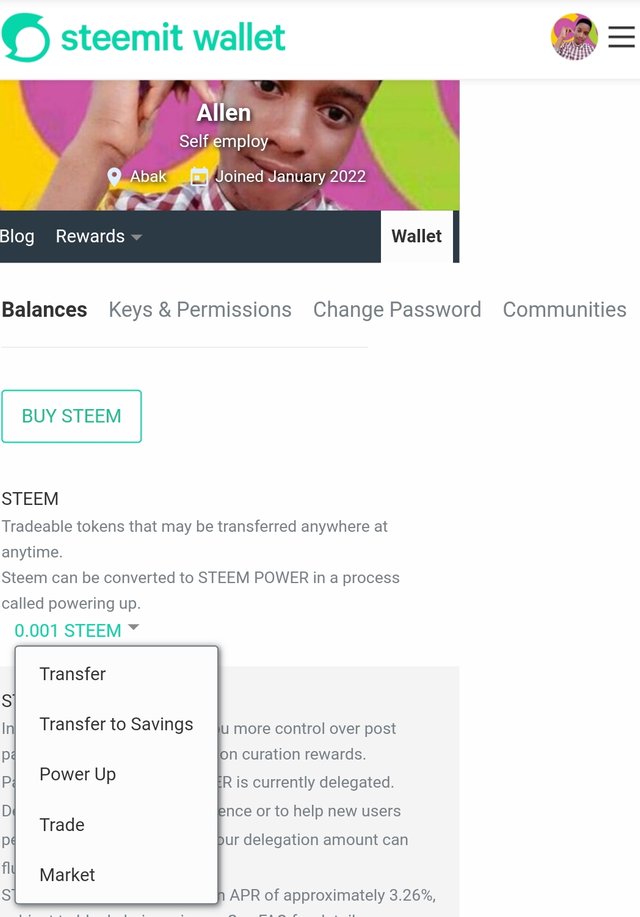
Secondly, click on transfer
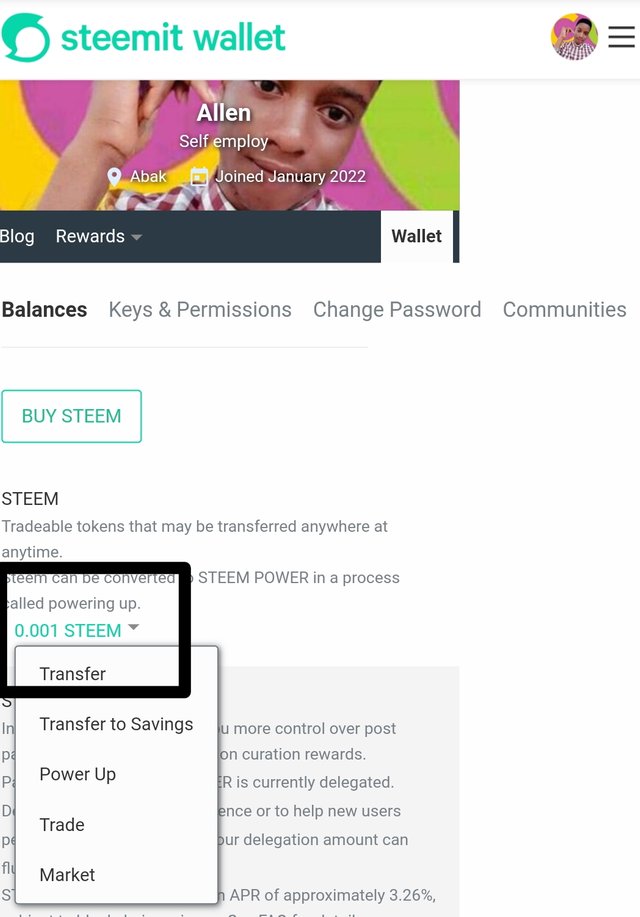
Here the person details that you are sending to is required
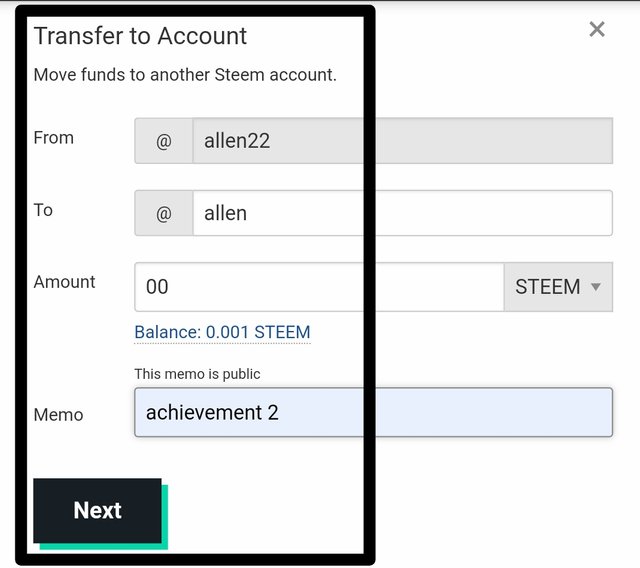
After that you put, your private, after that it will be transferred
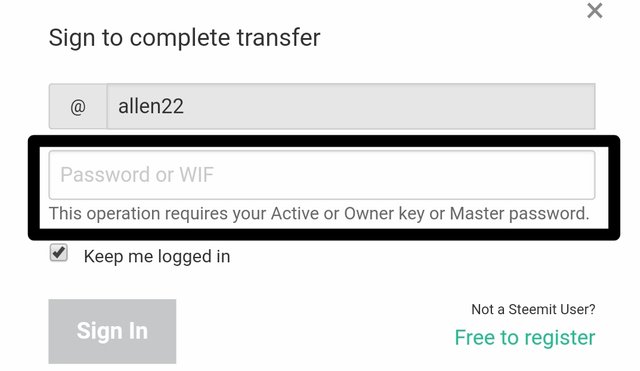
Question 5
Do you know how to power up
Answer
Yes, with the following steps.
Step 1
Login to steemitwallet with username and posting key
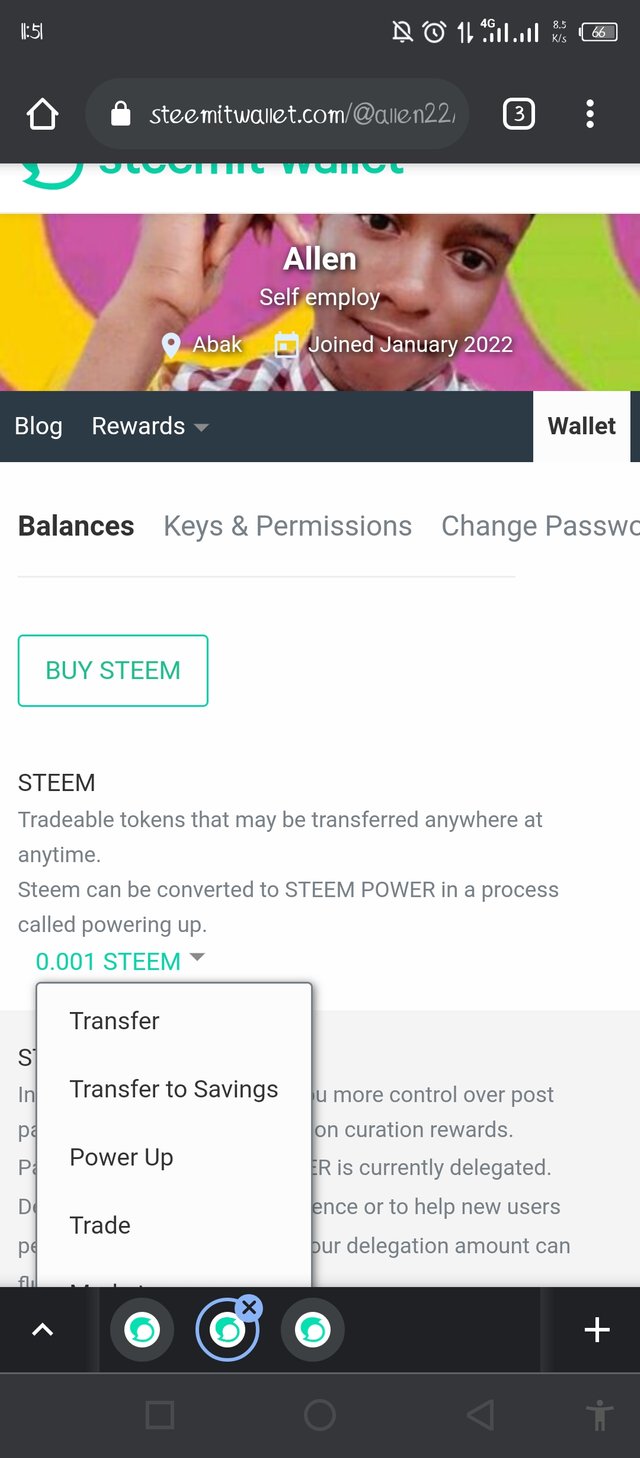
Step 2
You will click on the power up
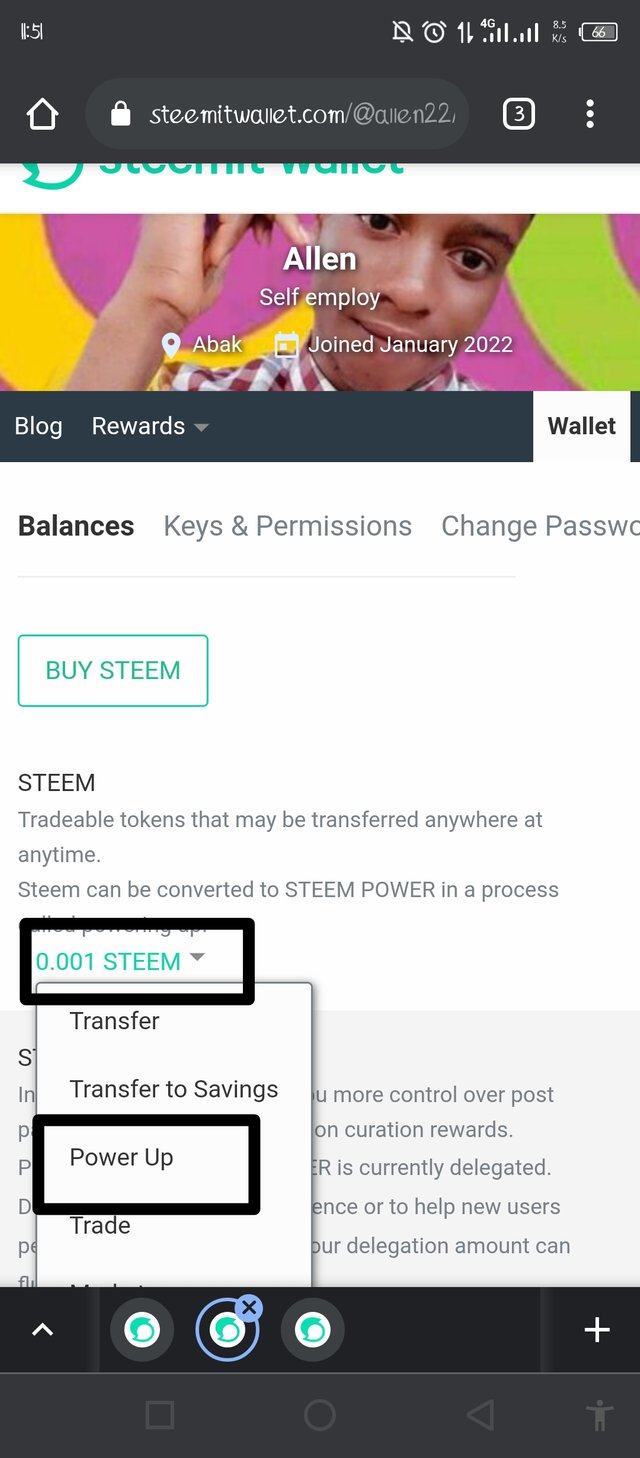
Enter the steem to be power up
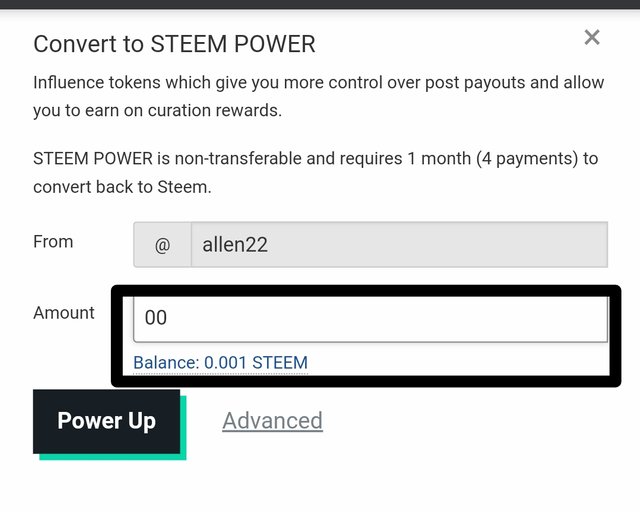
Put your password(active key)
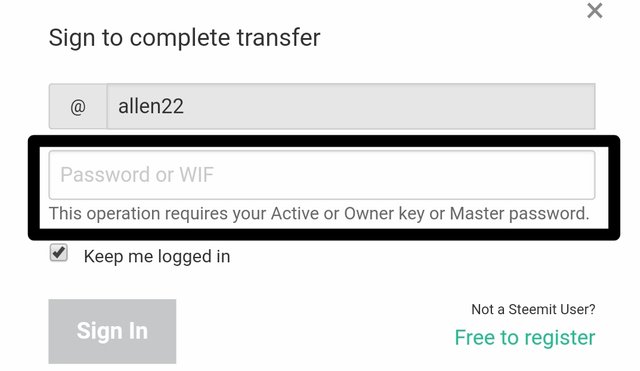
conclusion
Am happy to complete this task. Thank you all
Congratulations.
You have completed this achivement. You can move on to the next achievement.--
Hi, @allen22,
Your post has been supported by @sm-shagor from the Steem Greeter Team.