ACHIEVEMENT 2: BASIC SERCURITY ON STEEM @alkhan
Hello my dear friends of steemit today I will present my achievement 2 that bears by name; basic security in steemit of which it is about protecting all the keys provided by the Steemit platform sent to my PDF email, are simple and easy steps that we must follow for the benefit and security of our accounts.
Below I will answer some questions related to Basic Safety In Steemit
Do you know what are the functions of each of the keys and their restrictions?
Yes, I know what are the functions of each of the keys and I will give you a brief explanation of it.
Master Key
Private Key
Owner Key
Note Key
Active Key
Master Key
It is the primary key used to start and is strictly confidential.
Private Key
It is the one that we give use of the beginning section to our account to be able to publish, comment, vote, follow other users.
Owner Key
It is the most important of all since with this key you can recover our account in case of being hacked and has the power to change the rest of the keys. NOTE KEY: Used to encrypt and decrypt notes or messages and to transfer funds.
Active Key
It is used to make moves in our wallet how to transfer the tokens and exchange the tokens.
How can you protect all your Steemit keys?
After having registered and receiving my passwords in PDF I proceeded to protect them in a safe place such as my 3 personal emails, I printed them and kept them under lock and key in a safe place, I also wrote them in my notebook where I write down all my things of utmost importance.
Do you know what is the right way to transfer your steem tokens to other users?
Yes, here I will leave you a small step-by-step explanation of how to transfer our tokens to other users and I hope it will be very helpful for new users.
Step 1
We open our wallet and click on the STEEM option and then in the box where it says TRANSFER
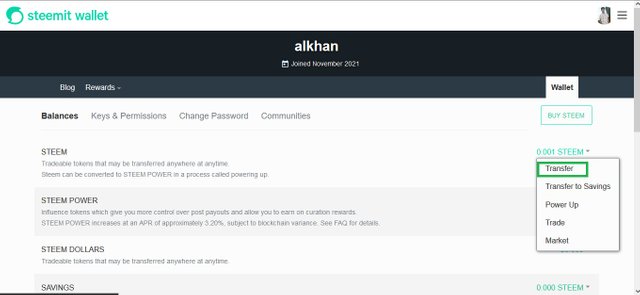
Step 2
We place the name of the user to whom the transfer will be made, the amount, note and click on the NEXT option.
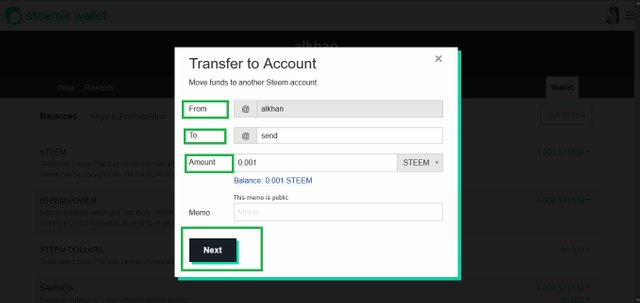
Step 3
We will confirm the transfer procedure by clicking on the OK box to complete our STEEM transfer to another user.
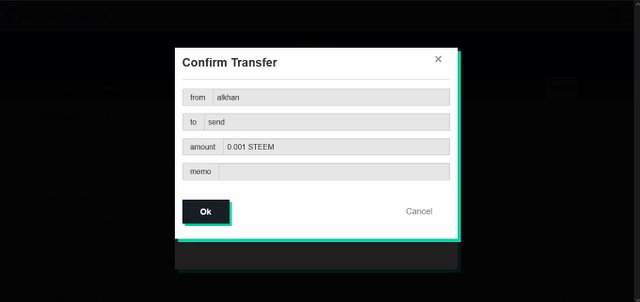
Do you know how to perform a Power Up in Steem?
Yes, here I will explain how to do the whole PowerUp process step by step so that new users can do them in a very fast and easy way.
Step 1
The first thing we must do is go to our wallet and give the STEEM option and then to the box where it says POWER UP OR TURN ON.
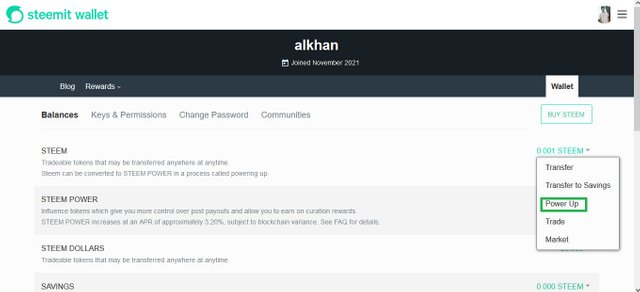
Step 2
We put the amount of STEEM we want to convert and click on where it says ON and then we will give it OK to confirm the procedure and that's it.
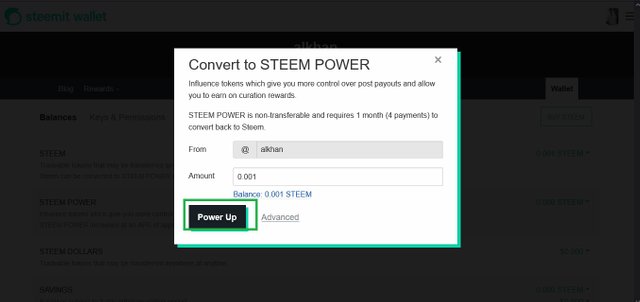
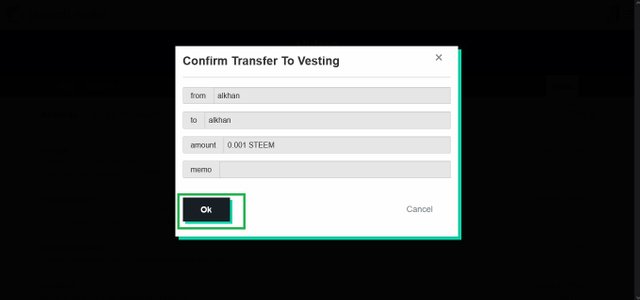
Thank You

Buen post!
Hello, I am reddileep from Greeter Fairy Team.
I am happy to announce that you have successfully completed your achievement task. Now you are eligible for performing your next Achievement Task and you can refer Lists of Achievement Tasks posts to understand about your next Achievement Task which was published by cryptokannon
Curators Rate: 3
Hi, @alkhan,
Your post has been supported by @abuahmad from the Steem Greeter Team.