Achievement 5 : Task 1 || Steem Tools Review steemworld.org || by @alirazaop
Hey Everyone
I hope everyone will fine and enjoying your lives.
I'm very happy.
Because,
My Achievement 4 is verified by the rating of 1.
I'm glad and exited.
Now I'm applying for achievement 5 task 1 review @steemworld.org steem tools.
I read the article of @cryptokannon and i read the @steemworld.org by @steemchiller .
I read and understand.
My review on @steemworld.org
@Steemworld.org developed by @steemchiller.
@Steemword.org is very well thing which help us to manage our account.
On @Steemworld.org we can perform and manage many functions about steemit account.
It record's my account's tractions, activities, up vote, mentions and followers etc.
Now I'm sharing my experience and understanding level about @Steemworld.org.
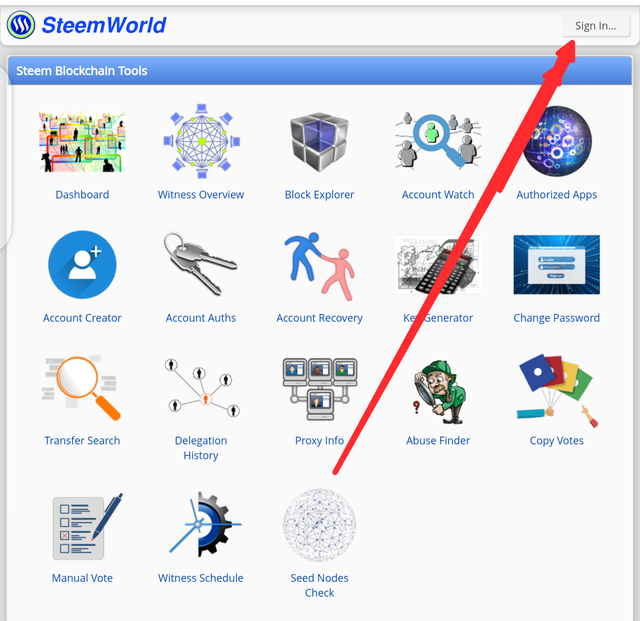
interphase
If you want access this website tap one your internet browser @steemworld.org.
Then the the steemwrolds.org interphase appears.
Then you need to log in.
In the right side of page you can see the log in.
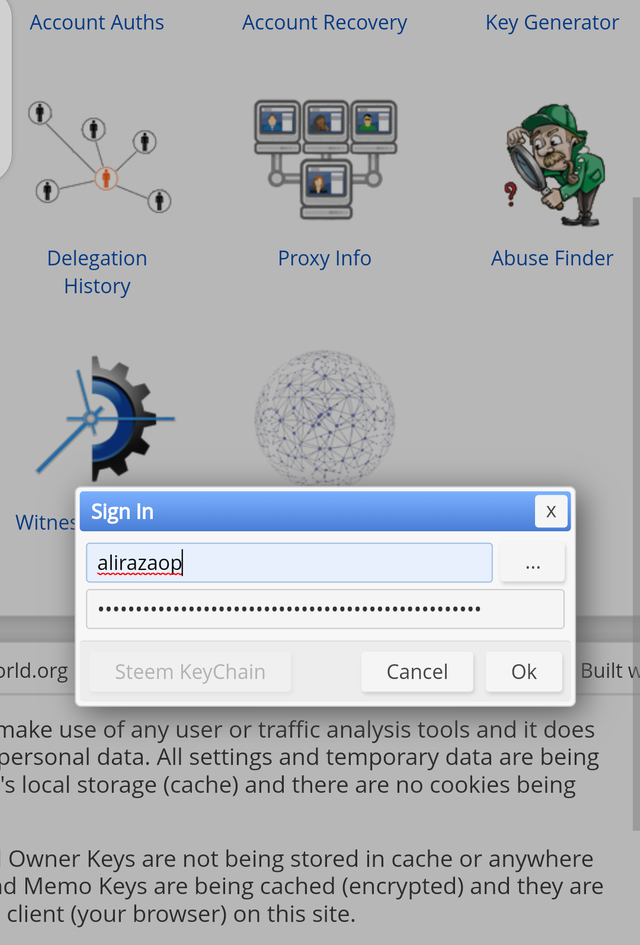
Log in
Here put your username in the upper tittle box.
And also put the private posting key in the lower section.
And press the log in button.
Dashboard

After log in this interphase appears in the front of you.
You will click on dashboard.
Here the all activities of account available.

Voting Power
When i naivegatedb the dashboard.
I saw my voting power which was 100 %.
You can see it.
It is clearly shows.
You can change it with you own choice.
In the lower side of voting power you can see many other various.
There are multiple categories of various.
Every category has thier own function.
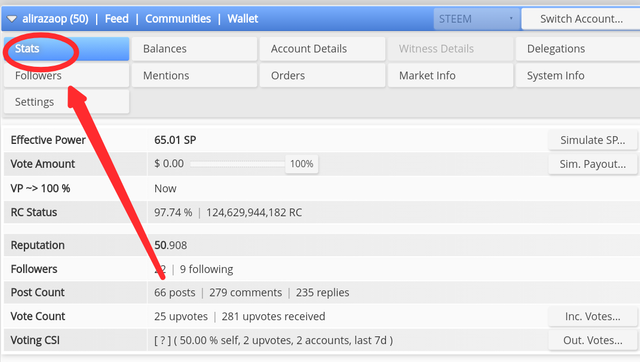
Status
Here is status.
In the status you can see your all activities of your account.
As like ,
• Followers
• Mentions
• Up votes
• Post counting (comments,replies,posts,)
You can easily see your all actives of your account.
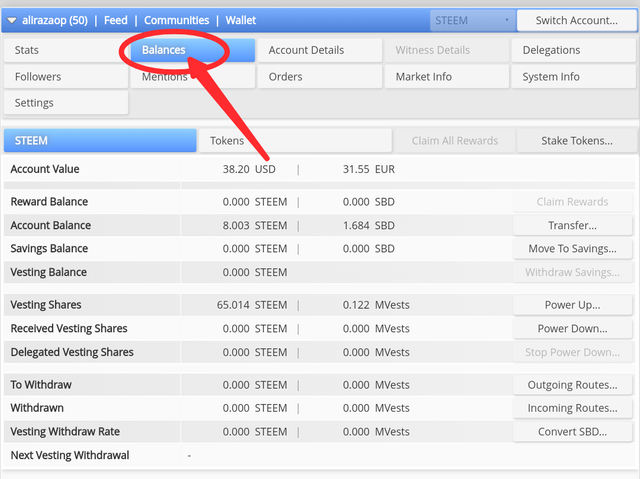
Balance
Here you can see your account's
• Account value.
• Reward Balance
• Account Balance
• Withdraw
• Visiting value etc...
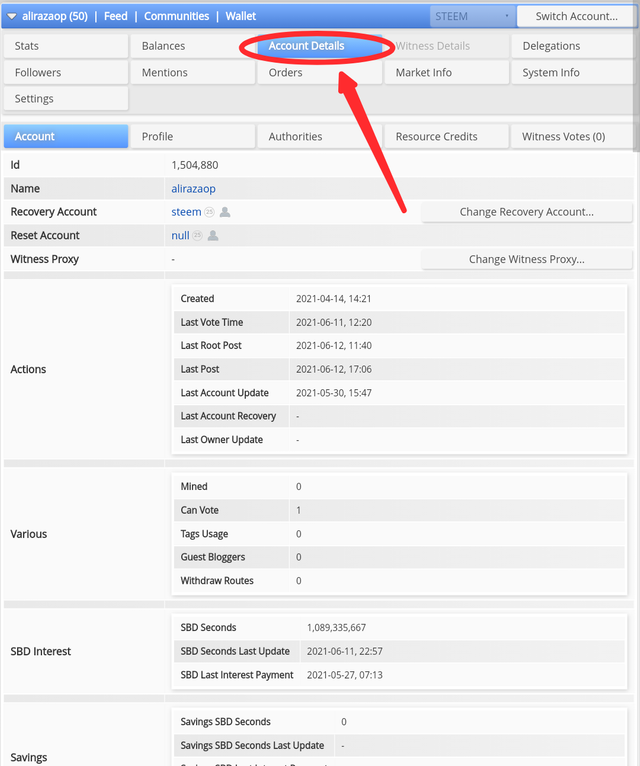
Account Details.
Here you can see all actives of your account.
• Account Name
• Recovery Name
• Various
• Your Savings
• interest SBD etc..
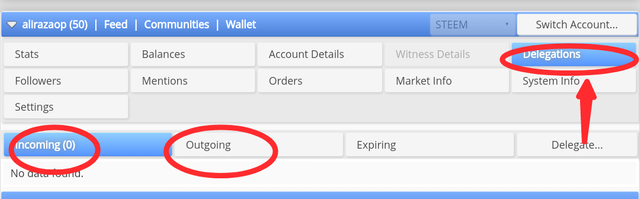
Delegations
There are two types of delegations.
No 1 incoming delegations.
No 2 out going delegations.
• Incoming delegations
In coming delegation these are anyone send you in your account.
As like someone send you steem power or Steem.
This is called incoming delegations.
• Outgoing delegations
Outgoing delegations are these you send someone.
As like you send someone steem power or steem.
Here i don't send and receive any delegation.
Here it shows0 delegations.
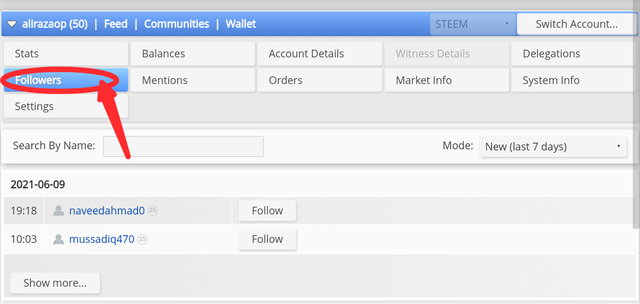
Followers
Here you can see the history of your followers.
You can see who followed you.
It very good thing.
Because it records you followers list.
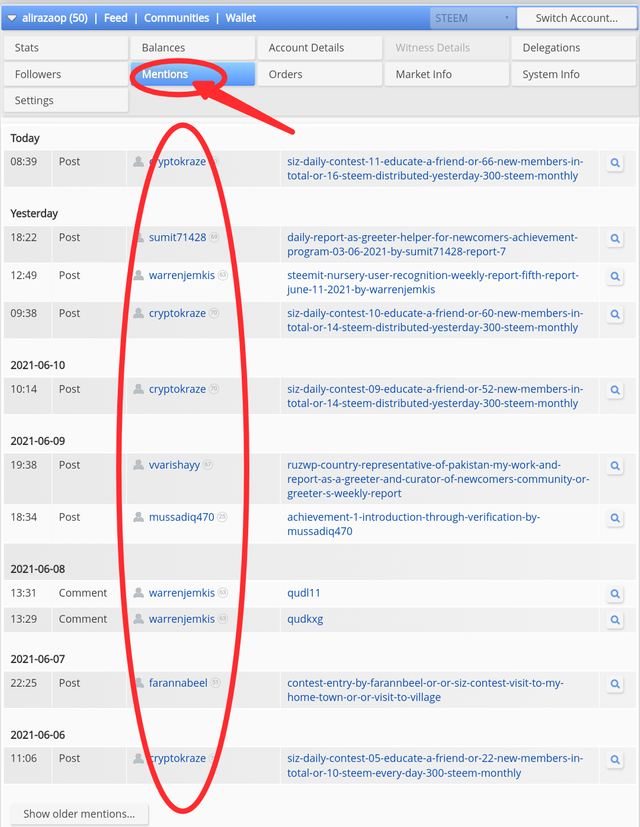
Mentions
Here you can see who mentioned you.
If someone mention you in his post or reply.
Here it will recorded.
You can see the mentioner and mention time and mention place.
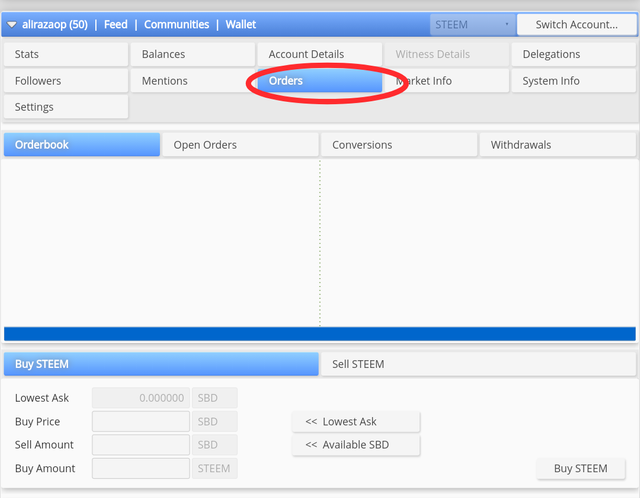
Order
In the button of order you can see your buy or cell Steen orders.
If you do order to buy steem or sale steem.
I will record your order.
You can see your order easily.
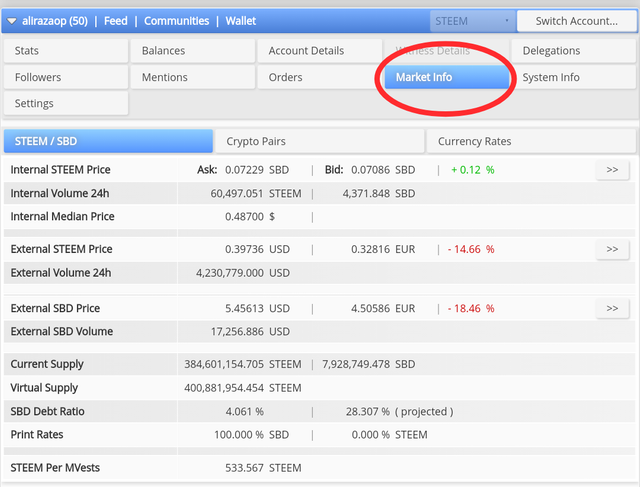
Market info
Here you can see steem market info.
In the market info you can see steem price in the market.
You can see last day price and present rate of steem.
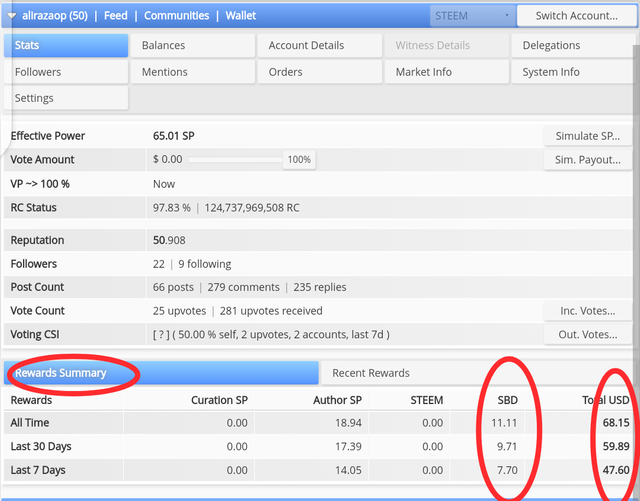
Reward Summary
In the button of reward summary you can see your reward history.
You can see your reward history and rewards receiving date and month.
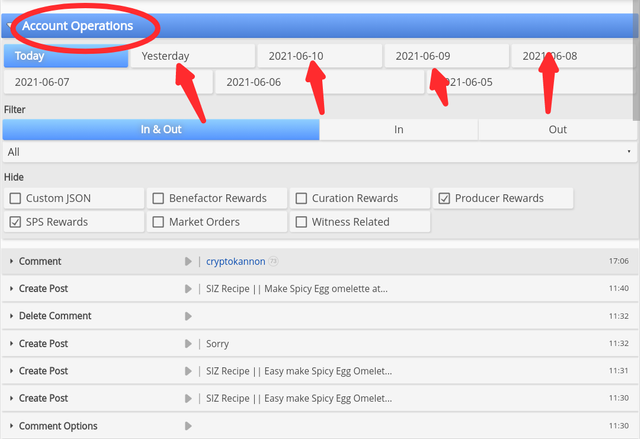
Account operations
Here you can see all operations which are preformed by your account.
You can see operation and operation date in which operation performed by your account.

Tools
There are many tools available here.
Every tool have their own functions and operations.
Every tool is helpful to your steemit account.
Everyone easily use it.
Because, it is to easy.
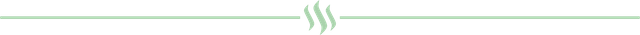
I hope my achievement 5 task 1 will verify soon.
Thank You.
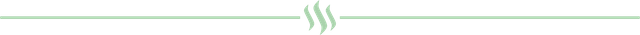

Remember me in your prayers.
Regards : @alirazaop

Hello @alirazaop,
Congratulations! You have passed this Achievement You may now proceed to the next achievement task following the article.
For more updates, keep following @steemitblog.
Best Regards!!!
@boss75
Thank you
Hi i am Sumit one of the team member of Steem Greeter.
I am happy to announce that i have successfully verified your achievement 5.1 post. Now you are eligible for performing your next achievement task.
Note:
Rate:2
Thank you.